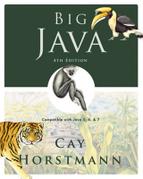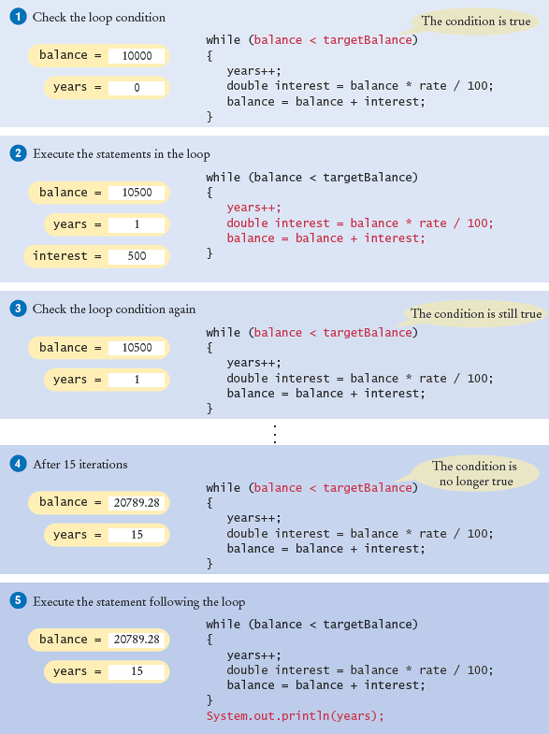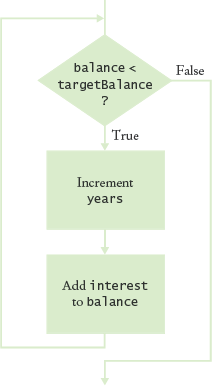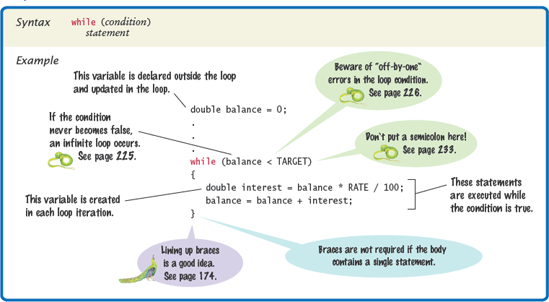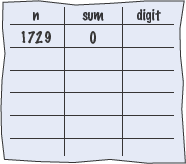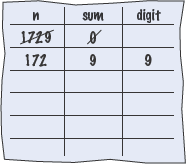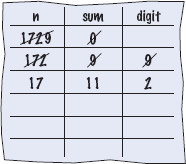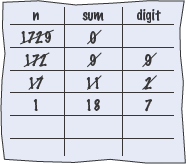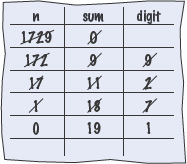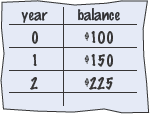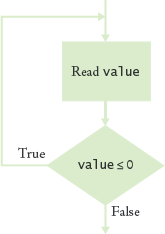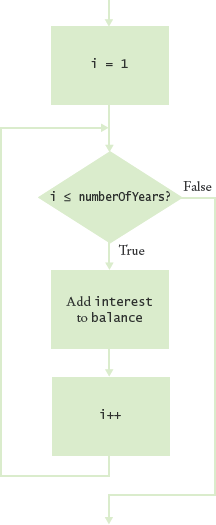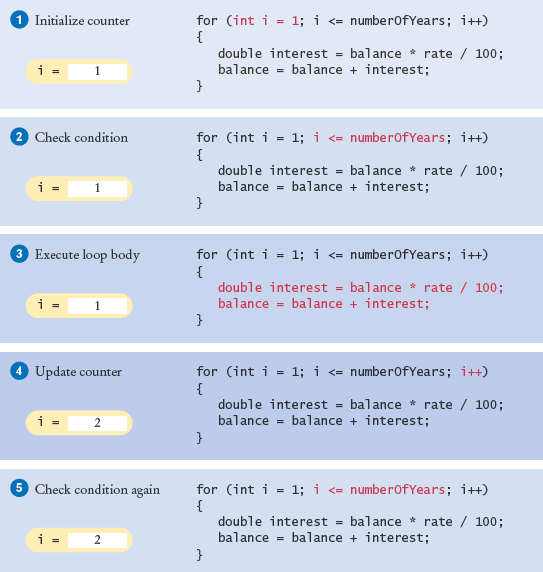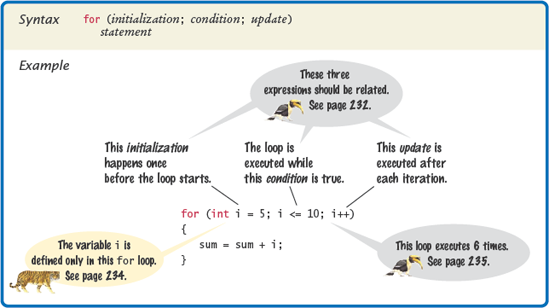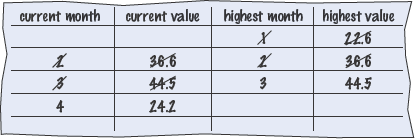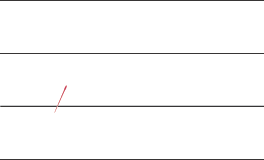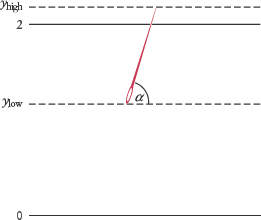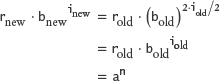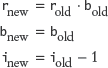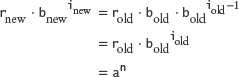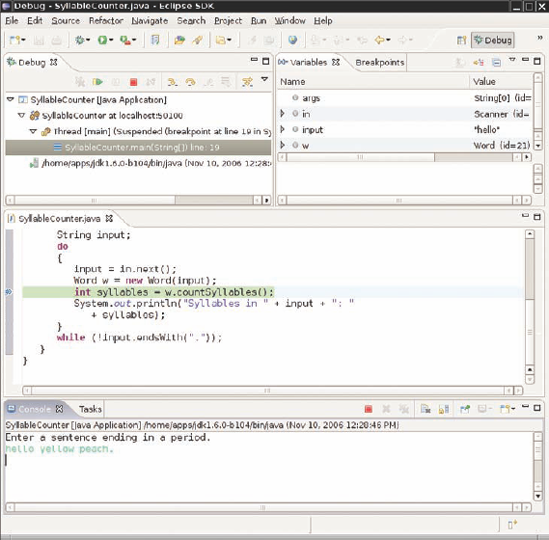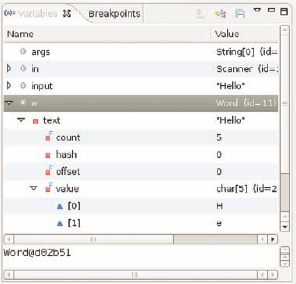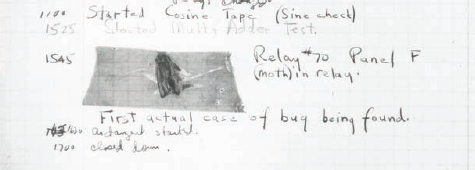CHAPTER GOALS
To be able to program loops with the
whileandforstatementsTo avoid infinite loops and off-by-one errors
To be able to use common loop algorithms
To understand nested loops
To implement simulations
T To learn about the debugger
This chapter presents the various iteration constructs of the Java language. These constructs execute one or more statements repeatedly until a goal is reached. You will see how the techniques that you learn in this chapter can be applied to the processing of input data and the programming of simulations.
In this chapter you will learn how to write programs that repeatedly execute one or more statements. We will illustrate these concepts by looking at typical investment situations. Consider a bank account with an initial balance of $10,000 that earns 5 percent interest. The interest is computed at the end of every year on the current balance and then deposited into the bank account. For example, after the first year, the account has earned $500 (5 percent of $10,000) of interest. The interest gets added to the bank account. Next year, the interest is $525 (5 percent of $10,500), and the balance is $11,025.
How many years does it take for the balance to reach $20,000? Of course, it won't take longer than 20 years, because at least $500 is added to the bank account each year. But it will take less than 20 years, because interest is computed on increasingly larger balances. To know the exact answer, we will write a program that repeatedly adds interest until the balance is reached.
In Java, the while statement implements such a repetition. The construct
while (condition)statement
keeps executing the statement while the condition is true.
Note
A while statement executes a block of code repeatedly. A condition controls how long the loop is executed.
Most commonly, the statement is a block statement, that is, a set of statements delimited by { }.
In our case, we want to know when the bank account has reached a particular balance. While the balance is less, we keep adding interest and incrementing the years counter:
while (balance < targetBalance)
{
years++;
double interest = balance * rate / 100;
balance = balance + interest;
}Figure 1 shows the flow of execution of this loop.
Here is the program that solves our investment problem.
ch06/invest1/Investment.java
1/**2A class to monitor the growth of an investment that3accumulates interest at a fixed annual rate.4*/5public class Investment6{7private double balance;8private double rate;9private int years;1011/**12Constructs an Investment object from a starting balance and13interest rate.14@param aBalance the starting balance15@param aRate the interest rate in percent16*/17public Investment(double aBalance, double aRate)18{19balance = aBalance;20rate = aRate;21years = 0;22}2324/**25Keeps accumulating interest until a target balance has26been reached.27@param targetBalance the desired balance28*/29public void waitForBalance(double targetBalance)30{31while (balance < targetBalance)32{33years++;34double interest = balance * rate / 100;35balance = balance + interest;36}37}3839/**40Gets the current investment balance.41@return the current balance42*/43public double getBalance()44{45return balance;46}4748/**49Gets the number of years this investment has accumulated50interest.51@return the number of years since the start of the investment52*/53public int getYears()54{55return years;
56}57}
ch06/invest1/InvestmentRunner.java
1/**2This program computes how long it takes for an investment3to double.4*/5public class InvestmentRunner6{7public static void main(String[] args)8{9final double INITIAL_BALANCE = 10000;10final double RATE = 5;11Investment invest = new Investment(INITIAL_BALANCE, RATE);12invest.waitForBalance(2 * INITIAL_BALANCE);13int years = invest.getYears();14System.out.println("The investment doubled after "15+ years + " years");16}17}
Program Run
The investment doubled after 15 years
A while statement is often called a loop. If you draw a flowchart, you will see that the control loops backwards to the test after every iteration (see Figure 2).
When you declare a variable inside the loop body, the variable is created for each iteration of the loop and removed after the end of each iteration. For example, consider the interest variable in this loop:
while (balance < targetBalance)
{
years++;
double interest = balance * rate / 100;
// A new interest variable is created
// in each iteration
balance = balance + interest;
} // interest no longer declared hereIf a variable needs to be updated in multiple loop iterations, do not declare it inside the loop. For example, it would not make sense to declare the balance variable inside this loop.
while (true)
statement
executes the statement over and over, without terminating. Whoa! Why would you want that? The program would never stop. There are two reasons. Some programs indeed never stop; the software controlling an automated teller machine, a telephone switch, or a microwave oven doesn't ever stop (at least not until the device is turned off). Our programs aren't usually of that kind, but even if you can't terminate the loop, you can exit from the method that contains it. This can be helpful when the termination test naturally falls in the middle of the loop (see Special Topic 6.3 on page 245).
Table 6.1. while Loop Examples

while (false) statement;2. What would happen if RATE was set to 0 in the main method of the InvestmentRunner program?
One of the most common loop types has the form
i =start; while (i <=end) { ... i++; }
Because this loop is so common, there is a special form for it that emphasizes the pattern:
for (i =start; i <=end; i++) { ... }
You can also declare the loop counter variable inside the for loop header. That convenient shorthand restricts the use of the variable to the body of the loop (as will be discussed further in Special Topic 6.2 on page 234).
for (int i =start; i <=end; i++) { ... }
A for loop can be used to find out the size of our $10,000 investment if 5 percent interest is compounded for 20 years. Of course, the balance will be larger than $20,000, because at least $500 is added every year. You may be surprised to find out just how much larger the balance is.
In our loop, we let i go from 1 to numberOfYears, the number of years for which we want to compound interest.
for (int i = 1; i <= numberOfYears; i++)
{
double interest = balance * rate / 100;
balance = balance + interest;
}Note
You use a for loop when a variable runs from a starting to an ending value with a constant increment or decrement.
Figure 3 shows the corresponding flowchart. Figure 4 shows the flow of execution. The complete program is on page 230.
Another common use of the for loop is to traverse all characters of a string:
for (int i = 0; i < str.length(); i++)
{
char ch = str.charAt(i);
Process ch
}Note that the counter variable i starts at 0, and the loop is terminated when i reaches the length of the string. For example, if str has length 5, i takes on the values 0, 1, 2, 3, and 4. These are the valid positions in the string.
Note too that the three slots in the for header can contain any three expressions. You can count down instead of up:
for (int i = 10; i > 0; i–-)
The increment or decrement need not be in steps of 1:
for (int i = −10; i <= 10; i = i + 2) ...
It is possible—but a sign of unbelievably bad taste—to put unrelated conditions into the loop header:
for (rate = 5; years−- > 0; System.out.println(balance)) ... // Bad taste
We won't even begin to decipher what that might mean. You should stick with for loops that initialize, test, and update a single variable.
ch06/invest2/Investment.java
1/**2A clsass to monitor the growth of an investment that3accumulates interest at a fixed annual rate.4*/5public class Investment6{7private double balance;8private double rate;9private int years;1011/**12Constructs an Investment object from a starting balance and13interest rate.14@param aBalance the starting balance15@param aRate the interest rate in percent16*/17public Investment(double aBalance, double aRate)18{19balance = aBalance;20rate = aRate;21years = 0;22}2324/**25Keeps accumulating interest until a target balance has26been reached.27@param targetBalance the desired balance28*/29public void waitForBalance(double targetBalance)30{31while (balance < targetBalance)32{33years++;
34double interest = balance * rate / 100;35balance = balance + interest;36}37}3839/**40Keeps accumulating interest for a given number of years.41@param numberOfYears the number of years to wait42*/43public void waitYears(int numberOfYears)44{45for (int i = 1; i <= numberOfYears; i++)46{47double interest = balance * rate / 100;48balance = balance + interest;49}50years = years + n;51}5253/**54Gets the current investment balance.55@return the current balance56*/57public double getBalance()58{59return balance;60}6162/**63Gets the number of years this investment has accumulated64interest.65@return the number of years since the start of the investment66*/67public int getYears()68{69return years;70}71}
ch06/invest2/InvestmentRunner.java
1/**2This program computes how much an investment grows in3a given number of years.4*/5public class InvestmentRunner6{7public static void main(String[] args)8{9final double INITIAL_BALANCE = 10000;10final double RATE = 5;11final int YEARS = 20;12Investment invest = new Investment(INITIAL_BALANCE, RATE);13invest.waitYears(YEARS);14double balance = invest.getBalance();15System.out.printf("The balance after %d years is %.2f ",16YEARS, balance);17}18}
The balance after 20 years is 26532.98

4. How many times does the following for loop execute?
for (i = 0; i <= 10; i++) System.out.println(i * i);
Table 6.2. for Loop Examples
Loop | Values of | Comment |
|---|---|---|
| 0 1 2 3 4 5 | Note that the loop is executed 6 times. (See Quality Tip 6.4 on page 235.) |
| 5 4 3 2 1 0 | Use |
| 0 2 4 6 8 | Use |
| 0 2 4 6 8 10 12 14 . . . (infinite loop) | You can use |
| 1 2 4 8 16 | You can specify any rule for modifying |
| 0 1 2 . . . until the last valid index of the string | In the loop body, use the expression |
In the following sections, we discuss some of the most common algorithms that are implemented as loops. You can use them as starting points for your loop designs.
Computing the sum of a number of inputs is a very common task. Keep a running total: a variable to which you add each input value. Of course, the total should be initialized with 0.
double total = 0;
while (in.hasNextDouble())
{
double input = in.nextDouble();
total = total + input;
}You often want to know how many values fulfill a particular condition. For example, you may want to count how many uppercase letters are in a string. Keep a counter, a variable that is initialized with 0 and incremented whenever there is a match.
int upperCaseLetters = 0;
for (int i = 0; i < str.length(); i++)
{char ch = str.charAt(i);
if (Character.isUpperCase(ch))
{
upperCaseLetters++;
}
}For example, if str is the string "Hello, World!", upperCaseLetters is incremented twice (when i is 0 and 7).
When you count the values that fulfill a condition, you need to look at all values. However, if your task is to find a match, then you can stop as soon as the condition is fulfilled.
Here is a loop that finds the first lowercase letter in a string. Because we do not visit all elements in a string, a while loop is a better choice than a for loop:
boolean found = false;
char ch = '?';
int position = 0;
while (!found && position < str.length())
{
ch = str.charAt(position);
if (Character.isLowerCase(ch)) { found = true; }
else { position++; }
}If a match was found, then found is true, ch is the first matching character, and its index is stored in the variable position. If the loop did not find a match, then found remains false and the loop continues until position reaches str.length().
Note that the variable ch is declared outside the while loop because you may want to use it after the loop has finished.
In the preceding example, we searched a string for a character that matches a condition. You can apply the same process to user input. Suppose you are asking a user to enter a positive value < 100. Keep asking until the user provides a correct input:
boolean valid = false;
double input = 0;
while (!valid)
{
System.out.print("Please enter a positive value < 100: ");
input = in.nextDouble();
if (0 < input && input < 100) { valid = true; }
else { System.out.println("Invalid input."); }
}As in the preceding example, the variable input is declared outside the while loop so that you can use it after the loop has finished.
When processing a sequence of values in a loop, you sometimes need to compare a value with the value that just preceded it. For example, suppose you want to check whether a sequence of inputs contains adjacent duplicates such as 1 7 2 9 9 4 9.
Now you face a challenge. Consider the typical loop for reading a value:
double input = 0;
while (in.hasNextDouble())
{
input = in.nextDouble();
...
}How can you compare the current input with the preceding one? At any time, input contains the current input, overwriting the previous one.
The answer is to store the previous input, like this:
double input = 0;
while (in.hasNextDouble())
{
double previous = input;
input = in.nextDouble();
if (input == previous) { System.out.println("Duplicate input"); }
}One problem remains. When the loop is entered for the first time, there is no previous input value. You can solve this problem with an initial input operation outside the loop:
double input = in.nextDouble();
while (in.hasNextDouble())
{
double previous = input;
input = in.nextDouble();
if (input == previous) { System.out.println("Duplicate input"); }
}Suppose you want to process a set of values, for example a set of measurements. Your goal is to analyze the data and display properties of the data set, such as the average or the maximum value. You prompt the user for the first value, then the second value, then the third, and so on. When does the input end?
One common method for indicating the end of a data set is a sentinelvalue, a value that is not part of the data. Instead, the sentinel value indicates that the data has come to an end.
Some programmers choose numbers such as 0 or −1 as sentinel values. But that is not a good idea. These values may well be valid inputs. A better idea is to use an input that is not a number, such as the letter Q. Here is a typical program run:
Enter value, Q to quit: 1 Enter value, Q to quit: 2 Enter value, Q to quit: 3 Enter value, Q to quit: 4 Enter value, Q to quit: Q
Average = 2.5 Maximum = 4.0
Of course, we need to read each input as a string, not a number. Once we have tested that the input is not the letter Q, we convert the string into a number.
System.out.print("Enter value, Q to quit: ");
String input = in.next();
if (input.equalsIgnoreCase("Q"))
We are done
else
{
double x = Double.parseDouble(input);
. . .
}Now we have another problem. The test for loop termination occurs in the middleof the loop, not at the top or the bottom. You must first try to read input before you can test whether you have reached the end of input. In Java, there isn't a ready-made control structure for the pattern "do work, then test, then do more work". Therefore, we use a combination of a while loop and a boolean variable.
boolean done = false;
while (!done)
{
Print prompt
String input = read input;
if (end of input indicated)
done = true;
else
{
Process input
}
}Note
Sometimes, the termination condition of a loop can only be evaluated in the middle of a loop. You can introduce a Boolean variable to control such a loop.
This pattern is sometimes called "loop and a half". Some programmers find it clumsy to introduce a control variable for such a loop. Special Topic 6.3 on page 245 shows several alternatives.
Here is a complete program that reads input and analyzes the data. We separate the input handling from the computation of the data set properties by using two classes, DataAnalyzer and DataSet. The DataAnalyzer class handles the input and adds values to a DataSet object with the add method. It then calls the getAverage method and the getMaximum method to obtain the average and maximum of all added data.
ch06/dataset/DataAnalyzer.java
1import java.util.Scanner;23/**4This program computes the average and maximum of a set5of input values.6*/7public class DataAnalyzer8{9public static void main(String[] args)10{11Scanner in = new Scanner(System.in);12DataSet data = new DataSet();13
14boolean done = false;15while (!done)16{17System.out.print("Enter value, Q to quit: ");18String input = in.next();19if (input.equalsIgnoreCase("Q"))20done = true;21else22{23double x = Double.parseDouble(input);24data.add(x);25}26}2728System.out.println("Average = " + data.getAverage());29System.out.println("Maximum = " + data.getMaximum());30}31}
1/**2Computes information about a set of data values.3*/4public class DataSet5{6private double sum;7private double maximum;8private int count;910/**11Constructs an empty data set.12*/13public DataSet()14{15sum = 0;16count = 0;17maximum = 0;18}1920/**21Adds a data value to the data set.22@param x a data value23*/24public void add(double x)25{26sum = sum + x;27if (count == 0 || maximum < x) maximum = x;28count++;29}3031/**32Gets the average of the added data.33@return the average or 0 if no data has been added34*/35public double getAverage()36{
37if (count == 0) return 0;38else return sum / count;39}4041/**42Gets the largest of the added data.43@return the maximum or 0 if no data has been added44*/45public double getMaximum()46{47return maximum;48}49}
Enter value, Q to quit: 10 Enter value, Q to quit: 0 Enter value, Q to quit: −1 Enter value, Q to quit: Q Average = 3.0 Maximum = 10.0

6. What happens with the algorithm in Section 6.3.5 when no input is provided at all? How can you overcome that problem?
7. Why does the DataAnalyzer class call in.next and not in.nextDouble?
8. Would the DataSet class still compute the correct maximum if you simplified the update of the maximum variable in the add method to the following statement?
if (maximum < x) maximum = x;
Sometimes, the body of a loop is again a loop. We say that the inner loop is nestedinside an outer loop. This happens often when you process two-dimensional structures, such as tables.
Let's look at an example that looks a bit more interesting than a table of numbers. We want to generate the following triangular shape:

Note
When the body of a loop contains another loop, the loops are nested. A typical use of nested loops is printing a table with rows and columns.
The basic idea is simple. We generate a sequence of rows:
for (int i = 1; i <= width; i++)
{
// Make triangle row
...
}How do you make a triangle row? Use another loop to concatenate the squares [] for that row. Then add a newline character at the end of the row. The ith row has i symbols, so the loop counter goes from 1 to i.
for (int j = 1; j <= i; j++) r = r + "[]"; r = r + " ";
Putting both loops together yields two nested loops:
String r = "";
for (int i = 1; i <= width; i++)
{
// Make triangle row
for (int j = 1; j <= i; j++)
r = r + "[]";
r = r + "
";
}
return r;ch06/triangle1/Triangle.java
1/**2This class describes triangle objects that can be displayed3as shapes like this:4[]5[][]6[][][].7*/8public class Triangle9{10private int width;1112/**13Constructs a triangle.14@param aWidth the number of [] in the last row of the triangle15*/16public Triangle(int aWidth)17{18width = aWidth;19}2021/**22Computes a string representing the triangle.23@return a string consisting of [] and newline characters24*/25public String toString()26{27String r = "";28for (int i = 1; i <= width; i++)29{30// Make triangle row31for (int j = 1; j <= i; j++)32r = r + "[]";33r = r + " ";34}35return r;36}37}
ch06/triangle1/TriangleRunner.java
1/**2This program prints two triangles.3*/4public class TriangleRunner5{6public static void main(String[] args)7{8Triangle small = new Triangle(3);9System.out.println(small.toString());1011Triangle large = new Triangle(15);12System.out.println(large.toString());13}14}
Program Run
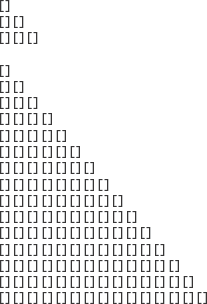
Table 6.3. Nested Loop Examples
Nested Loops | Output | Explanation |
|---|---|---|
for (i = 1; i <= 3; i++)
{
for (j = 1; j <= 4; j++) { | **** **** **** | Prints 3 rows of 4 asterisks each. |
for (i = 1; i <= 4; i++)
{
for (j = 1; j <= 3; j++) { | *** *** *** *** | Prints 4 rows of 3 asterisks each. |
for (i = 1; i <= 4; i++)
{
for (j = 1; j <= i; j++) { | * ** *** **** | Prints 4 rows of lengths 1, 2, 3, and 4. |
for (i = 1; i <= 3; i++)
{
for (j = 1; j <= 5; j++)
{
if (j % 2 == 0) { | -*-*- -*-*- -*-*- | Prints asterisks in even columns, dashes in odd columns. |
for (i = 1; i <= 3; i++)
{
for (j = 1; j <= 5; j++)
{
if ((i + j) % 2 == 0) { | * * * * * * * * |

10. What is the value of n after the following nested loops?
int n = 0;
for (int i = 1; i <= 5; i++)
for (int j = 0; j < i; j++)
n = n + j;A simulation program uses the computer to simulate an activity in the real world (or an imaginary one). Simulations are commonly used for predicting climate change, analyzing traffic, picking stocks, and many other applications in science and business. In many simulations, one or more loops are used to modify the state of a system and observe the changes.
Here is a typical problem that can be decided by running a simulation: the Buffon needle experiment, devised by Comte Georges-Louis Leclerc de Buffon (1707–1788), a French naturalist. On each try, a one-inch long needle is dropped onto paper that is ruled with lines 2 inches apart. If the needle drops onto a line, count it as a hit. (See Figure 5.) Buffon conjectured that the quotient tries/hitsapproximates π.
In a simulation, you repeatedly generate random numbers and use them to simulate an activity.
Now, how can you run this experiment in the computer? You don't actually want to build a robot that drops needles on paper. The Random class of the Java library implements a random number generator, which produces numbers that appear to be completely random. To generate random numbers, you construct an object of the Random class, and then apply one of the following methods:
Method | Returns |
|---|---|
| A random integer between the integers 0 (inclusive) and |
| A random floating-point number between 0 (inclusive) and 1 (exclusive) |
For example, you can simulate the cast of a die as follows:
Random generator = new Random(); int d = 1 + generator.nextInt(6);
The call generator.nextInt(6) gives you a random number between 0 and 5 (inclusive). Add 1 to obtain a number between 1 and 6.
To give you a feeling for the random numbers, run the following program a few times.
ch06/random1/Die.java
1import java.util.Random;23/**4This class models a die that, when cast, lands on a random5face.6*/7public class Die8{9private Random generator;10private int sides;1112/**13Constructs a die with a given number of sides.14@param s the number of sides, e.g., 6 for a normal die15*/16public Die(int s)17{
18sides = s;19generator = new Random();20}2122/**23Simulates a throw of the die.24@return the face of the die25*/26public int cast()27{28return 1 + generator.nextInt(sides);29}30}
ch06/random1/DieSimulator.java
1/**2This program simulates casting a die ten times.3*/4public class DieSimulator5{6public static void main(String[] args)7{8Die d = new Die(6);9final int TRIES = 10;10for (int i = 1; i <= TRIES; i++)11{12int n = d.cast();13System.out.print(n + " ");14}15System.out.println();16}17}
Typical Program Run
6 5 6 3 2 6 3 4 4 1
Typical Program Run (Second Run)
3 2 2 1 6 5 3 4 1 2
As you can see, this program produces a different stream of simulated die casts every time it is run.
Actually, the numbers are not completely random. They are drawn from very long sequences of numbers that don't repeat for a long time. These sequences are computed from fairly simple formulas; they just behave like random numbers. For that reason, they are often called pseudorandom numbers. Generating good sequences of numbers that behave like truly random sequences is an important and well-studied problem in computer science. We won't investigate this issue further, though; we'll just use the random numbers produced by the Random class.
To run the Buffon needle experiment, we have to work a little harder. When you throw a die, it has to come up with one of six faces. When throwing a needle, however, there are many possible outcomes. You must generate two random numbers: one to describe the starting position and one to describe the angle of the needle with the x-axis. Then you need to test whether the needle touches a grid line. Stop after 10,000 tries.
Let us agree to generate the lower point of the needle. Its x-coordinate is irrelevant, and you may assume its y-coordinate ylow to be any random number between 0 and 2. However, because it can be a random floating-point number, we use the nextDouble method of the Random class. It returns a random floating-point number between 0 and 1. Multiply by 2 to get a random number between 0 and 2.
The angle α between the needle and the x-axis can be any value between 0 degrees and 180 degrees. The upper end of the needle has y-coordinate
| yhigh = ylow + sin(α) |
The needle is a hit if yhigh is at least 2. See Figure 6.
Here is the program to carry out the simulation of the needle experiment.
ch06/random2/Needle.java
1import java.util.Random;23/**4This class simulates a needle in the Buffon needle experiment.5*/6public class Needle7{8private Random generator;9private int hits;10private int tries;1112/**13Constructs a needle.14*/15public Needle()16{17hits = 0;18tries = 0;19generator = new Random();20}21
22/**23Drops the needle on the grid of lines and24remembers whether the needle hit a line.25*/26public void drop()27{28double ylow = 2 * generator.nextDouble();29double angle = 180 * generator.nextDouble();3031// Computes high point of needle3233double yhigh = ylow + Math.sin(Math.toRadians(angle));34if (yhigh >= 2) hits++;35tries++;36}3738/**39Gets the number of times the needle hit a line.40@return the hit count41*/42public int getHits()43{44return hits;45}4647/**48Gets the total number of times the needle was dropped.49@return the try count50*/51public int getTries()52{53return tries;54}55}
ch06/random2/NeedleSimulator.java
1/**2This program simulates the Buffon needle experiment3and prints the resulting approximations of pi.4*/5public class NeedleSimulator6{7public static void main(String[] args)8{9Needle n = new Needle();10final int TRIES1 = 10000;11final int TRIES2 = 1000000;1213for (int i = 1; i <= TRIES1; i++)14n.drop();15System.out.printf("Tries = %d, Tries / Hits = %8.5f ",16TRIES1, (double) n.getTries() / n.getHits());1718for (int i = TRIES1 + 1; i <= TRIES2; i++)19n.drop();20System.out.printf("Tries = %d, Tries / Hits = %8.5f ",21TRIES2, (double) n.getTries() / n.getHits());22}23}
Tries = 10000, Tries / Hits = 3.08928 Tries = 1000000, Tries / Hits = 3.14204
The point of this program is not to compute π—there are far more efficient ways to do that. Rather, the point is to show how a physical experiment can be simulated on the computer. Buffon had to physically drop the needle thousands of times and record the results, which must have been a rather dull activity. The computer can execute the experiment quickly and accurately.
Simulations are very common computer applications. Many simulations use essentially the same pattern as the code of this example: In a loop, a large number of sample values are generated, and the values of certain observations are recorded for each sample. When the simulation is completed, the averages, or other statistics of interest from the observed values are printed out.
A typical example of a simulation is the modeling of customer queues at a bank or a supermarket. Rather than observing real customers, one simulates their arrival and their transactions at the teller window or checkout stand in the computer. One can try different staffing or building layout patterns in the computer simply by making changes in the program. In the real world, making many such changes and measuring their effects would be impossible, or at least, very expensive.

12. Why is the NeedleSimulator program not an efficient method for computing π?
As you have undoubtedly realized by now, computer programs rarely run perfectly the first time. At times, it can be quite frustrating to find the bugs. Of course, you can insert print commands, run the program, and try to analyze the printout. If the printout does not clearly point to the problem, you may need to add and remove print commands and run the program again. That can be a time-consuming process.
Modern development environments contain special programs, called debuggers, that help you locate bugs by letting you follow the execution of a program. You can stop and restart your program and see the contents of variables whenever your program is temporarily stopped. At each stop, you have the choice of what variables to inspect and how many program steps to run until the next stop.
Note
A debugger is a program that you can use to execute another program and analyze its run-time behavior.
Some people feel that debuggers are just a tool to make programmers lazy. Admittedly some people write sloppy programs and then fix them up with a debugger, but the majority of programmers make an honest effort to write the best program they can before trying to run it through a debugger. These programmers realize that a debugger, while more convenient than print commands, is not cost-free. It does take time to set up and carry out an effective debugging session.
In actual practice, you cannot avoid using a debugger. The larger your programs get, the harder it is to debug them simply by inserting print commands. You will find that the time investment to learn about a debugger is amply repaid in your programming career.
Like compilers, debuggers vary widely from one system to another. On some systems they are quite primitive and require you to memorize a small set of arcane commands; on others they have an intuitive window interface. The screen shots in this chapter show the debugger in the Eclipse development environment, downloadable for free from the Eclipse Foundation web site (eclipse.org). Other integrated environments, such as BlueJ, also include debuggers. A free standalone debugger called JSwat is available from www.bluemarsh.com/java/jswat.
You will have to find out how to prepare a program for debugging and how to start a debugger on your system. If you use an integrated development environment, which contains an editor, compiler, and debugger, this step is usually very easy. You just build the program in the usual way and pick a menu command to start debugging. On some systems, you must manually build a debug version of your program and invoke the debugger.
Once you have started the debugger, you can go a long way with just three debugging commands: "set breakpoint", "single step", and "inspect variable". The names and keystrokes or mouse clicks for these commands differ widely between debuggers, but all debuggers support these basic commands. You can find out how, either from the documentation or a lab manual, or by asking someone who has used the debugger before.
Note
You can make effective use of a debugger by mastering just three concepts: breakpoints, single-stepping, and inspecting variables.
When you start the debugger, it runs at full speed until it reaches a breakpoint. Then execution stops, and the breakpoint that causes the stop is displayed (see Figure 7). You can now inspect variables and step through the program a line at a time, or continue running the program at full speed until it reaches the next breakpoint. When the program terminates, the debugger stops as well.
Note
When a debugger executes a program, the execution is suspended whenever a breakpoint is reached.
Breakpoints stay active until you remove them, so you should periodically clear the breakpoints that you no longer need.
Once the program has stopped, you can look at the current values of variables. Again, the method for selecting the variables differs among debuggers. Some debuggers always show you a window with the current local variables. On other debuggers you issue a command such as "inspect variable" and type in or click on the variable. The debugger then displays the contents of the variable. If all variables contain what you expected, you can run the program until the next point where you want to stop.
When inspecting objects, you often need to give a command to "open up" the object, for example by clicking on a tree node. Once the object is opened up, you see its instance variables (see Figure 8).
Running to a breakpoint gets you there speedily, but you don't know how the program got there. You can also step through the program a line at a time. Then you know how the program flows, but it can take a long time to step through it. The single-step command executes the current line and stops at the next program line. Most debuggers have two single-step commands, one called step into, which steps inside method calls, and one called step over, which skips over method calls.
For example, suppose the current line is
String input = in.next();
Word w = new Word(input);
int syllables = w.countSyllables();
System.out.println("Syllables in " + input + ": " + syllables);When you step over method calls, you get to the next line:
String input = in.next();
Word w = new Word(input);
int syllables = w.countSyllables();
System.out.println("Syllables in " + input + ": " + syllables);However, if you step into method calls, you enter the first line of the countSyllables method.
public int countSyllables()
{
int count = 0;
int end = text.length() - 1;
...
}You should step into a method to check whether it carries out its job correctly. You should step over a method if you know it works correctly.
Finally, when the program has finished running, the debug session is also finished. To run the program again, you may be able to reset the debugger, or you may need to exit the debugging program and start over. Details depend on the particular debugger.
A debugger can be an effective tool for finding and removing bugs in your program. However, it is no substitute for good design and careful programming. If the debugger does not find any errors, it does not mean that your program is bug-free. Testing and debugging can only show the presence of bugs, not their absence.
Note
A debugger can be used only to analyze the presence of bugs, not to show that a program is bug-free.

14. In the debugger, you are reaching the beginning of a method with a couple of loops inside. You want to find out the return value that is computed at the end of the method. Should you set a breakpoint, or should you step through the method?
Explain the flow of execution in a loop.
A
whilestatement executes a block of code repeatedly. A condition controls for how long the loop is executed.An off-by-one error is a common error when programming loops. Think through simple test cases to avoid this type of error.
Use for loops to implement counting loops.
You use a
forloop when a variable runs from a starting to an ending value with a constant increment or decrement.Make a choice between symmetric and asymmetric loop bounds.
Count the number of iterations to check that your
forloop is correct.
Implement loops that process a data set until a sentinel value is encountered.
Sometimes, the termination condition of a loop can only be evaluated in the middle of a loop. You can introduce a Boolean variable to control such a loop.
Use nested loops to implement multiple levels of iterations.
When the body of a loop contains another loop, the loops are nested. A typical use of nested loops is printing a table with rows and columns.
Apply loops to the implementation of simulations that involve random values.
In a simulation, you repeatedly generate random numbers and use them to simulate an activity.
Use a debugger to locate errors in a running program.
A debugger is a program that you can use to execute another program and analyze its run-time behavior.
You can make effective use of a debugger by mastering just three concepts: breakpoints, single-stepping, and inspecting variables.
When a debugger executes a program, the execution is suspended when-ever a breakpoint is reached.
The single-step command executes the program one line at a time.
A debugger can be used only to analyze the presence of bugs, not to show that a program is bug-free.
Use the divide-and-conquer technique to locate the point of failure of a program.
During debugging, compare the actual contents of variables against the values you know they should have.
• Worked Example Credit Card Processing
• Worked Example Manipulating the Pixels in an Image
• Worked Example A Sample Debugging Session
• Lab Exercises




R6.1 Which loop statements does Java support? Give simple rules when to use each loop type.
R6.2 What does the following code print?
for (int i = 0; i < 10; i++)
{for (int j = 0; j < 10; j++)
System.out.print(i * j % 10);
System.out.println();
}R6.3 How many iterations do the following loops carry out? Assume that i is an integer variable that is not changed in the loop body.
for (i = 1; i <= 10; i++) . . .for (i = 0; i < 10; i++) . . .for (i = 10; i > 0; i––) . . .for (i = −10; i <= 10; i++) . . .for (i = 10; i >= 0; i++) . . .for (i = −10; i <= 10; i = i + 2) . . .for (i = −10; i <= 10; i = i + 3) . . .
R6.4 Rewrite the following for loop into a while loop.
int s = 0; for (int i = 1; i <= 10; i++) s = s + i;
R6.5 Rewrite the following do loop into a while loop.
int n = 1;
double x = 0;
double s;
do
{
s = 1.0 / (n * n);
x = x + s;
n++;
}
while (s > 0.01);R6.6 What is an infinite loop? On your computer, how can you terminate a program that executes an infinite loop?
R6.7 Give three strategies for implementing the following "loop and a half":
LoopRead name of bridge.If not OK, exit loop.Read length of bridge in feet.If not OK, exit loop.Convert length to meters.Print bridge data.
Use a Boolean variable, a break statement, and a method with multiple return statements. Which of these three approaches do you find clearest?
R6.8 Implement a loop that prompts a user to enter a number between 1 and 10, giving three tries to get it right.
R6.9 Sometimes students write programs with instructions such as "Enter data, 0 to quit" and that exit the data entry loop when the user enters the number 0. Explain why that is usually a poor idea.
R6.10 How would you use a random number generator to simulate the drawing of a playing card?
R6.11 What is an "off-by-one error"? Give an example from your own programming experience.
R6.12 Give an example of a for loop in which symmetric bounds are more natural. Give an example of a for loop in which asymmetric bounds are more natural.
R6.13 What are nested loops? Give an example where a nested loop is typically used.
R6.14 Explain the differences between these debugger operations:
Stepping into a method
Stepping over a method
R6.15 Explain in detail how to inspect the string stored in a String object in your debugger.
R6.16 Explain in detail how to inspect the information stored in a Rectangle object in your debugger.
R6.17 Explain in detail how to use your debugger to inspect the balance stored in a Bank–Account object.
R6.18 Explain the divide-and-conquer strategy to get close to a bug in a debugger.
P6.1 Complete the program in How To 6.1 on page 241. Your program should read twelve temperature values and print the month with the highest temperature.
P6.2 Credit Card Number Check. The last digit of a credit card number is the check digit, which protects against transcription errors such as an error in a single digit or switching two digits. The following method is used to verify actual credit card numbers but, for simplicity, we will describe it for numbers with 8 digits instead of 16:
Starting from the rightmost digit, form the sum of every other digit. For example, if the credit card number is 4358 9795, then you form the sum 5 + 7 + 8 + 3 = 23.
Double each of the digits that were not included in the preceding step. Add all digits of the resulting numbers. For example, with the number given above, doubling the digits, starting with the next-to-last one, yields 18 18 10 8. Adding all digits in these values yields 1 + 8 + 1 + 8 + 1 + 0 + 8 = 27.
Add the sums of the two preceding steps. If the last digit of the result is 0, the number is valid. In our case, 23 + 27 = 50, so the number is valid.
Write a program that implements this algorithm. The user should supply an 8-digit number, and you should print out whether the number is valid or not. If it is not valid, you should print out the value of the check digit that would make the number valid.
P6.3 Currency conversion. Write a program CurrencyConverter that asks the user to enter today's price of one dollar in euro. Then the program reads U.S. dollar values and converts each to euro values. Stop when the user enters Q.
P6.4 Projectile flight. Suppose a cannonball is propelled vertically into the air with a starting velocity v0. Any calculus book will tell us that the position of the ball after t seconds is, where g = 9.81 m/sec2 is the gravitational force of the earth. No calculus book ever mentions why someone would want to carry out such an obviously dangerous experiment, so we will do it in the safety of the computer.
In fact, we will confirm the theorem from calculus by a simulation. In our simulation, we will consider how the ball moves in very short time intervals Δt. In a short time interval the velocity v is nearly constant, and we can compute the distance the ball moves as Δs = v · Δt. In our program, we will simply set
double deltaT = 0.01;
and update the position by
s = s + v * deltaT;
The velocity changes constantly—in fact, it is reduced by the gravitational force of the earth. In a short time interval, v decreases by, and we must keep the velocity updated as
v = v - g * deltaT;
In the next iteration the new velocity is used to update the distance.
Now run the simulation until the cannonball falls back to the earth. Get the initial velocity as an input (100 m/sec is a good value). Update the position and velocity 100 times per second, but only print out the position every full second. Also print out the values from the exact formula s(t) = −0.5 · g · t2 + v0 · t for comparison. Use a class Cannonball.
What is the benefit of this kind of simulation when an exact formula is available? Well, the formula from the calculus book is not exact. Actually, the gravitational force diminishes the farther the cannonball is away from the surface of the earth. This complicates the algebra sufficiently that it is not possible to give an exact formula for the actual motion, but the computer simulation can simply be extended to apply a variable gravitational force. For cannonballs, the calculus-book formula is actually good enough, but computers are necessary to compute accurate trajectories for higher-flying objects such as ballistic missiles.
P6.5 Write a program that prints the powers of ten
1.0 10.0 100.0 1000.0 10000.0 100000.0 1000000.0 1.0E7 1.0E8 1.0E9 1.0E10 1.0E11
Implement a class
public class PowerGenerator
{/**
Constructs a power generator.
@param aFactor the number that will be multiplied by itself
*/
public PowerGenerator(double aFactor) { ... }
/**
Computes the next power.
*/
public double nextPower() { ... }
...
}Then supply a test class PowerGeneratorRunner that calls System.out.println(myGenerator.nextPower()) twelve times.
P6.6 The Fibonacci sequence is defined by the following rule. The first two values in the sequence are 1 and 1. Every subsequent value is the sum of the two values preceding it. For example, the third value is 1 + 1 = 2, the fourth value is 1 + 2 = 3, and the fifth is 2 + 3 = 5. If fn denotes the nth value in the Fibonacci sequence, then
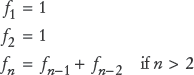
Write a program that prompts the user for n and prints the first n values in the Fibonacci sequence. Use a class FibonacciGenerator with a method nextNumber.
Hint: There is no need to store all values for fn. You only need the last two values to compute the next one in the series:
fold1 = 1; fold2 = 1; fnew = fold1 + fold2;
After that, discard fold2, which is no longer needed, and set fold2 to fold1 and fold1 to fnew.
Your generator class will be tested with this runner program:
public class FibonacciRunner
{
public static void main(String[] args)
{
Scanner in = new Scanner(System.in);
System.out.println("Enter n:");
int n = in.nextInt();
FibonacciGenerator fg = new FibonacciGenerator();
for (int i = 1; i <= n; i++)
System.out.println(fg.nextNumber());
}
}P6.7 Mean and standard deviation. Write a program that reads a set of floating-point data values from the input. When the user indicates the end of input, print out the count of the values, the average, and the standard deviation. The average of a data set x1, . . ., xn is
where Σ xi = x1 ... + xn is the sum of the input values. The standard deviation is
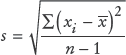
However, that formula is not suitable for our task. By the time you have computed the mean, the individual xi are long gone. Until you know how to save these values, use the numerically less stable formula
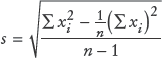
You can compute this quantity by keeping track of the count, the sum, and the sum of squares in the DataSet class as you process the input values.
P6.8 Factoring of integers. Write a program that asks the user for an integer and then prints out all its factors in increasing order. For example, when the user enters 150, the program should print
2 3 5 5
Use a class FactorGenerator with a constructor FactorGenerator(int numberToFactor) and methods nextFactor and hasMoreFactors. Supply a class FactorPrinter whose main method reads a user input, constructs a FactorGenerator object, and prints the factors.
P6.9 Prime numbers. Write a program that prompts the user for an integer and then prints out all prime numbers up to that integer. For example, when the user enters 20, the program should print
2 3 5 7 11 13 17 19
Recall that a number is a prime number if it is not divisible by any number except 1 and itself.
Supply a class PrimeGenerator with a method nextPrime.
P6.10 The Heron method is a method for computing square roots that was known to the ancient Greeks. If x is a guess for the value √a, then the average of x and a/x is a better guess.
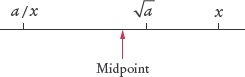
Implement a class RootApproximator that starts with an initial guess of 1 and whose nextGuess method produces a sequence of increasingly better guesses. Supply a method hasMoreGuesses that returns false if two successive guesses are sufficiently close to each other (that is, they differ by no more than a small value ɛ). Then test your class like this:
RootApproximator approx = new RootApproximator(a, EPSILON); while (approx.hasMoreGuesses()) System.out.println(approx.nextGuess());
P6.11 The best known iterative method for computing the roots of a function f (that is, the x-values for which f(x) is 0) is Newton-Raphson approximation. To find the zero of a function whose derivative is also known, compute
For this exercise, write a program to compute nth roots of floating-point numbers. Prompt the user for a and n, then obtain n√a by computing a zero of the function f(x) = xn − a. Follow the approach of Exercise P6.10.
P6.12 The value of ex can be computed as the power series
where n! = 1 · 2 · 3 · . . . · n.
Write a program that computes ex using this formula. Of course, you can't compute an infinite sum. Just keep adding values until an individual summand (term) is less than a certain threshold. At each step, you need to compute the new term and add it to the total. Update these terms as follows:
term = term * x / n;
Follow the approach of the preceding two exercises, by implementing a class ExpApproximator. Its first guess should be 1.
P6.13 Write a program RandomDataAnalyzer that generates 100 random numbers between 0 and 1000 and adds them to a DataSet. Print out the average and the maximum.
P6.14 Program the following simulation: Darts are thrown at random points onto the square with corners (1,1) and (−1, −1). If the dart lands inside the unit circle (that is, the circle with center (0,0) and radius 1), it is a hit. Otherwise it is a miss. Run this simulation and use it to determine an approximate value for π. Extra credit if you explain why this is a better method for estimating π than the Buffon needle program.
P6.15 Random walk. Simulate the wandering of an intoxicated person in a square street grid. Draw a grid of 20 streets horizontally and 20 streets vertically. Represent the simulated drunkard by a dot, placed in the middle of the grid to start. For 100 times, have the simulated drunkard randomly pick a direction (east, west, north, south), move one block in the chosen direction, and draw the dot. (One might expect that on average the person might not get anywhere because the moves to different directions cancel one another out in the long run, but in fact it can be shown with probability 1 that the person eventually moves outside any finite region. Use classes for the grid and the drunkard.
P6.16 This exercise is a continuation of Exercise P6.4. Most cannonballs are not shot upright but at an angle. If the starting velocity has magnitude v and the starting angle is α, then the velocity is a vector with components vx = v · cos(α), vy = v · sin(α). In the x-direction the velocity does not change. In the y-direction the gravitational force takes its toll. Repeat the simulation from the previous exercise, but update the x and y components of the location and the velocity separately. In every iteration, plot the location of the cannonball on the graphics display as a tiny circle. Repeat until the cannonball has reached the earth again.
This kind of problem is of historical interest. The first computers were designed to carry out just such ballistic calculations, taking into account the diminishing gravity for high-flying projectiles and wind speeds.
P6.17 Write a graphical application that displays a checkerboard with 64 squares, alternating white and black.
P6.18 Write a graphical application that prompts a user to enter a number n and that draws n circles with random diameter and random location. The circles should be completely contained inside the window.
P6.19 Write a graphical application that draws a spiral, such as the following:
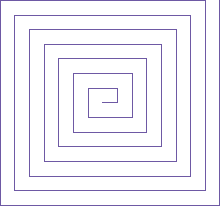
P6.20 It is easy and fun to draw graphs of curves with the Java graphics library. Simply draw 100 line segments joining the points (x, f(x)) and (x + d, f(x + d)), where x ranges from xmin to xmax and d = (xmax -xmax)/100.
Draw the curve f(x) = 0.00005x3 − 0.03x2 + 4x + 200, where x ranges from 0 to 400 in this fashion.
P6.21 Draw a picture of the "four-leaved rose" whose equation in polar coordinates is r = cos(2θ). Let θ go from 0 to 2π in 100 steps. Each time, compute r and then compute the (x,y) coordinates from the polar coordinates by using the formula
| x = r · cos(θ), y · sin(θ) |
Project 6.1 Flesch Readability Index. The following index was invented by Rudolf Flesch as a tool to gauge the legibility of a document without linguistic analysis.
Count all words in the file. A word is any sequence of characters delimited by white space, whether or not it is an actual English word.
Count all syllables in each word. To make this simple, use the following rules: Each group of adjacent vowels (a, e, i, o, u, y) counts as one syllable (for example, the "ea" in "real" contributes one syllable, but the "e . . . a" in "regal" count as two syllables). However, an "e" at the end of a word doesn't count as a syllable. Also, each word has at least one syllable, even if the previous rules give a count of 0.
Count all sentences. A sentence is ended by a period, colon, semicolon, question mark, or exclamation mark.
The index is computed by rounded to the nearest integer.
Index = 206.835
- 84.6 × Number of syllables/Number of words)
- 1.015 × (Number of words/Number of sentences)The purpose of the index is to force authors to rewrite their text until the index is high enough. This is achieved by reducing the length of sentences and by removing long words. For example, the sentence
The following index was invented by Flesch as a simple tool to estimate the legibility of a document without linguistic analysis.
can be rewritten as
Flesch invented an index to check whether a text is easy to read. To compute the index, you need not look at the meaning of the words.
This index is a number, usually between 0 and 100, indicating how difficult the text is to read. Some example indices for random material from various publications are:
Comics | 95 |
Consumer ads | 82 |
Sports Illustrated | 65 |
Time | 57 |
New York Times | 39 |
Auto insurance policy | 10 |
Internal Revenue Code | −6 |
Translated into educational levels, the indices are:
91−100 | 5th grader |
81−90 | 6th grader |
71−80 | 7th grader |
66−70 | 8th grader |
61−65 | 9th grader |
51−60 | High school student |
31−50 | College student |
0−30 | College graduate |
Less than 0 | Law school graduate |
Your program should read a text file in, compute the legibility index, and print out the equivalent educational level. Use classes Word and Document.
Project 6.2 The game of Nim. This is a well-known game with a number of variants. We will consider the following variant, which has an interesting winning strategy. Two players alternately take marbles from a pile. In each move, a player chooses how many marbles to take. The player must take at least one but at most half of the marbles. Then the other player takes a turn. The player who takes the last marble loses. Write a program in which the computer plays against a human opponent. Generate a random integer between 10 and 100 to denote the initial size of the pile. Generate a random integer between 0 and 1 to decide whether the computer or the human takes the first turn. Generate a random integer between 0 and 1 to decide whether the computer plays smart or stupid. In stupid mode, the computer simply takes a random legal value (between 1 and n/2) from the pile whenever it has a turn. In smart mode the computer takes off enough marbles to make the size of the pile a power of 2 minus 1—that is, 3, 7, 15, 31, or 63. That is always a legal move, except if the size of the pile is currently one less than a power of 2. In that case, the computer makes a random legal move.
Note that the computer cannot be beaten in smart mode when it has the first move, unless the pile size happens to be 15, 31, or 63. Of course, a human player who has the first turn and knows the winning strategy can win against the computer.
When you implement this program, be sure to use classes Pile, Player, and Game. A player can be either stupid, smart, or human. (Human Player objects prompt for input.)
Never.
The
waitForBalancemethod would never return due to an infinite loop.int i = 1; while (i <= numberOfYears) { double interest = balance * rate / 100; balance = balance + interest; i++; }11 times.
double total = 0; while (in.hasNextDouble()) { double input = in.nextDouble(); if (value > 0) total = total + input; }The initial call to
in.nextDouble()fails, terminating the program. One solution is to do all input in the loop and introduce a Boolean variable that checks whether the loop is entered for the first time.double input = 0; boolean first = true; while (in.hasNextDouble()) { double previous = input; input = in.nextDouble(); if (first) { first = false; } else if (input == previous) { System.out.println("Duplicate input"); }Because we don't know whether the next input is a number or the letter
Q.No. If all input values are negative, the maximum is also negative. However, the
maximumvariable is initialized with 0. With this simplification, the maximum would be falsely computed as 0.Change the inner loop to
for (int j = 1; j <= width; j++).20.
int n = generator.nextInt(2); //0 = heads, 1 = tailsThe program repeatedly calls
Math.toRadians(angle). You could simply callMath.toRadians(180)to compute π.You should step over it because you are not interested in debugging the internals of the
printlnmethod.You should set a breakpoint. Stepping through loops can be tedious.