In nature, most actions have a preceding movement. Be it a subtle eye or eyebrow movements to anticipate a head turn, or a full-body preparation for a jump.
Giving proper premise to your characters' actions will not only make them look more natural, but will also give visual clues to your audience so they know what's happening on the screen and where to look next. If you think of it like that, you may conclude that the anticipation principle is a storytelling resource in the animator's tool set.
As any other animation principle, you can use it (or remove it) for dramatic or comedic purposes. For instance, a character may leave the screen without anticipation, leaving only dust in its place and a proper sound to make the audience laugh.
- Open the file
007-Anticipation.blend. It has our character Otto with some basic poses for a jump. From right to left in the next screenshot: he is standing before the jump; the start of the jump; the moment where he finishes the jump, with his left foot touching the ground. We have a very important missing position here, the anticipation pose where he takes impulse for the jump. This pose must be between the first and second positions.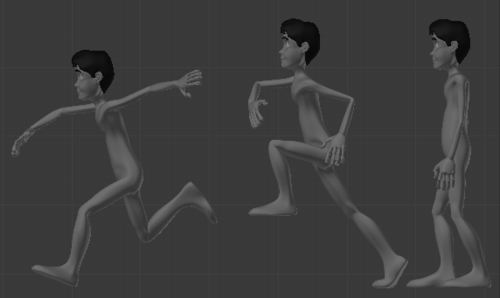
If you play the animation using Alt + A or render a playblast, you'll see that our character needs an impulse to accomplish the jump in a natural way. The timing is also something that we need to adjust, since we have only basic poses equally distributed on the timeline.
- On a DopeSheet window, leave our first keyframe at frame 1. Move (G), the second column of keyframes to frame 17, the third to frame 19, the fourth to frame 22, and the last to frame 26. You'll notice a big empty space between the first and second keyframes, as shown in the next screenshot. We're going to fill it with an anticipation pose.
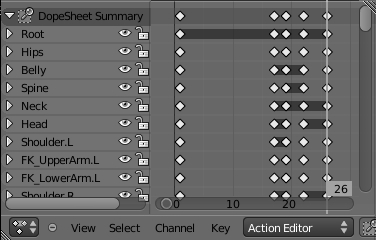
- Go to frame 11 and adjust the pose so our character bends his torso and both knees in order to prepare for the jump. Rotate (R) the IK_Roll.R controller to make the left leg stand over the ball of the foot, and also the finger controllers to close them a bit.
- You'll notice the right foot in the next keyframe is a bit forward to help the impulse. You can select the diamond related to the
Foot.Rbone on frame 17, duplicate (Shift + D) it, and bring the copy to frame 11. Refer to the next screenshot to base your pose on:
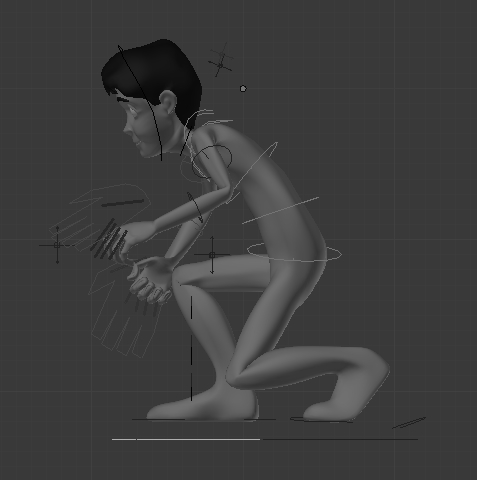
Now, with our basic poses ready and with a proper anticipation to the jump, it's just a matter of adding more subtleties and fixes to our motion. Since the computer is a "dumb" inbetweener, we need to add more positions before and after our Extremes and Breakdowns in order to achieve good arcs (refer to the Tracking animation arcs recipe, in the previous chapter).
The file 007-Anticipation-complete.blend has this complete exercise with some more positions added, so you can refer to it and compare your own results.
By understanding the principles behind motion, you'll be able to add proper anticipation to your character's actions. Along with more physical examples similar to those in this recipe, you should think of this principle as a storytelling device with subtleties, such as making your character look at an object before picking it up, or looking to one side prior to a head turn.
Appendix: Extremes, Breakdowns, Inbetweens, ones and twos
Chapter 6: Tracking animation arcs
Chapter 7: Using squash and stretch
