The animators at Disney, notably Frank Thomas and Ollie Johnston, stated that the animation principles were discovered instead of defined. Among those discoveries, arguably the most important is the fact that organic bodies squash and stretch its shapes during movement.
Most people associate this principle only with cartoony and exaggerated animation, but small amounts of squash and stretch are very welcome to "realistic" types of motion to help emphasize extreme poses. That's why it's a good idea to have a squash and stretch enabled character rig.
- Open the file
007-Stretch.blend. It has our character Otto making a jump, just like the result of our previous recipe on anticipation. To enhance the feeling of impulse and help lead the eyes of our audience, we're going to add a little squash and stretch to the torso and legs.First, the torso. Our rig enables us to stretch the torso region by simply scaling the desired controllers. In our scene, the character gets into its crouching position at frame 11. We need a soft squashing here to enhance the feeling of weight after the body stops the down movement.
- At frame 11 the torso shouldn't have squashed yet, so go to this frame, select the
BellyandSpinebones, and insert a keyframe (I) for their resting sizes. - Our character starts its ascending movement and makes the jump at frame 17. Go to this frame and insert another keyframe to the resting size of the bones. Up until now nothing has changed: we have just defined when the squashing action will start and end.
- Now go to frame 13. Scale (S) down these bones slightly so you have a nice squashing action in the middle of the crouching action, as seen in the next screenshot:
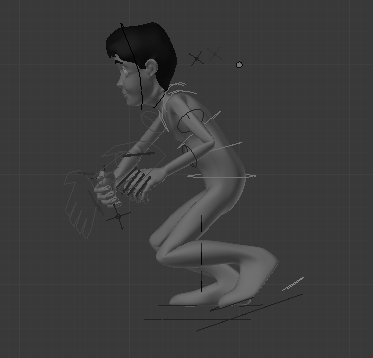
This will create a subtle squashing action. Besides being subtle, it enhances the pose and the feeling of weight behind the action.
- Now we're going to do the same for the peak of the jump, when the torso should be fully stretched. Go to frame 19 and scale (S) the two bones up, inserting another size keyframe (I) for them, as you can see in the next screenshot:
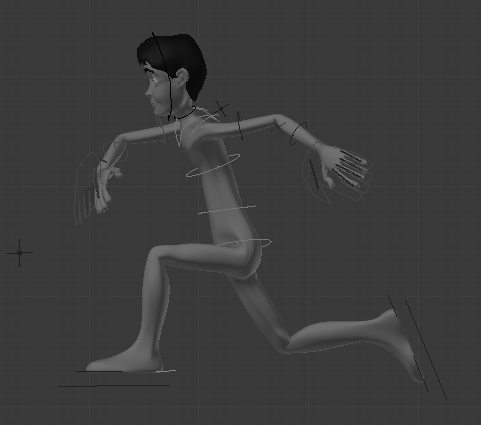
- Go to frame 23 and, since this is where the impact happens, scale down the controllers to achieve another squashing. Finally, go to the last frame of the action (23), return the size of both controllers to their default (Alt + S) and save another scale keyframe for them. This will create a nice and subtle variation of squashing and stretching during the action, reinforcing the feeling of weight and forces involved.
If you expand the channels for the Belly and Spine controllers on the DopeSheet window you'll see that the number of rotation and location keyframes is higher than the number of scaling ones, which are responsible for this "layer" of squashing and stretching, as you can see in the next screenshot:
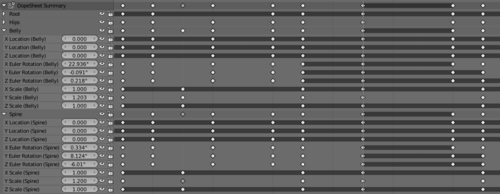
- Now, the legs. Since they're in IK mode, we need to enable the stretching feature in our rig. Go to front view (Numpad 1) at the first frame of the animation, select and move (G) both stretch controllers for the legs to the right, and insert a location keyframe (I) for them, as seen in the following screenshot:
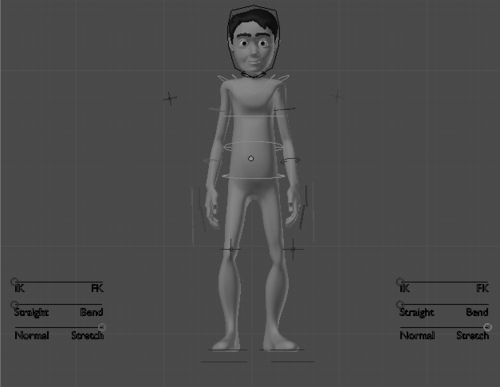
- Now go back to side view and adjust the Foot.L and Foor.R controllers to slightly stretch the legs where applicable. When you move the controller beyond the regular extension of each leg, they'll stretch to follow it. It's a good idea to add a little stretching to the right leg at frame 18 in order to enhance the feeling of impulse, and the left leg at frame 21 to enhance the foot contact to the ground. The next screenshot shows the two legs stretching at their frames:
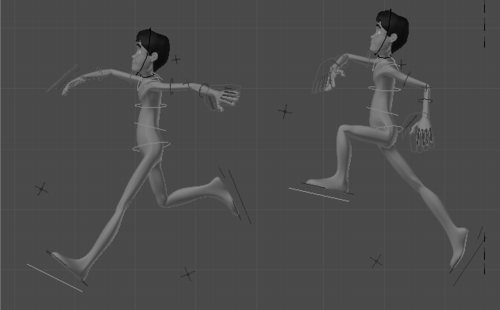
Those stretching actions on the torso and legs last for a couple of frames, look weird when viewed alone, but they do add some charm and help the action when watched in continuous motion. Now it's just a matter of rendering an OpenGL playblast (the clapperboard icon on the 3D window header) and watching the animation on its correct timing.
The file 007-Stretch-complete.blend has this completed example for your reference.
In nature, all organic structures are somewhat flexible, achieving levels of squashing and stretching while in motion. The squash-and-stretch principle can enhance the feeling of weight and forces involved in motion, and should be used not only in cartoon animations, but also as a layer of improvement.
