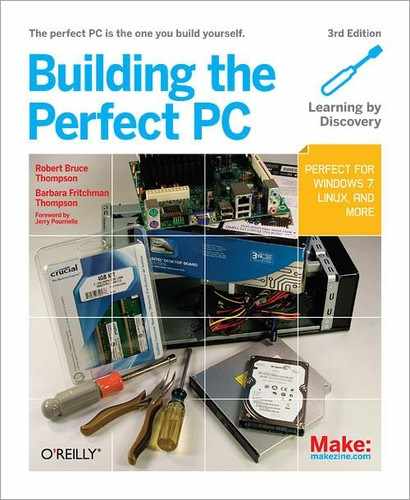Preface
The more things change, the more they remain the same. When we sat down to write this preface—always the last thing we do when writing a book—it was déjà vu all over again. For the second edition, we reused the preface from the 2004 first edition, and for this third edition we’ll largely do the same.
In one sense, things have changed a lot over the years. None of the components we used in the second edition are still available. They’ve been replaced by bigger, faster, better, cheaper parts. But those are mere details. In a fundamental sense, nothing has changed. The reasons for building your own PC are the same. The decisions you need to make differ only in the details. The skills you need to master are the same, and the satisfaction you’ll gain from designing and building your own PC is as great as ever.
So, on with the nearly original preface, which needed only slight modifications to update information about the system configurations in the book and other similar details.
Building PCs isn’t just for techies anymore.
It used to be, certainly. Only gamers and other geeks actually built their PCs from the ground up. Everyone else just called Dell or Gateway and ordered a system. That started to change around the turn of the century. The first sign was when general merchandisers like Best Buy started stocking upgrade components. If you wanted to expand the memory in your PC or install a larger hard drive or add a CD writer, you could now get the components you needed at the local big-box store.
A year or two later, things changed again. Big-box retailers started carrying PC components like cases and motherboards—parts seldom needed by upgraders, but necessary to build a new PC from scratch. Nowadays, although Best Buy and other local retailers may not carry as broad a range of PC components as some online specialty retailers, you can get everything you need for a new PC with one visit to a big-box store.
Specialty PC component superstores like Fry’s carry a full range of components at extremely good prices. We wish we had a Fry’s within driving distance. Then again, maybe not. There’s too much good stuff there. Our credit cards are smoking already, and a trip to Fry’s might be the last straw.
And you can bet that big-box stores don’t allocate shelf space to products that aren’t selling. Building your own PC has become mainstream. Nowadays, even regular nontechnical people build their own systems and have fun doing it. Instead of settling for a mediocre, cookie-cutter system from Dell or HP, they get a PC with exactly the features and components they want, at a good price, and with the pride that comes from knowing they built it themselves. They also get a faster, higher-quality PC with much better reliability than any mass-market system. No small thing, that.
Every project system in this book can be built entirely from components available at your local big-box store. If some of the components we recommend aren’t in stock, one or more of the alternative components we recommend almost certainly will be. If you buy this book on a Friday, you can buy your components Saturday morning, assemble the new system Saturday afternoon, test it Sunday, and have it up and running Monday morning.
Robert visited Best Buy one day and spent some time hanging out in the PC component aisles. He watched a lot of regular people comparing hard drives, video adapters, DVD writers, and other PC components. Some of them were buying components to upgrade their current systems, but many of them were buying components to build new systems.
Robert watched one grandmotherly woman fill her shopping cart. She chose an Antec case and power supply, a Maxtor hard drive, an Abit motherboard, an AMD Athlon XP processor, an NVIDIA graphics adapter, a couple of sticks of DDR memory, and a LiteOn DVD writer. He approached her, and the conversation went something like this:
Robert: “Looks like you’re building a new computer.”
Woman: “Yes, I’m building my granddaughter a new PC for her birthday.”
Robert: “Are you worried about getting everything to work?”
Woman: “Oh, no. This is the third one I’ve built. You should try it. It’s easy.”
Robert: “I may do that.”
If she’d had this book, she might have made different choices for one or two of her components. Still, Dell, ASUS, HP Compaq, and Gateway may have something to worry about.
Brian Jepson Comments
Hell, technically Apple has something to worry about, since a lot of people build PCs to run Mac OS X even though they aren’t supposed to.
Goals of This Book
This book is your guide to the world of building PCs. Our goal is to teach you—even if you have no training or prior experience—everything you need to know to select the best components and assemble them into a working PC that matches your own requirements and budget.
We present six projects, in as many chapters (Chapters 3 through 8), each of which details design, component selection, and assembly instructions for a particular type of PC. You can build any or all of these systems as presented, or you can modify them to suit your own requirements.
Rather than using a straight cookbook approach, which would simply tell you how to build a PC by rote, we spend a lot of time explaining why we made particular design decisions or chose certain components or did something a certain way. By “looking over our shoulders” as we design PCs and choose components, you’ll learn to make good decisions when it comes to designing and building your own PC. You’ll also learn how to build a PC with superior quality, performance, and reliability.
Not that we skimped on the how-to. Each project system chapter provides detailed assembly instructions and dozens of photographs that illustrate the assembly process. Even if you’ve never seen a hard drive, after reading this book you should be completely comfortable sitting down with a bunch of components to build your own PC.
If you have never built a PC, we hope this book will inspire you to build your first system. If you have some PC-building experience, we hope this book will provide the ideas and advice that you need to make the next PC you build the Perfect PC for your needs.
Audience for This Book
This book is intended for anyone who wants to build a PC for personal or business use. System builders of any experience level will find this book useful because it explains the concepts used to design a PC to fit specific needs and budgets and provides the information needed to choose the best components. First-time system builders will also find this book helpful because it provides detailed step-by-step instructions for building a PC, supplemented by numerous photographs that illustrate each step in detail.
Organization of This Book
The first two chapters of this book are a short but comprehensive course in planning the perfect PC and choosing and buying components for it.
Chapter 1, Fundamentals, focuses on things you need to know, things you need to have, and things you need to do before you start to buy components and build your new PC. This chapter explains the advantages of building a PC versus buying one (you control the quality, performance, reliability, and quietness of your components), provides design guidelines, and explains the inevitable trade-offs in performance, price, size, and noise level. We list the tools and software you’ll need, and we also provide detailed troubleshooting information in this chapter, because it’s easier to avoid problems if you know from the beginning what to look out for. After you read this chapter, you’ll be prepared for the next step, actually buying the components for your new PC.
Chapter 2, Choosing and Buying Components, tells you everything you need to know about how to choose and buy the components you need to build your new PC.
When you design and build your own PC, you get something that money can’t buy if you purchase a preassembled machine: total control over quality, reliability, performance, and noise level.
We explain the important characteristics of each component and how to choose among alternatives. We also recommend brands, and provide alternative recommendations for those with different requirements or smaller budgets.
The final six chapters detail project systems, any of which you can build as-is or modify to suit your particular needs. The introductory section of each project chapter is a design guide that explains the choices we made (and why) and how we decided to implement them. Following that is a detailed section on selecting components, with specific products listed by brand name and a bill of materials at the end of the section. In each case, we list alternatives for those with different needs or budgets. The bulk of each chapter is a detailed guide, with numerous photographs, that shows you step-by-step how to build the system.
We designed all of the project systems in the book to be capable of running Windows 7. We also verified that each system was in fact able to run Windows 7 Ultimate at the performance levels that anyone might reasonably expect. Of course, those performance levels varied by system, from the blazing-fast extreme system to the rather pedestrian appliance system.
Chapter 3, Building a Budget PC, shows you how to build a fast, reliable PC on a minimum budget. For only $300 or so (not counting external peripherals), you can build a system with high-quality components that matches or exceeds the performance of last year’s mainstream models. We designed this budget system to run the free Linux operating system, but it’s also fully capable of running Windows 7. It’s ideal as a secondary system—or even a primary system, if your needs are modest—and can be upgraded incrementally to add additional features.
Chapter 4, Building a Mainstream System, teaches you how to build a general-purpose PC that is a jack of all trades and a master of…well, quite a few, actually. In the standard configuration, this system combines high performance, top-notch reliability, and moderate cost. Depending on the components you choose—and how much you’re willing to spend—you can make this system anything from an inexpensive entry-level box to a do-it-all powerhouse. And it’s also quiet, particularly if you build it in a midrange configuration. In a normal office or home environment, you can barely hear it running.
Chapter 5, Building an Extreme System, is all about building an extreme-performance PC on a reasonable budget. The project system is optimized for video editing and scientific number crunching but with minimal changes it can easily be morphed into an extreme gaming PC.
Chapter 6, Building a Media Center System, shows you how to build a small, quiet, attractive PC to sit in your den or media room to centralize storage and access to your audio and video collection—CDs, DVDs, streaming videos, camcorder footage, digital photographs, and so on. Although we didn’t do so for our media center system, you can also enable it to record over-the-air, cable, or satellite television programs by installing one or more tuner cards and a copy of Windows 7 Media Center or a free PVR/DVR package like MythPC. Depending on how you configure it, the media center PC can substitute not only for a commercial DVR unit, but also for an AV receiver, CD player, DVD and/or Blu-ray player, DVD recorder, 5.1 home-theater speaker system, and gaming console. Talk about serious bang for the buck.
Chapter 7, Building an Appliance/Nettop System, shows you how to build a fully featured PC that is small enough and quiet enough to fit in almost anywhere. Depending on the components you choose, you can make an appliance PC that can serve as an inexpensive secondary system suitable for a dorm room or child’s bedroom, a primary general-purpose system, a home theater or PVR system, a barn-burner of a portable gaming system, or a dedicated small server.
Chapter 8, Building a Home Server, focuses on building a reliable, high-performance home server. We emphasize reliability and data safety regardless of configuration, because a server failure is as disruptive for a home office as it is for a business. Accordingly, we cover such optional features as redundant disk storage (RAID) and such mandatory features as reliable backup.
Each project chapter is full of tips, many of which are useful no matter what type of system you build. Accordingly, we suggest you read the entire book, including all project system chapters, before you start building your new system.
We’d Like to Hear from You
We have tested and verified the information in this book to the best of our ability, but we don’t doubt that some errors have crept in and remained hidden despite our best efforts and those of our editors and technical reviewers to find and eradicate them. Those errors are ours alone. If you find an error or have other comments about the book, you can contact the publisher or the authors.
How to Contact O’Reilly
Please address comments and questions concerning this book to the publisher:
O’Reilly Media, Inc.
1005 Gravenstein Highway North
Sebastopol, CA 95472
(800) 998-9938 (in the United States or Canada)
(707) 829-0515 (international or local)
(707) 829-0104 (fax)
You can also send us email. To be put on our mailing list or to request a catalog, send email to:
To comment on the book, send email to:
For more information about books, conferences, Resource Centers, and the O’Reilly Network, go to:
How to Contact the Authors
To contact one of the authors directly, send mail to:
We read all mail we receive from readers, but we cannot respond individually. If we did, we’d have no time to do anything else. But we do like to hear from readers.
We each maintain a personal journal page, updated daily, which frequently includes references to new PC hardware we’re working with, problems we’ve discovered, and other things we think are interesting. You can view these journal pages at:
Barbara: http://www.fritchman.com/diaries/thisweek.html
Robert: http://www.ttgnet.com/thisweek.html
Disclaimer
Warning
Although we tested the configurations we specified for each project system, we did not build and test every permutation with the alternative components we listed. Those alternatives are simply what we might have used if our requirements had been different. That said, we would expect the alternative components we list to work in any combination, and would be very surprised if they didn’t. When we are aware of a potential conflict or compatibility issue, we say so.
Much of the information contained in this book is based on personal knowledge and experience. While we believe that the information contained herein is correct, we accept no responsibility for its validity. The hardware designs and descriptive text contained herein are provided for educational purposes only. It is the responsibility of the reader to independently verify all information. Original manufacturer’s data should be used at all times when implementing a design.
Safari® Books Online
![]() Safari Books Online is an on-demand digital library that lets you easily search over 7,500 technology and creative reference books and videos to find the answers you need quickly.
Safari Books Online is an on-demand digital library that lets you easily search over 7,500 technology and creative reference books and videos to find the answers you need quickly.
With a subscription, you can read any page and watch any video from our library online. Read books on your cell phone and mobile devices. Access new titles before they are available for print, and get exclusive access to manuscripts in development and post feedback for the authors. Copy and paste code samples, organize your favorites, download chapters, bookmark key sections, create notes, print out pages, and benefit from tons of other time-saving features.
O’Reilly Media has uploaded this book to the Safari Books Online service. To have full digital access to this book and others on similar topics from O’Reilly and other publishers, sign up for free at http://my.safaribooksonline.com.
Acknowledgments
The first edition of this book was conceived one day in late 2003, when Robert received a phone call from Mark Brokering, Vice President of Sales and Marketing for O’Reilly Media. Mark had decided to build a new PC rather than buy one, and he’d picked up a copy of Robert and Barbara’s book, PC Hardware in a Nutshell.
Mark had lots of good questions about which components to choose and, later on, questions about assembling his new system. At some point during the back-and-forth of emails and phone calls, Mark commented, “You know, we really need to do a book about building a PC.” And so this book was born.
The working title was Build Your Own Computer. None of us thought that was a great title, but none of us could come up with a better one. Then one day Tim O’Reilly weighed in: “Why don’t we call it Building the Perfect PC?” Duh. It always seems so obvious after the fact.
In addition to Mark, Tim, and the O’Reilly production staff, we want to thank our technical reviewers.
Ron Morse has been an electronics hobbyist for as long as he can remember. “Probably longer. There was that unfortunate incident as a teenager when I removed the back of a then-new color television set.…” In the more than 30 years since he was released from the hospital, he has devoted every spare dollar and available credit card balance to pursuing his interests in aviation, photography, and electronics. He bought his first personal computer in 1983 and has been upgrading, modifying, and repairing them (mostly in that order) ever since.
In his spare time Ron served on active duty with the Navy for 26 years, retiring in 2001 with the rank of Captain. He was awarded the Bronze Star medal for his service in Bahrain and Saudi Arabia during Operations Desert Shield and Desert Storm and also holds the Defense Superior Service Medal, the Defense Meritorious Service Medal, the Navy Meritorious Service Medal, and the Army Commendation Medal, among others.
After retiring from the Navy, Ron designed and maintained custom computer systems for small businesses and served as a director of the Rinconada Group, a strategic communications firm specializing in programs for business and elected officials and government agencies at the local, state, and national levels.
He lives with his wife Deborah, three Border Collies, and a Queensland Blue Heeler in Albuquerque, New Mexico.
Brian Bilbrey started working with electronics back when vacuum tubes were still in vogue. In passing, he’s built gear with those tubes, and with many forms of digital technology, from wirewrap and PCB design through specifying and assembling desktop and server systems for many companies over the years. Usually Brian’s formal role in a firm is some form of system administrator, but he finds several hats to wear as time goes on.
Brian is approaching the end of his fourth decade in pursuit of an actual sheepskin, as life and work always seemed more interesting and, well, educational. But in a couple of years, with optional sleep and an understanding full-time job, that item will get crossed off the bucket list, too.
Brian lives in Bowie, Maryland, with his lovely bride of 12 years, Marcia, and a slowly evolving collection of rescue dogs. Currently those are Molly, a loving but elderly black lab, and Lexi, a tactical nuke disguised as a 15-pound chipuggle.
Both Ron and Brian did yeoman duty in finding mistakes we made and in making numerous useful suggestions, all of which helped make this a better book. We’re entirely responsible for any errors that remain.
We also want to thank our contacts at the hardware companies, who provided technical help, evaluation units, and other assistance. There are far too many to list individually, but they know who they are. We also want to thank the readers of our books, websites, and forums, many of whom have taken the time to offer useful suggestions for improvements to this book. Thanks, folks. We couldn’t have done it without you.
Finally, we want to thank our editor, Brian Jepson, who contributed numerous useful comments and suggestions.
Thank You
Thank you for buying this new edition of Building the Perfect PC. We hope you enjoy reading it as much as we enjoyed writing it.