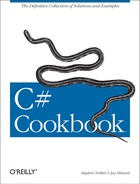XML (Extensible Markup
Language) is a simple, portable, and flexible way to represent data
in a structured format. XML is used in a myriad of ways, from acting
as the foundation of web-based messaging protocols like SOAP, to
being one of the more popular ways to store configuration data (such
as the web.config,
machine.config, or
security.config files in the .NET Framework).
Microsoft recognized the usefulness of XML to developers and has done
a nice job of giving the developer choices around the tradeoffs one
encounters when using XML. Sometimes you want to simply run though an
XML document looking for a value in a read-only cursor-like fashion,
and other times you need to be able to randomly access various pieces
of the document. Microsoft provides classes like
XmlTextReader and
XmlTextWriter for lighter access and
XmlDocument for full
DOM (Document Object Model) processing support. It is likely that if
you use .NET you will be dealing with XML to one degree or another,
and in this chapter we explore some of the uses for XML and XML-based
technologies like XPath and XSLT, as well as explore topics like
validation of XML and transformation of XML to HTML.
You need to read in all the elements of an XML document and obtain information about each element, such as its name and attributes.
Create an
XMLTextReader and use its Read
method to process the document:
using System;
using System.Xml;
// ...
public static void Indent(int level)
{
for (int i = 0; i < level; i++)
Console.Write(" ");
}
public static void AccessXML( )
{
string xmlFragment = "<?xml version='1.0'?>" +
"<!-- My sample XML -->" +
"<?pi myProcessingInstruction?>" +
"<Root>" +
"<Node1 nodeId='1'>First Node</Node1>" +
"<Node2 nodeId='2'>Second Node</Node2>" +
"<Node3 nodeId='3'>Third Node</Node3>" +
"</Root>";
XmlTextReader reader = new XmlTextReader(xmlFragment,
XmlNodeType.Element, null);
int level = 0;
while (reader.Read( ))
{
switch (reader.NodeType)
{
case XmlNodeType.CDATA:
Indent(level);
Console.WriteLine("CDATA: {0}", reader.Value);
break;
case XmlNodeType.Comment :
Indent(level);
Console.WriteLine("COMMENT: {0}", reader.Value);
break;
case XmlNodeType.DocumentType :
Indent(level);
Console.WriteLine("DOCTYPE: {0}={1}",
reader.Name, reader.Value);
break;
case XmlNodeType.Element :
Indent(level);
Console.WriteLine("ELEMENT: {0}", reader.Name);
level++;
while(reader.MoveToNextAttribute( ))
{
Indent(level);
Console.WriteLine("ATTRIBUTE: {0}='{1}'",
reader.Name, reader.Value);
}
break;
case XmlNodeType.EndElement :
level--;
break;
case XmlNodeType.EntityReference :
Indent(level);
Console.WriteLine("ENTITY: {0}", reader.Name);
break;
case XmlNodeType.ProcessingInstruction :
Indent(level);
Console.WriteLine("INSTRUCTION: {0}={1}",
reader.Name, reader.Value);
break;
case XmlNodeType.Text :
Indent(level);
Console.WriteLine("TEXT: {0}", reader.Value);
break;
case XmlNodeType.XmlDeclaration :
Indent(level);
Console.WriteLine("DECLARATION: {0}={1}",
reader.Name, reader.Value);
break;
}
}
reader.Close( );
}This code dumps the XML document in a hierarchical format:
DECLARATION: xml=version='1.0' COMMENT: My sample XML INSTRUCTION: pi=myProcessingInstruction ELEMENT: Root ELEMENT: Node1 ATTRIBUTE: nodeId='1' TEXT: First Node ELEMENT: Node2 ATTRIBUTE: nodeId='2' TEXT: Second Node ELEMENT: Node3 ATTRIBUTE: nodeId='3' TEXT: Third Node
Reading existing XML and identifying different node types is one of
the fundamental actions that you will need to perform when dealing
with XML. The code in the Solution shows how to create an
XmlTextReader from either a string or from a
stream, and then iterate over the nodes while recreating the
formatted XML for output to the console window.