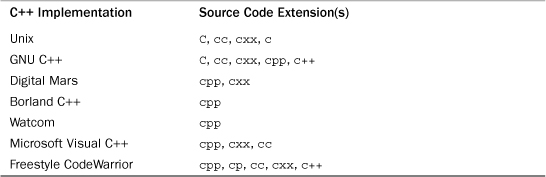Creating the Source Code File
The rest of the book deals with what goes into a source file; this section discusses the mechanics of creating one. Some C++ implementations, such as Microsoft Visual C++, Embarcadero C++ Builder, Apple Xcode, Open Watcom C++, Digital Mars C++, and Freescale CodeWarrior, provide integrated development environments (IDEs) that let you manage all steps of program development, including editing, from one master program. Other implementations, such as GNU C++ on Unix and Linux, IBM XL C/C++ on AIX, and the free versions of the Borland 5.5 (distributed by Embarcadero) and Digital Mars compilers, just handle the compilation and linking stages and expect you to type commands on the system command line. In such cases, you can use any available text editor to create and modify source code. On a Unix system, for example, you can use vi or ed or ex or emacs. On a Windows system running in the Command Prompt mode you can use edlin or edit or any of several available program editors. You can even use a word processor, provided that you save the file as a standard ASCII text file instead of in a special word processor format. Alternatively, there may be IDE options for use with these command-line compilers.
In naming a source file, you must use the proper suffix to identify the file as a C++ file. This not only tells you that the file is C++ source code, it tells the compiler that, too. (If a Unix compiler complains to you about a “bad magic number,” that’s just its endearingly obscure way of saying that you used the wrong suffix.) The suffix consists of a period followed by a character or group of characters called the extension (see Figure 1.4).
Figure 1.4. The parts of a source code filename.
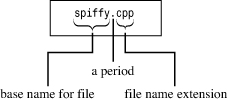
The extension you use depends on the C++ implementation. Table 1.1 shows some common choices. For example, spiffy.C is a valid Unix C++ source code filename. Note that Unix is case sensitive, meaning you should use an uppercase C character. Actually, a lowercase c extension also works, but standard C uses that extension. So to avoid confusion on Unix systems, you should use c with C programs and C with C++ programs. If you don’t mind typing an extra character or two, you can also use the cc and cxx extensions with some Unix systems. DOS, being a bit simple-minded compared to Unix, doesn’t distinguish between uppercase and lowercase, so DOS implementations use additional letters, as shown in Table 1.1, to distinguish between C and C++ programs.
Table 1.1. Source Code Extensions