File Modes
The file mode describes how a file is to be used: read it, write to it, append it, and so on. When you associate a stream with a file, either by initializing a file stream object with a filename or by using the open() method, you can provide a second argument that specifies the file mode:
ifstream fin("banjo", mode1); // constructor with mode argument
ofstream fout();
fout.open("harp", mode2); // open() with mode arguments
The ios_base class defines an openmode type to represent the mode; like the fmtflags and iostate types, it is a bitmask type. (In the old days, it was type int.) You can choose from several constants defined in the ios_base class to specify the mode. Table 17.7 lists the constants and their meanings. C++ file I/O has undergone several changes to make it compatible with ANSI C file I/0.
Table 17.7. File Mode Constants
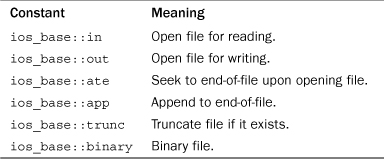
If the ifstream and ofstream constructors and the open() methods each take two arguments, how have we gotten by using just one in the previous examples? As you have probably guessed, the prototypes for these class member functions provide default values for the second argument (the file mode argument). For example, the ifstream open() method and constructor use ios_base::in (open for reading) as the default value for the mode argument, and the ofstream open() method and constructor use ios_base::out | ios_base::trunc (open for writing and truncate the file) as the default. The bitwise OR operator (|) is used to combine two bit values into a single value that can be used to set both bits. The fstream class doesn’t provide a mode default, so you have to provide a mode explicitly when creating an object of that class.
Note that the ios_base::trunc flag means an existing file is truncated when opened to receive program output; that is, its previous contents are discarded. Although this behavior commendably minimizes the danger of running out of disk space, you can probably imagine situations in which you don’t want to wipe out a file when you open it. Of course, C++ provides other choices. If, for example, you want to preserve the file contents and add (append) new material to the end of the file, you can use the ios_base::app mode:
ofstream fout("bagels", ios_base::out | ios_base::app);
Again, the code uses the | operator to combine modes. So ios_base::out | ios_base::app means to invoke both the out mode and the app mode (see Figure 17.6).
Figure 17.6. Some file-opening modes.
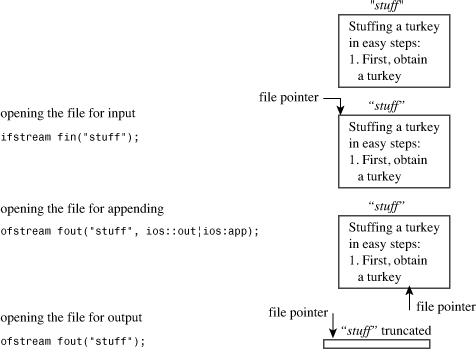
You can expect to find some differences among older C++ implementations. For example, some allow you to omit the ios_base::out in the previous example, and some don’t. If you aren’t using the default mode, the safest approach is to provide all the mode elements explicitly. Some compilers don’t support all the choices in Table 17.6, and some may offer choices beyond those in the table. One consequence of these differences is that you may have to make some alterations in the following examples to use them on your system. The good news is that the development of the C++ Standard is providing greater uniformity.
Standard C++ defines parts of file I/O in terms of ANSI C standard I/O equivalents. A C++ statement like
ifstream fin(filename, c++mode);
is implemented as if it uses the C fopen() function:
fopen(filename, cmode);
Here c++mode is a type openmode value, such as ios_base::in, and cmode is the corresponding C-mode string, such as "r". Table 17.8 shows the correspondence between C++ modes and C modes. Note that ios_base::out by itself causes truncation but that it doesn’t cause truncation when combined with ios_base::in. Unlisted combinations, such as ios_base::in | ios_base::trunc, prevent the file from being opened. The is_open() method detects this failure.
Table 17.8. C++ and C File-Opening Modes
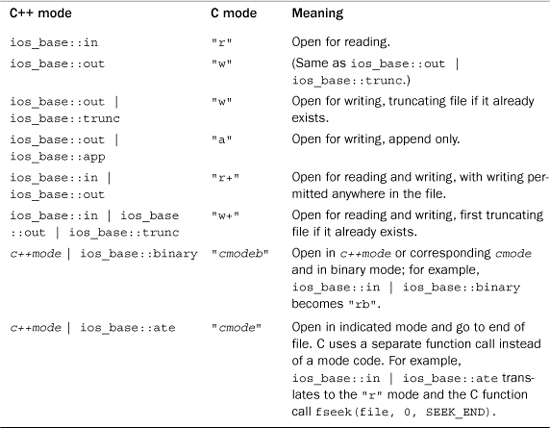
Note that both ios_base::ate and ios_base::app place you (or, more precisely, a file pointer) at the end of the file just opened. The difference between the two is that the ios_base::app mode allows you to add data to the end of the file only, while the ios_base::ate mode merely positions the pointer at the end of the file.
Clearly, there are many possible combinations of modes. We’ll look at a few representative ones.
Appending to a File
Let’s look at a program that appends data to the end of a file. The program maintains a file that contains a guest list. When the program begins, it displays the current contents of the file, if it exists. It can use the is_open() method after attempting to open the file to check whether the file exists. Next, the program opens the file for output, using the ios_base::app mode. Then it solicits input from the keyboard to add to the file. Finally, the program displays the revised file contents. Listing 17.18 illustrates how to accomplish these goals. Note how the program uses the is_open() method to test whether the file has been opened successfully.
File I/O was perhaps the least standardized aspect of C++ in its earlier days, and many older compilers don’t quite conform to the current standard. Some, for example, used modes such as nocreate that are not part of the current standard. Also only some compilers require the fin.clear() call before opening the same file a second time for reading.
// append.cpp -- appending information to a file
#include <iostream>
#include <fstream>
#include <string>
#include <cstdlib> // (for exit()
const char * file = "guests.txt";
int main()
{
using namespace std;
char ch;
// show initial contents
ifstream fin;
fin.open(file);
if (fin.is_open())
{
cout << "Here are the current contents of the "
<< file << " file:
";
while (fin.get(ch))
cout << ch;
fin.close();
}
// add new names
ofstream fout(file, ios::out | ios::app);
if (!fout.is_open())
{
cerr << "Can't open " << file << " file for output.
";
exit(EXIT_FAILURE);
}
cout << "Enter guest names (enter a blank line to quit):
";
string name;
while (getline(cin,name) && name.size() > 0)
{
fout << name << endl;
}
fout.close();
// show revised file
fin.clear(); // not necessary for some compilers
fin.open(file);
if (fin.is_open())
{
cout << "Here are the new contents of the "
<< file << " file:
";
while (fin.get(ch))
cout << ch;
fin.close();
}
cout << "Done.
";
return 0;
}
Here’s a sample first run of the program in Listing 17.18:
Enter guest names (enter a blank line to quit):
Genghis Kant
Hank Attila
Charles Bigg
Here are the new contents of the guests.txt file:
Genghis Kant
Hank Attila
Charles Bigg
Done.
At this point the guests.txt file hasn’t been created, so the program doesn’t preview the file.
Next time the program is run, however, the guests.txt file does exist, so the program does preview the file. Also note that the new data are appended to the old file contents rather than replacing them:
Here are the current contents of the guests.txt file:
Genghis Kant
Hank Attila
Charles Bigg
Enter guest names (enter a blank line to quit):
Greta Greppo
LaDonna Mobile
Fannie Mae
Here are the new contents of the guests.txt file:
Ghengis Kant
Hank Attila
Charles Bigg
Greta Greppo
LaDonna Mobile
Fannie Mae
Done.
You should be able to read the contents of guest.txt with any text editor, including the editor you use to write your source code.
Binary Files
When you store data in a file, you can store the data in text form or in binary format. Text form means you store everything as text, even numbers. For example, storing the value -2.324216e+07 in text form means storing the 13 characters used to write this number. That requires converting the computer’s internal representation of a floating-point number to character form, and that’s exactly what the << insertion operator does. Binary format, on the other hand, means storing the computer’s internal representation of a value. That is, instead of storing characters, the computer stores the (typically) 64-bit double representation of the value. For a character, the binary representation is the same as the text representation—the binary representation of the character’s ASCII code (or equivalent). For numbers, however, the binary representation is much different from the text representation (see Figure 17.7).
Figure 17.7. Binary and text representations of a floating-point number.
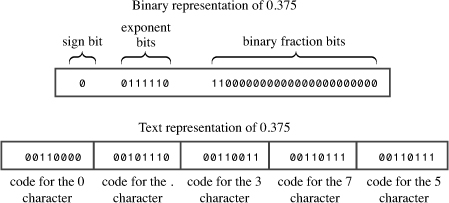
Each format has advantages. The text format is easy to read. With it, you can use an ordinary editor or word processor to read and edit a text file. You can easily transfer a text file from one computer system to another. The binary format is more accurate for numbers because it stores the exact internal representation of a value. There are no conversion errors or round-off errors. Saving data in binary format can be faster because there is no conversion and because you may be able to save data in larger chunks. And the binary format usually takes less space, depending on the nature of the data. Transferring to another system can be a problem, however, if the new system uses a different internal representation for values. Even different compilers on the same system may use different internal representations for structure layouts. In these cases, you (or someone) may have to write a program to translate one data format to another.
Let’s look at a more concrete example. Consider the following structure definition and declaration:
const int LIM = 20;
struct planet
{
char name[LIM]; // name of planet
double population; // its population
double g; // its acceleration of gravity
};
planet pl;
To save the contents of the structure pl in text form, you can use this:
ofstream fout("planets.dat", ios_base:: out | ios_base::app);
fout << pl.name << " " << pl.population << " " << pl.g << "
";
Note that you have to provide each structure member explicitly by using the membership operator, and you have to separate adjacent data for legibility. If the structure contains, say, 30 members, this could get tedious.
To save the same information in binary format, you can use this:
ofstream fout("planets.dat",
ios_base:: out | ios_base::app | ios_base::binary);
fout.write( (char *) &pl, sizeof pl);
This code saves the entire structure as a single unit, using the computer’s internal representation of data. You won’t be able to read the file as text, but the information will be stored more compactly and precisely than as text. And it is certainly easier to type the code. This approach makes two changes:
• It uses a binary file mode.
• It uses the write() member function.
Let’s examine these changes more closely.
Some systems, such as Windows, support two file formats: text and binary. If you want to save data in binary form, you should use the binary file format. In C++ you do so by using the ios_base::binary constant in the file mode. If you want to know why you should do this on a Windows system, check the discussion in the following sidebar, “Binary Files and Text Files.”
To save data in binary form instead of text form, you can use the write() member function. This method, recall, copies a specified number of bytes from memory to a file. This chapter used it earlier to copy text, but it will copy any type of data byte-by-byte with no conversion. For example, if you pass to it the address of a long variable and tell it to copy 4 bytes, it will copy the 4 bytes constituting the long value verbatim to a file and not convert it to text. The only awkwardness is that you have to type cast the address to type pointer-to-char. You can use the same approach to copy an entire planet structure. To get the number of bytes, you use the sizeof operator:
fout.write( (char *) &pl, sizeof pl);
This statement causes the program to go to the address of the pl structure and copy the 36 bytes (the value of the sizeof pl expression) beginning at this address to the file connected to fout.
To recover the information from a file, you use the corresponding read() method with an ifstream object:
ifstream fin("planets.dat", ios_base::in | ios_base::binary);
fin.read((char *) &pl, sizeof pl);
This copies sizeof pl bytes from the file to the pl structure. This same approach can be used with classes that don’t use virtual functions. In that case, just the data members are saved, not the methods. If the class does have virtual methods, then a hidden pointer to a table of pointers to virtual functions is also copied. Because the next time you run the program it might locate the virtual function table at a different location, copying old pointer information into objects from a file can create havoc. (Also see the Note in Programming Exercise 6.)
The read() and write() member functions complement each other. You use read() to recover data that has been written to a file with write().
Listing 17.19 uses these methods to create and read a binary file. In form, the program is similar to Listing 17.18, but it uses write() and read() instead of the insertion operator and the get() method. It also uses manipulators to format the screen output.
Although the binary file concept is part of ANSI C, some C and C++ implementations do not provide support for the binary file mode. The reason for this oversight is that some systems have only one file type in the first place, so you can use binary operations such as read() and write() with the standard file format. Therefore, if your implementation rejects ios_base::binary as a valid constant, you can just omit it from your program. If your implementation doesn’t support the fixed and right manipulators, you can use cout.setf(ios_base::fixed, ios_base::floatfield) and cout.setf(ios_base::right, ios_base::adjustfield). Also you may have to substitute ios for ios_base. Other compilers, particularly older ones, may have other idiosyncrasies.
// binary.cpp -- binary file I/O
#include <iostream> // not required by most systems
#include <fstream>
#include <iomanip>
#include <cstdlib> // for exit()
inline void eatline() { while (std::cin.get() != '
') continue; }
struct planet
{
char name[20]; // name of planet
double population; // its population
double g; // its acceleration of gravity
};
const char * file = "planets.dat";
int main()
{
using namespace std;
planet pl;
cout << fixed << right;
// show initial contents
ifstream fin;
fin.open(file, ios_base::in |ios_base::binary); // binary file
//NOTE: some systems don't accept the ios_base::binary mode
if (fin.is_open())
{
cout << "Here are the current contents of the "
<< file << " file:
";
while (fin.read((char *) &pl, sizeof pl))
{
cout << setw(20) << pl.name << ": "
<< setprecision(0) << setw(12) << pl.population
<< setprecision(2) << setw(6) << pl.g << endl;
}
fin.close();
}
// add new data
ofstream fout(file,
ios_base::out | ios_base::app | ios_base::binary);
//NOTE: some systems don't accept the ios::binary mode
if (!fout.is_open())
{
cerr << "Can't open " << file << " file for output:
";
exit(EXIT_FAILURE);
}
cout << "Enter planet name (enter a blank line to quit):
";
cin.get(pl.name, 20);
while (pl.name[0] != '�')
{
eatline();
cout << "Enter planetary population: ";
cin >> pl.population;
cout << "Enter planet's acceleration of gravity: ";
cin >> pl.g;
eatline();
fout.write((char *) &pl, sizeof pl);
cout << "Enter planet name (enter a blank line "
"to quit):
";
cin.get(pl.name, 20);
}
fout.close();
// show revised file
fin.clear(); // not required for some implementations, but won't hurt
fin.open(file, ios_base::in | ios_base::binary);
if (fin.is_open())
{
cout << "Here are the new contents of the "
<< file << " file:
";
while (fin.read((char *) &pl, sizeof pl))
{
cout << setw(20) << pl.name << ": "
<< setprecision(0) << setw(12) << pl.population
<< setprecision(2) << setw(6) << pl.g << endl;
}
fin.close();
}
cout << "Done.
";
return 0;
}
Here is a sample initial run of the program in Listing 17.19:
Enter planet name (enter a blank line to quit):
Earth
Enter planetary population: 6928198253
Enter planet's acceleration of gravity: 9.81
Enter planet name (enter a blank line to quit):
Here are the new contents of the planets.dat file:
Earth: 6928198253 9.81
Done.
And here is a sample follow-up run:
Here are the current contents of the planets.dat file:
Earth: 6928198253 9.81
Enter planet name (enter a blank line to quit):
Jenny's World
Enter planetary population: 32155648
Enter planet's acceleration of gravity: 8.93
Enter planet name (enter a blank line to quit):
Here are the new contents of the planets.dat file:
Earth: 6928198253 9.81
Jenny's World: 32155648 8.93
Done.
You’ve already seen the major features of the program, but let’s re-examine an old point. The program uses this code (in the form of the inline eatline() function) after reading the planet’s g value:
while (std::cin.get() != ' ') continue;
This reads and discards input up through the newline character. Consider the next input statement in the loop:
cin.get(pl.name, 20);
If the newline were left in place, this statement would read the newline as an empty line, terminating the loop.
You might wonder if this program could use a string object instead of a character array for the name member of the planet structure. The answer is no—at least not without major changes in design. The problem is that a string object doesn’t actually contain the string within itself; instead, it contains a pointer to the memory location where the string is stored. So if you copy the structure to a file, you don’t copy the string data, you just copy the address of where the string was stored. When you run the program again, that address is meaningless.
