4. Compound Types
In this chapter you’ll learn about the following:
• Creating and using arrays
• Creating and using C-style strings
• Creating and using string-class strings
• Using the getline() and get() methods for reading strings
• Mixing string and numeric input
• Creating and using structures
• Creating and using unions
• Creating and using enumerations
• Creating and using pointers
• Managing dynamic memory with new and delete
• Creating dynamic arrays
• Creating dynamic structures
• Automatic, static, and dynamic storage
• The vector and array classes (an introduction)
Say you’ve developed a computer game called User-Hostile in which players match wits with a cryptic and abusive computer interface. Now you must write a program that keeps track of your monthly game sales for a five-year period. Or you want to inventory your accumulation of hacker-hero trading cards. You soon conclude that you need something more than C++’s simple basic types to meet these data requirements, and C++ offers something more—compound types. These are types built from the basic integer and floating-point types. The most far-reaching compound type is the class, that bastion of OOP toward which we are progressing. But C++ also supports several more modest compound types taken from C. The array, for example, can hold several values of the same type. A particular kind of array can hold a string, which is a series of characters. Structures can hold several values of differing types. Then there are pointers, which are variables that tell a computer where data is placed. You’ll examine all these compound forms (except classes) in this chapter, take a first look at new and delete and how you can use them to manage data, and take an introductory look at the C++ string class, which gives you an alternative way to work with strings.
Introducing Arrays
An array is a data form that can hold several values, all of one type. For example, an array can hold 60 type int values that represent five years of game sales data, 12 short values that represent the number of days in each month, or 365 float values that indicate your food expenses for each day of the year. Each value is stored in a separate array element, and the computer stores all the elements of an array consecutively in memory.
To create an array, you use a declaration statement. An array declaration should indicate three things:
• The type of value to be stored in each element
• The name of the array
• The number of elements in the array
You accomplish this in C++ by modifying the declaration for a simple variable and adding brackets that contain the number of elements. For example, the following declaration creates an array named months that has 12 elements, each of which can hold a type short value:
short months[12]; // creates array of 12 short
Each element, in essence, is a variable that you can treat as a simple variable.
This is the general form for declaring an array:
typeName arrayName[arraySize];
The expression arraySize, which is the number of elements, must be an integer constant, such as 10 or a const value, or a constant expression, such as 8 * sizeof (int), for which all values are known at the time compilation takes place. In particular, arraySize cannot be a variable whose value is set while the program is running. However, later in this chapter you’ll learn how to use the new operator to get around that restriction.
Much of the usefulness of the array comes from the fact that you can access array elements individually. The way to do this is to use a subscript, or an index, to number the elements. C++ array numbering starts with zero. (This is nonnegotiable; you have to start at zero. Pascal and BASIC users will have to adjust.) C++ uses a bracket notation with the index to specify an array element. For example, months[0] is the first element of the months array, and months[11] is the last element. Note that the index of the last element is one less than the size of the array (see Figure 4.1). Thus, an array declaration enables you to create a lot of variables with a single declaration, and you can then use an index to identify and access individual elements.
Figure 4.1. Creating an array.
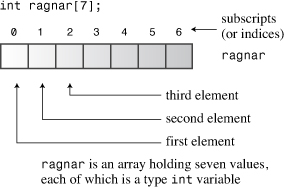
The yam analysis program in Listing 4.1 demonstrates a few properties of arrays, including declaring an array, assigning values to array elements, and initializing an array.
// arrayone.cpp -- small arrays of integers
#include <iostream>
int main()
{
using namespace std;
int yams[3]; // creates array with three elements
yams[0] = 7; // assign value to first element
yams[1] = 8;
yams[2] = 6;
int yamcosts[3] = {20, 30, 5}; // create, initialize array
// NOTE: If your C++ compiler or translator can't initialize
// this array, use static int yamcosts[3] instead of
// int yamcosts[3]
cout << "Total yams = ";
cout << yams[0] + yams[1] + yams[2] << endl;
cout << "The package with " << yams[1] << " yams costs ";
cout << yamcosts[1] << " cents per yam.
";
int total = yams[0] * yamcosts[0] + yams[1] * yamcosts[1];
total = total + yams[2] * yamcosts[2];
cout << "The total yam expense is " << total << " cents.
";
cout << "
Size of yams array = " << sizeof yams;
cout << " bytes.
";
cout << "Size of one element = " << sizeof yams[0];
cout << " bytes.
";
return 0;
}
Here is the output from the program in Listing 4.1:
Total yams = 21
The package with 8 yams costs 30 cents per yam.
The total yam expense is 410 cents.
Size of yams array = 12 bytes.
Size of one element = 4 bytes.
