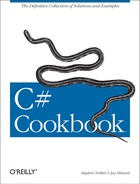Collections are groups of items; in .NET, collections contain objects (including boxed value types). Each object contained in a collection is called an element. Some collections contain a straightforward list of elements, while others (dictionaries) contain a list of key and value pairs. The following collection types consist of a straightforward list of elements:
ArrayList
|
BitArray
|
Queue
|
Stack
|
The following collection types are dictionaries:
Hashtable
|
SortedList
|
These collection classes are organized under the
System.Collections
namespace. In addition to this namespace, there is also another
namespace called System.Collections.Specialized,
which contains a few more useful collection classes. These classes
might not be as well known as the previous classes, so here is a
short explanation of the list:
-
ListDictionary This class operates very similar to the
Hashtable. However, this class beats out theHashtableon performance when it contains 10 or fewer elements.-
HybridDictionary This class consists of two internal collections, the
ListDictionaryand theHashtable. Only one of these classes is used at any one time. TheListDictionaryis used while the collection contains 10 or fewer elements, and then a switch is made to use aHashtablewhen the collection grows beyond 10 elements. This switch is made transparently to the developer. Once theHashtableis used, this collection cannot revert to using theListDictionaryeven if the elements number 10 or fewer. Also note that when using strings as the key, this class supports both case-sensitive (with respect to the invariant culture) and case-insensitive string searches through setting a Boolean value in the constructor.-
CollectionsUtil This class contains two static methods: one to create a case-insensitive
Hashtableand another to create a case-insensitiveSortedList. By directly creating aHashtableandSortedListobject, you will always create a case-sensitiveHashtableorSortedList, unless you use one of the constructors that take anIComparerand passCaseInsensitiveComparer.Defaultto it.-
NameValueCollection This collection consists of key and value pairs, which are both of type
String. The interesting thing about this collection is that it can store multiple string values with a single key. The multiple string values are comma-delimited. TheString.Splitmethod is useful when breaking up multiple strings in a value.-
StringCollection This collection is a simple list containing string elements. This list accepts
nullelements as well as duplicate strings. This list is case-sensitive.-
StringDictionary This is a
Hashtablethat stores both the key and value as strings. Keys are converted to all lowercase letters before being added to theHashtable, allowing for case-insensitive comparisons. Keys cannot benull, but values may be set tonull.
The C# compiler also supports a fixed-size array. Arrays of any type may be created using the following syntax:
int[] foo = new int[2];
where foo is an integer array containing exactly
2 elements.
Arrays come in several styles as well: multidimensional, jagged, and even multidimensional jagged. Multidimensional arrays are defined as shown here:
int[,] foo = new int[2,3]; // A 2-dimensional array containing up to 6 elements int[,,] bar = new int[2,3,4]; // A 3-dimensional array containing up to 24 elements
A two-dimensional array is usually described as a table with rows and
columns. The foo array would be described as a
table of two rows each containing three columns of elements. A
three-dimensional array can be described as a cube with layers of
tables. The bar array could be described as four
layers of two rows each containing three columns of elements.
Jagged arrays are arrays of arrays. Therefore, if you picture a jagged array as a type of two-dimensional array, it could have a different number of elements on each row. A jagged array is defined as follows:
int[][] baz = new int[2][] {new int[2], new int[3]};The baz array consists of a one-dimensional array
containing two elements. Each of these elements consists of another
array, the first array having two elements and the second array
having three.
The rest of this chapter contains recipes dealing with arrays and the various collection types.
Use a temporary object to hold one of the items being swapped:
public static void SwapElementsInArray(object[] theArray, int index1, int index2)
{
object tempHolder = theArray[index1];
theArray[index1] = theArray[index2];
theArray[index2] = tempHolder;
}You can make this method strongly typed by setting
theArray parameter type to a specific type. The
following overload of the SwapElementsInArray
method has been modified to accept an array of integers. This fix
will prevent any costly boxing operations in the code that actually
swaps the two elements:
public static void SwapElementsInArray(int[] theArray, int index1, int index2)
{
int tempHolder = theArray[index1];
theArray[index1] = theArray[index2];
theArray[index2] = tempHolder;
}There is no specific method in the .NET Framework that allows only
two specific elements to be swapped within an array. The
SwapElementsInArray method presented in this
recipe allows for only two specified elements of an array (specified
in the index1 and index2
arguments to this method).
The following code uses the SwapElementsInArray
method to swap the zeroth and fourth elements in an array of
integers:
public static void TestSwapArrayElements( )
{
int[] someArray = new int[5] {1,2,3,4,5};
for (int counter = 0; counter < someArray.Length; counter++)
{
Console.WriteLine("Element " + counter + " = " + someArray[counter]);
}
SwapElementsInArray(someArray, 0, 4);
for (int counter = 0; counter < someArray.Length; counter++)
{
Console.WriteLine("Element " + counter + " = " + someArray[counter]);
}
}This code produces the following output:
Element 0 = 1 ← The original array Element 1 = 2 Element 2 = 3 Element 3 = 4 Element 4 = 5 Element 0 = 5 ← The array with reversed elements Element 1 = 2 Element 2 = 3 Element 3 = 4 Element 4 = 1