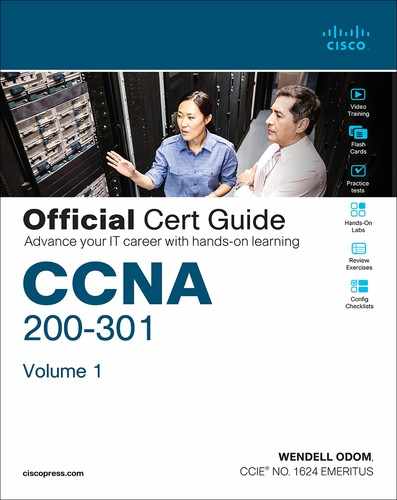Introduction
About Cisco Certifications and CCNA
Congratulations! If you’re reading far enough to look at this book’s Introduction, you’ve probably already decided to go for your Cisco certification, and the CCNA certification is the one place to begin that journey. If you want to succeed as a technical person in the networking industry at all, you need to know Cisco. Cisco has a ridiculously high market share in the router and switch marketplace, with more than 80 percent market share in some markets. In many geographies and markets around the world, networking equals Cisco. If you want to be taken seriously as a network engineer, Cisco certification makes perfect sense.
The first few pages of this Introduction explain the core features of Cisco’s Career Certification program, of which the Cisco Certified Network Associate (CCNA) serves as the foundation for all the other certifications in the program. This section begins with a comparison of the old to the new certifications due to some huge program changes in 2019. It then gives the key features of CCNA, how to get it, and what’s on the exam.
The Big Changes to Cisco Certifications in 2019
Cisco announced sweeping changes to its career certification program around mid-year 2019. Because so many of you will have read and heard about the old versions of the CCNA certification, this intro begins with a few comparisons between the old and new CCNA as well as some of the other Cisco career certifications.
First, consider Cisco’s career certifications before 2019 as shown in Figure I-1. At that time, Cisco offered 10 separate CCNA certifications in different technology tracks. Cisco also had eight Professional-level (CCNP, or Cisco Certified Network Professional) certifications.
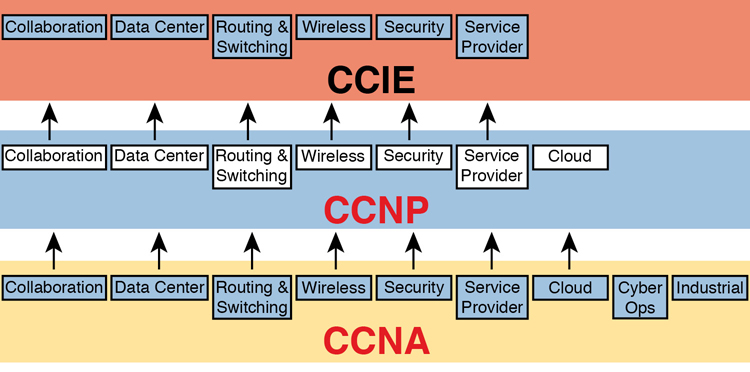
Figure I-1 Old Cisco Certification Silo Concepts
Why so many? Cisco began with one track—Routing and Switching—back in 1998. Over time, Cisco identified more and more technology areas that had grown to have enough content to justify another set of CCNA and CCNP certifications on those topics, so Cisco added more tracks. Many of those also grew to support expert level topics with CCIE (Cisco Certified Internetwork Expert).
In 2019, Cisco consolidated the tracks and moved the topics around quite a bit, as shown in Figure I-2.
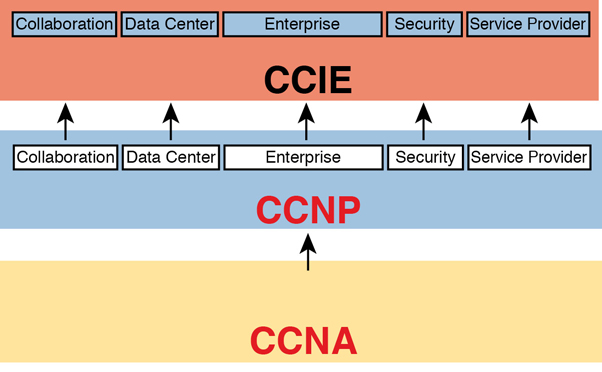
Figure I-2 New Cisco Certification Tracks and Structure
All the tracks now begin with the content in the one remaining CCNA certification. For CCNP, you now have a choice of five technology areas for your next steps, as shown in Figure I-2. (Note that Cisco replaced “Routing and Switching” with the term “Enterprise.”)
Cisco made the following changes with the 2019 announcements:
CCENT: Retired the only Entry-level certification (CCENT, or Cisco Certified Entry Network Technician), with no replacement.
CCNA: Retired all the CCNA certifications except what was then known as “CCNA Routing and Switching,” which became simply “CCNA.”
CCNP: Consolidated the Professional level (CCNP) certifications to five tracks, including merging CCNP Routing and Switching and CCNP Wireless into CCNP Enterprise.
CCIE: Achieved better alignment with CCNP tracks through the consolidations.
Cisco needed to move many of the individual exam topics from one exam to another because of the number of changes. For instance, Cisco retired nine CCNA certifications plus the CCDA (Design Associate) certification—but those technologies didn’t disappear! Cisco just moved the topics around to different exams in different certifications.
Consider wireless LANs as an example. The 2019 announcements retired both CCNA Wireless and CCNP Wireless as certifications. Some of the old CCNA Wireless topics landed in the new CCNA, while others landed in the two CCNP Enterprise exams about wireless LANs.
For those of you who want to learn more about the transition, check out my blog (blog.certskills.com) and look for posts in the News category from around June 2019. Now on to the details about CCNA as it exists starting in 2019!
How to Get Your CCNA Certification
As you saw in Figure I-2, all career certification paths now begin with CCNA. So how do you get it? Today, you have one and only one option to achieve CCNA certification:
Take and pass one exam: The Cisco 200-301 CCNA exam.
To take the 200-301 exam, or any Cisco exam, you will use the services of Pearson VUE (vue.com). The process works something like this:
Establish a login at https://home.pearsonvue.com/ (or use your existing login).
Register for, schedule a time and place, and pay for the Cisco 200-301 exam, all from the VUE website.
Take the exam at the VUE testing center.
You will receive a notice of your score, and whether you passed, before you leave the testing center.
Types of Questions on CCNA 200-301 Exam
The Cisco CCNA and CCNP exams all follow the same general format, with these types of questions:
Multiple-choice, single-answer
Multiple-choice, multiple-answer
Testlet (one scenario with multiple multiple-choice questions)
Drag-and-drop
Simulated lab (sim)
Simlet
Although the first four types of questions in the list should be somewhat familiar to you from other tests in school, the last two are more common to IT tests and Cisco exams in particular. Both use a network simulator to ask questions so that you control and use simulated Cisco devices. In particular:
Sim questions: You see a network topology and lab scenario, and can access the devices. Your job is to fix a problem with the configuration.
Simlet questions: This style combines sim and testlet question formats. As with a sim question, you see a network topology and lab scenario, and can access the devices. However, as with a testlet, you also see multiple multiple-choice questions. Instead of changing/fixing the configuration, you answer questions about the current state of the network.
These two question styles with the simulator give Cisco the ability to test your configuration skills with sim questions, and your verification and troubleshooting skills with simlet questions.
Before taking the test, learn the exam user interface by watching some videos Cisco provides about the exam user interface. To find the videos, just go to cisco.com and search for “Cisco Certification Exam Tutorial Videos.”
CCNA 200-301 Exam Content, Per Cisco
Ever since I was in grade school, whenever the teacher announced that we were having a test soon, someone would always ask, “What’s on the test?” We all want to know, and we all want to study what matters and avoid studying what doesn’t matter.
Cisco tells the world the topics on each of its exams. Cisco wants the public to know the variety of topics and get an idea about the kinds of knowledge and skills required for each topic for every Cisco certification exam. To find the details, go to www.cisco.com/go/certifications, look for the CCNA page, and navigate until you see the exam topics.
This book also lists those same exam topics in several places. From one perspective, every chapter sets about to explain a small set of exam topics, so each chapter begins with the list of exam topics covered in that chapter. However, you might want to also see the exam topics in one place, so Appendix R, “Exam Topics Cross Reference,” lists all the exam topics. You may want to download Appendix R in PDF form and keep it handy. The appendix lists the exam topics with two different cross references:
A list of exam topics and the chapter(s) that covers each topic
A list of chapters and the exam topics covered in each chapter
Exam Topic Verbs and Depth
Reading and understanding the exam topics, especially deciding the depth of skills required for each exam topic, require some thought. Each exam topic mentions the name of some technology, but it also lists a verb that implies the depth to which you must master the topic. The primary exam topics each list one or more verbs that describe the skill level required. For example, consider the following exam topic:
Configure and verify IPv4 addressing and subnetting
Note that this one exam topic has two verbs (configure and verify). Per this exam topic, you should be able to not only configure IPv4 addresses and subnets, but you should understand them well enough to verify that the configuration works. In contrast, the following exam topic asks you to describe a technology but does not ask you to configure it:
Describe the purpose of first hop redundancy protocol
The describe verb tells you to be ready to describe whatever a “first hop redundancy protocol” is. That exam topic also implies that you do not then need to be ready to configure or verify any first hop redundancy protocols (HSRP, VRRP, and GLBP).
Finally, note that the configure and verify exam topics imply that you should be able to describe and explain and otherwise master the concepts so that you understand what you have configured. The earlier “Configure and verify IPv4 addressing and subnetting” does not mean that you should know how to type commands but have no clue as to what you configured. You must first master the conceptual exam topic verbs. The progression runs something like this:
Describe, Identify, Explain, Compare/Contrast, Configure, Verify, Troubleshoot
For instance, an exam topic that lists “compare and contrast” means that you should be able to describe, identify, and explain the technology. Also, an exam topic with “configure and verify” tells you to also be ready to describe, explain, and compare/contrast.
The Context Surrounding the Exam Topics
Take a moment to navigate to www.cisco.com/go/certifications and find the list of exam topics for the CCNA 200-301 exam. Did your eyes go straight to the list of exam topics? Or did you take the time to read the paragraphs above the exam topics first?
That list of exam topics for the CCNA 200-301 exam includes a little over 50 primary exam topics and about 50 more secondary exam topics. The primary topics have those verbs as just discussed, which tell you something about the depth of skill required. The secondary topics list only the names of more technologies to know.
However, the top of the web page that lists the exam topics also lists some important information that tells us some important facts about the exam topics. In particular, that leading text, found at the beginning of Cisco exam topic pages of most every exam, tells us
The guidelines may change over time.
The exam topics are general guidelines about what may be on the exam.
The actual exam may include “other related topics.”
Interpreting these three facts in order, I would not expect to see a change to the published list of exam topics for the exam. I’ve been writing the Cisco Press CCNA Cert Guides since Cisco announced CCNA back in 1998, and I’ve never seen Cisco change the official exam topics in the middle of an exam—not even to fix typos. But the introductory words say that they might change the exam topics, so it’s worth checking.
As for the second item in the preceding list, even before you know what the acronyms mean, you can see that the exam topics give you a general but not detailed idea about each topic. The exam topics do not attempt to clarify every nook and cranny or to list every command and parameter; however, this book serves as a great tool in that it acts as a much more detailed interpretation of the exam topics. We examine every exam topic, and if we think a concept or command is possibly within an exam topic, we put it into the book. So, the exam topics give us general guidance, and these books give us much more detailed guidance.
The third item in the list uses literal wording that runs something like this: “However, other related topics may also appear on any specific delivery of the exam.” That one statement can be a bit jarring to test takers, but what does it really mean? Unpacking the statement, it says that such questions may appear on any one exam but may not; in other words, they don’t set about to ask every test taker some questions that include concepts not mentioned in the exam topics. Second, the phrase “…other related topics…” emphasizes that any such questions would be related to some exam topic, rather than being far afield—a fact that helps us in how we respond to this particular program policy.
For instance, the CCNA 200-301 exam includes configuring and verifying the OSPF routing protocol, but it does not mention the EIGRP routing protocol. I personally would be unsurprised to see an OSPF question that required a term or fact not specifically mentioned in the exam topics. I would be surprised to see one that (in my opinion) ventures far away from the OSPF features in the exam topics. Also, I would not expect to see a question about how to configure and verify EIGRP.
And just as one final side point, note that Cisco does on occasion ask a test taker some unscored questions, and those may appear to be in this vein of questions from outside topics. When you sit down to take the exam, the small print mentions that you may see unscored questions and you won’t know which ones are unscored. (These questions give Cisco a way to test possible new questions.) But some of these might be ones that fall into the “other related topics” category, but then not affect your score.
You should prepare a little differently for any Cisco exam, in comparison to say an exam back in school, in light of Cisco’s “other related questions” policy:
Do not approach an exam topic with an “I’ll learn the core concepts and ignore the edges” approach.
Instead, approach each exam topic with a “pick up all the points I can” approach by mastering each exam topic, both in breadth and in depth.
Go beyond each exam topic when practicing configuration and verification by taking a little extra time to look for additional show commands and configuration options, and make sure you understand as much of the show command output that you can.
By mastering the known topics, and looking for places to go a little deeper, you will hopefully pick up the most points you can from questions about the exam topics. Then the extra practice you do with commands may happen to help you learn beyond the exam topics in a way that can help you pick up other points as well.
CCNA 200-301 Exam Content, Per This Book
When we created the Official Cert Guide content for the CCNA 200-301 exam, we considered a few options for how to package the content, and we landed on releasing a two-book set. Figure I-3 shows the setup of the content, with roughly 60 percent of the content in Volume 1 and the rest in Volume 2.
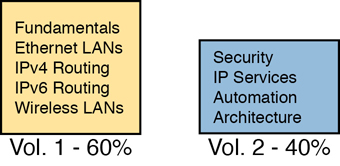
Figure I-3 Two Books for CCNA 200-301
The two books together cover all the exam topics in the CCNA 200-301 exam. Each chapter in each book develops the concepts and commands related to an exam topic, with clear and detailed explanations, frequent figures, and many examples that build your understanding of how Cisco networks work.
As for choosing what content to put into the books, note that we begin and finish with Cisco’s exam topics, but with an eye toward predicting as many of the “other related topics” as we can. We start with the list of exam topics and apply a fair amount of experience, discussion, and other secret sauce to come up with an interpretation of what specific concepts and commands are worthy of being in the books or not. At the end of the writing process, the books should cover all the published exam topics, with additional depth and breadth that I choose based on the analysis of the exam. As we have done from the very first edition of the CCNA Official Cert Guide, we intend to cover each and every topic in depth. But as you would expect, we cannot predict every single fact on the exam given the nature of the exam policies, but we do our best to cover all known topics.
Book Features
This book includes many study features beyond the core explanations and examples in each chapter. This section acts as a reference to the various features in the book.
Chapter Features and How to Use Each Chapter
Each chapter of this book is a self-contained short course about one small topic area, organized for reading and study, as follows:
“Do I Know This Already?” quizzes: Each chapter begins with a pre-chapter quiz.
Foundation Topics: This is the heading for the core content section of the chapter.
Chapter Review: This section includes a list of study tasks useful to help you remember concepts, connect ideas, and practice skills-based content in the chapter.
Figure I-4 shows how each chapter uses these three key elements. You start with the DIKTA quiz. You can use the score to determine whether you already know a lot, or not so much, and determine how to approach reading the Foundation Topics (that is, the technology content in the chapter). When finished, use the Chapter Review tasks to start working on mastering your memory of the facts and skills with configuration, verification, and troubleshooting.
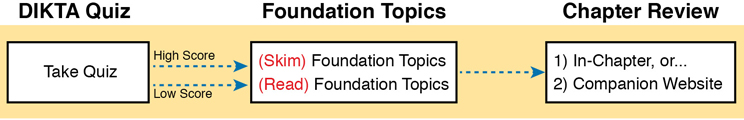
Figure I-4 Three Primary Tasks for a First Pass Through Each Chapter
In addition to these three main chapter features, each “Chapter Review” section uses a variety of other book features, including the following:
Review Key Topics: Inside the “Foundation Topics” section, the Key Topic icon appears next to the most important items, for the purpose of later review and mastery. While all content matters, some is, of course, more important to learn, or needs more review to master, so these items are noted as key topics. The Chapter Review lists the key topics in a table; scan the chapter for these items to review them. Or review the key topics interactively using the companion website.
Complete Tables from Memory: Instead of just rereading an important table of information, you will find some tables have been turned into memory tables, an interactive exercise found on the companion website. Memory tables repeat the table, but with parts of the table removed. You can then fill in the table to exercise your memory, and click to check your work.
Key Terms You Should Know: You do not need to be able to write a formal definition of all terms from scratch; however, you do need to understand each term well enough to understand exam questions and answers. The Chapter Review lists the key terminology from the chapter. Make sure you have a good understanding of each term and use the Glossary to cross-check your own mental definitions. You can also review key terms with the “Key Terms Flashcards” app on the companion website.
Labs: Many exam topics use verbs such as configure and verify; all these refer to skills you should practice at the user interface (CLI) of a router or switch. The Chapter and Part Reviews refer you to these other tools. The upcoming section titled “About Building Hands-On Skills” discusses your options.
Command References: Some book chapters cover a large number of router and switch commands. The Chapter Review includes reference tables for the commands used in that chapter, along with an explanation. Use these tables for reference, but also use them for study. Just cover one column of the table, and see how much you can remember and complete mentally.
Review DIKTA Questions: Although you have already seen the DIKTA questions from the chapters, re-answering those questions can prove a useful way to review facts. The Part Review suggests that you repeat the DIKTA questions but using the Pearson Test Prep (PTP) exam.
Subnetting Exercises: Chapters 12, 13, 14, 22, and 24 ask you to perform some math processes related to either IPv4 or IPv6 addressing. The Chapter Review asks you to do additional practice problems. The problems can be found in Appendices D through H, in PDF form, on the companion website. The website also includes interactive versions of most of the exercises from those appendices.
Part Features and How to Use the Part Review
The book organizes the chapters into parts for the purpose of helping you study for the exam. Each part groups a small number of related chapters together. Then the study process (described just before Chapter 1) suggests that you pause after each part to do a review of all chapters in the part. Figure I-5 lists the titles of the eight parts and the chapters in those parts (by chapter number) for this book.
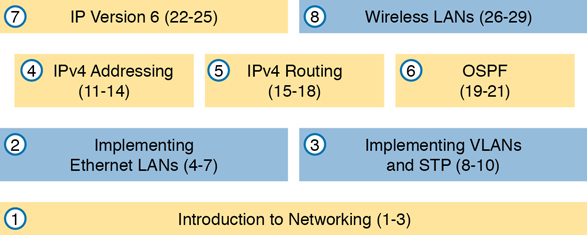
Figure I-5 The Book Parts (by Title), and Chapter Numbers in Each Part
The Part Review that ends each part acts as a tool to help you with spaced review sessions. Spaced reviews—that is, reviewing content several times over the course of your study—help improve retention. The Part Review activities include many of the same kinds of activities seen in the Chapter Review. Avoid skipping the Part Review, and take the time to do the review; it will help you in the long run.
The Companion Website for Online Content Review
We created an electronic version of every Chapter and Part Review task that could be improved though an interactive version of the tool. For instance, you can take a “Do I Know This Already?” quiz by reading the pages of the book, but you can also use our testing software. As another example, when you want to review the key topics from a chapter, you can find all those in electronic form as well.
All the electronic review elements, as well as other electronic components of the book, exist on this book’s companion website. The companion website gives you a big advantage: you can do most of your Chapter and Part Review work from anywhere using the interactive tools on the site. The advantages include
Easier to use: Instead of having to print out copies of the appendixes and do the work on paper, you can use these new apps, which provide you with an easy-to-use, interactive experience that you can easily run over and over.
Convenient: When you have a spare 5–10 minutes, go to the book’s website and review content from one of your recently finished chapters.
Untethered from the book: You can access your review activities from anywhere—no need to have the book with you.
Good for tactile learners: Sometimes looking at a static page after reading a chapter lets your mind wander. Tactile learners might do better by at least typing answers into an app, or clicking inside an app to navigate, to help keep you focused on the activity.
The interactive Chapter Review elements should improve your chances of passing as well. Our in-depth reader surveys over the years show that those who do the Chapter and Part Reviews learn more. Those who use the interactive versions of the review elements also tend to do more of the Chapter and Part Review work. So take advantage of the tools and maybe you will be more successful as well. Table I-1 summarizes these interactive applications and the traditional book features that cover the same content.
Table I-1 Book Features with Both Traditional and App Options
Feature |
Traditional |
App |
|---|---|---|
Key Topic |
Table with list; flip pages to find |
Key Topics Table app |
Config Checklist |
Just one of many types of key topics |
Config Checklist app |
Key Terms |
Listed in each “Chapter Review” section, with the Glossary in the back of the book |
Glossary Flash Cards app |
Subnetting Practice |
Appendixes D–H, with practice problems and answers |
A variety of apps, one per problem type |
The companion website also includes links to download, navigate, or stream for these types of content:
Pearson Sim Lite Desktop App
Pearson Test Prep (PT) Desktop App
Pearson Test Prep (PT) Web App
Videos as mentioned in book chapters
How to Access the Companion Website
To access the companion website, which gives you access to the electronic content with this book, start by establishing a login at www.ciscopress.com and register your book. To do so, simply go to www.ciscopress.com/register and enter the ISBN of the print book: 9780135792735. After you have registered your book, go to your account page and click the Registered Products tab. From there, click the Access Bonus Content link to get access to the book’s companion website.
Note that if you buy the Premium Edition eBook and Practice Test version of this book from Cisco Press, your book will automatically be registered on your account page. Simply go to your account page, click the Registered Products tab, and select Access Bonus Content to access the book’s companion website.
How to Access the Pearson Test Prep (PTP) App
You have two options for installing and using the Pearson Test Prep application: a web app and a desktop app.
To use the Pearson Test Prep application, start by finding the registration code that comes with the book. You can find the code in these ways:
Print book: Look in the cardboard sleeve in the back of the book for a piece of paper with your book’s unique PTP code.
Premium Edition: If you purchase the Premium Edition eBook and Practice Test directly from the Cisco Press website, the code will be populated on your account page after purchase. Just log in at www.ciscopress.com, click account to see details of your account, and click the digital purchases tab.
Amazon Kindle: For those who purchase a Kindle edition from Amazon, the access code will be supplied directly from Amazon.
Other Bookseller E-books: Note that if you purchase an e-book version from any other source, the practice test is not included because other vendors to date have not chosen to vend the required unique access code.
Note
Do not lose the activation code because it is the only means with which you can access the QA content with the book.
Once you have the access code, to find instructions about both the PTP web app and the desktop app, follow these steps:
Step 1. Open this book’s companion website, as was shown earlier in this Introduction under the heading “How to Access the Companion Website.”
Step 2. Click the Practice Exams button.
Step 3. Follow the instructions listed there both for installing the desktop app and for using the web app.
Note that if you want to use the web app only at this point, just navigate to www.pearsontestprep.com, establish a free login if you do not already have one, and register this book’s practice tests using the registration code you just found. The process should take only a couple of minutes.
Note
Amazon eBook (Kindle) customers: It is easy to miss Amazon’s email that lists your PTP access code. Soon after you purchase the Kindle eBook, Amazon should send an email. However, the email uses very generic text, and makes no specific mention of PTP or practice exams. To find your code, read every email from Amazon after you purchase the book. Also do the usual checks for ensuring your email arrives like checking your spam folder.
Note
Other eBook customers: As of the time of publication, only the publisher and Amazon supply PTP access codes when you purchase their eBook editions of this book.
Feature Reference
The following list provides an easy reference to get the basic idea behind each book feature:
Practice exam: The book gives you the rights to the Pearson Test Prep (PTP) testing software, available as a web app and desktop app. Use the access code on a piece of cardboard in the sleeve in the back of the book, and use the companion website to download the desktop app or navigate to the web app (or just go to www.pearsontestprep.com).
E-book: Pearson offers an e-book version of this book that includes extra practice tests. If interested, look for the special offer on a coupon card inserted in the sleeve in the back of the book. This offer enables you to purchase the CCNA 200-301 Official Cert Guide, Volume 1, Premium Edition eBook and Practice Test at a 70 percent discount off the list price. The product includes three versions of the e-book, PDF (for reading on your computer), EPUB (for reading on your tablet, mobile device, or Nook or other e-reader), and Mobi (the native Kindle version). It also includes additional practice test questions and enhanced practice test features.
Subnetting videos: The companion website contains a series of videos that show you how to calculate various facts about IP addressing and subnetting (in particular, using the shortcuts described in this book).
Mentoring videos: The companion website also includes a number of videos about other topics as mentioned in individual chapters.
Subnetting practice apps: The companion website contains appendixes with a set of subnetting practice problems and answers. This is a great resource to practice building subnetting skills. You can also do these same practice problems with applications from the “Chapter and Part Review” section of the companion website.
CCNA 200-301 Network Simulator Lite: This lite version of the best-selling CCNA Network Simulator from Pearson provides you with a means, right now, to experience the Cisco command-line interface (CLI). No need to go buy real gear or buy a full simulator to start learning the CLI. Just install it from the companion website.
CCNA Simulator: If you are looking for more hands-on practice, you might want to consider purchasing the CCNA Network Simulator. You can purchase a copy of this software from Pearson at http://pearsonitcertification.com/networksimulator or other retail outlets. To help you with your studies, Pearson has created a mapping guide that maps each of the labs in the simulator to the specific sections in each volume of the CCNA Cert Guide. You can get this mapping guide free on the Extras tab on the book product page: www.ciscopress.com/title/9780135792735.
PearsonITCertification.com: The website www.pearsonitcertification.com is a great resource for all things IT-certification related. Check out the great CCNA articles, videos, blogs, and other certification preparation tools from the industry’s best authors and trainers.
Author’s website and blogs: The author maintains a website that hosts tools and links useful when studying for CCNA. In particular, the site has a large number of free lab exercises about CCNA content, additional sample questions, and other exercises. Additionally, the site indexes all content so you can study based on the book chapters and parts. To find it, navigate to blog.certskills.com.
Book Organization, Chapters, and Appendixes
This book contains 29 core chapters, with each chapter covering a subset of the topics on the CCNA exam. The book organizes the chapters into parts of three to five chapters. The core chapters cover the following topics:
Part I: Introduction to Networking
Chapter 1, “Introduction to TCP/IP Networking,” introduces the central ideas and terms used by TCP/IP, and contrasts the TCP/IP networking model with the OSI model.
Chapter 2, “Fundamentals of Ethernet LANs,” introduces the concepts and terms used when building Ethernet LANs.
Chapter 3, “Fundamentals of WANs and IP Routing,” covers the basics of the data-link layer for WANs in the context of IP routing but emphasizes the main network layer protocol for TCP/IP. This chapter introduces the basics of IPv4, including IPv4 addressing and routing.
Part II: Implementing Ethernet LANs
Chapter 4, “Using the Command-Line Interface,” explains how to access the text-based user interface of Cisco Catalyst LAN switches.
Chapter 5, “Analyzing Ethernet LAN Switching,” shows how to use the Cisco CLI to verify the current status of an Ethernet LAN and how it switches Ethernet frames.
Chapter 6, “Configuring Basic Switch Management,” explains how to configure Cisco switches for basic management features, such as remote access using Telnet and SSH.
Chapter 7, “Configuring and Verifying Switch Interfaces,” shows how to configure a variety of switch features that apply to interfaces, including duplex/speed.
Part III: Implementing VLANs and STP
Chapter 8, “Implementing Ethernet Virtual LANs,” explains the concepts and configuration surrounding virtual LANs, including VLAN trunking.
Chapter 9, “Spanning Tree Protocol Concepts,” discusses the concepts behind IEEE Spanning Tree Protocol (STP), including Rapid STP (RSTP) and how they make some switch interfaces block frames to prevent frames from looping continuously around a redundant switched LAN.
Chapter 10, “RSTP and EtherChannel Configuration,” shows how to configure and verify RSTP and Layer 2 EtherChannels on Cisco switches.
-
Chapter 11, “Perspectives on IPv4 Subnetting,” walks you through the entire concept of subnetting, from starting with a Class A, B, or C network to a completed subnetting design as implemented in an enterprise IPv4 network.
Chapter 12, “Analyzing Classful IPv4 Networks,” explains how IPv4 addresses originally fell into several classes, with unicast IP addresses being in Class A, B, and C. This chapter explores all things related to address classes and the IP network concept created by those classes.
Chapter 13, “Analyzing Subnet Masks,” shows how an engineer can analyze the key facts about a subnetting design based on the subnet mask. This chapter shows how to look at the mask and IP network to determine the size of each subnet and the number of subnets.
Chapter 14, “Analyzing Existing Subnets,” describes how most troubleshooting of IP connectivity problems starts with an IP address and mask. This chapter shows how to take those two facts and find key facts about the IP subnet in which that host resides.
-
Chapter 15, “Operating Cisco Routers,” is like Chapter 8, focusing on basic device management, but it focuses on routers instead of switches.
Chapter 16, “Configuring IPv4 Addressing and Static Routes,” discusses how to add IPv4 address configuration to router interfaces and how to configure static IPv4 routes.
Chapter 17, “IP Routing in the LAN,” shows how to configure and troubleshoot different methods of routing between VLANs, including Router-on-a-Stick (ROAS), Layer 3 switching with SVIs, Layer 3 switching with routed ports, and using Layer 3 EtherChannels.
Chapter 18, “Troubleshooting IPv4 Routing,” focuses on how to use two key troubleshooting tools to find routing problems: the ping and traceroute commands.
-
Chapter 19, “Understanding OSPF Concepts,” introduces the fundamental operation of the Open Shortest Path First (OSPF) protocol, focusing on link state fundamentals, neighbor relationships, flooding link state data, and calculating routes based on the lowest cost metric.
Chapter 20, “Implementing OSPF,” takes the concepts discussed in the previous chapter and shows how to configure and verify those same features.
Chapter 21, “OSPF Network Types and Neighbors,” takes the next steps in OSPF configuration and verification by looking in more depth at the concepts of how routers enable OSPF on interfaces, and the conditions that must be true before two routers will succeed in becoming OSPF neighbors.
-
Chapter 22, “Fundamentals of IP Version 6,” discusses the most basic concepts of IP version 6, focusing on the rules for writing and interpreting IPv6 addresses.
Chapter 23, “IPv6 Addressing and Subnetting,” works through the two branches of unicast IPv6 addresses—global unicast addresses and unique local addresses—that act somewhat like IPv4 public and private addresses, respectively.
Chapter 24, “Implementing IPv6 Addressing on Routers,” shows how to configure IPv6 routing and addresses on routers, while discussing a variety of special IPv6 addresses.
Chapter 25, “Implementing IPv6 Routing,” shows how to add static routes to an IPv6 router’s routing table.
Chapter 26, “Fundamentals of Wireless Networks,” introduces the foundational concepts of wireless 802.11 LANs, including wireless topologies and basic wireless radio communications protocols.
Chapter 27, “Analyzing Cisco Wireless Architectures,” turns your attention to the questions related to systematic and architectural issues surrounding how to build wireless LANs and explains the primary options available for use.
Chapter 28, “Securing Wireless Networks,” explains the unique security challenges that exist in a wireless LAN and the protocols and standards used to prevent different kinds of attacks.
Chapter 29, “Building a Wireless LAN,” shows how to configure and secure a wireless LAN using a Wireless LAN Controller (WLC).
-
Appendix A, “Numeric Reference Tables,” lists several tables of numeric information, including a binary-to-decimal conversion table and a list of powers of 2.
Appendix B, “CCNA 200-301, Volume 1 Exam Updates,” is a place for the author to add book content mid-edition. Always check online for the latest PDF version of this appendix; the appendix lists download instructions.
Appendix C, “Answers to the ‘Do I Know This Already?’ Quizzes,” includes the explanations to all the “Do I Know This Already” quizzes.
The Glossary contains definitions for all the terms listed in the “Key Terms You Should Know” sections at the conclusion of the chapters.
Practice Appendixes
The following appendixes are available in digital format from the companion website. These appendixes provide additional practice for several networking processes that use some math.
Appendix D, “Practice for Chapter 12: Analyzing Classful IPv4 Networks”
Appendix E, “Practice for Chapter 13: Analyzing Subnet Masks”
Appendix F, “Practice for Chapter 14: Analyzing Existing Subnets”
Appendix G, “Practice for Chapter 22: Fundamentals of IP Version 6”
Appendix H, “Practice for Chapter 24: Implementing IPv6 Addressing on Routers”
Content from Previous Editions
Although the publisher restarts numbering at edition “1” each time, the name of the related exam changes in a significant way. In function, this book is in effect part of the 9th edition of the CCNA Cert Guide materials from Cisco Press. From edition to edition, some readers over the years have asked that we keep some select chapters with the book. Keeping content that Cisco removed from the exam, but that may still be useful, can help the average reader as well as instructors who use the materials to teach courses with this book. The following appendices hold this edition’s content from previous editions:
Appendix J, “Topics from Previous Editions,” is a collection of small topics from prior editions. None of the topics justify a complete appendix by themselves, so we collect the small topics into this single appendix.
Appendix K, “Analyzing Ethernet LAN Designs,” examines various ways to design Ethernet LANs, discussing the pros and cons, and explains common design terminology.
Appendix L, “Subnet Design,” takes a design approach to subnetting. This appendix begins with a classful IPv4 network and asks why a particular mask might be chosen, and if chosen, what subnet IDs exist.
Appendix N, “Variable-Length Subnet Masks,” moves away from the assumption of one subnet mask per network to multiple subnet masks per network, which makes subnetting math and processes much more challenging. This appendix explains those challenges.
Appendix O, “Spanning Tree Protocol Implementation,” shows how to configure and verify STP on Cisco switches.
Appendix P, “LAN Troubleshooting,” examines the most common LAN switching issues and how to discover those issues when troubleshooting a network. The appendix includes troubleshooting topics for STP/RSTP, Layer 2 EtherChannel, LAN switching, VLANs, and VLAN trunking.
Appendix Q, “Troubleshooting IPv4 Routing Protocols,” walks through the most common problems with IPv4 routing protocols, while alternating between OSPF examples and EIGRP examples.
Miscellaneous Appendixes
Appendix I, “Study Planner,” is a spreadsheet with major study milestones, where you can track your progress through your study.
Appendix R, “Exam Topics Cross Reference,” provides some tables to help you find where each exam objective is covered in the book.
About Building Hands-On Skills
You need skills in using Cisco routers and switches, specifically the Cisco command-line interface (CLI). The Cisco CLI is a text-based command-and-response user interface; you type a command, and the device (a router or switch) displays messages in response. To answer sim and simlet questions on the exams, you need to know a lot of commands, and you need to be able to navigate to the right place in the CLI to use those commands.
This next section walks through the options of what is included in the book, with a brief description of lab options outside the book.
Config Lab Exercises
Some router and switch features require multiple configuration commands. Part of the skill you need to learn is to remember which configuration commands work together, which ones are required, and which ones are optional. So, the challenge level goes beyond just picking the right parameters on one command. You have to choose which commands to use, in which combination, typically on multiple devices. And getting good at that kind of task requires practice.
Each Config Lab lists details about a straightforward lab exercise for which you should create a small set of configuration commands for a few devices. Each lab presents a sample lab topology, with some requirements, and you have to decide what to configure on each device. The answer then shows a sample configuration. Your job is to create the configuration and then check your answer versus the supplied answer.
Config Lab content resides outside the book at the author’s blog site (blog.certskills.com). You can navigate to the Config Lab in a couple of ways from the site, or just go directly to https://blog.certskills.com/category/hands-on/config-lab/ to reach a list of all Config Labs. Figure I-6 shows the logo that you will see with each Config Lab.

Figure I-6 Config Lab Logo in the Author’s Blogs
These Config Labs have several benefits, including the following:
Untethered and responsive: Do them from anywhere, from any web browser, from your phone or tablet, untethered from the book or DVD.
Designed for idle moments: Each lab is designed as a 5- to 10-minute exercise if all you are doing is typing in a text editor or writing your answer on paper.
Two outcomes, both good: Practice getting better and faster with basic configuration, or if you get lost, you have discovered a topic that you can now go back and reread to complete your knowledge. Either way, you are a step closer to being ready for the exam!
Blog format: The format allows easy adds and changes by me and easy comments by you.
Self-assessment: As part of final review, you should be able to do all the Config Labs, without help, and with confidence.
Note that the blog organizes these Config Lab posts by book chapter, so you can easily use these at both Chapter Review and Part Review. See the “Your Study Plan” element that follows the Introduction for more details about those review sections.
A Quick Start with Pearson Network Simulator Lite
The decision of how to get hands-on skills can be a little scary at first. The good news: You have a free and simple first step to experience the CLI: install and use the Pearson Network Simulator Lite (or NetSim Lite) that comes with this book.
This book comes with a lite version of the best-selling CCNA Network Simulator from Pearson, which provides you with a means, right now, to experience the Cisco CLI. No need to go buy real gear or buy a full simulator to start learning the CLI. Just install it from the companion website.
This latest version of NetSim Lite includes labs associated with Part II of this book, plus a few more from Part III. Part I includes concepts only, with Part II being the first part with commands. So, make sure to use the NetSim Lite to learn the basics of the CLI to get a good start.
Of course, one reason that you get access to the NetSim Lite is that the publisher hopes you will buy the full product. However, even if you do not use the full product, you can still learn from the labs that come with NetSim Lite while deciding about what options to pursue.
The Pearson Network Simulator
The Config Labs and the Pearson Network Simulator Lite both fill specific needs, and they both come with the book. However, you need more than those two tools.
The single best option for lab work to do along with this book is the paid version of the Pearson Network Simulator. This simulator product simulates Cisco routers and switches so that you can learn for CCNA certification. But more importantly, it focuses on learning for the exam by providing a large number of useful lab exercises. Reader surveys tell us that those people who use the Simulator along with the book love the learning process and rave about how the book and Simulator work well together.
Of course, you need to make a decision for yourself and consider all the options. Thankfully, you can get a great idea of how the full Simulator product works by using the Pearson Network Simulator Lite product included with the book. Both have the same base code, same user interface, and same types of labs. Try the Lite version to decide if you want to buy the full product.
Note that the Simulator and the books work on a different release schedule. For a time in 2019 (and probably into 2020), the Simulator will be the one created for the previous versions of the exams (ICND1 100-101, ICND2 200-101, and CCNA 200-120). Interestingly, Cisco did not add a large number of new topics that require CLI skills to the CCNA 200-301 exam as compared with its predecessor, so the old Simulator covers most of the CLI topics. So, during the interim before the products based on the 200-301 exam come out, the old Simulator products should be quite useful.
On a practical note, when you want to do labs when reading a chapter or doing Part Review, the Simulator organizes the labs to match the book. Just look for the Sort by Chapter tab in the Simulator’s user interface. However, during the months in 2019 for which the Simulator is the older edition listing the older exams in the title, you will need to refer to a PDF that lists those labs versus this book’s organization. You can find that PDF on the book product page under the Downloads tab here: www.ciscopress.com/title/9780135792735.
More Lab Options
If you decide against using the full Pearson Network Simulator, you still need hands-on experience. You should plan to use some lab environment to practice as much CLI as possible.
First, you can use real Cisco routers and switches. You can buy them, new or used, or borrow them at work. You can rent them for a fee. If you have the right mix of gear, you could even do the Config Lab exercises from my blog on that gear or try to re-create examples from the book.
Cisco also makes a simulator that works very well as a learning tool: Cisco Packet Tracer. Cisco now makes Packet Tracer available for free. However, unlike the Pearson Network Simulator, it does not include lab exercises that direct you as to how to go about learning each topic. If interested in more information about Packet Tracer, check out my series about using Packet Tracer at my blog (blog.certskills.com); just search for “Packet Tracer.”
Cisco offers a virtualization product that lets you run router and switch operating system (OS) images in a virtual environment. This tool, the Virtual Internet Routing Lab (VIRL), lets you create a lab topology, start the topology, and connect to real router and switch OS images. Check out http://virl.cisco.com for more information.
You can even rent virtual Cisco router and switch lab pods from Cisco, in an offering called Cisco Learning Labs (https://learningnetworkstore.cisco.com/cisco-learning-labs).
This book does not tell you what option to use, but you should plan on getting some hands-on practice somehow. The important thing to know is that most people need to practice using the Cisco CLI to be ready to pass these exams.
For More Information
If you have any comments about the book, submit them via www.ciscopress.com. Just go to the website, select Contact Us, and type your message.
Cisco might make changes that affect the CCNA certification from time to time. You should always check www.cisco.com/go/ccna for the latest details.
The CCNA 200-301 Official Cert Guide, Volume 1, helps you attain CCNA certification. This is the CCNA certification book from the only Cisco-authorized publisher. We at Cisco Press believe that this book certainly can help you achieve CCNA certification, but the real work is up to you! I trust that your time will be well spent.