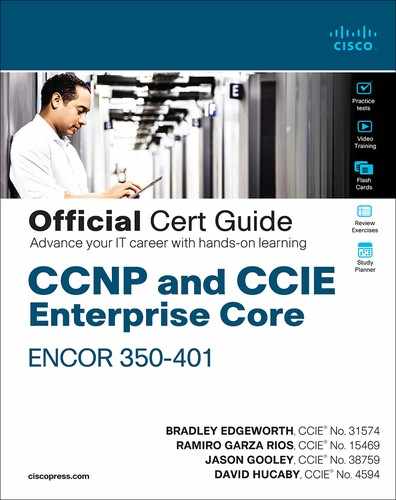Chapter 10. OSPFv3
This chapter covers the following subjects:
OSPFv3 Fundamentals: This section provides an overview of the OSPFv3 routing protocol and the similarities to OSPFv2.
OSPFv3 Configurations: This section demonstrates the configuration and verification of an OSPFv3 environment.
IPv4 Support in OSPFv3: This section explains and demonstrates how OSPFv3 can be used for exchanging IPv4 routes.
OSPF Version 3 (OSPFv3), which is the latest version of the OSPF protocol, includes support for both the IPv4 and IPv6 address families. The OSPFv3 protocol is not backward compatible with OSPFv2, but the protocol mechanisms described in Chapters 8, “OSPF,” and 9, “Advanced OSPF,” are essentially the same for OSPFv3. This chapter expands on Chapter 9 and discusses OSPFv3 and its support of IPv6.
“Do I Know This Already?” Quiz
The “Do I Know This Already?” quiz allows you to assess whether you should read the entire chapter. If you miss no more than one of these self-assessment questions, you might want to move ahead to the “Exam Preparation Tasks” section. Table 10-1 lists the major headings in this chapter and the “Do I Know This Already?” quiz questions covering the material in those headings so you can assess your knowledge of these specific areas. The answers to the “Do I Know This Already?” quiz appear in Appendix A, “Answers to the ‘Do I Know This Already?’ Quiz Questions.”
Table 10-1 “Do I Know This Already?” Foundation Topics Section-to-Question Mapping
Foundation Topics Section |
Questions |
OSPFv3 Fundamentals |
1–2 |
OSPFv3 Configuration |
3–4 |
IPv4 Support in OSPFv3 |
5 |
1. OSPFv3 uses ___________ packet types for inter-router communication.
three
four
five
six
seven
2. The OSPFv3 hello packet uses the ___________ for the destination address.
MAC address 00:C1:00:5C:00:FF
MAC address E0:00:00:06:00:AA
IP address 224.0.0.8
IP address 224.0.0.10
IPv6 address FF02::A
IPv6 address FF02::5
3. How do you enable OSPFv3 on an interface?
Use the command network prefix/prefix-length under the OSPF process.
Use the command network interface-id under the OSPF process.
Use the command ospfv3 process-id ipv6 area area-id under the interface.
Nothing. OSPFv3 is enabled on all IPv6 interfaces upon initialization of the OSPF process.
4. True or false: On a brand-new router installation, OSPFv3 requires only that an IPv6 link-local address be configured and that OSPFv3 be enabled on that interface to form an OSPFv3 neighborship with another router.
True
False
5. True or false: OSPFv3 support for IPv4 networks only requires that an IPv4 address be assigned to the interface and that the OSPFv3 process be initialized for IPv4.
True
False
Answers to the “Do I Know This Already?” quiz:
1 C
2 F
3 C
4 B
5 B
Foundation Topics

OSPFv3 Fundamentals
OSPFv3 is different from OSPFv2 in the following ways:
Support for multiple address families: OSPFv3 supports IPv4 and IPv6 address families.
New LSA types: New LSA types have been created to carry IPv6 prefixes.
Removal of addressing semantics: The IP prefix information is no longer present in the OSPF packet headers. Instead, it is carried as LSA payload information, making the protocol essentially address family independent, much like IS-IS. OSPFv3 uses the term link instead of network because the SPT calculations are per link instead of per subnet.
LSA flooding: OSPFv3 includes a new link-state type field that is used to determine the flooding scope of LSA, as well as the handling of unknown LSA types.
Packet format: OSPFv3 runs directly over IPv6, and the number of fields in the packet header has been reduced.
Router ID: The router ID is used to identify neighbors, regardless of the network type in OSPFv3. When configuring OSPFv3 on IOS routers, the ID must always be manually assigned in the routing process.
Authentication: Neighbor authentication has been removed from the OSPF protocol and is now performed through IPsec extension headers in the IPv6 packet.
Neighbor adjacencies: OSPFv3 inter-router communication is handled by IPv6 link-local addressing. Neighbors are not automatically detected over non-broadcast multiple access (NBMA) interfaces. A neighbor must be manually specified using the link-local address. IPv6 allows for multiple subnets to be assigned to a single interface, and OSPFv3 allows for neighbor adjacency to form even if the two routers do not share a common subnet.
Multiple instances: OSPFv3 packets include an instance ID field that may be used to manipulate which routers on a network segment are allowed to form adjacencies.
OSPFv3 Link-State Advertisement
OSPFv3 packets use protocol ID 89, and routers communicate with each other using the local interface’s IPv6 link-local address. The OSPF link-state database information is organized and advertised differently in Version 3 than in Version 2. OSPFv3 modifies the structure of the router LSA (type 1), renames the network summary LSA to the interarea prefix LSA, and renames the ASBR summary LSA to the interarea router LSA. The principal difference is that the router LSA is only responsible for announcing interface parameters such as the interface type (point-to-point, broadcast, NBMA, point-to-multipoint, and virtual links) and metric (cost).
IP address information is advertised independently by two new LSA types:
Intra-area prefix LSA
Link-local LSA
The OSPF Dijkstra calculation used to determine the shortest path tree (SPT) only examines the router and network LSAs. Advertising the IP address information using new LSA types eliminates the need for OSPF to perform full shortest path first (SPF) tree calculations every time a new address prefix is added or changed on an interface. The OSPFv3 link-state database (LSDB) creates a shortest path topology tree based on links instead of networks.
Table 10-2 provides a brief description of each OSPFv3 LSA type.
Table 10-2 OSPFv3 LSA Types
LS Type |
Name |
Description |
0x2001 |
Router |
Every router generates router LSAs that describe the state and cost of the router’s interfaces to the area. |
0x2002 |
Network |
A designated router generates network LSAs to announce all of the routers attached to the link, including itself. |
0x2003 |
Interarea prefix |
Area border routers generate interarea prefix LSAs to describe routes to IPv6 address prefixes that belong to other areas. |
0x2004 |
Interarea router |
Area border routers generate interarea router LSAs to announce the addresses of autonomous system boundary routers in other areas. |
0x4005 |
AS external |
Autonomous system boundary routers advertise AS external LSAs to announce default routes or routes learned through redistribution from other protocols. |
0x2007 |
NSSA |
Autonomous system boundary routers that are located in a not-so-stubby area advertise NSSA LSAs for routes redistributed into the area. |
0x0008 |
Link |
The link LSA maps all of the global unicast address prefixes associated with an interface to the link-local interface IP address of the router. The link LSA is shared only between neighbors on the same link. |
0x2009 |
Intra-area prefix |
The intra-area prefix LSA is used to advertise one or more IPv6 prefixes that are associated with a router, stub, or transit network segment. |
OSPFv3 Communication
OSPFv3 packets use protocol ID 89, and routers communicate with each other using the local interface’s IPv6 link-local address as the source. Depending on the packet type, the destination address is either a unicast link-local address or a multicast link-local scoped address:
FF02::05: OSPFv3 AllSPFRouters
FF02::06: OSPFv3 AllDRouters designated router (DR)
Every router uses the AllSPFRouters multicast address FF02::5 to send OSPF hello messages to routers on the same link. The hello messages are used for neighbor discovery and detecting whether a neighbor relationship is down. The DR and BDR routers also use this address to send link-state update and flooding acknowledgment messages to all routers.
Non-DR/BDR routers send an update or link-state acknowledgment message to the DR and BDR by using the AllDRouters address FF02::6.
OSPFv3 uses the same five packet types and logic as OSPFv2. Table 10-3 shows the name, address, and purpose of each of the five packets types.

Table 10-3 OSPFv3 Packet Types
Type |
Packet Name |
Source |
Destination |
Purpose |
1 |
Hello |
Link-local address |
FF02::5 (all routers) |
Discover and maintain neighbors |
Link-local address |
Link-local address |
Initial adjacency forming, immediate hello |
||
2 |
Database description |
Link-local address |
Link-local address |
Summarize database contents |
3 |
Link-state request |
Link-local address |
Link-local address |
Database information request |
4 |
Link-state update |
Link-local address |
Link-local address |
Initial adjacency forming, in response to a link-state request |
Link-local address (from DR) |
FF02::5 (all routers) |
Database update |
||
Link-local address (from non-DR) |
FF02::6 (DR/BDR) |
Database update |
||
5 |
Link-state acknowledgment |
Link-local address |
Link-local address |
Initial adjacency forming, in response to a link-state update |
Link-local address (from DR) |
FF02::5 (all routers) |
Flooding acknowledgment |
||
Link-local address (from non-DR) |
FF02::6 (DR/BDR) |
Flooding acknowledgment |
OSPFv3 Configuration
The process of configuring OSPFv3 involves the following steps:
Step 1. Initialize the routing process. As a prerequisite, ipv6 unicast-routing must be enabled on the router. Afterward, the OSPFv3 process is configured with the command router ospfv3 [process-id].
Step 2. Define the router ID. The command router-id router-id assigns a router ID to the OSPF process. The router ID is a 32-bit value that does not need to match an IPv4 address. It may be any number, as long as the value is unique within the OSPF domain.
OSPFv3 uses the same algorithm as OSPFv2 for dynamically locating the RID. If there are not any IPv4 interfaces available, the RID is set to 0.0.0.0 and does not allow adjacencies to form.
Step 3. (Optional) Initialize the address family. The address family is initialized within the routing process with the command address-family {ipv6 | ipv4} unicast. The appropriate address family is enabled automatically when OSPFv3 is enabled on an interface.
Step 4. Enable OSPFv3 on an interface. The interface command ospfv3 process-id ipv6 area area-id enables the protocol and assigns the interface to an area.
Figure 10-1 displays a simple four-router topology to demonstrate OSPFv3 configuration. Area 0 consists of R1, R2, and R3, and Area 34 contains R3 and R4. R3 is the ABR.

Figure 10-1 OSPFv3 Topology
Example 10-1 provides the OSPFv3 and IPv6 address configurations for R1, R2, R3, and R4. IPv6 link-local addressing has been configured so that all router interfaces reflect their local numbers (for example, R1’s interfaces are set to FE80::1) in addition to traditional IPv6 addressing. The link-local addressing is statically configured to assist with any diagnostic output in this chapter. The OSPFv3 configuration has been highlighted in this example.
Example 10-1 IPv6 Addressing and OSPFv3 Configuration
R1 interface Loopback0 ipv6 address 2001:DB8::1/128 ospfv3 1 ipv6 area 0 ! interface GigabitEthernet0/1 ipv6 address FE80::1 link-local ipv6 address 2001:DB8:0:1::1/64 ospfv3 1 ipv6 area 0 ! interface GigabitEthernet0/2 ipv6 address FE80::1 link-local ipv6 address 2001:DB8:0:12::1/64 ospfv3 1 ipv6 area 0 ! router ospfv3 1 router-id 192.168.1.1
R2 interface Loopback0 ipv6 address 2001:DB8::2/128 ospfv3 1 ipv6 area 0 ! interface GigabitEthernet0/1 ipv6 address FE80::2 link-local ipv6 address 2001:DB8:0:12::2/64 ospfv3 1 ipv6 area 0 ! interface GigabitEthernet0/3 ipv6 address FE80::2 link-local ospfv3 1 ipv6 area 0 ! router ospfv3 1 router-id 192.168.2.2
R3 interface Loopback0 ipv6 address 2001:DB8::3/128 ospfv3 1 ipv6 area 0 ! interface GigabitEthernet0/2 ipv6 address FE80::3 link-local ipv6 address 2001:DB8:0:23::3/64 ospfv3 1 ipv6 area 0 ! interface GigabitEthernet0/4 ipv6 address FE80::3 link-local ipv6 address 2001:DB8:0:34::3/64 ospfv3 1 ipv6 area 34 ! router ospfv3 1 router-id 192.168.3.3
R4 interface Loopback0 ipv6 address 2001:DB8::4/128 ospfv3 1 ipv6 area 34 ! interface GigabitEthernet0/1 ipv6 address FE80::4 link-local ipv6 address 2001:DB8:0:4::4/64 ospfv3 1 ipv6 area 34 ! interface GigabitEthernet0/3 ipv6 address FE80::4 link-local ipv6 address 2001:DB8:0:34::4/64 ospfv3 1 ipv6 area 34 ! router ospfv3 1 router-id 192.168.4.4

OSPFv3 Verification
The commands for viewing OSPFv3 settings and statuses are very similar to those used in OSPFv2; they essentially replace ip ospf with ospfv3 ipv6. Supporting OSPFv3 requires verifying the OSPFv3 interfaces, neighborship, and the routing table.
For example, to view the neighbor adjacency for OSPFv2, the command show ip ospf neighbor is executed, and for OSPFv3, the command show ospfv3 ipv6 neighbor is used. Example 10-2 shows this the command executed on R3.
Example 10-2 Identifying R3’s OSPFv3 Neighbors
R3# show ospfv3 ipv6 neighbor
OSPFv3 1 address-family ipv6 (router-id 192.168.3.3)
Neighbor ID Pri State Dead Time Interface ID Interface
192.168.2.2 1 FULL/DR 00:00:32 5 GigabitEthernet0/2
192.168.4.4 1 FULL/BDR 00:00:33 5 GigabitEthernet0/4
Example 10-3 shows R1’s GigabitEthernet0/2 OSPFv3-enabled interface status with the command show ospfv3 interface [interface-id]. Notice that address semantics have been removed compared to OSPFv2. The interface maps to the interface ID value 3 rather than an IP address value, as in OSPFv2. In addition, some helpful topology information describes the link. The local router is the DR (192.168.1.1), and the adjacent neighbor router is the BDR (192.168.2.2).
Example 10-3 Viewing the OSPFv3 Interface Configuration
R1# show ospfv3 interface GigabitEthernet0/2 GigabitEthernet0/2 is up, line protocol is up Link Local Address FE80::1, Interface ID 3 Area 0, Process ID 1, Instance ID 0, Router ID 192.168.1.1 Network Type BROADCAST, Cost: 1 Transmit Delay is 1 sec, State DR, Priority 1 Designated Router (ID) 192.168.1.1, local address FE80::1 Backup Designated router (ID) 192.168.2.2, local address FE80::2 Timer intervals configured, Hello 10, Dead 40, Wait 40, Retransmit 5 Hello due in 00:00:01 Graceful restart helper support enabled Index 1/1/1, flood queue length 0 Next 0x0(0)/0x0(0)/0x0(0) Last flood scan length is 0, maximum is 4 Last flood scan time is 0 msec, maximum is 0 msec Neighbor Count is 1, Adjacent neighbor count is 1 Adjacent with neighbor 192.168.2.2 (Backup Designated Router) Suppress hello for 0 neighbor(s)
A brief version of the OSPFv3 interface settings can be viewed with the command show ospfv3 interface brief. The associated process ID, area, address family (IPv4 or IPv6), interface state, and neighbor count are provided in the output.
Example 10-4 demonstrates this command being executed on the ABR, R3. Notice that some interfaces reside in Area 0, and others reside in Area 34.
Example 10-4 Viewing a Brief Version of OSPFv3 Interfaces
R3# show ospfv3 interface brief Interface PID Area AF Cost State Nbrs F/C Lo0 1 0 ipv6 1 LOOP 0/0 Gi0/2 1 0 ipv6 1 BDR 1/1 Gi0/4 1 34 ipv6 1 DR 1/1
The OSPFv3 IPv6 routing table is viewed with the command show ipv6 route ospf. Intra-area routes are indicated with O, and interarea routes are indicated with OI.
Example 10-5 shows this command being executed on R1. The forwarding address for the routes is the link-local address of the neighboring router.
Example 10-5 Viewing the OSPFv3 Routes in the IPv6 Routing Table
R1# show ipv6 route ospf
! Output omitted for brevity
IPv6 Routing Table - default - 11 entries
RL - RPL, O - OSPF Intra, OI - OSPF Inter, OE1 - OSPF ext 1
OE2 - OSPF ext 2, ON1 - OSPF NSSA ext 1, ON2 - OSPF NSSA ext 2
..
O 2001:DB8::2/128 [110/1]
via FE80::2, GigabitEthernet0/2
O 2001:DB8::3/128 [110/2]
via FE80::2, GigabitEthernet0/2
OI 2001:DB8::4/128 [110/3]
via FE80::2, GigabitEthernet0/2
OI 2001:DB8:0:4::/64 [110/4]
via FE80::2, GigabitEthernet0/2
O 2001:DB8:0:23::/64 [110/2]
via FE80::2, GigabitEthernet0/2
OI 2001:DB8:0:34::/64 [110/3]
via FE80::2, GigabitEthernet0/2
Passive Interface
OSPFv3 supports the ability to mark an interface as passive. The command is placed under the OSPFv3 process or under the specific address family. Placing the command under the global process cascades the setting to both address families. An interface is marked as being passive with the command passive-interface interface-id or globally with passive-interface default, and then the interface is marked as active with the command no passive-interface interface-id.
Example 10-6 shows how to make the LAN interface on R1 explicitly passive and how to make all interfaces passive on R4 while marking the Gi0/3 interface as active.
Example 10-6 Configuring OSPFv3 Passive Interfaces
R1(config)# router ospfv3 1 R1(config-router)# passive-interface GigabitEthernet0/1
R4(config)# router ospfv3 1 R4(config-router)# passive-interface default 22:10:46.838: %OSPFv3-5-ADJCHG: Process 1, IPv6, Nbr 192.168.3.3 on GigabitEthernet0/3 from FULL to DOWN, Neighbor Down: Interface down or detached R4(config-router)# no passive-interface GigabitEthernet 0/3
The active/passive state of an interface is verified by examining the OSPFv3 interface status using the command show ospfv3 interface [interface-id] and searching for the Passive keyword. In Example 10-7, R1 confirms that the Gi0/3 interface is passive.
Example 10-7 Viewing an OSPFv3 Interface State
R1# show ospfv3 interface gigabitEthernet 0/1 | include Passive
No Hellos (Passive interface)
Summarization
The ability to summarize IPv6 networks is as important as summarizing routes in IPv4(and it may even be more important, due to hardware scale limitations). Example 10-8 shows the IPv6 routing table on R4 before summarization is applied on R3.
Example 10-8 R4’s IPv6 Routing Table Before Summarization
R4# show ipv6 route ospf | begin Application
lA - LISP away, a - Application
OI 2001:DB8::1/128 [110/3]
via FE80::3, GigabitEthernet0/3
OI 2001:DB8::2/128 [110/2]
via FE80::3, GigabitEthernet0/3
OI 2001:DB8::3/128 [110/1]
via FE80::3, GigabitEthernet0/3
OI 2001:DB8:0:1::/64 [110/4]
via FE80::3, GigabitEthernet0/3
OI 2001:DB8:0:12::/64 [110/3]
via FE80::3, GigabitEthernet0/3
OI 2001:DB8:0:23::/64 [110/2]
via FE80::3, GigabitEthernet0/3
Summarizing the Area 0 router’s loopback interfaces (2001:db8:0::1/128, 2001:db8:0::2/128, and 2001:db8:0::3/128) removes three routes from the routing table.

Summarization of internal OSPFv3 routes follows the same rules as in OSPFv2 and must occur on ABRs. In our topology, R3 summarizes the three loopback addresses into the 2001:db8:0:0::/65 network. Summarization involves the command area area-id range prefix/prefix-length, which resides under the address family in the OSPFv3 process.
Example 10-9 shows R3’s configuration for summarizing these prefixes.
Example 10-9 IPv6 Summarization
R3# configure terminal Enter configuration commands, one per line. End with CNTL/Z. R3(config)# router ospfv3 1 R3(config-router)# address-family ipv6 unicast R3(config-router-af)# area 0 range 2001:db8:0:0::/65
Example 10-10 shows R4’s IPv6 routing table after configuring R3 to summarize the Area 0 loopback interfaces. The summary route is highlighted in this example.
Example 10-10 R4’s IPv6 Routing Table After Summarization
R4# show ipv6 route ospf | begin Application
lA - LISP away, a - Application
OI 2001:DB8::/65 [110/4]
via FE80::3, GigabitEthernet0/3
OI 2001:DB8:0:1::/64 [110/4]
via FE80::3, GigabitEthernet0/3
OI 2001:DB8:0:12::/64 [110/3]
via FE80::3, GigabitEthernet0/3
OI 2001:DB8:0:23::/64 [110/2]
via FE80::3, GigabitEthernet0/3
Network Type
OSPFv3 supports the same OSPF network types as OSPFv2. Example 10-11 shows that R2’s Gi0/3 interface is set as a broadcast OSPF network type and is confirmed as being in a DR state.
Example 10-11 Viewing the Dynamic Configured OSPFv3 Network Type
R2# show ospfv3 interface GigabitEthernet 0/3 | include Network Network Type BROADCAST, Cost: 1
R2# show ospfv3 interface brief
Interface PID Area AF Cost State Nbrs F/C
Lo0 1 0 ipv6 1 LOOP 0/0
Gi0/3 1 0 ipv6 1 DR 1/1
Gi0/1 1 0 ipv6 1 BDR 1/1
The OSPFv3 network type is changed with the interface parameter command ospfv3 network {point-to-point | broadcast}. Example 10-12 shows the interfaces associated with the 2001:DB8:0:23::/64 network being changed to point-to-point.
Example 10-12 Changing the OSPFv3 Network Type
R2# configure terminal Enter configuration commands, one per line. End with CNTL/Z. R2(config)# interface GigabitEthernet 0/3 R2(config-if)# ospfv3 network point-to-point
R3(config)# interface GigabitEthernet 0/2 R3(config-if)# ospfv3 network point-to-poin
After typing in the changes, the new settings are verified in Example 10-13. The network is now a point-to-point link, and the interface state shows as P2P for confirmation.
Example 10-13 Viewing the Statically Configured OSPFv3 Network Type
R2# show ospfv3 interface GigabitEthernet 0/3 | include Network Network Type POINT_TO_POINT, Cost: 1
R2# show ospfv3 interface brief
Interface PID Area AF Cost State Nbrs F/C
Lo0 1 0 ipv6 1 LOOP 0/0
Gi0/3 1 0 ipv6 1 P2P 1/1
Gi0/1 1 0 ipv6 1 BDR 1/1
IPv4 Support in OSPFv3
OSPFv3 supports multiple address families by setting the instance ID value from the IPv6 reserved range to the IPv4 reserved range (64 to 95) in the link LSAs.

Enabling IPv4 support for OSPFv3 is straightforward:
Step 1. Ensure that the IPv4 interface has an IPv6 address (global or link local) configured. Remember that configuring a global address also places a global address; alternatively, a link-local address can statically be configured.
Step 2. Enable the OSPFv3 process for IPv4 on the interface with the command ospfv3 process-id ipv4 area area-id.
Using the topology shown in Figure 10-1, IPv4 addressing has been placed onto R1, R2, R3, and R4 using the conventions outlined earlier. Example 10-14 demonstrates the deployment of IPv4 using the existing OSPFv3 deployment.
Example 10-14 Configuration Changes for IPv4 Support
R1(config)# interface Loopback 0 R1(config-if)# ospfv3 1 ipv4 area 0 R1(config-if)# interface GigabitEthernet0/1 R1(config-if)# ospfv3 1 ipv4 area 0 R1(config-if)# interface GigabitEthernet0/2 R1(config-if)# ospfv3 1 ipv4 area 0
R2(config)# interface Loopback 0 R2(config-if)# ospfv3 1 ipv4 area 0 R2(config-if)# interface GigabitEthernet0/1 R2(config-if)# ospfv3 1 ipv4 area 0 R2(config-if)# interface GigabitEthernet0/3 R2(config-if)# ospfv3 1 ipv4 area 0
R3(config)# interface Loopback 0 R3(config-if)# ospfv3 1 ipv4 area 0 R3(config-if)# interface GigabitEthernet0/2 R3(config-if)# ospfv3 1 ipv4 area 0 R3(config-if)# interface GigabitEthernet0/4 R3(config-if)# ospfv3 1 ipv4 area 34
R4(config)# interface Loopback 0 R4(config-if)# ospfv3 1 ipv4 area 34 R4(config-if)# interface GigabitEthernet0/1 R4(config-if)# ospfv3 1 ipv4 area 34 R4(config-if)# interface GigabitEthernet0/3 R4(config-if)# ospfv3 1 ipv4 area 34
Example 10-15 verifies that the routes were exchanged and installed into the IPv4 RIB.
Example 10-15 Verifying IPv4 Route Exchange with OSPFv3
R4# show ip route ospfv3 | begin Gateway
Gateway of last resort is not set
10.0.0.0/8 is variably subnetted, 5 subnets, 2 masks
O IA 10.1.1.0/24 [110/4] via 10.34.1.3, 00:00:39, GigabitEthernet0/3
O IA 10.12.1.0/24 [110/3] via 10.34.1.3, 00:00:39, GigabitEthernet0/3
O IA 10.23.1.0/24 [110/2] via 10.34.1.3, 00:00:39, GigabitEthernet0/3
192.168.1.0/32 is subnetted, 1 subnets
O IA 192.168.1.1 [110/3] via 10.34.1.3, 00:00:39, GigabitEthernet0/3
192.168.2.0/32 is subnetted, 1 subnets
O IA 192.168.2.2 [110/2] via 10.34.1.3, 00:00:39, GigabitEthernet0/3
192.168.3.0/32 is subnetted, 1 subnets
O IA 192.168.3.3 [110/1] via 10.34.1.3, 00:00:39, GigabitEthernet0/3
The command show ospfv3 interface [brief] displays the address families enabled on an interface. When IPv4 and IPv6 are both configured on an interface, an entry appears for each address family. Example 10-16 lists the interfaces and associated address families.
Example 10-16 Listing of OSPFv3 Interfaces and Their Address Families
R4# show ospfv3 interface brief Interface PID Area AF Cost State Nbrs F/C Lo0 1 34 ipv4 1 LOOP 0/0 Gi0/1 1 34 ipv4 1 DR 1/1 Gi0/3 1 34 ipv4 1 DR 1/1 Lo0 1 34 ipv6 1 LOOP 0/0 Gi0/1 1 34 ipv6 1 DR 0/0 Gi0/3 1 34 ipv6 1 BDR 1/1
Example 10-17 shows how to view the OSPFv3 neighbors to display the neighbors enabled for IPv4 and IPv6 as separate entities.
Example 10-17 Verifying OSPFv3 IPv4 Neighbors
R4# show ospfv3 neighbor
OSPFv3 1 address-family ipv4 (router-id 192.168.4.4)
Neighbor ID Pri State Dead Time Interface ID Interface
192.168.3.3 1 FULL/BDR 00:00:30 6 GigabitEthernet0/3
OSPFv3 1 address-family ipv6 (router-id 192.168.4.4)
Neighbor ID Pri State Dead Time Interface ID Interface
192.168.3.3 1 FULL/DR 00:00:31 6 GigabitEthernet0/3
Exam Preparation Tasks
As mentioned in the section “How to Use This Book” in the Introduction, you have a couple of choices for exam preparation: the exercises here, Chapter 30, “Final Preparation,” and the exam simulation questions in the Pearson Test Prep Software Online.
Review All Key Topics
Review the most important topics in the chapter, noted with the Key Topic icon in the outer margin of the page. Table 10-4 lists these key topics and the page number on which each is found.

Complete Tables and Lists from Memory
There are no memory tables in this chapter.
Define Key Terms
There are no key terms in this chapter.
Use the Command Reference to Check Your Memory
Table 10-5 lists the important commands from this chapter. To test your memory, cover the right side of the table with a piece of paper, read the description on the left side, and see how much of the command you can remember.
Table 10-5 Command Reference
Task |
Command Syntax |
Configure OSPFv3 on a router and enable it on an interface |
router ospfv3 [process-id] interface interface-id ospfv3 process-id {ipv4 | ipv6} area area-id |
Configure a specific OSPFv3 interface as passive |
passive-interface interface-id |
Configure all OSPFv3 interfaces as passive |
passive-interface default |
Summarize an IPv6 network range on an ABR |
area area-id range prefix/prefix-length |
Configure an OSPFv3 interface as point-to-point or broadcast network type |
ospfv3 network {point-to-point | broadcast} |
Display OSPFv3 interface settings |
show ospfv3 interface [interface-id] |
Display OSPFv3 IPv6 neighbors |
show ospfv3 ipv6 neighbor |
Display OSPFv3 router LSAs |
show ospfv3 database router |
Display OSPFv3 network LSAs |
show ospfv3 database network |
Display OSPFv3 link LSAs |
show ospfv3 database link |
References in This Chapter
RFC 5340, OSPF for IPv6, R. Coltun, D. Ferguson, J. Moy, A. Lindem, IETF. http://www.ietf.org/rfc/rfc5340.txt, July 2008.
IP Routing on Cisco IOS, IOS XE, and IOS XR, by Brad Edgeworth, Aaron Foss, and Ramiro Garza Rios. Cisco Press, 2014.
Cisco IOS Software Configuration Guides. http://www.cisco.com.