PBR is a rendering model that is now incorporated into CRYENGINE. This allows us to adopt a slightly different approach to texturing, allowing our textures to function in a realistic way in any lighting environment.
With this way of texturing, we have to make a few changes to the way we work:
- Diffuse map: A diffuse map is shown here:
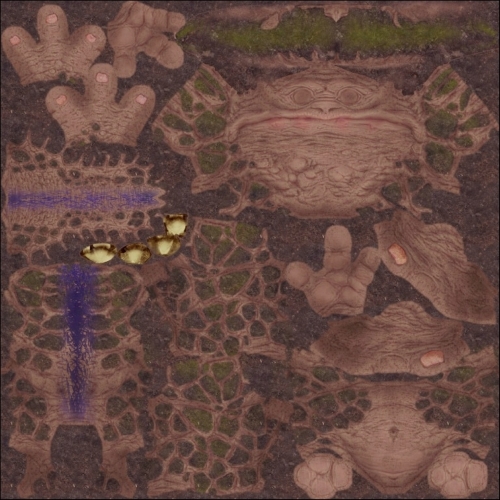
The diffuse or albedo map is created just how a map is always created, with a few exceptions to the previous workflow. When creating this map, we must keep these rules in mind:
- The map must have no lighting information baked into it
- The map must be flat with no ambient occlusion or cavity overlaid
- When creating metals, all pure metals must have an almost black color as pure metals have no physical color
- Impure metals, for instance painted metals, can have color as they are treated as nonmetals because the paint is now covering the metal
By applying these simple rules we can create our map using similar methods we have used in the past.
- Specular maps: A specular map is shown here:
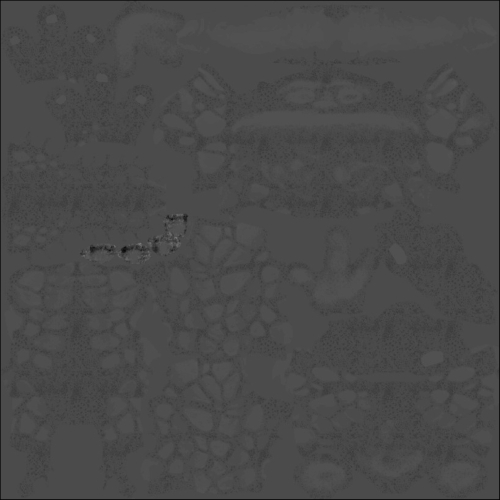
The specular map is used to define the materials, the actual values used are based upon real work physical specular attributes. We need to consider what values we place in the map.
- Nonmetals: There should be no color in the values and anything between 47,47,47 and 70,70,70 can be used. For skin, we can use a value around 50,50,50 but for inorganic materials, such as plastic, we can use values more towards 70,70,70.
There are exceptions to the rules when it comes to precious stones as they have a specular value over 170,170,170, but this is worth experimenting with.
- Metals: Metals have a specular range much higher than that of nonmetals. As a rule, most metals are from 170,170,170, but some metals have a color value such as gold and copper.
One consideration that must be used for the diffuse map: all metals are almost black in color, avoid using pure black. But as a rule, we should use a dark value.
- Gloss maps: A gloss map is shown here:
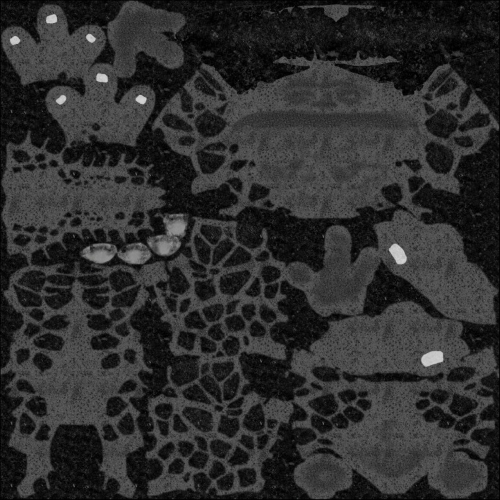
In the gloss map, we can add variations to the material and add interesting features to the surface of the model. Now that the specular map is used to define the materials, we use the gloss map to a much larger extent than we used to.
Similar to the diffuse or albedo map, the gloss map is where we will spend a large amount of our creative time. The creation of the gloss map is fun, and it is worth experimenting with to see what different effects you can get.
