Updating the 6D’s Firmware
While I know you are eager to get out shooting—especially after fully charging your battery, reading Chapter 1, and getting your memory cards ready to go—there is one more important element that needs to be addressed: updating the firmware on your 6D. But what exactly is firmware?
Firmware is the permanent software that is the core system that runs your camera. In order to make sure that you have access to the latest features and bug fixes, you will need to make sure that you have the latest firmware installed. While the 6D manual does not actually show you how to update the firmware on your camera, it is a vital part of making sure your camera is operating in the most effective and efficient manner. Canon’s firmware update webpage (www.canon.com/eos-d/) is the best place to go for information on updates for your 6D. Once you have checked the Canon website to find the latest firmware version available, you can compare it to the version you have on your 6D to determine whether you should update it.
Checking the Camera’s Firmware Version Number
1. Press the Menu button on the back of your camera.
2. Use the Multi-Controller to move to the last setup tab, where you will find the firmware version at the bottom of the menu (A).
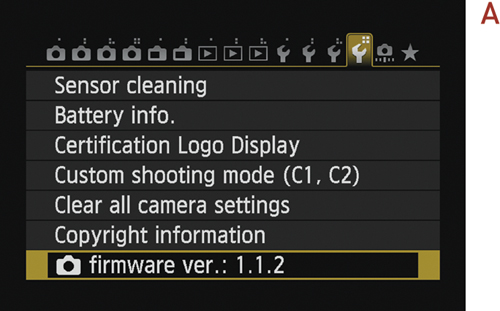
Updating the Firmware from Your Computer
1. Go to www.canon.com/eos-d/, and click the EOS 6D tab.
2. Click the Drivers & Software tab, and download the latest firmware (A).
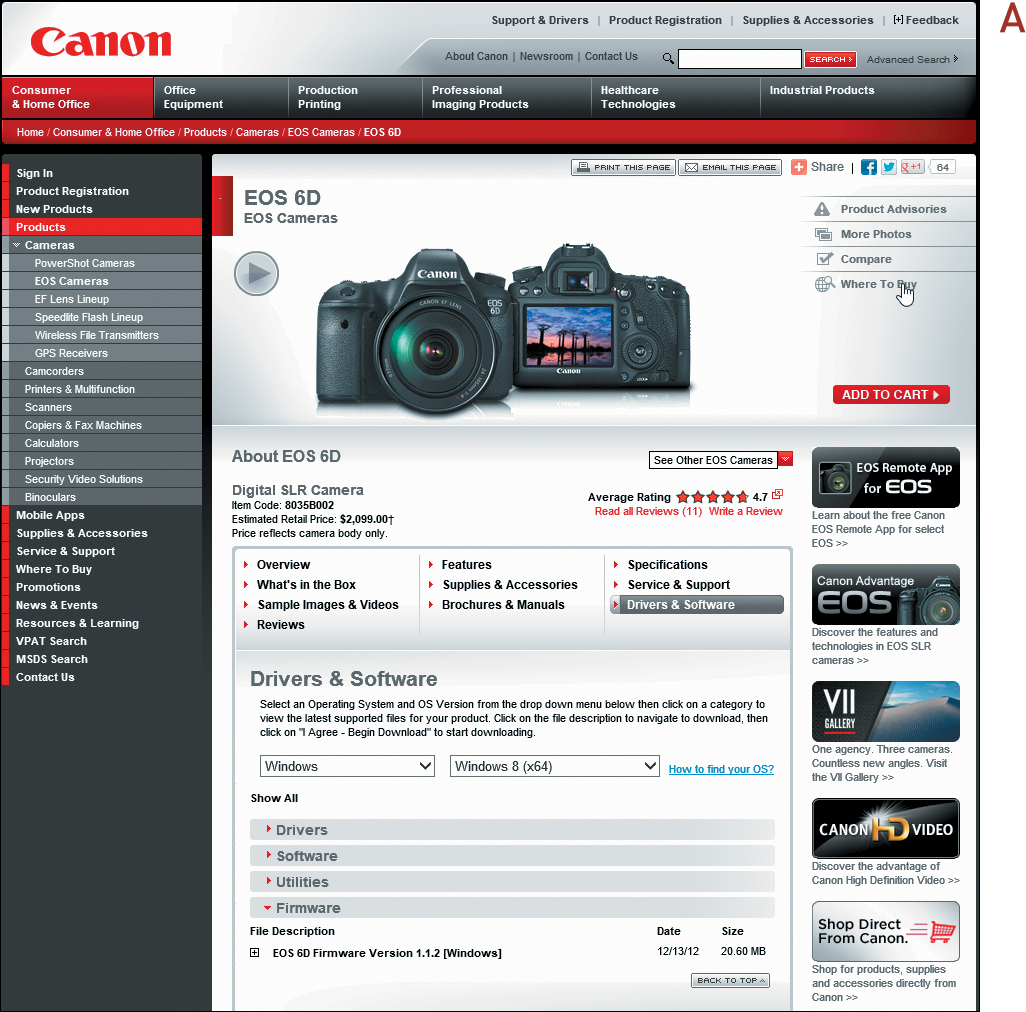
3. Extract the downloaded firmware file (B).
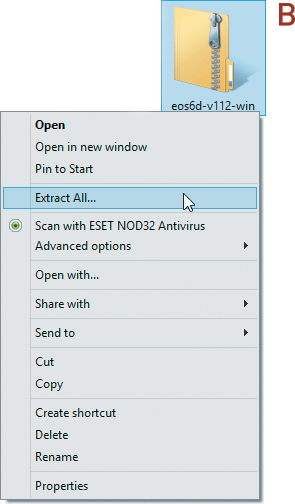
4. Attach the camera to your computer via the USB port on the side of the camera, and turn the camera on (C).

5. Open the EOS Utility program, and then select Camera settings/Remote shooting (D).
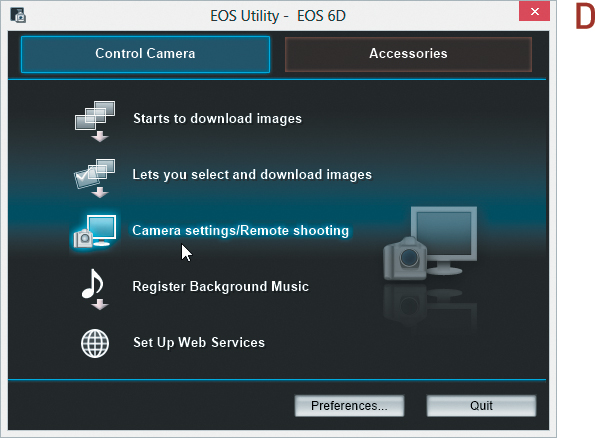
6. When the sidebar panel opens, select the Setup icon, and then click the Firmware button at the bottom of the tab.
7. Select OK, and then locate the extracted firmware file you downloaded from Canon’s website (E).
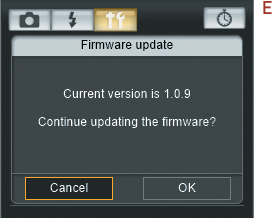
8. Press the Set button on your 6D to confirm the upgrade, and then wait for it to complete. It is recommended that you do this on a full battery.
