Composing Landscape Images
When looking at a photograph, our eyes are naturally drawn to specific elements. This could be a bright spot within the frame, a subject that is incredibly sharp and in focus, or a directional line. In a few seconds, we decide if we like an image or not. The placement of these elements makes up the photograph’s composition, and our job as photographers is to include some of these positive elements to lead the viewer through our images.
Rule of Thirds
Chapter 5 discussed the importance of the rule of thirds in portrait photography. Well, it’s just as important in landscape photography. It is one of the most basic rules of composition.
In landscape photography, you will often find yourself working with strong horizontal lines, giving you excellent indicators for lining up your composition. Just as when you were photographing people, you generally want to avoid placing a subject smack dab in the middle of the frame. Instead, try to place the horizon on one of the intersecting lines (Figure 6.15).

Figure 6.15. I photographed this lagoon in Patagonia so that the horizon was in the lower third of the image.
For a scene with a specific point of interest, such as a building or person, place that object on one of the intersecting lines. If you need some help, don’t forget about enabling the grid display in Live View mode (see Chapter 5).
Creating Depth
When you add a foreground element to a landscape scene, you add depth to the image (Figure 6.16). By using all areas of an image (foreground, middle ground, and background), you can give a photograph a three-dimensional feel and offer a much more dynamic viewing experience.
Understanding Hyperfocal Distance
Hyperfocal distance (HFD) is the point of focus that will give you the greatest acceptable sharpness from a point near your camera all the way out to infinity. The distance is based on aperture, focal length, subject distance, and camera model. While this might sound complex, there are a number of Android and Apple smartphone applications that can help you calculate this information. For example, by inputting into one of these applications a camera model of Canon 6D, a focal length of 21mm, an aperture of f/11, and a subject distance of 8 feet, we are given a hyperfocal distance of 4.3 feet. That means that if we focus on a spot that is roughly 4.3 feet away, we will have achieved HFD for the image, allowing much more of our scene to be in focus. It is this technique that allows professional photographers to have an expansive depth of field in an image where the subject is very close to the camera (Figure 6.17).

Figure 6.17. By using the correct hyper-focal distance (HFD), I was able to get both the rock and the canyon walls in focus.
But there is also a much simpler approach you can try. Find a scene where an expanded depth of field would be beneficial. Using a tripod and a wide-angle lens (21mm–35mm), compose your image so that your point of focus is about one-third of the distance into your frame (use the rule of thirds as a guideline) and take your shot.
The challenge is that when you are looking through your viewfinder or using Live View mode, you don’t see the correct depth of field that will be present in your image. This makes it hard to judge the correct exposure settings and composition for HFD. This issue is easily addressed with your camera’s Depth of Field Preview feature. When you have your focus set, just press the Depth of Field Preview button on the front of the camera (Figure 6.18) and you’ll see a visual representation of the depth of field. Note that your screen will instantly get darker as it attempts to represent the depth of field in your scene. This is normal, and it is required for your camera to produce the result you are asking for.
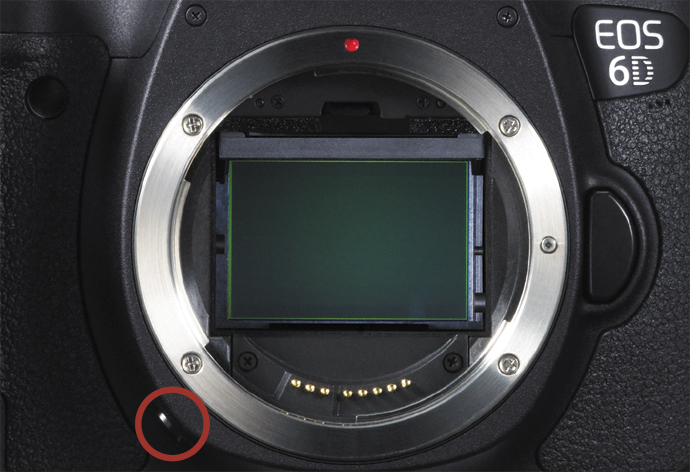
Figure 6.18. Press the Depth of Field Preview button to see how much of your scene will be in focus.


