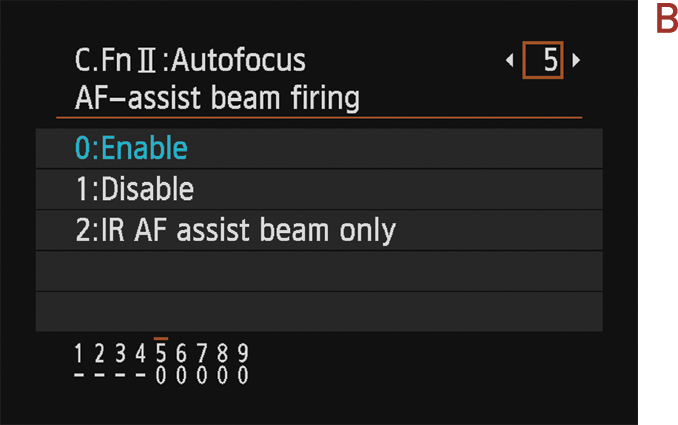Focusing in Low Light
While the 6D has a great autofocusing system, it can (like many DSLRs) struggle to focus in low-light situations. In order to overcome these challenges, there are a few things you can do.
First, you should know exactly how focus is achieved. Have you ever pointed a camera at a clear blue sky and tried to use autofocus? Most likely your camera struggled as it hunted around the frame to find focus. Why? The answer is contrast. All focusing systems need to find points of contrast; that is, where dark elements touch lighter elements (Figure 7.8). If your camera struggles to find focus when the sky is perfectly clear, it should have no problem achieving focus when clouds are present. The blue of the sky is darker than the white of the clouds, creating a contrasting line for your camera to lock onto.

Figure 7.8. I was able to focus by relying on the contrast between the white of the moon and the blue of the sky.
Low-light situations are no different. If a scene is too dark, your camera will struggle to find something to focus on. But adding a light source, such as a candle (Figure 7.9), will allow you to focus on its contrast.
If autofocusing is not working for you, another option is to use the manual focusing system. This is a necessity when attempting to photograph a subject in low light that is far away, such as fireworks or a distant mountain (Figure 7.10). To set your focus manually, just flip the switch on the lens from AF to MF.

Figure 7.10. By using manual focus, I was able to produce a sharp photograph of these mountains in the middle of the night.
AF-Assist
If you are photographing a nearby subject, the 6D’s AF-assist mode will come in handy. AF-assist uses a short burst from your flash to shine some light on the scene, which assists the autofocus system in locating more detail. Note that this feature is available only when you’re using an external flash unit.
Turning on AF-Assist
1. Press the Menu button, and then use the Main dial to get to the Custom Function menu tab.
2. Rotate the Quick Control dial to highlight the C.Fn II: Autofocus setting, and press the Set button (A).
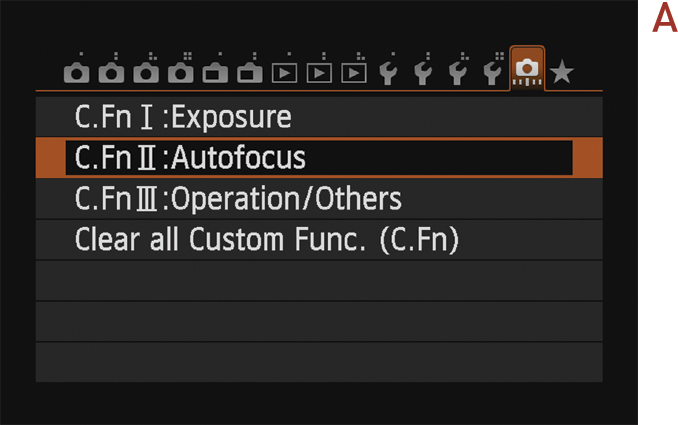
3. Use the Quick Control dial to get to the fifth item, AF–assist beam firing.
4. Use the Multi-Controller to select Enable (B), and then press the Set button to lock in your choice.