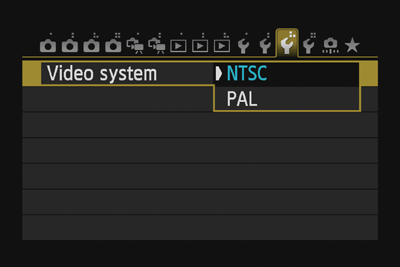Getting Started
Although the 6D produces exceptional video, its primary purpose is to be a still camera. It lacks some of the advantages of a dedicated video camera, such as a power zoom; speedy, continuous autofocus; and in-camera image stabilization. But it does offer high ISO performance, incredible adaptability, and the versatility of removable lenses.
Throughout this book, I have focused on teaching you to use your camera to freeze moments in time. Most of the tips and techniques you have learned so far can also be applied to shooting video, but stability will be an even bigger concern. If you have ever watched a movie that was shot handheld, you can relate to the nausea that it can induce. A tripod, preferably one with a fluid head, is highly recommended because it reduces camera shake. If you intend to handhold the camera, you should think about purchasing a camera rig, such as a Steadicam (Figure 9.1), that can minimize camera shake.

Figure 9.1. A Steadicam allows a cameraperson to move throughout a scene and still take very level and smooth video.
Video Quality
The first setting that’s important to understand is resolution. You’ll need to know what movie-recording size you want to use, along with the frame rate, or frames per second (fps). The files are recorded as .mov files, and the resolution (size) of each file is measured in pixels. The fps rate is defined as how many frames (images) the camera records in a 1-second timeframe.
The 6D has three sizes you can choose from (Figure 9.2):
• 1920 × 1080: This is the full high-definition (HD) setting (16.9 aspect ratio). You have the option to record in 30 fps or 24 fps. This setting is often referred to as “1080p.”
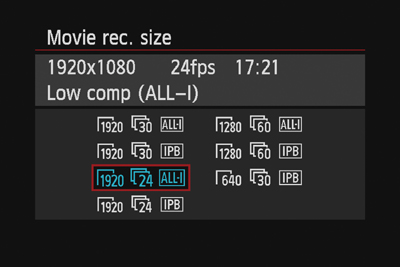
Figure 9.2. If you use the highest possible resolution when recording video, you can always downsample to a lower-resolution output during the editing process. You cannot upsample without losing quality.
• 1280 × 720: This is another HD setting with an aspect ration of 16:9, but in a smaller resolution. It records movies at 50 fps or 60 fps and is often referred to as “720p.” This is good for shooting web videos or for creating high-quality slow-motion effects with your movies using editing software.
• 640 × 480: This setting is for standard-definition (SD) recording and records in a 4:3 aspect ratio.
Frame Rates
The 6D offers the following frame rate options:
• 30/60 fps: For use in areas where the TV format is NTSC (including North America, Japan, Korea, and Mexico). When using 60 fps, you have the ability to create high-quality slow-motion effects with your movies.
• 25/50 fps: For use in areas where the TV format is PAL (including Europe, Russia, China, and Australia).
• 24 fps: Mainly used for motion pictures.
Compression Methods
The 6D offers two compression methods for video: IPB and ALL-I.
• IPB applies compression to multiple frames to produce a smaller file, providing more space for recording. Think of it as similar to the compression applied for producing a JPEG. If you don’t intend to edit your videos and plan to simply upload the clips to your computer or to a site such as YouTube, this should be your preferred mode of compression.
• ALL-I applies compression to each individual frame, which produces larger files than IPB but is more suited to editing. It provides a superior file quality. This is my preferred method of compression.