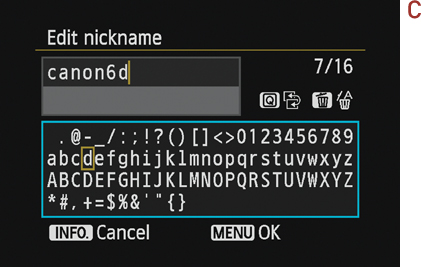7. Enable Built-in Wi-Fi
Another really cool feature of the 6D is its built-in Wi-Fi. Photographers have been asking for this feature for years to help them streamline their workflow. With Wi-Fi turned on, you have the ability to:
• Transfer images between cameras (that also have Wi-Fi)
• Connect to a smartphone or tablet to review images or to use the device as a wireless remote
• Print images using a Wi-Fi printer
• Operate the camera remotely using the EOS Utility software
• Send images to a web service (Canon Image Gateway)
• View images straight off the camera using a media player
Manual Callout
For complete instructions on how to utilize the on-camera Wi-Fi mode, check out the EOS 6D Wi-Fi function basic instruction manual that came with your camera.
Enabling Wi-Fi
1. Turn the camera on.
2. Press the Menu button on the back of the camera.
3. Use the Multi-Controller to move to the third setup menu (A).
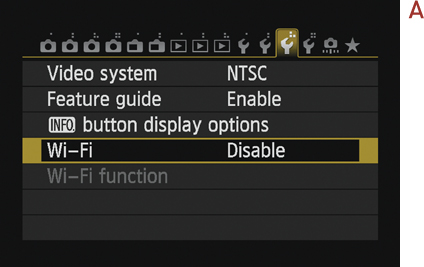
4. Scroll down to Wi-Fi, and press the Set button.
5. Choose Enable, and press the Set button again (B).
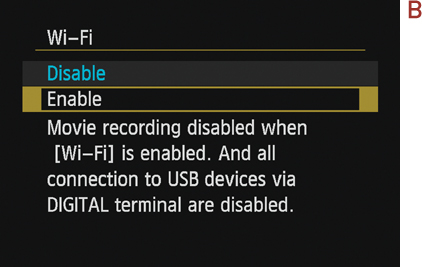
6. Scroll down to Wi-Fi function, and press the Set button.
7. Press the Set button once more. Enter a nickname that will be used to identify the camera when connecting to other devices (C).