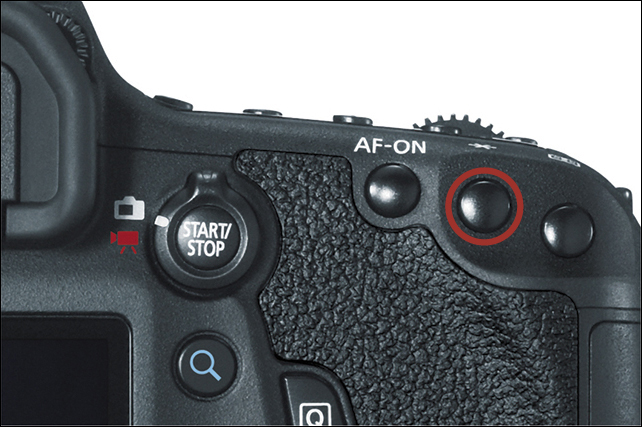Using the AE Lock Feature
AE Lock lets you use the exposure setting from any portion of the scene that you think is appropriate, and then lock that setting in regardless of how the scene looks when you recompose. An example of this would be when you’re shooting a photograph of someone and a large amount of blue sky appears in the picture. Normally, the meter might be fooled by all that bright sky and try to reduce the exposure. Using AE Lock, you can establish the correct metering by zooming in on the subject (or even pointing the camera toward the ground), taking the meter reading and locking it in with AE Lock, and then recomposing and taking your photo with the locked-in exposure.
Shooting with the AE Lock Feature
1. While looking through the viewfinder, place the center focus point on your subject.
2. Press and hold the AE Lock button to get a meter reading (Figure 5.8).
3. Recompose your shot, and then take the photo.
4. To take more than one photo without having to take another meter reading, just hold down the AE Lock button until you are done using the meter setting.