Using the Noise Reduction Features
For the occasions when you need to use a high ISO, the 6D comes equipped with advanced noise reduction features that can help clean up your images.
While we have talked about the noise that results from a high ISO, it is important to know that noise can also appear in an image with a long exposure. This is the result of the sensor heating up as it is exposed to light. The longer the shutter speed, the more potential for noise. Your camera has a few features that can combat noise from long exposures and high ISOs.
Setting Up Noise Reduction
1. Press the Menu button on the back of your camera, and then use the Multi-Controller to move to the fourth camera menu from the left (A).
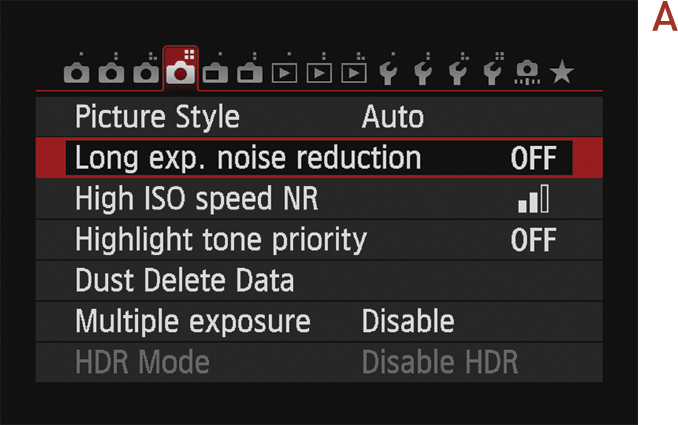
2. Move down to the Long exp. noise reduction setting, and hit the Set button.
3. Change the setting to AUTO or ON depending on your needs (B). (The AUTO setting automatically turns on noise reduction for any exposure over 1 second.)
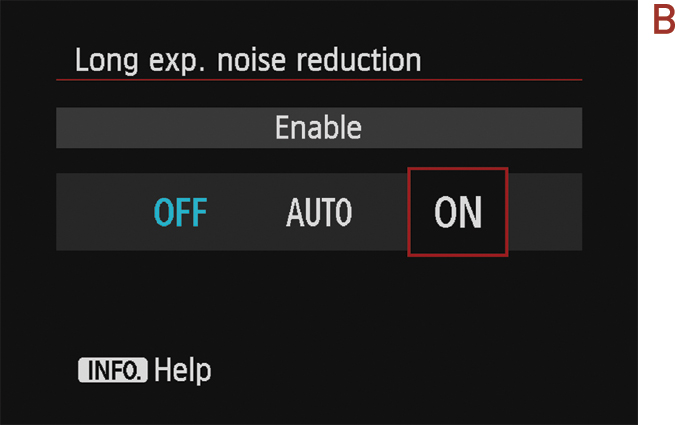
4. You should now be back at the main menu screen. Scroll down to the High ISO speed NR setting and press the Set button (C).
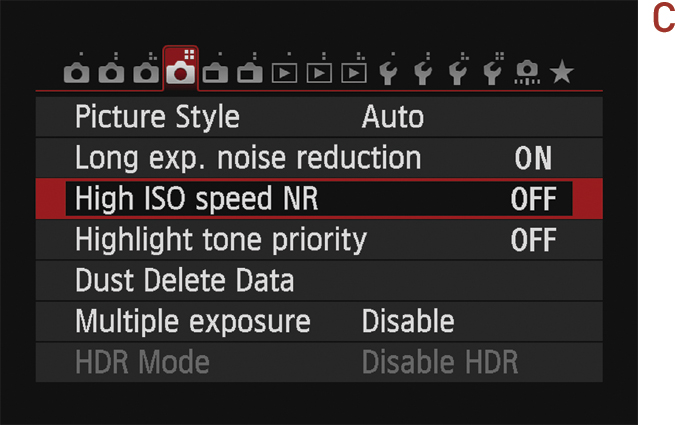
5. Choose the amount of noise reduction you would like (Low, Standard, or High), and press the Set button (D). (The last option is Multi Shot Noise Reduction, which allows you to combine four consecutive shots to create one low-noise image.)
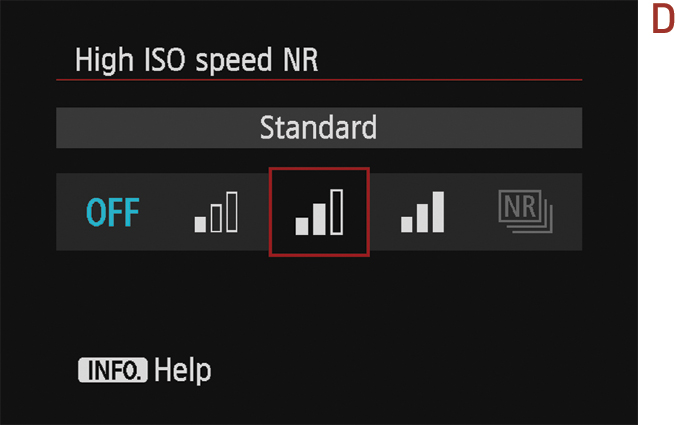
The High ISO speed NR setting is applied to all images, even those with a low ISO, but it is most effective with high ISOs.
