Ceph ships with an inbuilt benchmarking tool known as the RADOS bench, which can be used to measure the performance of a Ceph cluster at the pool level. The Rados bench tool supports write, sequential read, and random read benchmarking tests, and it also allows the cleaning of temporary benchmarking data, which is quite neat.
Let's try to run some tests using the rados bench:
- To run a 10 second write test to the pool
rbdwithout cleanup, use the following command:# rados bench -p rbd 10 write --no-cleanupWe get the following screenshot after executing the command:
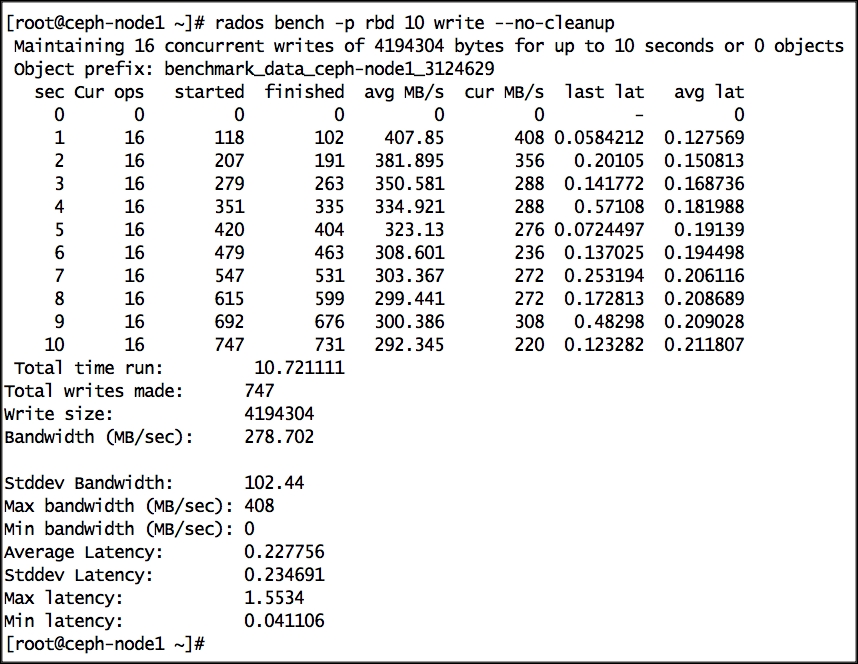
- Similarly, to run a 10 second sequential read test on the
rbdpool, run the following:# rados bench -p rbd 10 seq
Note
It might be interesting to know, in this case, why the read test finished in a few seconds, or why it didn't execute for the specified 10 seconds. It's because the read speed is faster than the write speed, and
rados benchhad finished reading all the data generated during the write test. However, this behavior depends highly on your HW and SW infrastructure.- Similar to running a random read test with the
radosbench, execute the following:# rados bench -p rbd 10 rand
- Similar to running a random read test with the
The syntax for the rados bench is as follows:
# rados bench -p <pool_name> <seconds> <write|seq|rand> -b <block size> -t --no-cleanup
-por--pool: Specify the pool name<seconds>: Test the time in seconds<write|seq|rand>: The type of test, for example, write, sequential read, or random read-b: For the block size; by default, it's 4M-t: The number of concurrent threads; the default is 16--no-cleanup: The temporary data that is written to the pool by the RADOS bench should not be cleaned. This data will be used for read operations when they are used with sequential reads or random reads. The default is cleaned up.
The Rados bench is a pretty handy tool to quickly measure the raw performance of your Ceph cluster, and you can creatively design your test cases based on write, read, and random read profiles.
