To use Ceph object storage, we should create an initial Ceph object gateway user for the S3 interface and then create a subuser for the Swift interface
- Make sure that
rgw-node1is able to access the Ceph cluster.# ceph -s -k /etc/ceph/ceph.client.radosgw.keyring --name client.radosgw.gateway - Create a RADOS Gateway user for S3 access:
# radosgw-admin user create --uid=mona --display-name="Monika Singh" [email protected] -k /etc/ceph/ceph.client.radosgw.keyring --name client.radosgw.gateway
- The values keys (
access_key) and the keys (secret_key) would be required later in this chapter for access validation. - To use Ceph object storage with the Swift API, we need to create a Swift subuser on the Ceph RGW:
# radosgw-admin subuser create --uid=mona --subuser=mona:swift --access=full -k /etc/ceph/ceph.client.radosgw.keyring --name client.radosgw.gateway
- Create secret keys for the
mona:swiftsubuser; they will be used later in this chapter:# radosgw-admin key create --subuser=mona:swift --key-type=swift --gen-secret -k /etc/ceph/ceph.client.radosgw.keyring --name client.radosgw.gateway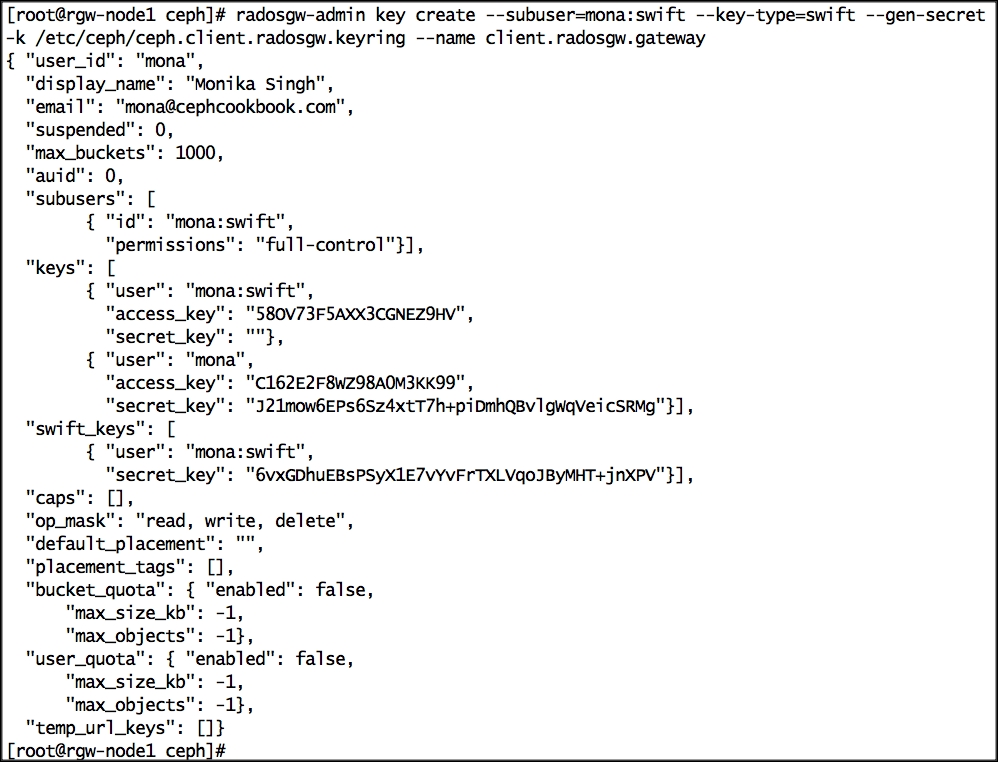
..................Content has been hidden....................
You can't read the all page of ebook, please click here login for view all page.
