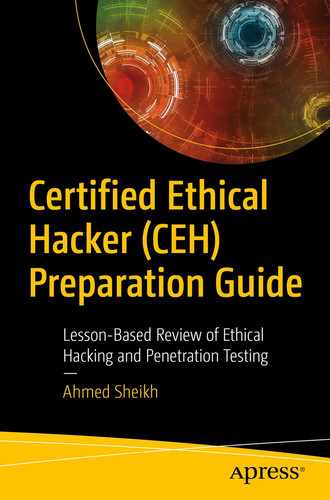An attacker has an understanding of the major countermeasure products. It is a challenge for the attacker to evade the countermeasures that an organization has implemented in order to engage in a more precise attack. The ethical hacker requires an understanding of the features and security issues involved with deploying these technologies. In this chapter, you will learn about technologies used by administrators to protect a network. You will also be introduced to intrusion detection techniques and systems, the types of firewalls available, and how to identify attack on an internal network.
- 1.
Identify intrusion detection systems and techniques.
- 2.
Identify classes of firewalls.
- 3.
Define a honeypot.
- 4.
Analyze internal and external network traffic using an intrusion detection system.
Intrusion Detection Techniques
An intrusion detection system (IDS) gathers and analyzes information from a computer or a network to identify intrusions and misuse. An IDS requires continuous monitoring in order to play an effective role in network security. An intrusion detection system uses signature recognition that identifies events that may indicate the abuse of a system. It relies heavily on a predefined set of attack and traffic patterns called signatures.
Anomaly detection is based on heuristics or behavioral rules, which can be called a baseline. Baselines are established during normal network operations as it monitors activity and attempts to classify it as either “normal” or “anomalous.” Protocol anomaly detection is based on the anomalies specific to a protocol and identifies TCP/IP protocol-specific flaws. Nowadays, machine learning (ML) algorithms are utilized for anomaly detection.
IDS Types
An IDS can be implemented in a variety of different forms, from a stand-alone appliance to a feature built into the operating system of a switch or a router. It can also be host-based as an application or a feature of an operating system or database. When categorizing an IDS, we typically identify two types: host-based and network-based. To detect possible attacks or suspicious behavior, the host-based systems analyze signatures and anomalies on the native host. A network-based IDS (NIDS) resides on border routers or appliances and identifies unusual network traffic or signatures of a network-based attack. A System Integrity Verifier (SIV) manages system files and tracks main system objects for changes. A Log File Monitor (LFM) monitors the log files that network services create.
IDS Placement
The placement of an IDS system is critical to its effectiveness and ability to interpret intrusions. An IDS system can be placed on the outside of a firewall as an early warning system in the DMZ or in the private network. When placed outside of the firewall, it generates a large number of alarms. An IDS system can also reside on any host within the network, which allows it to see and analyze traffic passed into the corporate network. When placed after the firewall, it results in fewer alarms. Typically a host-based IDS resides on the most critical systems including database servers, critical application servers, and network administration systems.
Indications of Intrusion
System intrusions: System intrusion indicators include the system failing to identify a valid user or new user account, logins during non-working hours, and gaps in audit files or log files.
File system intrusions: File system intrusion indicators include new files or programs on the system, changed file permissions and missing files, and unexplained modifications in file sizes.
Network intrusions: Network intrusion indicators may show up by a sudden increase in bandwidth consumption, repeated attempts to log in remotely, and repeated probes of a system’s available services.
After an IDS Detects an Attack
Configure the firewall to filter out the IP address of the intruder.
Alert the administrator.
Record the event in a log.
Save the attack information.
Save a trace file of the raw packets for analysis.
Handle the event.
Force the connection to terminate.
IDS Attacks
There are several attacks that can be launched against an IDS. An insertion attack confuses the IDS by forcing it to read invalid packets. An evasion attack occurs when the IDS discards a packet, but the host that was to receive the packet accepts it. Many types of DoS attacks can be used against an IDS. Desynchronization uses SYN packets postconnection and preconnection. An IDS may not be able to detect a malicious program that was run through an obfuscator because the obfuscator makes the program harder to understand. An attacker may be able to direct an attack around an IDS by passing it. They may also use fragmentation methods or session splicing to evade the IDS by dividing a string across several packets.
Intrusion Prevention Systems
Intrusion prevention systems can be configured to control router operations, switch operations, firewall operations, VPN establishment, and wireless access. Based on detection of signatures and anomalies, an IPS can take corrective actions to stop an intrusion or attack. A warning IPS is also vulnerable to false positives, so operator knowledge and the ability to identify a false positive is critical in preventing an IPS from arbitrarily denying authorized activity.
A host-based IPS is installed on a system that is being protected, monitors and intercepts system calls, and can monitor data streams, file locations, and registry settings for a web server.
A network-based IPS inspects traffic based on the security policy, administers content-based NIPS, and inspects the content of network packets for unique sequences, and rate-based NIPS identify the threats that are different from the usual traffic.
Information Flow
- 1.
Raw packet capture
- 2.
Filtering
- 3.
Packet decoding
- 4.
Storage
- 5.
Fragment reassembly
- 6.
Stream assembly
- 7.
Stateful inspection of a TCP session
- 8.
Firewalling
Firewalls

Firewall
Types of Firewalls
There are a number of firewall alternatives available. Firewalls have their limitations, though. For instance, a firewall cannot prevent users who have modems from dialing into or out of the network. Firewalls do not protect against social engineering. Finally, a firewall cannot secure against tunneling attempts. Several firewalls you could use are hardware firewalls, software firewalls, packet filtering firewalls, circuit-level gateways, application-level firewalls, and stateful multilayer inspection firewalls.
Firewall Identification
There are several methods that attackers use to identify firewalls. They can scan ports using Nmap. They can perform firewalking, which has a network discovery phase and a scanning phase. An attacker may also use banner grabbing, which is sending messages out from network services.
Breeching Firewalls
When a firewall protects a network, an attacker can use various methods to hack their way through it. They can use an insider accomplice, find vulnerable services, access a vulnerable external server, hijack, bypass a firewall (HTTPTunnel), place backdoors through firewalls (rwwwshell), hide behind a covert channel (Loki), and use ACK tunneling.
Honeypots and Honeynets
Many organizations deploy honeypots and honeynets as early warning systems against potential attacks. Both of these systems are placed on the network and entice potential attackers to target them as easy victims within the organization. These devices may purposefully be configured with known vulnerabilities and weak security. The devices are designed to send alarms and messages that they have been attacked or breached. This enables network administrators to identify the source of an attack and close the gates to prevent the attack from spreading to critical devices and systems within the organization’s private network.
Types of Honeypots
Low-interaction honeypots emulate how services are configured, and the activity with the emulated service is captured and logged.
High-interaction honeypots are a network architecture that controls and captures all activity; they’re also known as honeynets.
Medium-interaction honeypots use application layer virtualization and send expected responses for known exploits to trick exploit into sending a payload.
Open Source Honeypots
There are many honeypots available as commercial products or in open source formats. A few commercially available honeypots include KFSensor, NetBait, ManTrap, and SPECTER. You have numerous choices if you wish to go the open source route.
Bubblegum Proxypot
Jackpot
BackOfficer Friendly
Bait-n-Switch
Bigeye
HoneyWeb
Deception Toolkit
LaBrea Tarpit
Honeyd
Honeynets
Sendmail SPAN Trap
Tiny Honeypot
Responding to Attacks
Not only is it important to detect intrusions, but an organization should have good defensive policies in place. An incident response team should include members from various departments throughout the organization. The company should have response procedures, communications, logging procedures, and training and rehearsals in place for such an event.
Intrusion Detection Tools
BlackICE
RealSecure
Network Flight Recorder
Dragon
NetProwler
SilentRunner
Vanguard Enforcer
Cisco Secure IDS
Snort
Tools to Evade an IDS
An administrator needs to be aware of the tools that are available to help an attacker evade an IDS. Real-time IDS systems can be fooled if they are not set up and configured correctly. SideStep, Mendax, Stick, Fragrouter, and ADMutate are a few of these tools an administrator should know.
Packet Generators
Aicmpsend
Apsend
Blast
Ettercap
Hping2
ICMPush
Ipsend
ISIC
Libnet
Multi-Generator Toolset
Net::RawIP
Netcat
Netsh
PacketX
Send ICMP Nasty Garbage
Tcpreplay
The Packet Shell
USI++
Xipdump
Tools to Breach a Firewall
There are several tools available for disguising communication between two servers and successfully breaching a firewall. A few of them are 007 Shell, ICMP Shell (ISH), AckCmd, and Covert_TCP.
Tools for Testing
FTester
Traffic IQ Pro
Next-Generation Intrusion Detection Expert System
Secure Host
System iNtrusion Analysis and Report Environment (SNARE)
TCP Opera
Firewall Informer
Atelier Web Firewall Tester
Summary
In this chapter, you learned about various efforts and processes that can be implemented to protect against attacks on internal networks. You reviewed intrusion detection techniques, various types of firewalls, and how to identify when an attack is occurring through monitoring.