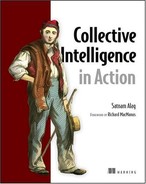Table of Contents
1. Gathering data for intelligence
Chapter 1. Understanding collective intelligence
1.1. What is collective intelligence?
1.2.1. Collective intelligence from the ground up: a sample application
1.2.2. Benefits of collective intelligence
1.2.3. CI is the core component of Web 2.0
1.2.4. Harnessing CI to transform from content-centric to user-centric applications
Chapter 2. Learning from user interactions
2.1. Architecture for applying intelligence
2.1.1. Synchronous and asynchronous services
2.1.2. Real-time learning in an event-driven system
2.1.3. Polling services for non–event-driven systems
2.1.4. Advantages and disadvantages of event-based and non–event-based architectures
2.2. Basics of algorithms for applying CI
2.2.2. Representing user information
2.2.3. Content-based analysis and collaborative filtering
2.3. Forms of user interaction
2.4. Converting user interaction into collective intelligence
Chapter 3. Extracting intelligence from tags
3.1.1. Tag-related metadata for users and items
3.2.1. Building dynamic navigation
3.3. Extracting intelligence from user tagging: an example
3.3.1. Items related to other items
3.4. Scalable persistence architecture for tagging
3.5.1. Persistence design for tag clouds
3.5.2. Algorithm for building a tag cloud
Chapter 4. Extracting intelligence from content
4.1. Content types and integration
4.2. The main CI-related content types
4.3. Extracting intelligence step by step
Chapter 5. Searching the blogosphere
5.1. Introducing the blogosphere
5.1.1. Leveraging the blogosphere
5.2. Building a framework to search the blogosphere
5.3. Implementing the base classes
5.3.1. Implementing the search parameters
5.3.2. Implementing the result objects
5.6. Integrating providers using RSS
5.6.1. Generalizing the query parameters
Chapter 6. Intelligent web crawling
6.2. Building an intelligent crawler step by step
6.2.1. Implementing the core algorithm
6.2.2. Being polite: following the robots.txt file
6.3. Scalable crawling with Nutch
Chapter 7. Data mining: process, toolkits, and standards
7.1. Core concepts of data mining
7.1.2. Supervised and unsupervised learning
7.2. Using an open source data mining framework: WEKA
7.2.1. Using the WEKA application: a step-by-step tutorial
7.3. Standard data mining API: Java Data Mining (JDM)
7.3.3. Representing the dataset
Chapter 8. Building a text analysis toolkit
8.1. Building the text analyzers
8.1.2. Writing a stemmer analyzer
8.1.3. Writing a TokenFilter to inject synonyms and detect phrases
8.1.4. Writing an analyzer to inject synonyms and detect phrases
8.2. Building the text analysis infrastructure
8.2.1. Building the tag infrastructure
8.2.2. Building the term vector infrastructure
Chapter 9. Discovering patterns with clustering
9.1.1. Defining the text clustering infrastructure
9.1.2. Retrieving blog entries from Technorati
9.1.3. Implementing the k-means algorithms for text processing
9.1.4. Implementing hierarchical clustering algorithms for text processing
9.1.5. Expectation maximization and other examples of clustering high-dimension sparse data
9.2. Leveraging WEKA for clustering
9.3. Clustering using the JDM APIs
9.3.1. Key JDM clustering-related classes
9.3.2. Clustering settings using the JDM APIs
9.3.3. Creating the clustering task using the JDM APIs
Chapter 10. Making predictions
10.1. Classification fundamentals
10.1.1. Learning decision trees by example
10.2. Classifying blog entries using WEKA APIs
10.5. Classification and regression using JDM
10.5.1. Key JDM supervised learning–related classes
10.5.2. Supervised learning settings using the JDM APIs
10.5.3. Creating the classification task using the JDM APIs
10.5.4. Executing the classification task using the JDM APIs
10.5.5. Retrieving the classification model using the JDM APIs
10.5.6. Retrieving the classification model using the JDM APIs
3. Applying intelligence in your application
Chapter 11. Intelligent search
11.2.1. Understanding the index format
11.3.1. Understanding Lucene scoring
11.3.3. Sorting search results
11.3.4. Querying on multiple fields
11.4. Useful tools and frameworks
11.5. Approaches to intelligent search
11.5.1. Augmenting search with classifiers and predictors
11.5.2. Clustering search results
11.5.3. Personalizing results for the user
11.5.4. Community-based search
Chapter 12. Building a recommendation engine
12.1. Recommendation engine fundamentals
12.1.1. Introducing the recommendation engine
12.1.2. Item-based and user-based analysis
12.1.3. Computing similarity using content-based and collaborative techniques
12.1.4. Comparison of content-based and collaborative techniques
12.2.1. Finding similar items using a search engine (Lucene)
12.2.2. Building a content-based recommendation engine
12.3.2. Packages for implementing collaborative filtering
12.3.3. Dimensionality reduction with latent semantic indexing
12.4.1. Amazon item-to-item recommendation
12.4.2. Google News personalization
12.4.3. Netflix and the BellKor Solution for the Netflix Prize