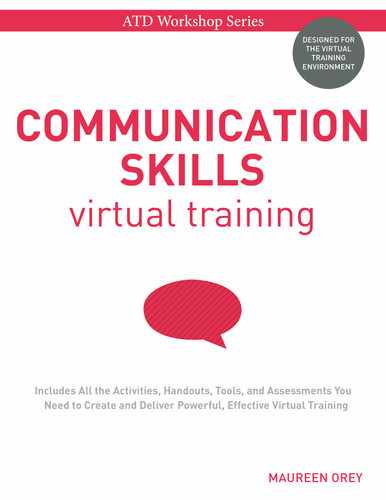Chapter 13
Online Tools and Downloads
What’s in This Chapter
• Instructions to access supporting materials
• Options for using tools and downloads
• Licensing and copyright information for workshop programs
• Tips for working with the downloaded files
The ATD Workshop Series is designed to give you flexible options for many levels of training facilitation and topic expertise. As you prepare your program, you will want to incorporate many of the handouts, assessments, presentation slides, and other training tools provided as supplementary materials with this volume. We wish you the best of luck in delivering your training workshops. It is exciting work that ultimately can change lives.
Access to Free Supporting Materials
To get started, visit the ATD Workshop Series page: td.org/workshopbooks. This page includes links to download all the free supporting materials that accompany this book, as well as up-to-date information about additions to the series and new program offerings.
These downloads, which are included in the price of the book, feature ready-to-use learning activities, handouts, assessments, and presentation slide files in PDF format. Use these files to deliver your workshop program and as a resource to help you prepare your own materials. You may download and use any of these files as part of your training delivery for the workshops, provided no changes are made to the original materials. To access this material, you will be asked to log into the ATD website. If you are not an ATD member, you will have to create an ATD account.
If you choose to recreate these documents, they can only be used within your organization; they cannot be presented or sold as your original work. Please note that all materials included in the book are copyrighted and you are using them with permission of ATD. If you choose to recreate the materials, per copyright usage requirements, you must provide attribution to the original source of the content and display a copyright notice as follows:
© 2021 ATD. Adapted and used with permission.
Customizable Materials
You can also choose to customize this supporting content for an additional licensing fee. This option gives you access to a downloadable zip file with the entire collection of supporting materials in Microsoft Word and PowerPoint file formats. Once purchased, you will have indefinite and unlimited access to these materials through the My Downloads section of your ATD account. Then, you will be able to customize and personalize all the documents and presentations using Microsoft Word and PowerPoint. You can add your own content, change the order or format, include your company logo, or make any other customization.
Please note that all the original documents contain attribution to ATD and this book as the original source for the material. As you customize the documents, remember to keep these attributions intact (see the copyright notice above). By doing so, you are practicing professional courtesy by respecting the intellectual property rights of another trainer (the author) and modeling respect for copyright and intellectual property laws for your program participants.
ATD offers two custom material license options: Internal Use and Client Use. To determine which license option you need to purchase, ask yourself the following question:
Will I or my employer be charging a person or outside organization a fee for providing services or for delivering training that includes any ATD Workshop content that you wish to customize?
If the answer is yes, then you need to purchase a Client Use license.
If the answer is no, and you plan to customize ATD Workshop content to deliver training at no cost to employees within your own department or company only, you need to purchase the Internal Use license.
Working With the Files
PDF Documents
To read or print the PDF files you download, you must have PDF reader software such as Adobe Acrobat Reader installed on your system. The program can be downloaded free of cost from the Adobe website: adobe.com. To print documents, simply use the PDF reader to open the downloaded files and print as many copies as you need.
PowerPoint Slides
To use or adapt the contents of the PowerPoint presentation files (available with the Internal Use and Client Use licenses), you must have Microsoft PowerPoint software installed on your system. If you simply want to view the PowerPoint documents, you only need an appropriate viewer on your system. Microsoft provides various viewers for free download at microsoft.com.
Once you have downloaded the files to your computer system, use Microsoft PowerPoint (or free viewer) to print as many copies of the presentation slides as you need. You can also make handouts of the presentations by choosing the “print three slides per page” option on the print menu.
You can modify or otherwise customize the slides by opening and editing them in Microsoft PowerPoint. However, you must retain the credit line denoting the original source of the material, as noted earlier in this chapter. It is illegal to present this content as your own work. The files will open as read-only files, so before you adapt them you will need to save them onto your hard drive.
The PowerPoint slides included in this volume support the three workshop agendas:
• Two-Day Workshop
• One-Day Workshop
• Half-Day Workshop
For PowerPoint slides to successfully support and augment your learning program, it is essential that you practice giving presentations with the slides before using them in live training situations. You should be confident that you can logically expand on the points featured in the presentations and discuss the methods for working through them. If you want to fully engage your participants, become familiar with this technology before you use it. See the text box that follows for a cheat sheet to help you navigate through the presentation. A good practice is to insert comments into PowerPoint’s notes feature, which you can print out and use when you present the slides. The workshop agendas in this book show thumbnails of each slide to help you keep your place as you deliver the workshop.
| NAVIGATING THROUGH A POWERPOINT PRESENTATION | |
Key |
PowerPoint “Show” Action |
Space bar or Enter or mouse click |
Advance through custom animations embedded in the presentation |
Backspace |
Back up to the last projected element of the presentation |
Escape |
Abort the presentation |
B or b B or b (repeat) |
Blank the screen to black Resume the presentation |
W or w W or w (repeat) |
Blank the screen to white Resume the presentation |
Distributing Materials to Participants
When delivering the workshop in a virtual environment, it will be important to provide participants with electronic copies of any materials they will need to print in advance of the course. You may compile the .pdf versions of the necessary files and send them via email or through a file sharing service such as OneDrive, DropBox, or Google Docs.
Again, all materials included in the book are copyrighted and you are using them with permission of ATD. If you choose to recreate the materials, per copyright usage requirements, you must provide attribution to the original source of the content and display a copyright notice as follows:
© 2021 ATD. Adapted and used with permission.