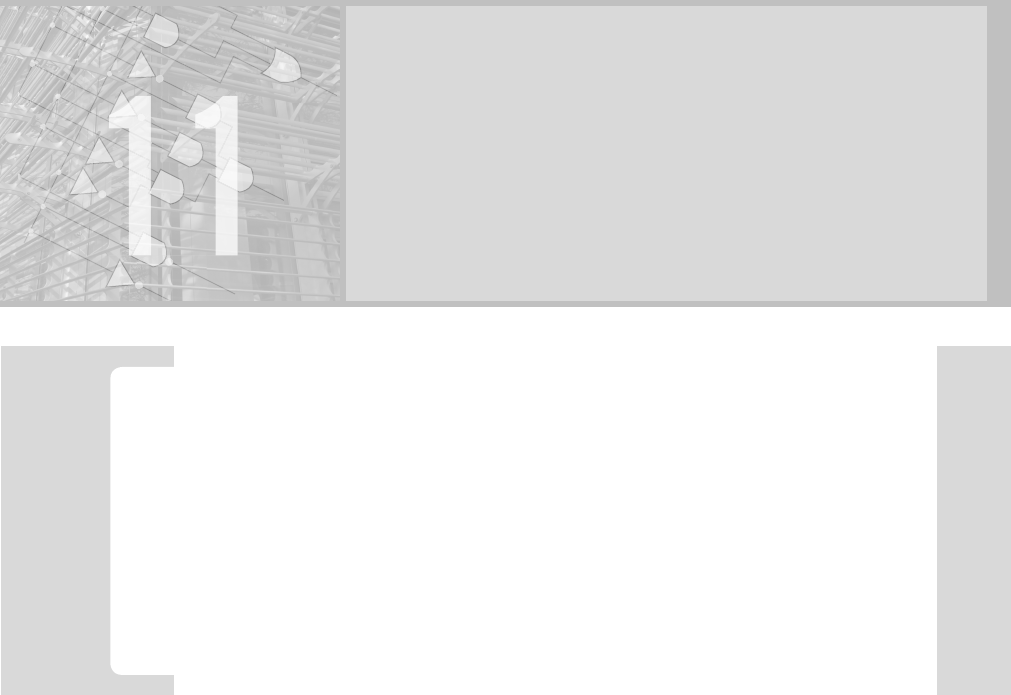
11
Operating System
This chapter introduces the operating system (OS) of computers, in general, and discusses
some of its salient features. After completion of this chapter, the reader would know about
R Importance of operating system for any computer.
R What is a process and how it is handled by operating system.
R Role of scheduling and semaphores.
R Some aspects of memory management.
C HAPTER OBJECTIVES
11.1 INTRODUCTION
So far, we have discussed about those topics, which are mostly hardware-related issues for any computer.
Processor basics, memory organization, input/output subsystem and so on, fall under this category. How-
ever, as the present chapter-title indicates, we shall now be discussing about some software aspects. Gener-
ally, at this stage most of the readers would be asking the same question ‘what is the use of knowing about
these software aspects, when we have to learn about purely hardware issues of any computer design?’ The
same may be further modi ed to a point-blank question ‘why should we know about OS within the eld
of computer architecture and organization?’ Indeed, in this chapter, we shall drift away from logic gates,
processor buses, DRAM, cache-problems and I/O protocols to concentrate on some unknown software.
Why the OS is being designated as some unknown software ? Well, at the time of fabrication of a laptop, it
is unknown whether it would later be operated under Windows or Linux . However, the question is a valid
question and must be answered clearly, before we may proceed further.
11.1.1 Why OS?
To answer this question, we ask another question, ‘who would be using the computer?’ ‘Naturally
some user’, which is the correct answer. The next question is, ‘would the same user feel comfortable to
develop instructions to interact with so many devices or even just initialize those, right after a system
M11_GHOS1557_01_SE_C11.indd 345M11_GHOS1557_01_SE_C11.indd 345 4/29/11 5:21 PM4/29/11 5:21 PM

346 Computer Architecture and Organization
reset or power on?’ I do not think that we need any verbal denial at this juncture. As a matter of fact, I
like to meet anyone, other than any OS developer, who is capable of utilizing the complete hardware of
a computer (or any laptop) without loading any sort of OS in it, not even the BIOS (Basic Input Output
System).
The moral of the story is, we cannot extract much from a computer without any OS loaded in it.
Neither can we run any application program nor develop our own program. We need a bridge between
the computer hardware and us—the users, and that bridge is its OS. An OS is a window through which
the user interacts with the computer hardware.
11.1.2 What is an OS?
Essentially, any OS is a software, which interacts between the user and the computer’s hardware
resources ( Figure 11.1 ). The innermost sector of any computer may be taken as all of its hardware
resources, its processor(s), memory, and all other peripheral devices including keyboard, mouse, printer
and so on. It is only the OS that directly interacts with this sector. All other application programs fall in
the outermost sector, which function through the OS.
If you try to guess the number of steps involved between ‘read key’ command and observing
the code of the activated key in the terminal, you may be uncomfortable to know that there
are more than 20 steps involved for this simple operation – all taken care of by the OS.
F
O
O
D
F
O
R
T
H
O
U
G
H
T
Figure 11.1 Multiple view-points and related sectors of a computer
The user interacts with these application programs and sometimes with the OS. When you search
a le within some directory of your system, you directly interact with the OS. However, if you have
already evoked your word-processing software and then search a le, you interact with your applica-
tion program which, in turn, interacts with the OS to implement your search process. The application
programmer develops the application programs with the help of the OS. It is only the operating-
system developer who develops the OS to interact directly with the hardware resources of a computer
(Figure 11.1 ).
For example, when we execute a read key command, it is the OS that reads the keyboard and brings
back the correct ASCII code of the key, which is encountered by it.
M11_GHOS1557_01_SE_C11.indd 346M11_GHOS1557_01_SE_C11.indd 346 4/29/11 5:21 PM4/29/11 5:21 PM
..................Content has been hidden....................
You can't read the all page of ebook, please click here login for view all page.
