Chapter 8
Checking Out Free Streaming Services
IN THIS CHAPTER
![]() Learning whether these services are really free
Learning whether these services are really free
![]() Understanding what free streaming services offer
Understanding what free streaming services offer
![]() Checking out a satisfyingly long list of free services
Checking out a satisfyingly long list of free services
![]() Looking into some free services for kids
Looking into some free services for kids
When you think about streaming media services — you do think about them, right? — you probably think about services such as Amazon Prime Video, Disney+, HBO Max, Hulu, or Netflix. That makes sense because every one of those apps is popular and well-known. But do you know what else they all have in common? They all charge a subscription to access their content.
That's reasonable until you get an email informing you that a service has raised its rates yet again. Sometimes it's almost enough to make you wistful for the good old days of cable.
Just kidding! But these increasingly frequent rate hikes can make it seem as though paid streaming services view their customers as cash machines from which the services can withdraw money with impunity.
If you're no cash machine or if your streaming budget is already bursting at the seams, you might be interested in an alternative to subscription-based streaming apps: free streaming services. That's right: Tons of services offer TV shows, movies, and more for the not-even-close-to-princely sum of zero dollars per month.
In this chapter, you explore the wonderful world of free streaming apps. You learn how they work, what the gotchas are (there are, alas, a few), and what services are available and ready to stream to your favorite device today.
Is There Such a Thing as a Free Lunch?
Having recently freed yourself from the shackles of the cable company, you'd be forgiven for being suspicious of any service or product that describes itself as “free.” After all, you're used to the way Big Cable works, which is to charge you an exorbitant monthly fee and show you a ton of commercials.
However, trust me when I tell you that there are streaming services out there — quite a few, actually — that won't cost you a dime. Is this particular streaming lunch really free? Yes and no:
- No: Most free streaming services pay the bills by showing you commercials, so the “cost” of the content is that you're subjected to a few ads during each show.
- Yes: A few streaming services are not only free but also don't show commercials. The content is mostly educational, but it's still both cost-free and ad-free. Sweet!
What to Expect from Free Streaming Services
If you've been around the block a time or two, the idea that “You get what you pay for” is probably lodged in your brain (no doubt shoehorned between “A penny saved is a penny earned” and “You can't take it with you”). Yep, it's a cliché, but it's one of those cliches that has the merit of being true. When the cliché is applied to something that's free, it's usually a warning to not expect much from the product or service.
Does “You get what you pay for” apply to free streaming services? Yes and no:
- Yes: Compared to the paid services that I talk about in Chapter 9, free streaming services generally offer less content, fewer features, more restrictions, and lower quality (no 4K streams, in particular).
- No: Most free streaming service run commercials to make ends meet. The good news for you is that in many cases those advertising revenues are substantial enough that the service is able to offer a surprising amount of decent content.
The upshot is that, no, most free streaming services can't offer the bonanza of movies and TV shows that you find with the paid services. But if your budget's tight and your standards are loose, you can easily find a good night's worth of entertainment without having to pay for a streaming subscription.
Some Free Streaming Services to Check Out
Although the total number of services offering free streaming has fallen from its peak (for example, Hulu stopped offering a free version of its content a few years back), there's still an impressively long list of streaming apps and sites that are gratis. In the sections that follow, I single out what are arguably the ten most popular or useful of these free services, and then I round out the list with quick looks at quite a few other free streaming services (including some for kids).
Crackle
Crackle is a free, ad-supported service that offers thousands of movies, TV shows, and channels, and even some original content (see Figure 8-1). You can watch Crackle content on its website, on iOS or Android mobile devices, on streaming players from Amazon, Apple, Google, and Roku, and on smart TVs from LG and Samsung.
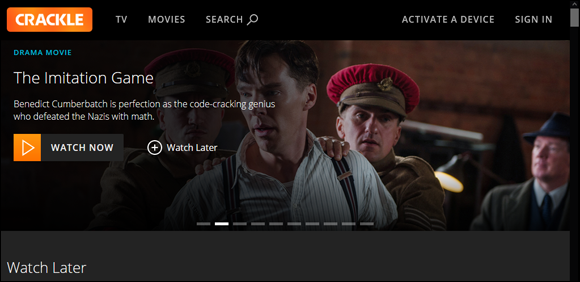
FIGURE 8-1: Crackle offers free movies, TV shows, and original content.
Haystack News
If news is your thing, check out Haystack News, an ad-supported streaming service that offers local and world news coverage. Haystack News organizes its content into channels such as Current Events, Science & Technology, Business & Finance, and Sports. The service also offers specific news sources, such as ABC News, CNET, and Al Jazeera News. Choose one or more channels and sources when you sign up and Haystack News customizes your stream accordingly (see Figure 8-2).

FIGURE 8-2: Haystack News offers customized local and global news streams.
You can watch Haystack News on the website, on iOS or Android mobile devices, on streaming players from Amazon, Apple, Google, and Roku, and on most smart TVs, including Android TV.
Hoopla
If there's one streaming service that comes pretty darn close to the “free lunch” description, it's Hoopla. Why? Because it's free and it has no advertising. Sweet!
How is it possible for a service to be both subscription- and ad-free? Hoopla's deal is that it offers its content via local public libraries. In the same way that you can borrow, say, a book for free from your local library, you can also “borrow” a movie or television show for free through Hoopla. It's an awesome service, but Hoopla does have a couple of prerequisites:
- Your local library system must be part of the Hoopla network.
- You must have a library card in that system.
First, use a computer or mobile device to head over to www.hoopladigital.com and sign up for an account. Part of the sign-up process involves choosing your local library system, as shown in Figure 8-3. (For the easiest selection, allow Hoopla to access your location when prompted by your browser.) You're also asked for your library card number.
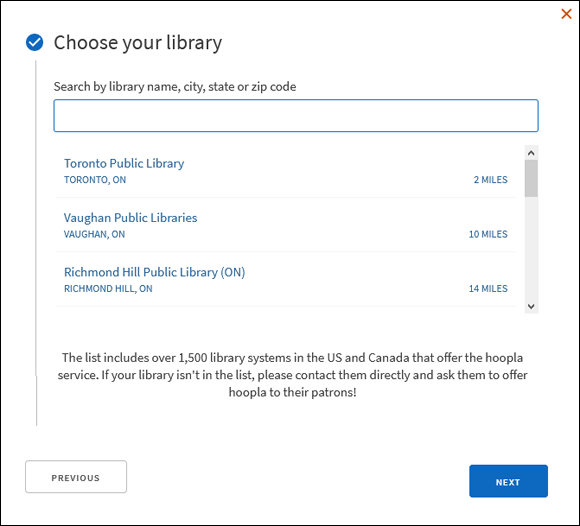
FIGURE 8-3: Choose your local library system.
After your account is ready, you can access Hoopla content on your computer, on an iOS or Android mobile device, or via the Hoopla app on your streaming player (see Figure 8-4).
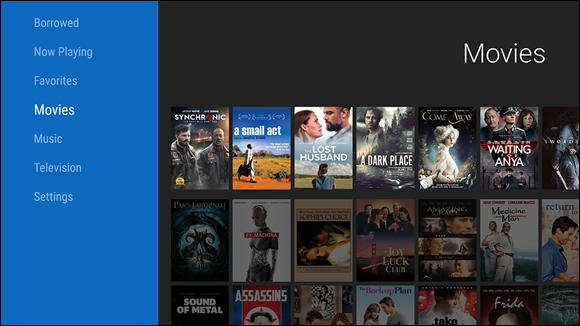
FIGURE 8-4: Use the Hoopla app on your streamer to borrow movies, TV shows, and more.
There's got to be a catch, right? Actually, there are two:
- There's usually a limit on the number of media titles you can view each month. That limit depends on the library system.
- The selection is often limited. The offerings vary from one library system to another, but most offer movies and television shows, as well as other digital content, such as music.
IMDb TV
IMDb is most famous as the movie and television database site that everyone uses to determine who wins entertainment-related bets (such as whether Dustin Hoffman was really in Star Wars). The site also runs a free streaming service called IMDb TV.
The focus at IMDb TV is on older content, which includes thousands of classic movies and TV shows. The service also offers entertainment-related fare such as celebrity profiles, Hollywood documentaries, and award show coverage.
IMDb TV is owned by Amazon, so it's no surprise that you can access the service via Amazon's streaming players by using the IMDb TV app as well as the Amazon Prime Video app. IMDb TV is also available via Roku, Apple TV, and the IMDb TV website. You can sign up using your Amazon account, or you can create a separate IMDB account.
Kanopy
Kanopy is a service similar to Hoopla, described in an earlier section. That is, Kanopy offers free access to movies, TV shows, and other content without advertising. Like Hoopla, you can access a limited amount of content by using your public library card, but you can also get unlimited access to Kanopy if you're a student or professor at a participating college or university.
PBS Video
PBS Video offers a ton of classic PBS content, including Masterpiece, Nova, Nature, and many more (see Figure 8-5). The PBS Video app is available for iOS and Android mobile devices, Amazon, Apple, Google, and Roku streamers and on Samsung smart TVs.
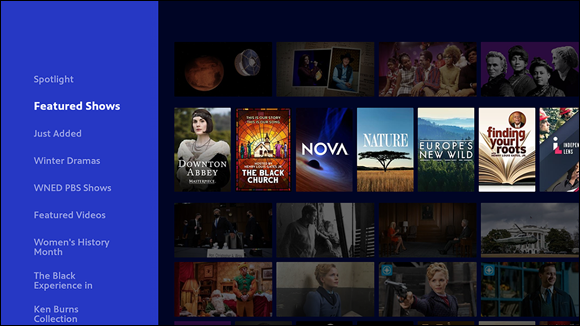
FIGURE 8-5: PBS Video gives you free access to all your favorite PBS shows.
Peacock
NBCUniversal's Peacock offers a basic, no-charge, ad-supported version of its subscription service (see Chapter 9 for details). You get access to about two-thirds of the available NBC on-demand shows, plus current TV shows a week after they originally air. You can access shows also from USA Network and Bravo and lots of old and somewhat recent movies.
The Peacock app (see Figure 8-6) is available for iOS and Android mobile devices, Apple, Google, and Roku streamers (but not Amazon Fire TV devices), and on LG and Vizio smart TVs.

FIGURE 8-6: Peacock's free tier gives you lots of content (and lots of ads).
Roku Channel Store
If your home is a Roku shop, you have access to lots of streaming content via the Roku Channel Store (see Figure 8-7). Some of the content requires a paid subscription, but a surprising number of movies and TV shows are free.
The Roku Channel Store is available on all Roku streamers, of course, but there's also an app for iOS and Android mobile devices. If you live in the US, you can also stream Roku Channel content on the Roku website.
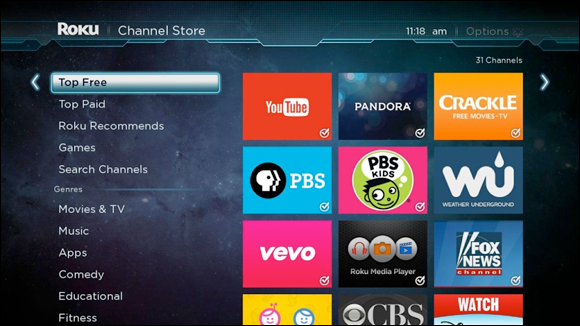
FIGURE 8-7: The Roku Channel Store offers lots of free movies and TV shows.
Tubi TV
Tubi is an ad-supported site that offers well over 20,000 titles to stream. These titles include TV shows both old (The Honeymooners) and (relatively) new (The Apprentice), plus a large selection of movies in every conceivable genre.
The Tubi TV app (see Figure 8-8) is available on a wide variety of devices, including Android and iOS smartphones and tablets, streaming players from Amazon, Apple, Google, and Roku, game consoles such as Xbox and PlayStation, and smart TVs from Samsung, Sony, and Vizio.

FIGURE 8-8: The Tubi TV app offers free access to a large number of movies and TV shows.
Xumo
Xumo is an ad-supported streaming service that offers more than 180 TV channels that include both live TV feeds and on-demand content. The Xumo app is available on a huge number of devices, including Android and iOS smartphones and tablets, streamers from Amazon and Roku, and a long list of smart TVs, including Android TV, Hisense, LG, Samsung, Sony, and Vizio. You can also stream Xumo content from the company's website.
Free streaming apps for kids
If your parenting strategy includes plopping the kids down in front of a screen while you grab some “me” time, here are a few free streaming apps to check out:
- HappyKids.tv
- Kidoodle.TV
- Kids Movies by Fawesome.tv
- KidsFlix TV
- KiddZtube TV
- Lego TV
- PBS Kids
- Pocket.Watch
- Pocoyo Kids TV
- Popcornflix Kids
- YouTube Kids (see Figure 8-9)
Most of these apps are available on iOS and Android mobile devices, as well as on streaming media players from Amazon, Apple, Google, and Roku.
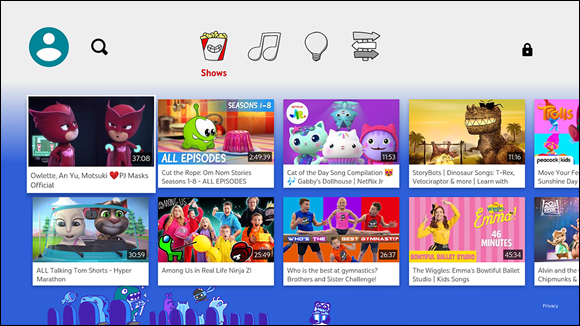
FIGURE 8-9: YouTube Kids offers a ton of kid-friendly streaming content.
A few more freebies
For the sake of being semi-complete, here are some brief descriptions of a few more free streaming services to check out in your spare time:
- CW Seed: Lots of old TV shows. Go to
www.cwseed.com. - Networks: The websites and apps of big-time TV networks usually give you at least some free access to shows:
- ABC:
https://abc.com/ - BBC:
www.bbc.com - CBC:
www.cbc.ca - CBS:
www.paramountplus.com - The CW:
www.cwtv.com - Fox:
www.fox.com - NBC:
www.nbc.com
- ABC:
- Plex: Free movies and TV shows. Visit
https://www.plex.tv/watch-free. - Pluto TV: Live TV plus some free on-demand stuff. Go to
https://pluto.tv/. - Sling Free: The free version of Sling TV with a limited selected of on-demand content. Visit
www.sling.com/deals/sling-free. - Smart TVs: Several major brands offer free streaming on their devices:
- LG Channels: Streaming content from Xumo and Pluto TV
- Samsung TV Plus: Ad-supported news, sports, and entertainment channels
- Vizio WatchFree: Streaming content from Pluto TV, plus a collection of ad-supported channels
- Vudu: Movie rentals, but with a section devoted to free movies and TV shows. Go to
www.vudu.com.
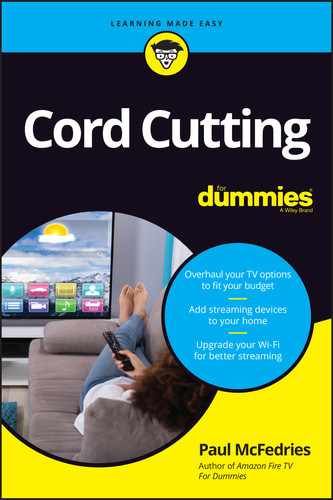
 If you're worried about having to create tons of accounts on these free services, worry no more. Yes, many free streaming services require an account, but a surprising number let you stream as a guest.
If you're worried about having to create tons of accounts on these free services, worry no more. Yes, many free streaming services require an account, but a surprising number let you stream as a guest.