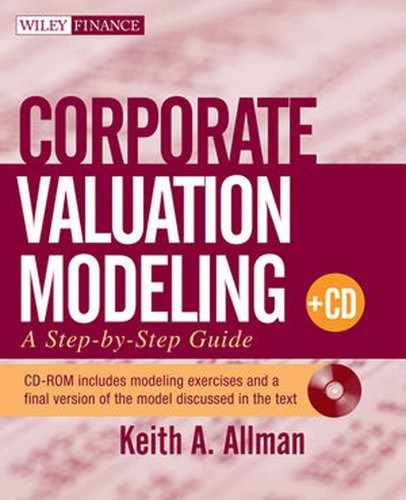CHAPTER 9
Free Cash Flow, Terminal Value, and Discount Rates and Methods
We have built a dynamic model and discussed important sections in detail, but we have yet to consolidate our work to derive a corporate value. This chapter lays out the theory and technical implementation of deriving a corporate value. Overall, we will take an intrinsic, cash flow-based approach to determining the value. This is similar to the valuation of many financial instruments, where cash flow is projected and then discounted back to the present day to determine the present value. This discounted cash flow (DCF) methodology can be applied when discussing securities pricing, project valuation, and nearly any other investment opportunity valuation.
The challenge of using a DCF methodology for corporations is determining what constitutes cash flow, what the company is worth beyond the forecast period, and what discount rate(s) to use to determine the present value. Relevant cash flow calculations can be confusing because there are many sources and uses of funds. Also, perspective matters. Cash available for a debt holder is most likely different from that of an equity holder. The number of periods of cash flow we count in a forecast is also of major concern. Many company owners would suggest that their company is worth more than just the cash flows that can be spun out of the firm during the forecast period. They would suggest that there is a terminal value to a firm, since after the forecast period the firm could be liquidated, run without capital investment, or operated in perpetuity. Finally, once we understand what cash flow to count and for how long, we then need to figure out the proper rate or rates to discount the cash flows in order to obtain a present value. Figure 9.1 depicts the overall process.
FREE CASH FLOW: A MATTER OF PERSPECTIVE
Imagine a small company that is composed of only one equity holder and no debt. If that company earns just enough money to cover costs and expenses, then there are no earnings to dividend out to the equity holder or to retain to build equity value. If this is what is expected in perpetuity, the company is worth only the invested amount to the equity holder. It may be worth the salaries the workers are earning, but from the equity holder’s point of view, aside from the liquidation value of the assets, the company is worthless.
FIGURE 9.1 The DCF process requires forecast period cash flow calculations to be discounted back at appropriate rates.

So, what is value? For the firm as a whole, meaning from the perspective of both debt and equity holders, it is any cash that is left over after meeting operating expenses, working capital needs, capital reinvestment, and taxes. Formally, this is known as free cash flow to the firm (FCFF). While there are a number of methods to derive FCFF, the easiest is to use the following formula, which is also represented in Figure 9.2:
FCFF = EBIT ∗ (1 - Tax Rate) + Non-Cash Items—Capital Expenditures —Working Capital Needs
The FCFF formula often causes confusion as to what each term means, so we should go through the terminology. We start the formula with earnings before interest and taxes (EBIT). Some prefer to start with net income, but since FCFF also includes the perspective of debt holders it is easier to begin with EBIT. The reason it is easier is because interest payments are value to debt holders. If we start with net income, we would have to calculate and add back the after-tax interest. Instead, we could just start with EBIT and remove tax, since tax is an actual cash flow out.
The next part of the formula, non-cash items, is actually an addition to FCFF. This is because non-cash items are just as their name implies: not actual cash. Amounts from concepts such as depreciation, amortization, deferred taxes, and so on have been removed from EBIT and therefore should be added back. We have to go through this add-back process because these items have tax effects that need to be included in the EBIT calculation in order to determine the proper tax amount. Once tax is calculated, we then add back the non-cash items since they are not real cash flow.
FIGURE 9.2 Free cash flow to the firm is any cash left after funding the absolute necessary cash outlays to keep the firm running.

After adding back non-cash items, we can move on to capital expenditure, which is clearly a real cash outlay. Capital expenditures are typically a necessity to keep the business generating income and therefore must be removed from any “free” cash. Similarly, if a company’s business is oriented around intangibles, such as a film company, then intangible investment would be included here.
Finally, we have working capital needs, which is one of the most confused parts of the FCFF formula. In Chapter 8, we defined working capital as current assets less current liabilities. Working capital is critical to a business because the current assets and liabilities keep operations running on a day-to-day basis. Therefore, there should always be enough funding from current liabilities to cover the assets that are created; otherwise, we need to fund working capital from another source. The idea is similar to our balancing problem from Chapter 7. When assets were greater than liabilities, we plugged liabilities with short-term debt. When liabilities were greater than assets, we plugged assets with excess cash. If current assets are greater than current liabilities, we will have a positive working capital figure. We need to compare this to the next period’s working capital in order to understand the working capital needs. If in the next period working capital increases, it means there is a need to fund it through other sources. This need therefore draws cash from our free cash flow.
Let’s take a look at a simple example involving the following current asset and liability accounts over two periods:
| 2009 | 2010 |
|---|---|
| Current Assets: 200 | Current Assets: 500 |
| Current Liabilities: 100 | Current Liabilities: 200 |
| Working Capital: 100 | Working Capital: 300 |
In this data, we have a difference in working capital of 200 (2010 working capital of 300 less 2009 working capital of 100). This means that our working capital needs have increased from 2009 to 2010 and, assuming we funded 2009’s working capital, we will require an additional 200 in working capital to maintain the current asset figures.
The other way to think about it is from a cash change perspective. In Chapter 8, we implemented the cash change method by examining the difference between current asset and current liability accounts each period. In the previous example, we see that current assets have increased between 2009 and 2010. An increase in assets costs cash. Think about current assets comprising solely inventory. In order to go from 200 in inventories to 500 in inventories we need to pay for 300 in raw materials, work in process, or finished goods. That’s a -300 effect on cash. The opposite is true for liabilities. As they increase, we are essentially taking in cash. Think about current liabilities comprising solely short-term debt. If it went from 100 to 200, it would mean we added 100 of funding. That’s a 100 effect on cash. If we sum up the cash change, we get -200.
We now have two amounts, 200 and -200, for use as the working capital component of the FCFF formula. This is exactly where the confusion lies. Either one is correct, as long as we apply it correctly. The positive 200 can be thought of as our working capital needs and should be subtracted from FCFF. Alternatively, the -200 can be thought of as the working capital cash change and should be added. Either method we choose will get us to the same FCFF answer.
While FCFF is a good indicator of cash flow to the firm, it is not representative of cash flow to an equity investor. The reason for this is that debt has priority over equity, and cash flow to debt reduces the available cash flow to equity. If we are looking at free cash flow from an equity perspective, we should instead use the following formula to derive the free cash flow to equity (FCFE):
FCFE = FCFF - Interest Expense ∗ (1 - Tax Rate) - (Principal Repayments - New Debt Issue) - Preferred Dividends.
Notice in this formula the post-tax interest expense is taken away from cash available. We use post-tax figures for the interest because from an equity holder’s point of view the interest is a tax shield to the company and reduces the tax liability. In addition, any principal repayments made to debt holders should be removed from the cash available to equity holders. However, if new debt is being issued, this could be available to the equity holder depending on the covenants attached to the issue. Finally, while not technically debt, preferred stock pays dividends that have a priority over common stockholders. Keep in mind that preferred dividends are often cumulative issues, and if their payment is missed one period it will have to be made up in future periods, prior to paying common shareholders. Figure 9.3 shows the difference between FCFF and FCFE.
FIGURE 9.3 FCFF is cash that is spun out of the firm that can be paid to debt and equity holders, whereas FCFE is cash that can be paid to equity holders.

MODEL BUILDER 9.1: IMPLEMENTING FREE CASH FLOW
1. Insert a new worksheet after the Cash Flow Statement sheet and name it DCF. In cell A1, enter the text Discounted Cash Flow Valuation.
2. Set up the dates and timing by entering the following formulas in the corresponding cells:
E2: =Vectors!E9
E3: =Vectors!E10
Copy and paste these formulas over their respective rows to column Z.
3. We are going to implement FCFF in the example model and should therefore label the rows we anticipate needing for the calculation. Enter the following text in the corresponding cells:
C5: EBIT
C6: Tax
C7: EBI
C8: Depreciation
C9: Amortization of Intangibles
C10: Change in Net Working Capital
C11: Capital Expenditures
C12: Free Cash Flow to the Firm
4. EBIT is easy to find since it is directly calculated on the income statement. Enter the following formula in cell E5 on the DCF sheet:
=‘Income Statement’!E17
Copy and paste this value over the range E5:J5.
5. Taxes need to be removed since they are real cash being paid out. To determine this amount we should reference the tax rate from the Vectors sheet. In cell E6 on the DCF sheet, enter the following formula:
=Vectors!E31
Copy and paste this value over the range E6:J6.
6. Just as the FCFF formula suggests, remove tax from EBIT to get the earnings before interest. Do this by entering the following formula in cell E7:
=E5*(1-E6)
Make sure to copy and paste this value over the range E7:J7.
7. Non-cash items are removed next. In our example model we have two non-cash items: depreciation and amortization. Enter the following formulas in the corresponding cells:
E8: =‘Income Statement’!E15
E9: =‘Income Statement’!E16
Copy and paste these formulas over to column J in their respective rows. Keep in mind that we will modify the depreciation formula later in this chapter to show an optional terminal value enhancement.
8. The next row takes into account any working capital needs. Enter the following formula in cell E10:
=‘Working Capital’!E10
Copy and paste this formula over the range E9:J9. If you are referencing the completed model, you will notice that the formula is different. This is similar to step 7 since we will come back to this formula and modify it after learning about terminal value in this chapter.
9. Capital expenditures need to be removed from the free cash flow available. Enter the following formula in cell E11:
=-Capex!E10
Notice that since we calculated capital expenditures as positive values on the Capex sheet we need to put a negative sign in front of the reference. Identical to the previous step, capital expenditures will have a special treatment after we learn about terminal value, which will require a modification to this formula. For now, copy and paste this formula over the range E11:J11.
10. Enter the following formula in cell E12 to sum up all of the components to free cash flow:
=SUM(E7:E11 )
The figure returned is the FCFF for the first projection period. Copy and paste the formula over the range E12:J12. Refer to Figure 9.4 for detail on what this section of the model should look like.
TERMINAL VALUE: BEYOND THE FORECAST PERIOD
One of the first numbers I turn to when auditing someone else’s model is the terminal value. This value, which represents an estimation of the firm’s value at the end of or beyond the forecast period, can have a significant impact on overall value. It is also a calculation that can be heavily distorted by poorly thought-out assumptions.
FIGURE 9.4 The DCF sheet first calculates the FCFF for each forecast period and for a terminal value column.

FIGURE 9.5 There are many ways to calculate a terminal value. Three of the most popular include a cash flow multiple, asset liquidation, and stable growth.

The terminal value can be calculated in a number of ways. Figure 9.5 shows an overview of the ways to calculate terminal value. The simplest ways are the ones often tossed around conference calls when people estimate the value of a firm by multiplying its last year’s cash flow by an industry or market multiple. “That firm is trading at eight times EBITDA and this one is valued at ten times” is a statement akin to what you might hear. While rudimentary, this method can be applied to a terminal-year cash flow to estimate terminal value.
A more detailed method for assessing terminal value is examining the assets of the firm to see what they are worth after the forecast period. Some debt bankers might do a worst-case analysis and assume that if the company that they lent money to could not pay back or refinance debts at maturity, then as bondholders they would push for liquidation. Assessing the value of the assets versus the debt exposure is their exit strategy. Therefore, another view of terminal value in this situation is a liquidation of assets. In this case, the assets would have to be valued as if they were being sold off after the forecast period, taking into account any appreciation, depreciation, or inflation.
If a market value that far out is difficult to assess, then estimations of return value on the assets can be made. Estimating the periodic worth of the assets over the average life of the assets and discounting that stream of values to the time period at the end of the forecast period can help establish such a value.
Finally, many corporate founders and owners would shudder at the thought of breaking up their company or running it into the ground after a forecast period. Perhaps they have legitimate reasons to believe their company will continue operating and even grow beyond the forecast period. For this reason, valuation analysts began to use a stable-growth model. The stable-growth model assumes that a company will continue to operate and possibly grow in perpetuity. The idea is that the firm as a going concern has value. Just as the forecast period value is based on free cash flow, the stable-growth model is based on cash flow expected in perpetuity.
Formally, the stable-growth model examines a long-term cash flow expectation and takes that cash flow into perpetuity with or without a growth rate. We can formalize the stable-growth model with the following formula:
Free Cash Flow (t + 1)/(Discount Rate - Long-Term Growth Rate)
FIGURE 9.6 A simplified approach to estimating the FCF for the terminal value can miss key differences in expectations between the short and long term. The alternative is a more detailed method that builds in long-term expectations.

In this formula, the Free Cash Flow (t + 1) is a free cash flow (FCF) one period after the forecast period that can be created in two ways: by growing the final forecast period’s free cash flow by a long-term growth rate or by recalculating all of the components of free cash flow so they reflect the long term, in the period after the last forecast period. The first method is very easy. Simply take the last forecast free cash flow and grow it by the assumed long-term growth rate. The difference between short-term and long-term growth is one reason we have a forecast period versus a terminal value in the first place. Often, though, near-term assumptions are expected to change in the distant future. A major disadvantage of simply growing the last forecast period’s free cash flow is that that free cash flow might not be representative of the expected long-term cash flows of the firm. See Figure 9.6 for more detail.
The alternative method, which addresses the flaws of the first method, is to recalculate all of the components of free cash flow to make sure they are reflective of long-term assumptions. In our example model, think about the long-term attributes of each of the items that we identified for FCFF:
• EBIT: In the long term, earnings are expected to grow at a long-term, stable growth rate.
• Tax: If the firm is expected to have a different tax regime than the one that has been assumed for the forecast period, this should be changed for the long term.
• Non-cash items: Non-cash items such as depreciation and amortization may have an assumption that is aggressive if there is excessive depreciation in the final forecast period due to perhaps a large capital expenditure. Conversely, if the forecast period is unusually light on capital expenditures, then the lack of depreciation taken out in perpetuity could be conservative. Overall, we need to keep in mind that the final forecast period may have an assumption that is unusual and something that will not be witnessed in perpetuity. In such a case, with depreciation we can always turn to the industry or market to apply a comparable ratio instead of using the final forecast period’s value. In the case of depreciation, it is tightly linked to capital expenditure and we should therefore use a capital-expenditure-to-depreciation ratio.
• Capital expenditures: Depending on the capital expenditure schedule assumed during the forecast period, the final forecast period’s capital expenditure assumption could be aggressive or conservative. If capital expenditure is unusually high in the final period and we used that period’s FCFF, we would be deducting a large amount from free cash flow in perpetuity. The opposite is true if there are no capital expenditures assumed for that period and we used that period’s FCFF. In such a case, the free cash flow used for the terminal value would be excessively high since no capital expenditures are being removed from it. Since a company most likely needs to invest cash into capital expenditures in order to maintain or grow operational cash flow, an industry or market ratio should be used, as mentioned in the non-cash items point.
• Working capital needs: Similar to capital expenditures there is a base level of working capital needs as a company grows. In the forecast period we may have seen unusually high or low levels of working capital needs and should recalibrate the working capital needs expectation to an industry or market standard. Industry percentages of revenue that are tied up in working capital is a good metric to make an assumption.
Once we determine the correct numerator in the stable-growth formula, there are two very important rates required to calculate the rest of the formula. The first rate is the discount rate. If we are looking at a firm that is comprised of debt and equity, this rate is the weighted average cost of capital (WACC). If we are looking at an equity-only firm, then this rate is the long-term cost of equity. Keep in mind that these are long-term rates, which can be different from the forecast period rates. We will cover discount rates later in this chapter, where we will discuss the components of WACC and what needs to be taken into consideration for a long-term rate.
The final rate and assumption that is needed is the expected long-term growth rate. Whatever the rate by which we grew our EBIT or prior period’s free cash flow, that is the rate that we should use for this part of the formula. You will quickly notice that the long-term growth rate of the firm cannot exceed the cost of capital; otherwise, a nonsensical answer will be returned.
MODEL BUILDER 9.2: CALCULATING AND INTEGRATING A STABLE-GROWTH TERMINAL VALUE
1. In our example model, we will take the more detailed route of recalculating the components of FCFF for the terminal value. While it will appear as if we were calculating another period in the forecast, this is actually just the terminal value calculation. The first part of the FCFF formula that we see is EBIT. We have taken care of this assumption by entering a long-term growth rate in the  terminal-year assumptions. Verify that this is true by going to the Vectors sheet. The Base Case sales unit and price growth should both be set to 2.00% as compared to 5.00% for the forecast period. Figure 9.7 shows the change from forecast period to terminal value column.
terminal-year assumptions. Verify that this is true by going to the Vectors sheet. The Base Case sales unit and price growth should both be set to 2.00% as compared to 5.00% for the forecast period. Figure 9.7 shows the change from forecast period to terminal value column.
FIGURE 9.7 In the terminal value column (J), the long-term growth figure is used rather than the short-term growth assumption.

2. We will assume that the long-term tax rate does not change. The first row we encounter where there could be a change between the forecast period and the long-term outlook is depreciation. Depreciation is a difficult item to project in the long term on its own since it is dependent on the capital expenditure assumption, which takes into consideration the capital expenditures’ lives and salvage values. We can examine history or the industry to understand this relationship and derive a common ratio known as the capital-expenditure-to-depreciation ratio. We will set this up in the example model and use this ratio for long-term projections. To do this, we should first assume that we have done our historical/industry analysis and established the capital-expenditure-to-depreciation ratio. Go the Assumptions sheet and enter the text Capex to Dep. in cell F27. Enter the value 110% in cell G27. Name cell G27 inputs_CapextoDep. Refer to Figure 9.8 for detail.
3. Go back to the DCF sheet and modify the existing formula in cell J8 so that it is the following:
=IF(J2=“TV Year”,-J11/inputs_CapexToDep,‘Income Statement’!J15)
Notice that this formula checks the field above the dates. In this field we created text that identifies the terminal value column (“TV Year”) when the forecast period has ended. If we are in the terminal value column, then we will take the terminal value capital expenditure amount (determined in step 8 of this Model Builder) and divide it by the capital-expenditure-to-depreciation ratio. If we are in any other time period, the depreciation will be taken from the corresponding time period on the income statement. Make sure to copy and paste the formula in cell J8 over the range E8:J8.
FIGURE 9.8 There are many specific assumptions involved in determining the final DCF value.

4. The other non-cash item that we have been working with is intangible amortization . If intangibles are a core component of the company’s operations and require periodic investment, then an assumption should be made in the long term. We are going to assume that the intangibles acquired or purchased in the forecast period were special to the forecast period, and that, in the long term, intangibles will play a minimal role. For this reason we will leave the intangible amortization row formula untouched.
5. Another item that we mentioned might change in the long term is working capital. The working capital needs may not be reflected properly in the forecast period and in our example model we are going to revert to a ratio based on net sales. To implement this, we should go back to the Assumptions sheet and enter the text LT WC % of Revenue in cell F28. Next, enter the value 30% in cell G28 and name that cell inputs_WCPctofRev.
6. Modify the following formula on the DCF sheet in cell J10:
=IF(J2=“TV Year”,-((inputs_WCPctofRev*‘Income Statement’!J7)-(inputs_
WCPctofRev*‘Income Statement’!I7)),‘Working Capital’!J10)
Copy and paste this formula over the range E10:J10. Notice that this formula checks to see whether the current column is the terminal value year. If it is, then the working capital expected as a percentage of the current period is subtracted from the working capital expected from the prior period, using the working capital percentage of revenue assumption. Otherwise, the working capital is expected as calculated on the Working Capital sheet.
7. The next part of the terminal value FCFF is capital expenditures. As with depreciation, we may have a different expectation regarding the long-term capital expenditure assumption. Since we used the capital-expenditure-to-depreciation ratio to calculate depreciation, it would be circular to use the same ratio on depreciation to calculate capital expenditures. Aside from intimate knowledge of management plans, another method of estimating capital expenditures is by looking at a historical or industry net PPE-to-net sales ratio. We should create this ratio on the Assumptions sheet. Go to the Assumptions sheet and enter the text Net PPE to Net Sales in cell F26. Enter the value 3% in cell G26 and name that cell inputs_NetPPEtoNetSales.
8. With this new ratio we should modify the formula in cell J11 to be:
=IF(J2=“TV Year”,(-inputs_NetPPEtoNetSales*‘Income Statement’!J7)+((inputs _NetPPEtoNetSales*‘Income Statement’!J7)/inputs_CapexToDep),-Capex! J10)
This formula checks to see whether the current column is the terminal value column. If it is, then the net PPE-to-net Sales ratio is multiplied by the current column’s expected income. The result of this product is the expected net PPE. Since we are focusing on the capital expenditure for that period we should add back the expected depreciation off of that amount. We do this by adding the net PPE divided by the capital-expenditures-to-depreciation ratio, which is essentially the depreciation. This figure would actually get us to gross PPE, but since we are not assuming any historical gross PPE, we can interpret the figure as the capital expenditures. Copy and paste this formula over the range E11:J11. Figure 9.9 emphasizes the TV year section.
9. The terminal value FCFF should be automatically calculated by the existing formula in cell J12 on the DCF sheet. Notice that this value, in the example model, is significantly lower than the last forecast period’s FCFF. This is due to the use of ratios to help determine the proper maintenance capital expenditures, depreciation, and working capital needs. If we had used the last forecast period’s FCFF and grown it by the expected long-term growth rate, we might have created an aggressive assumption for the terminal value FCFF. This error would be compounded into perpetuity.
10. We are now prepared to calculate the terminal value. However, we may want an option on how to calculate the terminal value since there can be multiple methods. The two that we employ in the example model are a stable-growth and an EBITDA-multiple method. In order to build this functionality in we need to create a couple of options on the Assumptions sheet. On the Assumptions sheet, enter the following text in the corresponding cells:
I24: Terminal Value Type
I25: Final EBITDA Multiple
FIGURE 9.9 The terminal value year often requires careful thought since it is a shift from the short-term to the long-term perspective.

11. Since there can be multiple terminal value methodologies we will create a data validation list for the model user to select a method. Go to the Hidden sheet and enter the following text in the corresponding cells:
D16: lst_TVType
D17: EBITDA Multiple
D18: Stable Growth
Name range D17:D18 lst_TVType.
12. Back on the Assumptions sheet, create a data validation list in cell K24 using the named range lst_TVType as the source. Also, enter 5 as a proxy value for the EBITDA multiple in cell K25. Name cell K24 inputs_TVType and cell K25 inputs _EBITDAMult.
13. On the DCF sheet, enter the following formula in cell J13:
=IF(J2<>“TV Year”,0,IF(inputs_TVType=“Stable Growth”,J12/(J18-Vectors! J12),DCF!J12*inputs_EBITDAMult))
This formula uses a conditional test that we have not yet seen. The symbols <> are synonymous with not equal to. Thus, if the current column is not equal to the terminal value column, then there is no terminal value calculation. Otherwise, we should have a terminal value calculation. This calculation can be based on one of the two methods we entered on the Assumptions sheet: the stable-growth method, which we have explained, or a simple EBITDA multiple that is often mentioned in conference calls.
If a model user selects Stable Growth, then the FCFF from the terminal value column (cell J12) is divided by the long-term weighted average cost of capital (cell J17) minus the long-term growth rate from the Vectors sheet. Note that since we have not calculated the weighted average cost of capital yet, this formula will return an error if Stable Growth is selected. For now, let’s assume a stable-growth method, which will be changed from an error after we cover discount rates in the next section of this chapter. Copy and paste cell J13 over the range E13:J13.
14. The final calculation we should implement is to total the FCFF and terminal value for discounting. An important concept to remember is that the terminal value is not an additional year in the timeline. Once we calculate it, we should assume it is part of the final year’s forecast cash flow. Enter the following formula in cell J14:

=IF(J2=“TV Year”,0,J12+K13)
Copy and paste this formula over the range E14:J14. The first part of the formula is an IF function that tests whether the current column is the terminal value column. If this is the case, then the cash flow estimation should be done.
FIGURE 9.10 The terminal value is added to the final forecast period’s free cash flow. The combined values are discounted back to the present value.

Otherwise, we should add the current period’s FCFF, plus the terminal value from the next period. This effectively brings the terminal value back to the final forecast period. These combined cash flows are what we now want to discount and are shown in Figure 9.10.
DISCOUNT RATES AND METHODS
Our final requirement to determine a valuation is the rate at which we discount the FCFF and terminal value. What appears to be such a simple, singular requirement rapidly multiplies into branches of corporate finance concepts and mathematical techniques. In our example, we have focused on FCFF, which is representative of the free cash flow to the entire firm. Therefore, the rate at which we discount the cash flows should also represent the firm. To truly represent the firm’s costs, such a rate must be composed of both an equity and debt cost. The costs should then be weighted by the firm’s expected capital structure each period or by the capital structure that management expects. The rate that ensues from such a process is known as the weighted average cost of capital (WACC), as shown in Figure 9.11. To really understand the WACC, we should first delve into its major components: the cost of equity and the cost of debt.
Cost of Equity
The cost of equity is the return an equity holder would demand for offering equity funds. The theory behind this rate is derived from the capital asset pricing model (CAPM). Basically, an equity investor should get paid for the risk he or she takes on through investment. The return should at minimum be slightly higher than the risk-free rate in the market; otherwise, the equity investor should simply invest in risk-free securities. So, the starting place for the cost of equity is the risk-free rate. This is the absolute floor on the expected returns. It would be highly unlikely, though, that equity investors would accept the risk-free rate, since the firms or projects that they are investing in will have elements of risk.
CAPM suggests that investors should get paid an investment rate that is above the risk-free rate, accounts for market returns, and incorporates compensation for nondiversifiable risk. The first two are returns based on a default-free investment and the market as a whole, respectively. We will discuss them later in the chapter. To capture nondiversifiable risk we need to understand how the firm under consideration performs versus the market. Specifically, beta has been established as the metric to capture this risk and is formally defined as:
FIGURE 9.11 The weighted average cost of capital is composed of multiple factors.

Beta = Covariance of the Firm’s Returns with the Market’s Returns/Variance of the Market’s Returns
Beta is a metric of the firm’s expected returns given the market’s returns. Typically, the market is an index relevant to the firm. For many U.S. stocks, the S&P 500 is used as the benchmark.
Market risk is measured by calculating the actual returns of stocks compared to the actual returns of default-free securities (typically government securities). Be sure that the risk-free rate used to calculate the market risk premium is the same risk-free rate that is used for the risk-free rate part of the cost-of-equity calculation. Once the returns of the market and the risk-free rate are known, the difference between these two is the market risk premium. Both risks are shown in Figure 9.12.
We can piece together all of this information to get the formal cost-of-equity equation:
Cost of Equity = Risk Free Rate + Beta ∗ Market Risk Premium
The only part we have not talked about is the risk-free rate. Typically, a long- dated Treasury rate, such as the 10-year Treasury, is used. In projections, this figure can be adjusted for inflation. We use the risk-free rate as the basis and then add the product of the firm’s beta and the market risk premium.
FIGURE 9.12 Beta and the market risk premium contribute to the cost of equity.

Aside from inflation there are other considerations when forecasting these items. For beta, we should be worried about the capital structure of the firm. When a firm’s capital structure changes, beta also changes. History has shown that as a firm’s leverage increases, so does the volatility of a firm’s returns. This means that the beta we use in one period may not be the correct beta to use in other periods. We may also assume that if a firm is in business in perpetuity, as in the stable-growth terminal value, beta stabilizes. Frequently, assumptions between 1.0 and 1.2 are used for a stable beta.
Cost of Debt
The cost of debt is simpler in calculation than the cost of equity, but equally challenging to construct properly. The cost of debt is formalized by the following equation:
Cost of Debt = Pre-Tax Debt Interest Rate ∗ (1 - Tax Rate)
Since debt interest is tax deductible, the tax-shielded portion reduces the overall cost of the debt, which is why we multiply the pre-tax debt interest rate by (1 - Tax Rate). Note that in extreme cases the tax shield may be affected by other items, such as net loss for the year. If this is the case, the effective tax rate could be lowered and the benefit from an interest tax shield diminished.
Determining the pre-tax debt interest rate is more challenging. For a publicly rated company this rate is usually tied to the creditworthiness of the firm. Rating agencies such as Moody’s, Standard & Poor’s, and Fitch provide ratings of companies based on credit analysis. This credit analysis often involves assessing the company’s expected cash flow vis-à-vis its capital structure. Submetrics can include interest and debt service coverage ratios, quick ratios, liquidity ratios, and so on. Industry and market analyses and the company’s ability to respond to them under various stress scenarios are also factored into the ratings decision.
Once a company is rated, its debt tends to price close to other similarly rated entities. For instance, using Standard & Poor’s scale we could say that two A-rated firms would pay similar spreads over LIBOR. As a financial modeler, one can use the existing debt market prices to help price our example company’s debt. A challenge we may encounter is that our financial model is a projection over time, particularly the forecast period. Over time, a company’s ratings can change either up or down. To account for this, advanced work can be done to estimate rating changes. This is done by creating transition matrices, which are sets of probabilities of possible ratings upgrades or downgrades from a preexisting state. These transition matrices allow an analyst to simulate credit risk fluctuations of a firm. As the expected rating of the firm changes, so does the pre-tax debt interest rate.
For private companies this analysis can be difficult, but not impossible. The default risk of a private company can be estimated by examining the historical assets versus the liabilities of the firm. We can create probabilities of the asset/liability ratio changing based on history and simulate that ratio going forward. If that ratio drops below one, or in some cases below a certain threshold below one, we can assume that the company is defaulted. If we simulated this many, many times we could get a default probability for the firm and try to link that to a historical rating of companies in the same or related industry. We can then use the market spreads for the determined rating.
Capital Structure Effects on WACC
Calculating the cost of equity and cost of debt is only half of the work. By name alone, the WACC implies that we weight each of these rates by certain amounts. Theory suggests that the proper weights are the market values of equity and debt. The market value of equity is easy as it is the current stock price multiplied by the shares outstanding. The market value of debt is more challenging since we would need to discount the debt at the appropriate yield. Further complicating matters is that in a projection model we would need to project these yields in the future. For these reasons, many assume the book value of debt instead.
MODEL BUILDER 9.3: CALCULATING AND IMPLEMENTING THE WEIGHTED AVERAGE COST OF CAPITAL
1. In order to calculate the WACC for any period, we should have the necessary assumptions for the cost of equity and debt. Starting with the cost of equity, we require the risk-free rate, beta, and the market risk premium. We will assume the risk-free rate each period is from our 10Y U.S. Treasury rate assumption on the Vectors sheet. Beta and the market risk premium are necessary inputs that we have yet to enter. Go to the Assumptions sheet and enter the following text and values in the corresponding cells:
F23: Forecast Beta
F24: LT Beta
F25: Market Risk Prem.
G23: 1.9
G24: 1.0
G25: 6.5%
Name cell G23 inputs_Beta, cell G24 inputs_LTBeta, and cell G25 inputs_ RiskPrem. Notice that we have a forecast period beta and a separate, more stable long-term assumption for beta.
2. Go to the DCF sheet and enter the text Cost of Equity in cell C17. In cell E16, enter the following formula:
=IF(E2=“TV Year”,Vectors!E34+(inputs_LTBeta*inputs_RiskPrem),Vectors!
E34+(inputs_Beta*inputs_RiskPrem))
This formula checks to see whether the current column is the terminal value column. If it is, then the risk-free rate from the Vectors sheet is added to the long-term beta multiplied by the market risk premium. Otherwise, we are in a forecast period and the risk-free rate from the Vectors sheet is added to the forecast period beta multiplied by the market risk premium. We could get more specific and create beta assumptions for each forecast period if we believe the risk profile or the capital structure of the company is going to change over that time span. Remember to copy and paste the formula over the range E17:J17.
3. Next we will complete the cost of debt. We should note the current rating of the firm on the Assumptions sheet, even though the example model does not have a table of ratings and spreads. On the Assumptions sheet, enter the text Unsec. Rating in cell L23. Enter the text A in cell K23. This means that we are assuming the firm is an A-rated entity according to Standard & Poor’s. We assume that this is the unsecured risk rating of the firm. Be very careful when looking up ratings on companies since secured ratings can be higher because they are backed by assets and do not represent the true credit risk of the firm.
4. If we simplify our assumption and compute the book cost of debt, we need to know each debt’s rate and the balance each period. Remember that in theory we should be using market value instead of book value, but in the example model we will use book value. Most of the values for debt are already prepared for us, except short-term debt. Earlier we referenced the Vectors sheet to calculate interest amounts, but never explicitly calculated the short-term debt rate in a different cell. We should do this to assist in the cost-of-debt calculation. On the DCF sheet, enter the text Cost of ST Debt in cell C15. Then enter the following formula in cell E15:
=IF(AVERAGE(‘Balance Sheet’!D31:E31)<inputs_Precision,0,‘Income Statement’!E28/AVERAGE(‘Balance Sheet’!D31:E31))
This formula backs out the implied interest rate, based on the interest from short-term interest divided by the average balance. Copy and paste this formula over the range E15:J15.
5. Prior to calculating the cost of debt we have to consider the terminal value period. Since we will be using the book value of debt as a proxy and using the rates estimated from that debt for the cost of debt, the long-term debt rate is unknown. We can research this figure and estimate it. Let’s assume that the long-term debt rate is 5.00% by entering that value on the Assumptions sheet in cell K28. Name that cell inputs_LTCostofD. Also, create a label in cell I28 by entering the text Long-Term Cost of Debt.
6. We are now ready to compute the cost of debt. First create a label on the DCF sheet by entering the text Cost of Debt in cell C16. Next enter the following formula in cell E16:
=IF(E2=“TV Year”,inputs_LTCostofD,IF(SUM(‘Balance Sheet’!D31,‘Balance Sheet’!E35)<=inputs_Precision,0,((E15*AVERAGE(‘Balance Sheet’! D31:E31)+(Debt!E16*Debt!D53)+(Debt!E26*Debt!D54)+(Debt!D36* Debt!D55))/(SUM(Debt!D53:D55)+AVERAGE(‘Balance Sheet’!D31:E31))) *(1-E6)))
What appears to be a complex formula is really just calculating a weighted average. The first check is to see whether the current period is the terminal value period. If this is the case, we may have to have an assumption for the cost of debt in the long term. This assumption was created on the Assumptions sheet. The next check is to see whether there is any debt on the balance sheet. If there is not, then there is no need to calculate any further and the cost of debt is 0. If there is debt, though, the first influence could be short-term debt, which uses a multiperiod balance since we are unclear as to exactly when the debt came on the books. Otherwise, the long-term debt is taken at the end-of-period balance for the prior period, multiplied by each issuance’s respective rate. Dividing all of these products by the balances produces the weighted average pre-tax cost of debt. We then remove the tax rate to get to the after-tax cost of debt. Copy and paste this formula over the range E16:J16.
7. We are almost ready to calculate the WACC, but as in step 5 we have to consider another change of assumptions for debt in the terminal value period. An issue that we might have with a projection is that the capital structure changes as the planned debt amortizes. In the long term, management may have an expected capital structure that they plan to adhere to. If this is the case, we may need to reweight the capital structure in the terminal value period to reflect this expectation. On the Assumptions sheet, enter the text Long-Term Debt Ratio in cell I27. In cell K27, enter the value 30%. Name cell I27 inputs_LTDebtRatio.
8. The final step is to get the WACC by weighting the cost of debt and the cost of equity by the debt and equity values each period. Enter the text WACC in cell C18 and in cell E18 enter the following formula:


=IF(E2=“TV Year”,(E16*inputs_LTDebtRatio)+(E17*(1-inputs_LTDebt Ratio)),((E16*(‘Balance Sheet’!D35+AVERAGE(‘Balance Sheet’! D31:E31)))+(E17*‘Balance Sheet’!D43))/SUM(AVERAGE(‘Balance Sheet’! D31:E31),‘Balance Sheet’!D35,‘Balance Sheet’!D43))
This formula first tests to see whether the current period is the terminal value period. If this is the case. then the long-term debt ratio is used as the weight plus the cost of equity multiplied by one minus the long-term debt ratio. Otherwise, the cost of debt is multiplied by the total debt outstanding at the time period and added to the cost of equity multiplied by the outstanding equity. A consideration with this formula is that the debt and equity amounts are taken from the prior period, which assumes that their increase comes toward the end of the period. This is consistent with the issue date of the debt and an assumption for the equity values. If the balances are assumed to come in at different periods, this formula should be adjusted accordingly. The sum of these products is then divided by the sum of the debt and equity balances to produce the WACC. Copy and paste this formula over the range E18:J18. Figure 9.13 shows how the DCF sheet should develop.
FIGURE 9.13 The cost of equity and debt can be approximated in the model and used to create the WACC.

FIGURE 9.14 When discounting with multiple rates, we cannot just use the present value function and reference the rate and future value. This will blend the discount rates over time. We must bring the values back one period at a time until we reach the current period.

Time Value of Money and Discounting
Most corporate finance professionals are familiar with the core tenet of time value of money, where money in the present is worth more than money in the future. Any cash flow in the future needs to be discounted to the present value in order to make valid comparisons or decisions today. The mathematics behind discounting is relatively easy and made even easier with Excel. These calculations and functions are discussed at the end of this chapter in the Toolbox. The challenge for a financial modeler is determining the correct cash flow and discount rate(s), which is why we spent the majority of this chapter focusing on the cash flow and discount rates. The only part we need to discuss is the commonly confused method of discounting with multiple discount rates.
An error that permeates many discounted cash flow models with changing discount rates is overusing each discount rate. Let’s just use a simple two-period example. Assume the discount rate in period 1 is 5.0% and the cash flow 100, while the discount rate is period 2 is 6.0% and the cash flow 200. In theory, to get a value we should discount these rates to the present value and sum up the discounted amounts. However, some analysts discount the period 2 cash flow (200) at 6.0% for two periods and the period 1 cash flow (100) at 5.0% for one period. This is incorrect since the period 2 cash flow should be discounted only for one period at 6.0% and then at 5.0% for the next cash flow. Figure 9.14 shows the difference in results between the correct and incorrect methods.
MODEL BUILDER 9.4: DISCOUNTING WITH MULTIPLE RATES TO DETERMINE THE CORPORATE VALUE
1. Go the DCF sheet and enter the text Cumulative Discount Value in cell C19. This row will contain the cumulative discount value, one period back for each period. This will allow us to use multiple discount rates correctly. In cell E19, enter the following formula:

=(E14+F19)/(1+E18)^1
FIGURE 9.15 Given the changing discount rates, we must use a custom formula to discount the cash flows to derive the firm value.

This formula takes the current period’s cash flow, plus the next period’s cash flow, and discounts the combined value back one period. Ultimately, the value in cell E19 is today’s present value of the corporation. If the formula for discounting with multiple discount rates is unclear, refer to the Toolbox at the end of this chapter.
2. To make the firm value clear, enter the text Firm Value (Present Value) in cell E21 on the DCF sheet. Next, enter the following formula in cell G21:
=E19
Name cell G21 outputs_FirmValue. The new section to the DCF sheet is shown in Figure 9.15.
AFTER THE CORPORATE VALUATION
Although we have achieved our goal of determining a corporate value given a multitude of assumptions, we should realize there is a bit more to accomplish. Just as we stated in Chapter 1, a good financial modeler does not stop simply at the result, but puts time into explaining the result and understanding risk. To assist in this process, we need to create outputs that are intelligible, easy to understand, and quick to work with in Excel. Similarly, we may want to access the power of Visual Basic Applications (VBA) to eliminate circular references, automate scenario generation, and print sheets in bulk. Chapter 10 focuses on output reporting, and Chapter 11 provides a primer to VBA, useful code for discounted cash flow models, and a thorough explanation of each line of code.
TOOLBOX
Weighted Averages Using SUMPRODUCT and SUM
In the Model Builders in this chapter, we had to calculate weighted averages multiple times. While our example model has a number of items that are spread out over separate sections, making the weighted average calculation challenging, a standard weighted average where the elements of the average are aligned is very easy to calculate in Excel. Imagine having the cost of debt, cost of equity, market value of debt, and market value of equity as seen in Figure 9.16.
FIGURE 9.16 In this example, we will create the WACC quickly from the cost of debt, cost of equity, market value of debt, and market value of equity.

With this data set, the values to which we want to apply a weighted average are the cost rates, weighted by the market values. You will not find a prebuilt weighted average function in Excel, but the closest we can get without creating our own user-defined function is using SUMPRODUCT and SUM in combination.
SUMPRODUCT is a mathematical function that takes the following entry parameters:
SUMPRODUCT(array 1, array 2. . .)
Multiple, equal-size arrays can be referenced as array 1, array 2, and so on. The function multiplies each respective value in each array, meaning that in a two-array example the first value in array 1 would be multiplied by the first value in array 2, the second value in array 1 would be multiplied by the second value in array 2, and so on. All of the products are then summed up to produce the final result.
Most understand the SUM function, so all that is left is how we use these two functions in combination. A simplified formula that can help us remember how to calculate the weighted average is to take the SUMPRODUCT of the values and weights and divide by the sum of the weights. Going back to our example earlier, with the cost of debt, cost of equity, market value of debt, and market value of equity, we can calculate the WACC by using the SUMPRODUCT function on the rate array and the market value array. In the same formula, we use the SUM function on the market value array. Figure 9.17 shows the complete calculation.
Present Value Functions: PV, NPV, XNPV
PV Excel has multiple time-value-of-money functions built in; however, there are nuances to each one that require the user to put some thought into them to get the correct return value. The first function that we will examine in detail is the PV function. The PV function calculates the present value of a future cash flow or a fixed series of cash flows. The entry parameters for the PV function include:
PV(Discount Rate, Number of Periods, Payment, Future Value, Cash Flow at End of Period or Beginning)
FIGURE 9.17 Although we could calculate the WACC using mathematical formulas, SUMPRODUCT and SUM work well together to calculate a weighted average quickly.

The discount rate is the first entry that is absolute necessary. This rate should correspond to the periodicity of the discount periods (e.g., if the discount periods are annual, then the rate should be per annum). Before we explain the next few parameters, we should understand that the PV function can be used in two ways: to derive the present value of a cash flow at a point in time or to derive the present value of a series of cash flows. Given the flexibility of this function to do either calculation, the second entry parameter is either the number of periods in the future the single cash flow is generated or the number of periods in the future series of cash flows. The third entry parameter is only in the case of using the PV function with a series of cash flows. This entry parameter is the cash flow that is assumed to be generated each period for the number of periods assumed in the second entry parameter. If the PV function is being used to calculate a present value based only on a single future value, the payment should be left blank and a comma inserted to move on to the fourth entry parameter. The fourth entry parameter is if the PV function is being used with a single future value. This entry parameter is the future value that is being discounted. Finally, regardless of whether the PV function is being used with a series of cash flows or a single future value, the last entry parameter sets whether the cash flow is assumed to come at the end of the period or at the beginning of the period. Most likely this is omitted, which sets the function to end-of-period calculation.
FIGURE 9.18 Care should be taken when using the PV function since it can be used in multiple ways.

Figure 9.18 shows an example of how the PV function is used in different ways. The first way shown is a single future value of 100, discounted over three periods at 5.0%. The second way is a payment of 100 for three periods, discounted at 5.0%.
NPV The next function that we will examine is NPV, which stands for net present value. The name itself implies that a net value will be determined from a gross value, which is one way to use the function. Unfortunately, due to preprogrammed timing, this function is often used incorrectly. Let’s first examine how financial modelers tend to use the function correctly.
Many financial modelers take advantage of the NPV function’s ability to accept multiple cash flows. The entry parameters for NPV are:
NPV(Discount Rate, Array of Cash Flows to Be Discounted)
An easy example is shown in Figure 9.19, where a bond’s cash flows are being discounted at 6.0%. Instead of calculating each period’s present value and summing them up, the NPV function provides this for us. In such an example, the NPV function is being used to calculate the gross present value since no cost assumption was entered. It’s when we begin to use the NPV function to determine that net present value that we run into errors. To help this, we should identify the two most common errors created when using NPV, the second of which involves periodicity:
1. The first cash flow referenced is assumed to be one period from today. While this is fine with the previous bond example, the error that could occur is when we try using the cost of the bond in the calculation. Many people would put a -1000 for time period 0 and then use the NPV function, referencing the cost as the first cell in the entry array. The problem with this is that the first entry is assumed to be one period from today, even if it is negative. This means that the negative value will be discounted one period. In most cases we are assuming that the cost takes place today, not one period from today.
2. Since we didn’t provide Excel with any information regarding the time between each period, Excel must assume that these time periods are equal. In cases where the periods between cash flows are uneven the NPV function will return the incorrect value. This is often the case when a project or funding closes on a specific date and the next period is an uneven amount of time from the closing date.
FIGURE 9.19 The NPV function is quick to use for single discount rate, equal-interval problems.

XNPV To overcome the limitations of the NPV function in regard to periodicity, Excel’s designers created the XNPV function. This function is similar to the NPV function; however, it uses exact dates rather than assuming equal amounts of time between periods. The entry parameters for the XNPV function include:
XNPV(Discount Rate, Array of Cash Flows to Be Discounted, Dates Corresponding to Each Cash Flow)
The XNPV function is very similar to NPV in that it references multiple cash flows and calculates a present value with a single discount rate. The added functionality is that we can assign dates to each cash flow by referencing a corresponding set of dates. While this may seem to be a minor difference, there are actually a couple of considerations that we need to make regarding this function:
1. The first cash flow entry in the XNPV function is assumed to be the present value, regardless of the date that corresponds to it. This is very different from the NPV function where the first value is assumed to take place one period from the present.
2. The XNPV function is not standard on Excel 2003 or earlier and is activated only once the Analysis Tool Pak is added in. Even after this Tool Pak is added in, the function does not provide automatic parameter entry prompts like many other functions.
Discounting Process with Multiple Rates
Even with all of the present value functions that Excel has built in, there is still a lack of a function to discount multiple cash flows at different rates. Currently, the best way to accomplish this is mathematically, by building our own formula. Let us assume we have a series of three cash flows in three future periods with three different discount rates. The best way to learn how this process works is by thinking in terms of being transported in time to the second discount period and trying to determine the present value of the cash flows in that period. That calculation would discount the third period’s cash flow back one period at the third period’s discount rate. We would also add the second period’s cash flow, giving us the total present value as of period 2.
Now imagine going back in time one period to period 1. To calculate the present value as of that period, we would take the present value we calculated in period 2 and discount it one period at the period 2 discount rate to get the present value as of period 1. We have to remember to add the cash flow from period 1 to derive the period 1 present value. If we were to repeat this process one more time we would have today’s present value. Figure 9.20 shows this process and the formula that consolidates the calculations.
FIGURE 9.20 Discounting with multiple discount rates requires special consideration and a formula that is not part of a preprogrammed function.

COVAR, VAR, and VARP for Beta Calculation
In this chapter, we discussed the concept of beta, but did not go into its calculation. Beta is an attempt to capture non-diversifiable risk. It is done by historically analyzing the returns of a company versus a market index. In the case of U.S. companies, the S&P 500 is frequently used. The comparison that is actually done is examining the covariance of the company’s returns and the market index’s returns, while controlling for the variance of the market index’s returns. This is formalized in the following equation:
Beta = Covariance of Company Returns and Market Index Returns/Variance of the Market Index Returns
We can quickly calculate this formula in Excel using prebuilt functions. The first function to learn is COVAR, which stands for covariance. The entry parameters for COVAR are:
COVAR(first range of data, second range of data)
For our beta example, the first range of data is the company’s returns and the second range of data is the market index returns. Note that the order of range entry does not matter. Calculating the covariance is not like a regression, where we are concerned with dependency. Covariance is just quantifying how two data sets move together.
Two other functions can help us with the denominator in the beta equation: VAR and VARP. Both VAR and VARP calculate the variance of a data set. The entry parameters are any set of data in Excel. The key difference between the two functions is that VAR calculates a sample variance, while VARP calculates a population variance. Variance of a sample is calculated by the following formula:
SUM((each individual data point—mean of all data points)^2)/(number of data points—1)
Variance of a population is calculated by:
SUM((each individual data point—mean of all data points)^2)/number of data points
In the case of calculating beta, we are assuming the market index represents a population and should therefore use the following Excel-based formula:
COVAR(stock returns, market index returns)/VARP(market index returns)
..................Content has been hidden....................
You can't read the all page of ebook, please click here login for view all page.