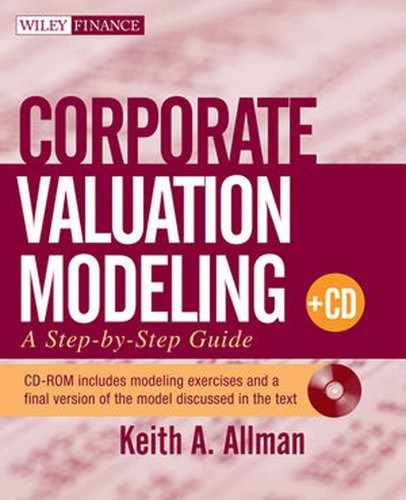About the CD-ROM
This appendix provides you with information on the contents of the CD that accompanies this book. For the latest-and-greatest information, please refer to the ReadMe file located at the root of the CD.
SYSTEM REQUIREMENTS
• A computer with a processor running at 120 MHz or faster
• At least 32 MB of total RAM installed on your computer; for best performance, at least 64 MB
• A CD-ROM drive
NOTE: Many popular word processing programs are capable of reading Microsoft Word files. However, users should be aware that a slight amount of formatting might be lost when using a program other than Microsoft Word.
Using the CD with Windows
To install the items from the CD to your hard drive, follow these steps:
1. Insert the CD into your computer’s CD-ROM drive.
2. The CD-ROM interface will appear. The interface provides a simple point-and-click way to explore the contents of the CD.
If the opening screen of the CD-ROM does not appear automatically, follow these steps to access the CD:
1. Click the Start button on the left end of the taskbar and then choose Run from the menu that pops up.
2. In the dialog box that appears, type d:start.exe. (If your CD-ROM drive is not drive D, fill in the appropriate letter in place of d.) This brings up the CD interface described in the preceding set of steps.
Using the CD with Macintosh
To install the items from the CD to your hard drive, follow these steps:
1. Insert the CD into your computer’s CD-ROM drive.
2. The CD icon will appear on your desktop; double-click to open.
3. Double-click the Start button.
4. Read the license agreement and click the Accept button to use the CD.
5. The CD interface will appear. Here you can install the programs and run the demos.
NOTE: Please be aware that Excel 2008 for Mac does not support VBA. Files containing VBA will have reduced functionality when run using Excel 2008.
WHAT’S ON THE CD
The following sections provide a summary of the software and other materials you’ll find on the CD.
Content
The included CD-ROM contains the following files that support the text:
• Corporate_Basic_Model.xls: This is a complete discounted cash flow model that the user will construct through the Model Builder exercises. It requires a version of Excel 2000 or later and the following add-ins (installation instructions are included in the text):
• Analysis Tool-Pak
• Analysis Tool-Pak VBA In addition, there are a number of modules containing VBA code stored in Corporate_Basic_Model.xls. This code should be referenced for Chapter 11.
• GrowthRates.xls and GrowthRates_Complete.xls: These two Excel files are for use in Chapter 3. They provide exercises relating to determining growth rates for analysis. GrowthRates.xls can be opened and directly worked in as it is incomplete and intended for the user to work through. GrowthRates_Complete.xls is the completed version of what the user should complete.
• VBA_TestCode_Book.xls: This Excel file is for Chapter 11. It provides a completed version of what Model Builder 11.1 and 11.2 should look like. If any of the text in those sections of Chapter 11 is unclear, readers should refer to this file for the complete versions.
Finally, there is a workbook that corresponds to the Toolbox at the end of Chapter 3:
• Tool Box Ch.3.xls: Due to the number of complicated Excel functions in Chapter 3’s Toolbox, this Excel file provides examples. Scroll through the tabs for examples dedicated to each function.
Applications
The application Excel Viewer is used on the CD. Excel Viewer is a freeware viewer that allows you to view, but not edit, most Microsoft Excel spreadsheets. Certain features of Microsoft Excel documents may not work as expected from within Excel Viewer.
Shareware programs are fully functional, trial versions of copyrighted programs. If you like particular programs, register with their authors for a nominal fee and receive licenses, enhanced versions, and technical support.
Freeware programs are copyrighted games, applications, and utilities that are free for personal use. Unlike shareware, these programs do not require a fee or provide technical support.
GNU software is governed by its own license, which is included inside the folder of the GNU product. See the GNU license for more details.
Trial, demo, or evaluation versions are usually limited either by time or by functionality (such as being unable to save projects). Some trial versions are very sensitive to system date changes. If you alter your computer’s date, the programs will time out and no longer be functional.
CUSTOMER CARE
If you have trouble with the CD-ROM, please call the Wiley Product Technical Support phone number at (800) 762-2974. Outside the United States, call 1(317) 572-3994. You can also contact Wiley Product Technical Support at http://support.wiley.com. John Wiley & Sons will provide technical support only for installation and other general quality-control items. For technical support on the applications themselves, consult the program’s vendor or author.
To place additional orders or to request information about other Wiley products, please call (877) 762-2974.
..................Content has been hidden....................
You can't read the all page of ebook, please click here login for view all page.