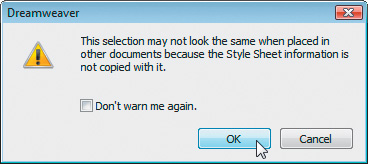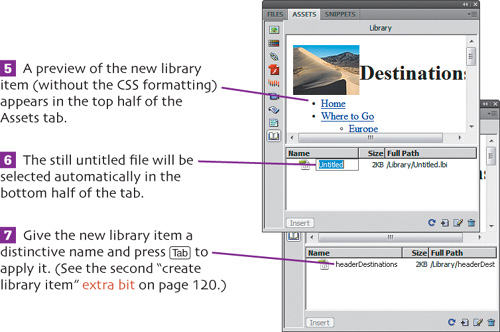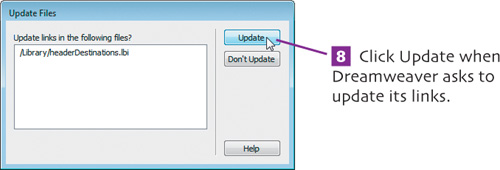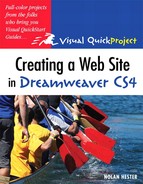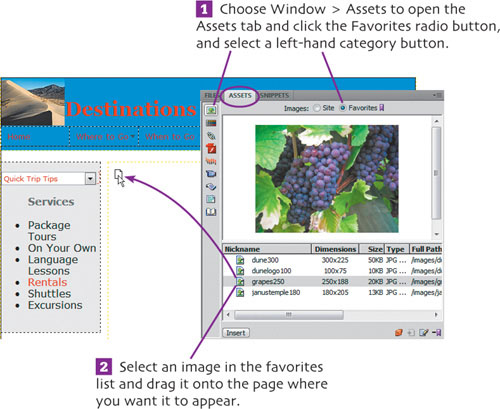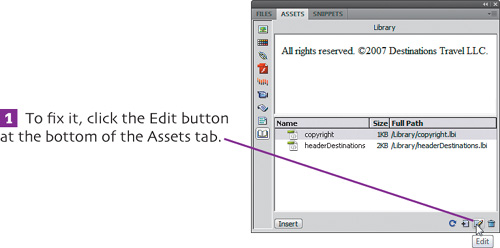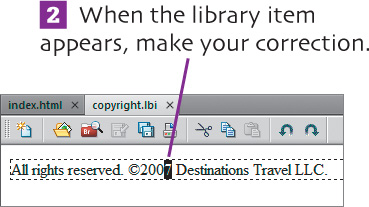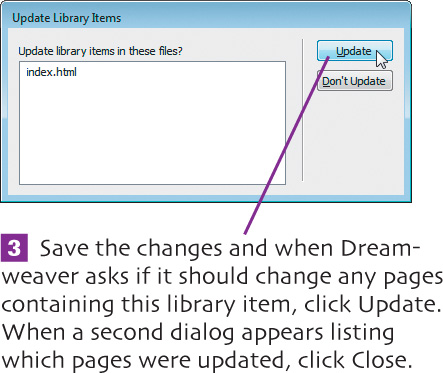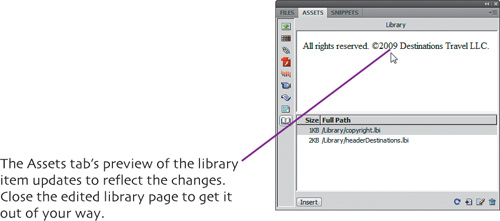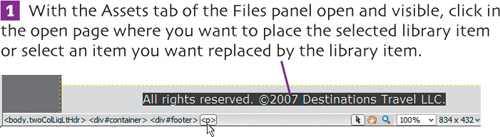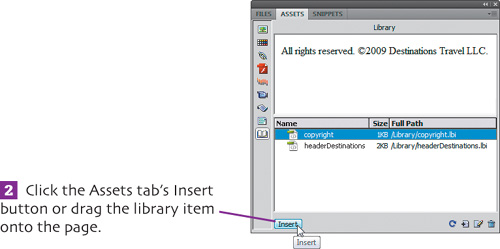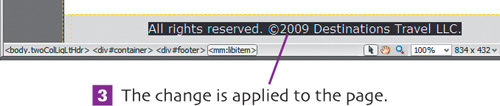Think of the Assets tab in the Files panel group as Dreamweaver’s grand central timesaver. It automatically lists which images, color swatches, and external links you have used on your site. If you want to use those items again, the Assets tab makes it easy to quickly find what you need. For example, you can use the tab to build a list of favorite images, colors, or links. The Assets tab also includes library items, another major timesaver.
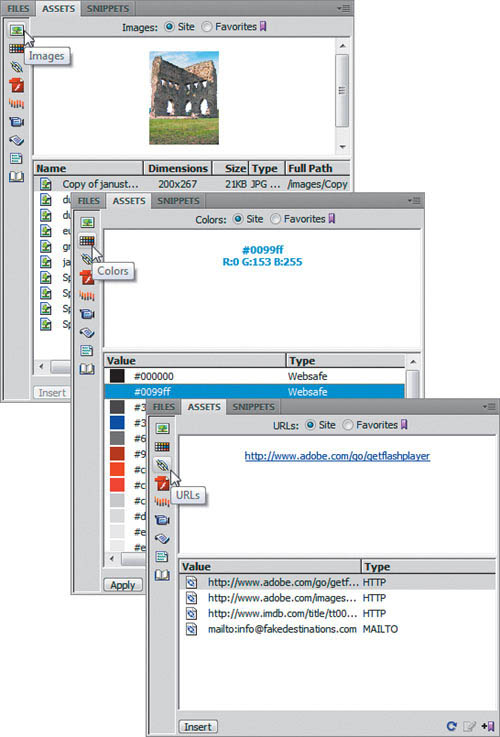
By creating favorites from the lists generated by the Assets tab, you always have your most-used items handy.
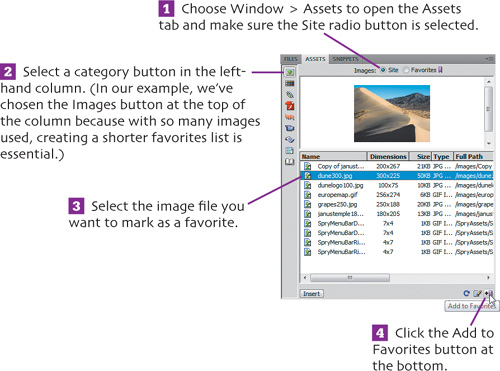
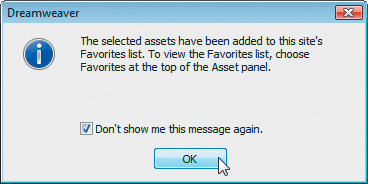
![]() The first time you add a favorite, Dreamweaver displays a reminder dialog telling you how to see your favorites. To keep it from appearing each and every time you add a favorite, check Don’t show me this message again and click OK. The image you marked is added to the list of favorite images.
The first time you add a favorite, Dreamweaver displays a reminder dialog telling you how to see your favorites. To keep it from appearing each and every time you add a favorite, check Don’t show me this message again and click OK. The image you marked is added to the list of favorite images.
Make library items of anything you use repeatedly. It can be something simple like a 2 x 400-pixel rule. Or it can be as elaborate as the contents of a header. Short or long, the real benefit of a library item comes when you need to make a change—change it once and all pages using it automatically update.
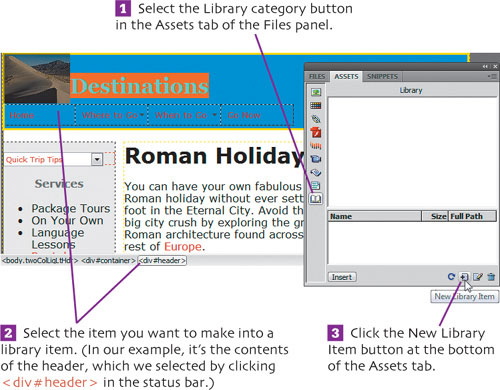
![]() Click OK when Dreamweaver warns that the library item cannot include the styling from the original page. However, leave Don’t warn me again unchecked because you want to be reminded that this library item always needs to be reconnected to the original style sheet. (See the first “create library item” extra bit on page 120.)
Click OK when Dreamweaver warns that the library item cannot include the styling from the original page. However, leave Don’t warn me again unchecked because you want to be reminded that this library item always needs to be reconnected to the original style sheet. (See the first “create library item” extra bit on page 120.)