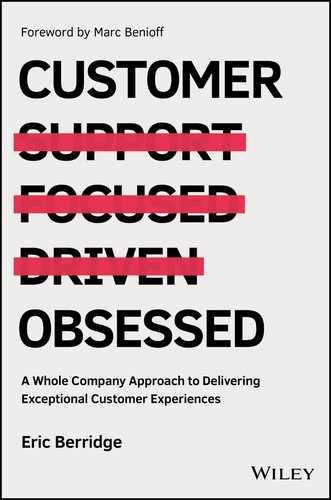10
How Good Design Creates Seamless Experiences
A chapter on design! Eric, what were you thinking?
Wait, wait, let me explain. No, I won't ask you to take out crayons and paper and start redesigning the world or even those parts that are particularly important to you. Rather, after going through the practical steps involved in understanding and creating a customer-obsessed culture, this chapter will explain the benefits of integrating that culture with your technical processes, while maintaining flexibility and a great user experience. This entails design thinking at some level and, to be effective, good design. So no, I don't expect readers of this book to stop and pull out their tools and start creating the next-level tablet. But you should cultivate a familiarity with the language of design and build awareness of its basic principles—enough that you can recognize them in action—to appreciate effective and good design. I will provide examples of how tech and great design have enhanced successful companies' focus on people, underscoring the winning message of putting employees and customers first to elevate the customer experience.
Let's start with Nir Eyal's book Hooked, which I described in some detail earlier. Eyal was trying to explain why some products capture widespread attention while others flop, a question anyone in business would want to answer. More important, he wants to know what makes us engage with certain products out of sheer habit. He asks whether there is a pattern how technologies hook us. If you go back to Chapter 2, you'll see Hooked and Eyal's four-step process described in a bit more detail. In addition to Eyal's analysis, it is really important to think of the impact of poor design.
Most of you reading this book are responsible for driving adoption of some corporate system. Maybe it is Salesforce. And we all know that Salesforce is possibly the easiest tool on the planet to add features and functionality, which generally come in the form of fields, workflows, picklists, and reports. Now, peer into your personal life. Which applications do you use on your phone, tablet, or laptop? Do you welcome more fields, workflows, or reports? Quite the opposite. The consumer world is teaching us that good design gets rid of these things. At the surface level, good design does more, but with less. Good design is why Apple, Amazon, and Uber are extraordinarily valuable companies.
As important, bad design is what abandons the end user. Bad design is the number one thing that will assure your initiative will fail, no matter how critical it may be. Furthermore, bad design is what will create ill will with your end users (employees) or customers, and what will decrease their engagement with your brand. And disengaged employees wreak havoc on your culture, and disengaged customers are, well, not customers at all. That's the impact.
So what exactly is good design and good design thinking? Before we dive into the nitty gritty, let's take a quick look at a real-world example. TurboTax, an online tax-filing platform, specializes in making the annual filing process as easy as possible. Their customers range from having simple to mildly complicated tax returns that shouldn't need additional review from a CPA, which can cost quite a bit of money. TurboTax recognized that one of the most arduous parts of the process is entering financial data. To solve this pain point, they designed a picture to populate W-2 function—just snap a photo of your W-2, upload it to their system, and watch the little cells instantly fill themselves. Their focus wasn't just on the end goal (tax filing), but on the entire user experience. To elevate the customer experience, it's no longer enough to just solve a problem—you have to start thinking like a designer and improve every step and interaction along the way.
Design
Design has been a part of human existence since time immemorial. From the earliest design and development of primitive tools to illuminated manuscripts to industrial design in the nineteenth century and beyond, design has played an integral function in our society, and it continues to do so today. On a day-to-day basis, most of us don't consider the design that shapes how we experience the world. We might notice and appreciate the artistry, good taste, and ease of use of an object. However, it is rare for the average person to stop and analyze the design decisions that molded that experience. Good design, and the resulting good experience, is simply there. We only really notice it when it's lacking or, to be fair, particularly stunning.
Bluewolf is headquartered in New York City, where amazing design can be experienced almost everywhere you turn. One that repeatedly surprises me is the brilliance of Central Park (Figure 10.1). That someone decided to carve out a huge chunk in the center of what was already emerging as a dense city and then preserve it forever as a natural area is astonishing. Given the huge demands the public puts on it, Central Park's versatility and flexibility is incredible. Everyone who has ever been to Central Park has their favorite spot, their own niche, and it's different for each person you ask. Let's make this a hallmark of good design: One way or another, a person's experience with good design is always a pleasant one. The point that is often forgotten is that Central Park didn't just happen. It was deliberately orchestrated. It was dreamt up and created by Frederick Law Olmsted and Calvert Vaux, each of whom went on to become a world-renowned landscape designer. In a bustling city of over, at the time, one million people, they wanted to create an artistic, aesthetically pleasing refuge that mimicked those found in the countryside and in England. To that end, you'll find many dirt paths and secluded areas, as well as large open fields for sports, picnics, and other social activities. My personal favorites are Sheep Meadow, the Shakespeare Garden, and the dirt path through the North Woods.

Figure 10.1 Central Park Map, 18601
When I talk about design, I'm not only talking about visual, graphic, or environmental design, which is what most people probably think of first. Visual design is important, but there is another aspect of design, user experience (UX) design, that has a huge impact on customer experience. UX design addresses the functional or practical aspects of a product, rather than just how it looks. Is it easy to use? Fun? Useful? All of those are considerations of UX design.
In practical terms, design is your engagement hook. Customers want a frictionless experience—wherever, whenever. One way you can do this is to reduce the data to the customer moment. In other words, use design to filter the data into something useful for your customers. Think of the suggestions ribbon at the bottom of every page on Amazon. It automatically repopulates based on your search history and what you're browsing right at that moment. Good design serves as the bridge between data and culture/engagement. It hooks users in, driving adoption without taking them out of the moment.
In any good design, the visual and functional aspects must blend in a balanced and effective way for successful results. I'm not talking about the avant-garde; I'm talking about the everyday realities of the average person walking down the street who has 15 minutes to get to a meeting, is trying to decide between the subway or a cab, while simultaneously jotting down last-minute notes on the way there. What do they need from your design and their technology or the things they are carrying with them to ensure the best experience for them under these particular circumstances?
That's all a big part of design, too. Lately, especially since the iPhone arrived, we call this the user experience (UX), and the visual component connecting the user with the backend tech is the user interface (UI). Under Steve Jobs's watchful eye, Apple's UI and UX designers nailed that first iPhone experience and have been refining it ever since. They did it not by making it pretty, but by making it intuitive.
Even for products like the iPhone, however, design alone isn't enough to get you to buy one. You don't buy something because everyone is buying it. Fads like that die out within a few months, leaving thousands of dissatisfied users in their wake. You buy it because it will enable you or solve a problem. So the first question you have to answer is how does the product or service help you? If you can't explain why you need it and how it improves your life, then you don't really need it no matter how intuitive or beautiful it is, or how slick the UI/UX may be.
This is not to say that the UX isn't important. On the contrary, the UX is the result of a very deliberate and methodical process that aims to understand the users and predict what they want or need before they know it themselves. It involves the detailed observation and analysis of user behavior to predict their next actions and needs. Let me leave it to the UX experts at Bluewolf to explain further using the handy graphic in Figure 10.2.

Figure 10.2 The State of Salesforce 2015–2016
There is a misconception about UI/UX that can lead you astray. Too often, people assume UI/UX design is merely a supplementary feature to attract clients, peers, and colleagues; some sparkling bling to drape around your product. Thinking of UI/UX as a secondary need, however, can be a fatal flaw. Designing an outstanding UI/UX should be viewed as an organization-wide effort bent on capturing the best vision of what your customers or users need and want, and who may not even be able to clearly articulate it. You will have to surmise what they don't say based on your analysis of what your customers actually do with the product: when and where they use it, how often, and every other data point you can think of that will give you insight into what they want next. This is not easy. At Bluewolf, we go through about a dozen different steps in designing the right UX for a client. UX isn't just the look and feel of the product, it is the way you encapsulate how the product and process actually works.
Let's sum up the design effort in three statements: (1) Design is just one part of the larger process; (2) the design process, especially UX design, takes time and a significant investment; and (3) as with everything else I'm writing about, listen to the data. That listening is what, in the end, requires the most time and effort. Every single customer-focused company that is serious about remaining competitive invests in design. Don't believe me? Take a look at two of the hottest companies in travel today.
Virgin and Airbnb are successful because their obsession with user experience shifted their lens and connected them to their audience. It's never been about what's right for them, but about what's right for their customers. They dug into customer pain points in the hotel and airline industries and figured out how to deliver not just a different experience but a more delightful one.
Simplicity
A few years ago, John Maeda wrote a book called The Laws of Simplicity, in which he identified 10 laws that you can use to simplify your life. He categorizes them into topics like design, business, technology, and life. Over the past few years, design, business, and technology have undergone a dramatic change, but his rules still apply. As for life, it remains chaotic, so his laws are needed as much as ever before.
Let's take a look at the first and last of Maeda's laws. The first, Reduce, promises that “the simplest way to achieve simplicity is through thoughtful reduction.”2 Which elements can be removed with either no difference or improvements made to the user experience? The final law, which he calls The One, says simplicity is about “subtracting the obvious and adding the meaningful.”3 Amen to that.
One of Bluewolf's clients, a national post office (anonymized for privacy), presents an interesting case in reducing complexity to deliver a better experience. They have been keeping their citizens connected for more than 200 years by delivering mail, helping businesses and consumers with parcels, and providing a national retail network that supports local communities and organizations. As the needs of the community have evolved, so has the organization, with a range of services spanning its stores, both online and at digital mailboxes. It has unrivaled community-based post office and delivery networks that underpin connection and commerce for all citizens.
The postal service wanted to solve a series of common business issues that were affecting the customer and employee experiences. Like many organizations, employees had to enter data into multiple systems, sales and marketing weren't aligned to serve the customer, and data and customer touch points were slipping through the cracks. This is in stark contrast to what they are known for—establishing and maintaining personal relationships on the front line through retail stores and parcels/letters delivery—and they wanted to return to achieving their high standards on a consistent basis across the country.
The company's search for a solution led them to Bluewolf. We helped them implement Service Cloud, a single platform for all of their agents to use. The platform enables case management, automated workflows, queue routing and reporting, and dashboards. Additionally, Bluewolf helped them to deploy computer telephony integration to capture information from the phone system to identify customers and collect information from back-end systems before customer service receives a call. We also integrated the postal service's back-end systems for parcel information, ServiceNow, Portals, SMS, and Marketing Cloud. Lastly, we assisted in the development of consumer and customer portals and developed a simplified inquiry process.
The results could not have been better. The new system resolved the systems and data problems, streamlined their workflow, and improved business efficiency. Specifically, it allowed the organization to:
- Reduce the number of clicks for a typical “Where's my parcel” inquiry from 160 to 11 clicks, bringing it down from nine screens to two;
- Reduce the number of CRM systems from three to one;
- Enable at least 1,000 new registrations for the business portal to date with a large number of customers listing it as their preferred medium of contact; and
- Generate over 100,000 logins to the consumer portal in the first month with a 70 percent revisit rate.
This postal service's primary focus has always been its customers. They just needed an improved UI/UX process and design to keep up with increased demand and new customer expectations.
Convergence of Data, Design, and culture
Good ideas fail all the time. For ideas to succeed, you have to combine them with data, design, and a culture willing to adopt them. Sounds simple, right? Maybe more like magic; just direct your data, design, and culture to work in concert, sort of like the sorcerer in The Sorcerer's Apprentice to achieve growth, engagement, and retention. I wish it were that simple. Without adhering to the right principles and processes, you're more likely to end up like the apprentice, panicking over dancing brooms and mops while the room slowly fills up with water.
Great design can indeed be simple, but it requires data to execute well. If you don't have the right data, you can't accommodate good, prescriptive design. Dive into the data, conduct Rep Rides, and map out the customer journey. Then you can build on the data to feed your customers an incredible, intuitive design that doesn't make them figure out what comes next or wrestle with data architecture. Great design sees the world from the perspective of the customer or end user, not the designer.
Remember when companies collected and stored a finite amount of data about their products, employees, and customers in antiquated internal CRM systems like those from Siebold (now part of Oracle)? That was the age of enterprise resource planning. Now, there is an unlimited amount of data about customers and unlimited amounts of low-cost, highly accessible storage to save it. Consider that both an opportunity and a challenge.
Not surprisingly, people are struggling to manage this deluge of data. According to Bluewolf's The State of Salesforce report, 76 percent of Salesforce users struggle with integration and data quality. Additionally, 70 percent of users enter the same data into multiple systems (Figure 10.3). That needs to change. We have unlimited data, but how do we put it effectively into the hands of end users? Live data must be managed through simple, intuitive design, and the best way to accomplish that is by designing for the customer moment.

Figure 10.3 The State of Salesforce 2015–2016

Figure 10.4 The State of Salesforce 2015–2016
Great design requires understanding the customer journey and employee realities. You have to learn, not assume. Don't fall into the conference room trap—get out there and experience it for yourself. That's what the Rep Rides you've heard me talk about do; they let you experience what your customer experiences.
Rep Rides are Bluewolf's term for standing in the customer's shoes or, more likely, sitting next to the customer as you go on a sales call together. It is mainly about trying to experience the customer's day-to-day realities (and problems) as closely as you can. It is our version of a day-in-the-life exercise. You can then share the captured data with your user experience/user interface (UX/UI) team and use it to design a better experience.
A few months ago, a Bluewolf team spent two days observing a leading media outlet's customer service reps in inbound and outbound capacities as they performed their work-related activities. During the time spent with each person, the Bluewolf team member asked a series of questions designed to understand business needs while also closely observing current behaviors. It is not unusual for someone to say one thing and do something else. Anyone who has children must be familiar with this. In this case, the experience was being built around Salesforce and the team was looking for potential gaps between the Salesforce system's known interactions and what the company's employees were actually doing.
Our Rep Ride team discovered that 59 percent of employees reported pain points directly related to issues with Salesforce usage. However, 80 percent reported wanting fewer Salesforce screens (also known as pages). In short, they wanted more efficiency and access to more information, but in a much more concise format. How to do that was left to our design team.

Figure 10.5 The State of Salesforce 2015–2016

Figure 10.6 The State of Salesforce 2015–2016
In another finding, employees felt that decreased handling time was key to their success. They believed their efficiency was hampered by the complexity of their system and that their conversion rate would increase if they had more bundle options (packages) to offer. Basically, they thought that Salesforce was giving them too many options that had to be explained. Instead, they wanted bundled options that combined different features. This again was a design challenge once we uncovered the issue. The design team just had to figure out the combinations of options that proved most popular and put them together.
You read in Chapter 5 about our work with the Bay Club, a San Francisco-based health club, to identify the pain points preventing sales reps from upselling and cross-selling successfully. We even spent time in the field with the reps, observing, asking questions, and recording data to understand their day-to-day experience. We discovered that in-person touch points, while central to the Bay Club brand, were ineffective in driving additional sales, because the reps couldn't access customer data efficiently. We took those insights and translated them into a mobile app designed to provide live customer data including facility preferences, activity levels, and class participation to increase sales, while maintaining the deep human connection central to Bay Club's philosophy.
Great design doesn't just satisfy a visual requirement; it requires a deep understanding of the goals and experiences of end users. Your employees, once they are properly informed, are the ones best positioned to drive engagement with customers. Their ability to convey your brand's values is 100 percent tied to the strength of your culture and the quality of the information you feed into it. In that sense, your culture can make or break your company's—or any company's—success.
Culture, data, and design work in concert to achieve growth, engagement, and retention. They enable companies to do more with less, faster. That's why we gave this book the title we did. Great design is simple. However, despite all the volumes you see written on big data, the data I'm talking about here isn't big at all; it's small and streamlined.
For example, I encounter a lot of bad design in my travels. Good design, on the other hand, does not need an explanation. Good design is not being presented with 500 channels when you turn on a TV in a foreign place when all you are looking for is the NCAA final and have no idea what channel or even what network it might be on. Nobody has the time or patience to click through all those channels. Good design is walking into a room and telling the television “turn on the game” and it does. Impossible? One large cable TV packager is promoting almost exactly that. Clearly, some designer has figured out how to do it.
Power of Storytelling
Much of what you need to do in creating a great customer or worker experience is to build a user experience that draws them in with a compelling, emotional story. Based on the lesson conveyed in a piece called “How to Design Happiness” by head creatives Randall Stone, Gabby Etrog Cohen, and Bruce Vaughn, who work for Disney, Lippencott, and SoulCycle, the UX will have three major elements: structure of anticipation, experience, and memory.4
Anticipation comes first. The anticipation of the experience is sometimes greater than the experience itself. How many pleasurable hours do you spend planning and daydreaming about the details of your next vacation?
Your design also will need to draw in your target audience emotionally. It should bite into your brand narrative, but that's not enough. You want it to illustrate the ways in which your customers can and should be connecting with you, presumably by using your product or service. Just think of how Levi's Stadium, home of the San Francisco 49ers, uses its mobile application to connect with fans. It creates a shared experience from the very beginning stages of the customer journey by guiding you through the ultimate fan experience, complete with mobile snack delivery to your seat.
The end moment should have the biggest impact, as it's the part everyone remembers most clearly. One study cited by the above article found that “waiters who gave mints at the end of the meal received 3 percent higher tips, while those who presented the mints with just a bit more effort, asking the question ‘would anyone like mints at the end of their meal?’ received 14 percent higher tips. It shows that we're biased to remember endings by nature.”5 And a positive, pleasurable ending is the best of all.
Let me finish this section with a few more thoughts on design: Great design isn't cheap, and it shouldn't be since it can do so much for you. Another point is what I call the modern art conundrum. You know, where a museum displays a piece of modern art—maybe a can of soup nailed onto a board—that sold for, say, $2 million, and some loudmouth says “I could do that!” Yes, he could have, but he didn't, and until he just saw it, he never even would have thought of doing it.
Another reason great design isn't cheap is that it requires extensive research, time, and thought, each of which costs money. Too many companies treat design like the redheaded stepchild, not even bothering to read an introductory book on design principles to understand the impact of good design on customer experience. Then, when those companies hire outside experts, they try to cut corners because they don't have a good understanding of what's important. That's when you buy cheap once and then buy a second time to finally do the job right. If you are a particularly slow learner or dangerously cheap, you could end up buying a third, or even fourth, time.
Mobile
When did you realize you wanted a smartphone? If you're like most people, it was around the time you realized that a BlackBerry would allow you to access your e-mail on the go. Initially, smartphones were about a nifty gadget and all the cool things you could do with it away from the office, all the apps and the great user experience. Now, having a smartphone from Apple or any other vendor is about focusing on what people need, what they want, and how often they will use it. When evaluating a mobile application's development, one of the most important things to consider is can it stand alone? Or does it need to be integrated into larger apps? Can those apps even function well on a smartphone or tablet? What about smartwatches?
With the right handful of core apps and some selected cloud functionality, there is almost nothing you cannot do with your smartphone or tablet that you couldn't do back in your office. Actually, depending on the apps and the cloud services you set up, there may be things you can only do on your smartphone or tablet. It's ironic that the devices we invented to save time have now blurred the lines between our on/off hours, but we can always look at it as good practice for setting professional boundaries.
Employees say it's easier to do their jobs when they can access work remotely from a mobile device. Their coworkers, customers, and partners would probably agree. Mobile reinvention of the most time-consuming tasks is one of the best ways to improve the employee experience, but it's no longer only about putting an app for everything on your mobile device. It's really about driving higher adoption of tools and customer and employee/partner engagement in the field.
Just a year or two ago, Apple teamed up with IBM with the goal of bringing about 100 enterprise applications to the mobile platform. When that happened, the consensus among the mainframe enthusiasts was that maybe Apple could teach IBM about intuitive design, at least in terms of UI and UX and maybe some of that would filter over to IBM's enterprise platforms themselves.
But IBM is no slouch at design, either; they have IBM iX. This is an IBM group that exists at the intersection of business, art, and technology. Its goal is to understand that to grow in the digital era, businesses need to do more than keep up—they must predict future trends and act on ideas. So IBM iX teams transform brands, grow businesses, and delight customers by identifying opportunities and acting with agility to design innovations that scale for the global economy.
Last year the Apple–IBM joint apps began rolling out, and the reviews have been pretty good. Not sure how many mainframes sales the mobile apps are stimulating, but mobile apps are clearly driving workloads on the mainframe almost through the proverbial roof. Mainframe shops will in many cases pay extra when their workloads surpass a certain level. IBM mainframe customers noticed the surge in billable traffic peaks due to mobile activity. In response, IBM initiated a discount program that lowers the cost of this additional mainframe workload traffic. It turns out that behind every mobile click by someone seeking one or another cloud-based service, such as checking their current bank balance, booking a flight, and doing any number of other transactions from their mobile device—the heavy lifting sits on a mainframe. It is the mainframe that handles these transactions, ensures their security, and enables high availability of what often are very complex compound transactions. This work drives mainframe peak workload charges so much that IBM felt compelled to discount the charges. Without changing the mainframe's basic role, mobile is poised to dramatically alter mainframe traffic/workload patterns. The mainframe will continue as the always available, highly secure and scalable back-end resource that delivers information on request and handles massive volumes of transactions while remaining nearly invisible to most people.
Mobile will also play a big part in the emerging Internet of Things, driving vast exchanges of information. Think wearables, too, which are just another form of the mobile device and more things on the Internet of Things. By the way, wearables, too, will likely drive more mainframe workload on the back end as health and fitness organizations and service providers collect and process what will amount to massive volumes of personal health and fitness info.
Salesforce, too, has had its eye on helping companies engage with their mobile customers. Advances and growth in the Salesforce1 platform as well as the introduction of Salesforce's first mobile apps—Salesforce Classic, Salesforce Touch, Chatter Mobile, and the most recent Salesforce1 mobile app—have all demonstrated leaps forward in delivering the mobile revolution to companies in the Salesforce ecosystem.
According to Bluewolf's 2015 The State of Salesforce report, Salesforce1 mobile adoption is exploding. In its first year (2015), 89 percent of Salesforce customers adopted the Salesforce1 mobile application, and its user base is continuing to grow. Additionally, Salesforce1 users are twice as likely to build custom mobile apps.

Figure 10.7 The State of Salesforce 2015–2016
Among the most difficult aspects of going mobile is designing your application for multiple devices and interfaces. Salesforce aims to simplify and standardize this issue by providing its own set of components for developers when developing apps built on the Salesforce platform. This provides a consistent experience for end users, as well as a consistent appearance to commonly used components in desktop and mobile applications. Additionally, this aids in the overall adoption of the platform, as it provides users with a more intuitive and standardized approach to interacting with their Salesforce instance. Check out the accompanying sidebar for the latest on Salesforce's Lightning tools.
So what does all of this mean for your business? Lightning will enrich customer, employee, and partner interactions by providing a simple, consumer-like interface that delivers fresh, up-to-the-moment data in context. Previously, a lot of build time would go into designing mobile or desktop-friendly interfaces that feed from Salesforce data. With Salesforce Lightning, the design-build-deploy cycle for the majority of business processes and functions has been cut down, thereby allowing developers to release apps and get feedback from end users faster. As today's businesses pivot and change rapidly, this toolset allows a better bedrock for pilot development and proof of concepts, before having to look into developing bespoke applications.
While the release of Salesforce Lighting has made it easier to deploy Salesforce customizations across devices, there are still the same limitations that come with all web-based mobile apps. Mainly, the lack of ability to utilize native hardware functionality, speed, and secure offline access.
For Bluewolf, Lightning expands our ability and is another way to help our customers to optimize their customer moments—all the touch points with customers, be it in person, over the phone, or unmediated customer self-service.
One last word about IBM Watson. When I talk about design being driven by data, I also want to add that it's driven by analytics, too. The data can quantify what's going on, but analytics will tell you what it means. IBM Watson excels at both sorting, filtering, and correlating vast amounts of data, even seemingly confusing data, and then drawing conclusions from the data patterns you never suspected were there, all at lightning speed. Watson's agile, ever-improving artificial intelligence should enable designers to produce better, more customer-focused designs than ever before.
As with every business idea, process, and application, the heart of design—and the intertwining influences of data and company culture—resides in people. The cloud isn't a bubble, and your company's UI/UX has a direct impact on your partners, employees, and customers. How will you make yourselves stand out and reshape the customer experience?
One of my favorite ways of defining that idea and effort is the purple cow. Driving through cow country on a road trip, you get excited when you see a few cows for the first time, but as you get farther in, the sight becomes common and you're more focused on escaping the smell of manure than on noticing the subtle differences between the herds. But imagine if 50 miles in you saw a herd of purple cows. You'd sit up in your seat, stop the car, and grab your camera. That's what you need to capture through great design—the purple cow. For years, Corinne Sklar, Bluewolf's chief marketing officer, has framed the idea of innovation through the purple cow, which means standing out from the sea of sameness that all of your competitors are swimming in. You've likely already invested quite a bit of time and effort into researching your company's customer experience. Now is the time to take it and design a cow in your own, very unique shade of purple.