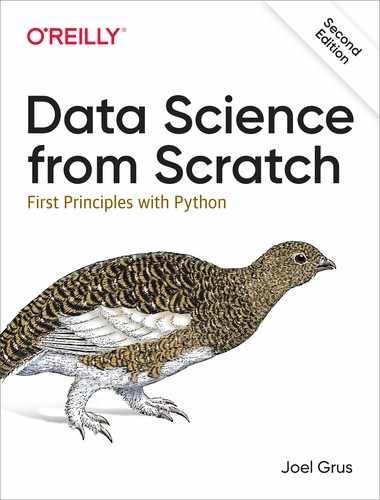Chapter 24. Databases and SQL
Memory is man’s greatest friend and worst enemy.
Gilbert Parker
The data you need will often live in databases, systems designed for efficiently storing and querying data. The bulk of these are relational databases, such as PostgreSQL, MySQL, and SQL Server, which store data in tables and are typically queried using Structured Query Language (SQL), a declarative language for manipulating data.
SQL is a pretty essential part of the data scientist’s toolkit. In this chapter, we’ll create NotQuiteABase, a Python implementation of something that’s not quite a database. We’ll also cover the basics of SQL while showing how they work in our not-quite database, which is the most “from scratch” way I could think of to help you understand what they’re doing. My hope is that solving problems in NotQuiteABase will give you a good sense of how you might solve the same problems using SQL.
CREATE TABLE and INSERT
A relational database is a collection of tables, and of relationships among them. A table is simply a collection of rows, not unlike some of the matrices we’ve been working with. However, a table also has associated with it a fixed schema consisting of column names and column types.
For example, imagine a users dataset containing for each user her user_id, name, and num_friends:
users=[[0,"Hero",0],[1,"Dunn",2],[2,"Sue",3],[3,"Chi",3]]
In SQL, we might create this table with:
CREATETABLEusers(user_idINTNOTNULL,nameVARCHAR(200),num_friendsINT);
Notice that we specified that the user_id and num_friends must be integers (and that user_id isn’t allowed to be NULL, which indicates a missing value and is sort of like our None) and that the name should be a string of length 200 or less.
We’ll use Python types in a similar way.
Note
SQL is almost completely case and indentation insensitive. The capitalization and indentation style here is my preferred style. If you start learning SQL, you will surely encounter other examples styled differently.
You can insert the rows with INSERT statements:
INSERTINTOusers(user_id,name,num_friends)VALUES(0,'Hero',0);
Notice also that SQL statements need to end with semicolons, and that SQL requires single quotes for its strings.
In NotQuiteABase, you’ll create a Table by specifying a similar schema.
Then to insert a row, you’ll use the table’s insert method, which takes a list of
row values that need to be in the same order as the table’s column names.
Behind the scenes, we’ll store each row as a dict from column names to values.
A real database would never use such a space-wasting representation,
but doing so will make NotQuiteABase much easier to work with.
We’ll implement the NotQuiteABase Table as a giant class, which we’ll implement
one method at a time. Let’s start by getting out of the way some imports and
type aliases:
fromtypingimportTuple,Sequence,List,Any,Callable,Dict,Iteratorfromcollectionsimportdefaultdict# A few type aliases we'll use laterRow=Dict[str,Any]# A database rowWhereClause=Callable[[Row],bool]# Predicate for a single rowHavingClause=Callable[[List[Row]],bool]# Predicate over multiple rows
Let’s start with the constructor. To create a NotQuiteABase table, we’ll need to pass in a list of column names, and a list of column types, just as you would if you were creating a table in a SQL database:
classTable:def__init__(self,columns:List[str],types:List[type])->None:assertlen(columns)==len(types),"# of columns must == # of types"self.columns=columns# Names of columnsself.types=types# Data types of columnsself.rows:List[Row]=[]# (no data yet)
We’ll add a helper method to get the type of a column:
defcol2type(self,col:str)->type:idx=self.columns.index(col)# Find the index of the column,returnself.types[idx]# and return its type.
And we’ll add an insert method that checks that the values
you’re inserting are valid. In particular, you have to provide
the correct number of values, and each has to be the correct type
(or None):
definsert(self,values:list)->None:# Check for right # of valuesiflen(values)!=len(self.types):raiseValueError(f"You need to provide {len(self.types)} values")# Check for right types of valuesforvalue,typ3inzip(values,self.types):ifnotisinstance(value,typ3)andvalueisnotNone:raiseTypeError(f"Expected type {typ3} but got {value}")# Add the corresponding dict as a "row"self.rows.append(dict(zip(self.columns,values)))
In an actual SQL database you’d explicitly specify whether any given
column was allowed to contain null (None) values; to make our lives
simpler we’ll just say that any column can.
We’ll also introduce a few dunder methods that allow us to treat a table
like a List[Row], which we’ll mostly use for testing our code:
def__getitem__(self,idx:int)->Row:returnself.rows[idx]def__iter__(self)->Iterator[Row]:returniter(self.rows)def__len__(self)->int:returnlen(self.rows)
And we’ll add a method to pretty-print our table:
def__repr__(self):"""Pretty representation of the table: columns then rows"""rows="".join(str(row)forrowinself.rows)returnf"{self.columns}{rows}"
Now we can create our Users table:
# Constructor requires column names and typesusers=Table(['user_id','name','num_friends'],[int,str,int])users.insert([0,"Hero",0])users.insert([1,"Dunn",2])users.insert([2,"Sue",3])users.insert([3,"Chi",3])users.insert([4,"Thor",3])users.insert([5,"Clive",2])users.insert([6,"Hicks",3])users.insert([7,"Devin",2])users.insert([8,"Kate",2])users.insert([9,"Klein",3])users.insert([10,"Jen",1])
If you now print(users), you’ll see:
['user_id', 'name', 'num_friends']
{'user_id': 0, 'name': 'Hero', 'num_friends': 0}
{'user_id': 1, 'name': 'Dunn', 'num_friends': 2}
{'user_id': 2, 'name': 'Sue', 'num_friends': 3}
...
The list-like API makes it easy to write tests:
assertlen(users)==11assertusers[1]['name']=='Dunn'
We’ve got a lot more functionality to add.
UPDATE
Sometimes you need to update the data that’s already in the database. For instance, if Dunn acquires another friend, you might need to do this:
UPDATEusersSETnum_friends=3WHEREuser_id=1;
The key features are:
-
What table to update
-
Which rows to update
-
Which fields to update
-
What their new values should be
We’ll add a similar update method to NotQuiteABase. Its first argument will be a dict whose keys are the columns to update and whose values are the new values for those fields. Its second (optional) argument should be a predicate that returns True for rows that should be updated, and False otherwise:
defupdate(self,updates:Dict[str,Any],predicate:WhereClause=lambdarow:True):# First make sure the updates have valid names and typesforcolumn,new_valueinupdates.items():ifcolumnnotinself.columns:raiseValueError(f"invalid column: {column}")typ3=self.col2type(column)ifnotisinstance(new_value,typ3)andnew_valueisnotNone:raiseTypeError(f"expected type {typ3}, but got {new_value}")# Now updateforrowinself.rows:ifpredicate(row):forcolumn,new_valueinupdates.items():row[column]=new_value
after which we can simply do this:
assertusers[1]['num_friends']==2# Original valueusers.update({'num_friends':3},# Set num_friends = 3lambdarow:row['user_id']==1)# in rows where user_id == 1assertusers[1]['num_friends']==3# Updated value
DELETE
There are two ways to delete rows from a table in SQL. The dangerous way deletes every row from a table:
DELETEFROMusers;
The less dangerous way adds a WHERE clause and deletes only rows that
match a certain condition:
DELETEFROMusersWHEREuser_id=1;
It’s easy to add this functionality to our Table:
defdelete(self,predicate:WhereClause=lambdarow:True)->None:"""Delete all rows matching predicate"""self.rows=[rowforrowinself.rowsifnotpredicate(row)]
If you supply a predicate function (i.e., a WHERE clause), this deletes
only the rows that satisfy it. If you don’t supply one, the default
predicate always returns True, and you will delete every row.
For example:
# We're not actually going to run theseusers.delete(lambdarow:row["user_id"]==1)# Deletes rows with user_id == 1users.delete()# Deletes every row
SELECT
Typically you don’t inspect SQL tables directly. Instead you query them
with a SELECT statement:
SELECT*FROMusers;-- get the entire contentsSELECT*FROMusersLIMIT2;-- get the first two rowsSELECTuser_idFROMusers;-- only get specific columnsSELECTuser_idFROMusersWHEREname='Dunn';-- only get specific rows
You can also use SELECT statements to calculate fields:
SELECTLENGTH(name)ASname_lengthFROMusers;
We’ll give our Table class a select method that returns a new Table.
The method accepts two optional arguments:
-
keep_columnsspecifies the names of the columns you want to keep in the result. If you don’t supply it, the result contains all the columns. -
additional_columnsis a dictionary whose keys are new column names and whose values are functions specifying how to compute the values of the new columns. We’ll peek at the type annotations of those functions to figure out the types of the new columns, so the functions will need to have annotated return types.
If you were to supply neither of them, you’d simply get back a copy of the table:
defselect(self,keep_columns:List[str]=None,additional_columns:Dict[str,Callable]=None)->'Table':ifkeep_columnsisNone:# If no columns specified,keep_columns=self.columns# return all columnsifadditional_columnsisNone:additional_columns={}# New column names and typesnew_columns=keep_columns+list(additional_columns.keys())keep_types=[self.col2type(col)forcolinkeep_columns]# This is how to get the return type from a type annotation.# It will crash if `calculation` doesn't have a return type.add_types=[calculation.__annotations__['return']forcalculationinadditional_columns.values()]# Create a new table for resultsnew_table=Table(new_columns,keep_types+add_types)forrowinself.rows:new_row=[row[column]forcolumninkeep_columns]forcolumn_name,calculationinadditional_columns.items():new_row.append(calculation(row))new_table.insert(new_row)returnnew_table
Note
Remember way back in Chapter 2 when we said that type annotations don’t actually do anything? Well, here’s the counterexample. But look at the convoluted procedure we have to go through to get at them.
Our select returns a new Table, while the typical SQL
SELECT just produces some sort of transient result set (unless you explicitly
insert the results into a table).
We’ll also need where and limit methods. Both are pretty simple:
defwhere(self,predicate:WhereClause=lambdarow:True)->'Table':"""Return only the rows that satisfy the supplied predicate"""where_table=Table(self.columns,self.types)forrowinself.rows:ifpredicate(row):values=[row[column]forcolumninself.columns]where_table.insert(values)returnwhere_tabledeflimit(self,num_rows:int)->'Table':"""Return only the first `num_rows` rows"""limit_table=Table(self.columns,self.types)fori,rowinenumerate(self.rows):ifi>=num_rows:breakvalues=[row[column]forcolumninself.columns]limit_table.insert(values)returnlimit_table
after which we can easily construct NotQuiteABase equivalents to the preceding SQL statements:
# SELECT * FROM users;all_users=users.select()assertlen(all_users)==11# SELECT * FROM users LIMIT 2;two_users=users.limit(2)assertlen(two_users)==2# SELECT user_id FROM users;just_ids=users.select(keep_columns=["user_id"])assertjust_ids.columns==['user_id']# SELECT user_id FROM users WHERE name = 'Dunn';dunn_ids=(users.where(lambdarow:row["name"]=="Dunn").select(keep_columns=["user_id"]))assertlen(dunn_ids)==1assertdunn_ids[0]=={"user_id":1}# SELECT LENGTH(name) AS name_length FROM users;defname_length(row)->int:returnlen(row["name"])name_lengths=users.select(keep_columns=[],additional_columns={"name_length":name_length})assertname_lengths[0]['name_length']==len("Hero")
Notice that for the multiline “fluent” queries we have to wrap the whole query in parentheses.
GROUP BY
Another common SQL operation is GROUP BY, which groups together
rows with identical values in specified columns and produces
aggregate values like MIN and MAX and COUNT and SUM.
For example, you might want to find the number of users and the
smallest user_id for each possible name length:
SELECTLENGTH(name)asname_length,MIN(user_id)ASmin_user_id,COUNT(*)ASnum_usersFROMusersGROUPBYLENGTH(name);
Every field we SELECT needs to be either in the GROUP BY clause
(which name_length is)
or an aggregate computation
(which min_user_id and num_users are).
SQL also supports a HAVING clause that behaves similarly to a WHERE clause, except that its filter is applied to the aggregates
(whereas a WHERE would filter out rows before aggregation even took place).
You might want to know the average number of friends for users whose names start with specific letters but see only the results for letters whose corresponding average is greater than 1. (Yes, some of these examples are contrived.)
SELECTSUBSTR(name,1,1)ASfirst_letter,AVG(num_friends)ASavg_num_friendsFROMusersGROUPBYSUBSTR(name,1,1)HAVINGAVG(num_friends)>1;
Note
Functions for working with strings vary across SQL implementations;
some databases might instead use SUBSTRING or something else.
You can also compute overall aggregates.
In that case, you leave off the GROUP BY:
SELECTSUM(user_id)asuser_id_sumFROMusersWHEREuser_id>1;
To add this functionality to NotQuiteABase Tables,
we’ll add a group_by method. It takes the names of the
columns you want to group by, a dictionary of the aggregation functions
you want to run over each group, and an optional predicate called having that operates on multiple rows.
Then it does the following steps:
-
Creates a
defaultdictto maptuples (of the group-by values) to rows (containing the group-by values). Recall that you can’t use lists asdictkeys; you have to use tuples. -
Iterates over the rows of the table, populating the
defaultdict. -
Creates a new table with the correct output columns.
-
Iterates over the
defaultdictand populates the output table, applying thehavingfilter, if any.
defgroup_by(self,group_by_columns:List[str],aggregates:Dict[str,Callable],having:HavingClause=lambdagroup:True)->'Table':grouped_rows=defaultdict(list)# Populate groupsforrowinself.rows:key=tuple(row[column]forcolumningroup_by_columns)grouped_rows[key].append(row)# Result table consists of group_by columns and aggregatesnew_columns=group_by_columns+list(aggregates.keys())group_by_types=[self.col2type(col)forcolingroup_by_columns]aggregate_types=[agg.__annotations__['return']foragginaggregates.values()]result_table=Table(new_columns,group_by_types+aggregate_types)forkey,rowsingrouped_rows.items():ifhaving(rows):new_row=list(key)foraggregate_name,aggregate_fninaggregates.items():new_row.append(aggregate_fn(rows))result_table.insert(new_row)returnresult_table
Note
An actual database would almost certainly do this in a more efficient manner.)
Again, let’s see how we would do the equivalent of the preceding SQL statements. The name_length metrics are:
defmin_user_id(rows)->int:returnmin(row["user_id"]forrowinrows)deflength(rows)->int:returnlen(rows)stats_by_length=(users.select(additional_columns={"name_length":name_length}).group_by(group_by_columns=["name_length"],aggregates={"min_user_id":min_user_id,"num_users":length}))
The first_letter metrics:
deffirst_letter_of_name(row:Row)->str:returnrow["name"][0]ifrow["name"]else""defaverage_num_friends(rows:List[Row])->float:returnsum(row["num_friends"]forrowinrows)/len(rows)defenough_friends(rows:List[Row])->bool:returnaverage_num_friends(rows)>1avg_friends_by_letter=(users.select(additional_columns={'first_letter':first_letter_of_name}).group_by(group_by_columns=['first_letter'],aggregates={"avg_num_friends":average_num_friends},having=enough_friends))
and the user_id_sum is:
defsum_user_ids(rows:List[Row])->int:returnsum(row["user_id"]forrowinrows)user_id_sum=(users.where(lambdarow:row["user_id"]>1).group_by(group_by_columns=[],aggregates={"user_id_sum":sum_user_ids}))
ORDER BY
Frequently, you’ll want to sort your results. For example, you might want to know the (alphabetically) first two names of your users:
SELECT*FROMusersORDERBYnameLIMIT2;
This is easy to implement by giving our Table an order_by
method that takes an order function:
deforder_by(self,order:Callable[[Row],Any])->'Table':new_table=self.select()# make a copynew_table.rows.sort(key=order)returnnew_table
which we can then use as follows:
friendliest_letters=(avg_friends_by_letter.order_by(lambdarow:-row["avg_num_friends"]).limit(4))
The SQL ORDER BY lets you
specify ASC (ascending) or DESC (descending) for each sort field;
here we’d have to bake that into our order function.
JOIN
Relational database tables are often normalized, which means that
they’re organized to minimize redundancy. For example, when we work with
our users’ interests in Python, we can just give each user a list
containing his interests.
SQL tables can’t typically contain lists, so the typical solution is to create a second table called user_interests containing the one-to-many relationship between user_ids and interests. In SQL you might do:
CREATETABLEuser_interests(user_idINTNOTNULL,interestVARCHAR(100)NOTNULL);
whereas in NotQuiteABase you’d create the table:
user_interests=Table(['user_id','interest'],[int,str])user_interests.insert([0,"SQL"])user_interests.insert([0,"NoSQL"])user_interests.insert([2,"SQL"])user_interests.insert([2,"MySQL"])
Note
There’s still plenty of redundancy—the interest “SQL” is stored in two
different places. In a real database you might store user_id and interest_id in the user_interests table and then create a third table, interests, mapping interest_id to interest so you could
store the interest names only once each. Here that would just make
our examples more complicated than they need to be.
When our data lives across different tables, how do we analyze it? By JOINing the tables together. A JOIN combines rows in the left table with corresponding rows in the right table, where the meaning of
“corresponding” is based on how we specify the join.
For example, to find the users interested in SQL you’d query:
SELECTusers.nameFROMusersJOINuser_interestsONusers.user_id=user_interests.user_idWHEREuser_interests.interest='SQL'
The JOIN says that, for each row in users, we should look at the user_id and associate that row with every row in user_interests containing the same user_id.
Notice we had to specify which tables to JOIN and also which columns to
join ON. This is an INNER JOIN, which returns the combinations of rows
(and only the combinations of rows) that match according to the specified join criteria.
There is also a LEFT JOIN, which—in addition to the combinations of matching rows—returns a row for each left-table row with no matching rows (in which case, the fields that would have come from the right table are all NULL).
Using a LEFT JOIN, it’s easy to count the number of interests each user has:
SELECTusers.id,COUNT(user_interests.interest)ASnum_interestsFROMusersLEFTJOINuser_interestsONusers.user_id=user_interests.user_id
The LEFT JOIN ensures that users with no interests will still
have rows in the joined dataset (with NULL values for the fields coming from user_interests), and COUNT counts only values that are non-NULL.
The NotQuiteABase join implementation will be more restrictive—it simply joins two tables on whatever columns they have in common. Even so, it’s not trivial to write:
defjoin(self,other_table:'Table',left_join:bool=False)->'Table':join_on_columns=[cforcinself.columns# columns inifcinother_table.columns]# both tablesadditional_columns=[cforcinother_table.columns# columns onlyifcnotinjoin_on_columns]# in right table# all columns from left table + additional_columns from right tablenew_columns=self.columns+additional_columnsnew_types=self.types+[other_table.col2type(col)forcolinadditional_columns]join_table=Table(new_columns,new_types)forrowinself.rows:defis_join(other_row):returnall(other_row[c]==row[c]forcinjoin_on_columns)other_rows=other_table.where(is_join).rows# Each other row that matches this one produces a result row.forother_rowinother_rows:join_table.insert([row[c]forcinself.columns]+[other_row[c]forcinadditional_columns])# If no rows match and it's a left join, output with Nones.ifleft_joinandnotother_rows:join_table.insert([row[c]forcinself.columns]+[Noneforcinadditional_columns])returnjoin_table
So, we could find users interested in SQL with:
sql_users=(users.join(user_interests).where(lambdarow:row["interest"]=="SQL").select(keep_columns=["name"]))
And we could get the interest counts with:
defcount_interests(rows:List[Row])->int:"""counts how many rows have non-None interests"""returnlen([rowforrowinrowsifrow["interest"]isnotNone])user_interest_counts=(users.join(user_interests,left_join=True).group_by(group_by_columns=["user_id"],aggregates={"num_interests":count_interests}))
In SQL, there is also a RIGHT JOIN, which keeps rows from the right
table that have no matches, and a FULL OUTER JOIN, which keeps rows
from both tables that have no matches. We won’t implement either of those.
Subqueries
In SQL, you can SELECT from (and JOIN) the results of queries as if they were tables. So, if you wanted to find the smallest user_id of anyone interested in SQL, you could use a subquery. (Of course, you could do the same calculation using a JOIN, but that wouldn’t illustrate subqueries.)
SELECTMIN(user_id)ASmin_user_idFROM(SELECTuser_idFROMuser_interestsWHEREinterest='SQL')sql_interests;
Given the way we’ve designed NotQuiteABase, we get this for free. (Our query results are actual tables.)
likes_sql_user_ids=(user_interests.where(lambdarow:row["interest"]=="SQL").select(keep_columns=['user_id']))likes_sql_user_ids.group_by(group_by_columns=[],aggregates={"min_user_id":min_user_id})
Indexes
To find rows containing a specific value (say, where name is “Hero”),
NotQuiteABase has to inspect every row in the table. If the table has a lot
of rows, this can take a very long time.
Similarly, our join algorithm is extremely inefficient. For each row in the left table, it inspects every row in the right table to see if it’s a match. With two large tables this could take approximately forever.
Also, you’d often like to apply constraints to some of your columns.
For example, in your users table you probably don’t want to allow
two different users to have the same user_id.
Indexes solve all these problems. If the user_interests table
had an index on user_id, a smart join algorithm could find matches directly
rather than scanning the whole table. If the users table had a “unique” index
on user_id, you’d get an error if you tried to insert a duplicate.
Each table in a database can have one or more indexes, which allow you to quickly look up rows by key columns, efficiently join tables together, and enforce unique constraints on columns or combinations of columns.
Designing and using indexes well is something of a black art (which varies somewhat depending on the specific database), but if you end up doing a lot of database work it’s worth learning about.
Query Optimization
Recall the query to find all users who are interested in SQL:
SELECTusers.nameFROMusersJOINuser_interestsONusers.user_id=user_interests.user_idWHEREuser_interests.interest='SQL'
In NotQuiteABase there are (at least) two different ways
to write this query. You could filter the user_interests table
before performing the join:
(user_interests.where(lambdarow:row["interest"]=="SQL").join(users).select(["name"]))
Or you could filter the results of the join:
(user_interests.join(users).where(lambdarow:row["interest"]=="SQL").select(["name"]))
You’ll end up with the same results either way, but filter-before-join
is almost certainly more efficient, since in that case join has many
fewer rows to operate on.
In SQL, you generally wouldn’t worry about this. You “declare” the results you want and leave it up to the query engine to execute them (and use indexes efficiently).
NoSQL
A recent trend in databases is toward nonrelational “NoSQL” databases, which don’t represent data in tables. For instance, MongoDB is a popular schemaless database whose elements are arbitrarily complex JSON documents rather than rows.
There are column databases that store data in columns instead of rows (good when data has many columns but queries need few of them), key/value stores that are optimized for retrieving single (complex) values by their keys, databases for storing and traversing graphs, databases that are optimized to run across multiple datacenters, databases that are designed to run in memory, databases for storing time-series data, and hundreds more.
Tomorrow’s flavor of the day might not even exist now, so I can’t do much more than let you know that NoSQL is a thing. So now you know. It’s a thing.
For Further Exploration
-
If you’d like to download a relational database to play with, SQLite is fast and tiny, while MySQL and PostgreSQL are larger and featureful. All are free and have lots of documentation.
-
If you want to explore NoSQL, MongoDB is very simple to get started with, which can be both a blessing and somewhat of a curse. It also has pretty good documentation.
-
The Wikipedia article on NoSQL almost certainly now contains links to databases that didn’t even exist when this book was written.