To configure a Live Event in Stream, follow these steps:
- Launch Microsoft Stream and select Create | Live event:
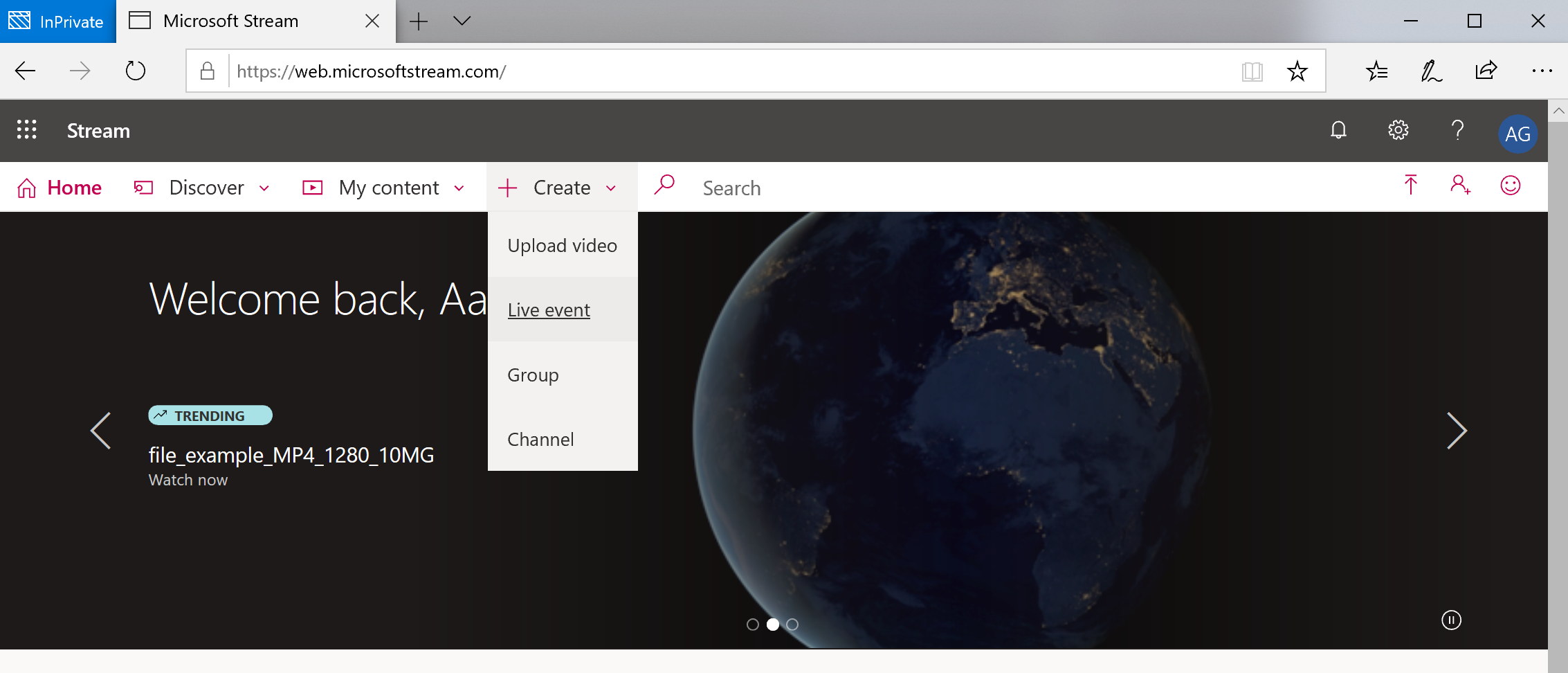
- Configure the options for your event, including its name, a description, the language, and the schedule. You can choose to schedule the event at a future date or so that it starts as soon as the encoder is connected and configured:
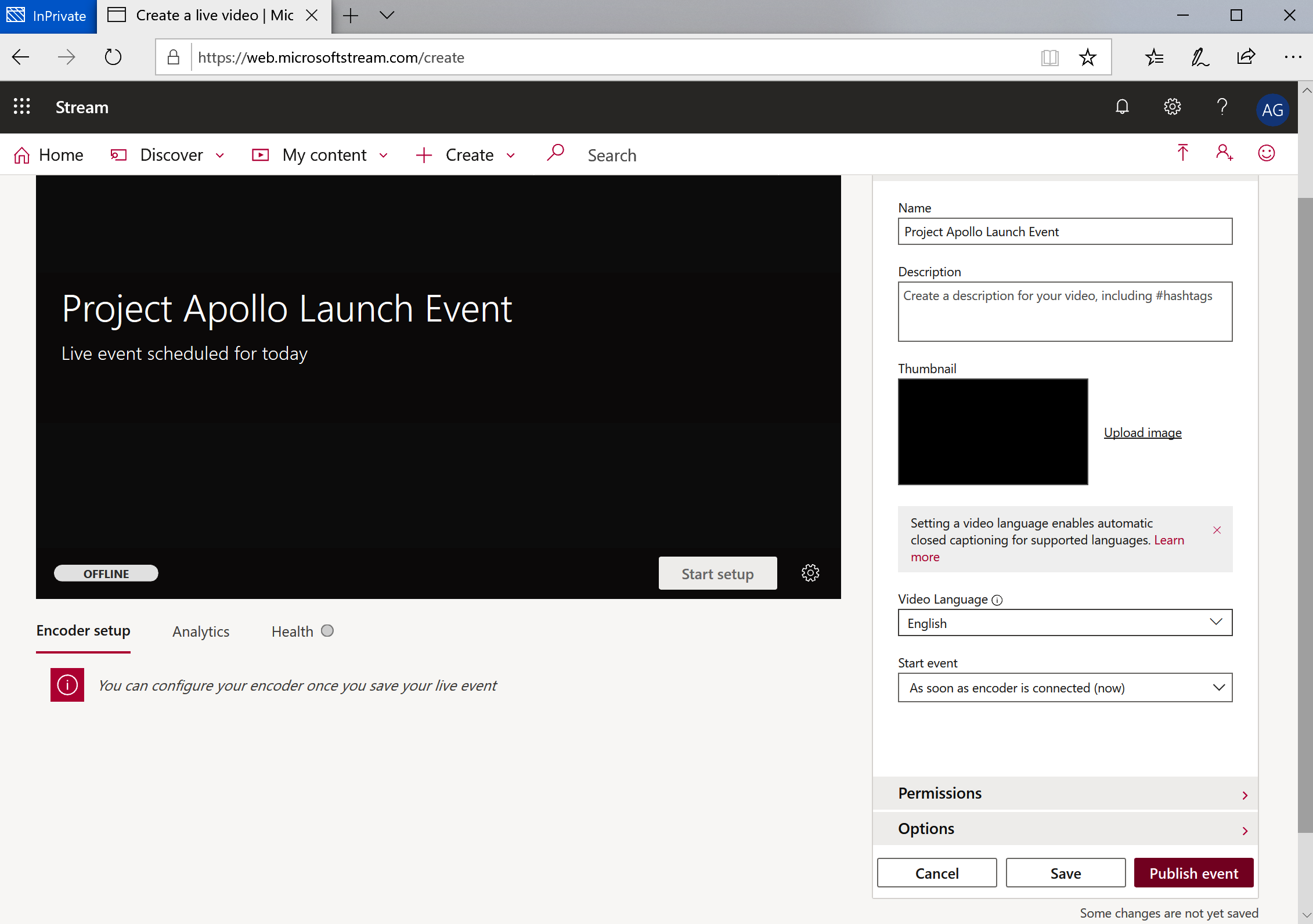
- Under Permissions, configure any additional groups, channels, or individuals to share the content with.
- Under Options, choose to enable or disable the People timeline and Comments and whether to auto-generate captions. When complete, click Save to save the event or Publish so that attendees can begin connecting to the event stream.
Saved events can be edited under My content | Videos:

- Like other Stream videos, you can use the Share button at the bottom of the event page to generate a link that you can use to send an email or post to Yammer, Teams, or other applications.
