The classic architecture is what we're familiar with; it has a curated look and feel and is typically static. Classic sites and site collections are built using a wide range of specialized templates, grouped into three families (Collaboration, Enterprise, and Publishing). The classic architecture is available in both SharePoint Server and SharePoint Online.
An example of classic architecture in SharePoint Online can be expressed with the following diagram:
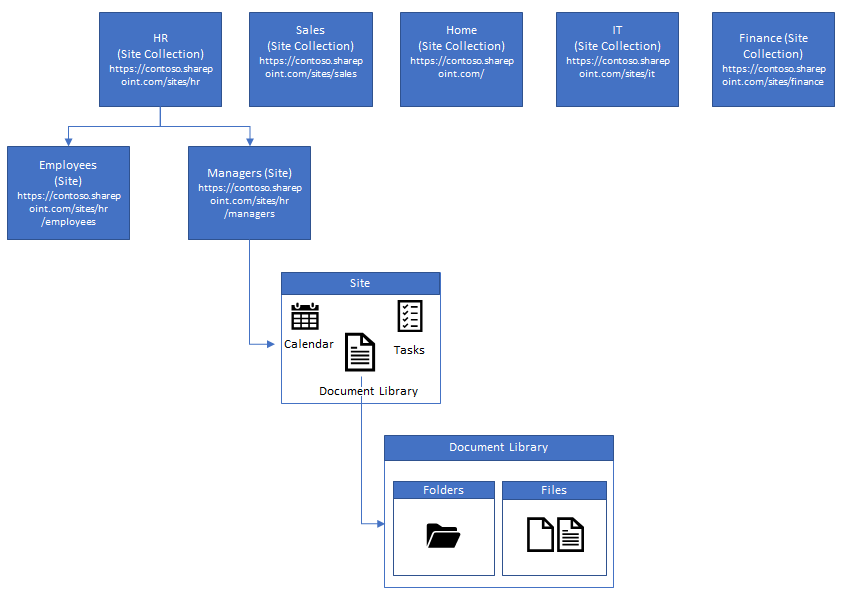
Content and applications are organized into sites, and then sites are further grouped into site collections, usually by business function, department, or agency. In classic SharePoint architectures, these can be arranged into logical hierarchies, as pictured in the preceding diagram. Classic SharePoint sites have a rigid structure—a document's location is dependent on its placement inside the site and site collection hierarchy. Using the preceding diagram, you may place a file called Performance Review Template in the document library on the Managers (Site), which is located inside the HR site collection. To navigate to it, you would navigate first to the HR site collection, locate the Managers site, expand the document library, and then expand the appropriate folder containing the document.
If a site needs to move from one site collection or hierarchy to another (for example, moving the Employees site from the HR site collection to the Home site collection), then a site migration must be performed. When this happens, all of the paths and URLs to documents and data stored in that site will change, causing bookmarks and file-sharing links to become invalidated.
