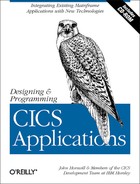 VI. The Visual Basic Component
by Members of the CICS Development Team at IBM Hursley, John Horswill
Designing and Programming CICS Applications
VI. The Visual Basic Component
by Members of the CICS Development Team at IBM Hursley, John Horswill
Designing and Programming CICS Applications
- A Note Regarding Supplemental Files
- Preface
- I. Introduction to CICS
- 1. Introduction
- 2. Designing Business Applications
- 3. Introducing the Sample Application
- II. The COBOL Business Logic Component
- 4. Designing the Business Logic
- 5. Programming the COBOL Business Logic
- Writing CICS Programs in COBOL
- Handling Files
- Saving Data: Using a Scratchpad Facility
- Controlling Programs
- Associating Programs and Transactions
- Commands for Passing Program Control
- The LINK Command
- The XCTL Command
- The RETURN Command
- The COBOL CALL Statement
- Subroutines
- Examples of Passing Control and Data Between Programs and Transactions
- Communicating Between Transactions in the Sample Application
- Errors on the Program Control Commands
- Abending a Transaction
- Queuing Facilities: Temporary Storage and Transient Data
- Handling Errors
- What’s Next…
- III. The CICS Java Component
- 6. Designing the CICS Java Component
- 7. Programming the CICS Java Component
- IV. The Web Component
- 8. Designing the Web Component
- 9. Programming the Web Component
- Tools
- Building the Web Site
- Programming the Web Server Components
- What’s Next…
- V. The 3270 Interface
- 10. Designing the Presentation Logic
- 11. Programming the 3270 Presentation Logic Component
- Defining Screens with Basic Mapping Support (BMS)
- Symbolic Description Maps
- Sending a Map to a Terminal
- Local Printing (NACT03): Requests for Printing
- What’s Next…
- VI. The Visual Basic Component
- 12. Designing the Visual Basic Component
- Understanding What the Component Needs to Do
- Designing the Graphical User Interface
- Designing the Print Function
- Designing the Online Help
- Designing the Data Validation
- Designing Access to and Control of the CICS Application
- Designing Error Handling
- 13. Programming the Visual Basic Program
- Writing the Graphical User Interface
- Implementing the Print Function
- Implementing the Online Help
- Implementing the Data Validation Code
- Accessing Applications on the CICS Server
- Communicating with CICS
- A Digression About TCP62
- Configuring the Application
- Configuring CICS Transaction Server for OS/390 for TCP62
- Configuring VTAM for OS/390
- Handling Data Conversion
- Configuring the Windows NT HOSTS File on the Client
- Configuring the CICS Universal Client
- Testing the TCP62 Connection
- Running the ACCT Application
- What’s Next….
- 12. Designing the Visual Basic Component
- VII. CICS and MQSeries
- 14. Designing an Application to Use the MQSeries-CICS Bridge
- 15. Programming the MQSeries-CICS Bridge
- Building the Java GUI
- Coding the Java Application
- Coding the Java Application
- Opening the Relevant MQSeries Queues
- Creating the MQSeries Message
- Adding the CICS Program Name and COMMAREA Fields to the Message Buffer
- Sending the Request Message to the Bridge Queue on MQSeries for OS/390
- Receiving the Response Message.
- Checking for CICS-Related Errors
- Displaying the Relevant Information
- Setting Up MQSeries and CICS
- Define MQSeries for Windows NT
- Starting MQSeries for Windows NT
- Setting Up MQSeries for OS/390
- Setting Up CICS To Use the MQSeries-CICS Bridge
- Defining MQSeries for OS/390 Objects
- Starting Your Channel
- Connecting to MQSeries from Your CICS Region
- Starting the CICS Bridge
- Starting the Listener on OS/390
- Running the Application for the Workstation
- Troubleshooting
- What’s Next…
- VIII. Debugging
- IX. Appendices
- Glossary
- C. Suggestions for Further Reading
- Index
- About the Authors
- Colophon
- Copyright
Part VI. The Visual Basic Component
Visual Basic is a Microsoft Windows application development tool that incorporates a variant of the BASIC programming language. New or casual programmers can use it to create simple applications for Windows platforms; more experienced programmers can write more complex, server-based applications.
The building blocks of Visual Basic applications are forms and controls, which are referred to as objects . The programmer creates and manipulates objects using a drag-and-drop graphical interface to create a framework for a Visual Basic application. The programmer can then use the programming language to reference and tie these objects together to create a complete application, referred to within Visual Basic as a project.
Visual Basic uses interpreter mode during application development and testing. Once testing is complete, compile the application using the Visual Basic native compiler. The end result is executable code optimized for a production environment. Both the Visual Basic application development tool and the optimized generated code run only on Microsoft Windows platforms.
Having created your Visual Basic component, the final stage is to connect it to CICS. This Part contains the following chapters:
Chapter 12, describes the design of the Graphical User Interface (GUI), and looks at the methods of communicating between Visual Basic and CICS.
Chapter 13, shows how to create the GUI and set up the linkages between Visual Basic and CICS.
In addition to the usual software, we have used the following in this Part:
Microsoft Visual Basic Version 6.0
IBM CICS Universal Clients Version 3.1
VisualAge Interspace Version 6.0
-
No Comment