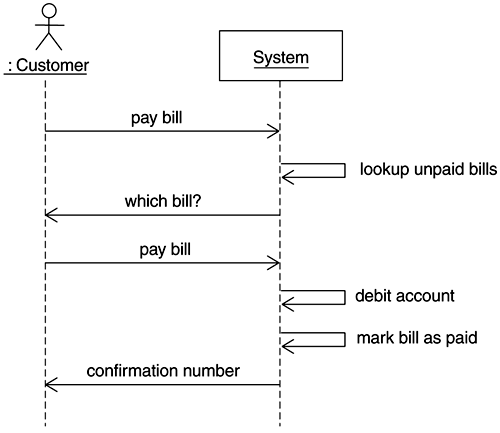Inception Phase
A single iteration was undertaken in the inception phase. The following items were developed as part of this iteration:
A vision document providing an overview of the product, key stake holders and their needs, market positioning of the product, and the requirements
A prioritized list of risk factors associated with the project
A project plan identifying the phases and iterations to be undertaken
An initial use case model consisting of important use cases and actors, and flows of events for the most critical use cases
In addition, the team undertook preparation of the environment for the project. This included installing required software, setting up configuration management, and so on.
Select items from the inception phase are presented in the following sections.
Initial Iteration
Risk Factors
Table 16-1 identifies the key risks for the initial iteration. (Note that the project risk list is reviewed and updated at the start of each iteration and adjustments made to the plan as necessary.)
Iteration Plan
The iteration plan was extracted from the project plan. To accommodate the risk factors listed in Table 16-1, it was decided to undertake three iterations during the elaboration phase. Table 16-2 presents an outline of the iteration plan.
| Risk Level (1–10, 10=highest) | Risk Description | Mitigation Strategy |
|---|---|---|
| 9 | Several new members on the team lack J2EE experience | Send team members to appropriate training courses as soon as possible |
| 7 | June delivery schedule too aggressive | Identify and use automation opportunities, for example, UML modeling and code generation tools, test tools |
| 5 | Upcoming release of EJB 2.0 specification | Develop on EJB 1.1 and investigate EJB 2.0 in parallel to understand the pros and cons of 1.1 versus 2.0 |
| 7 | Administration related requirements not yet determined due to internal customer debate | Work with customer to stabilize requirements for the second elaboration iteration |
| Phase | Iteration | Duration (in weeks) |
|---|---|---|
| Inception | Initial Iteration | 3 |
| Elaboration | Elaboration Iteration#1 (basic use cases) | 3 |
| Elaboration Iteration#2 (support for custom bill payment + administrative services) | 3 | |
| Elaboration Iteration#3 (investment services) | 3 | |
| Construction | Construction Iteration#1 | 3 |
| Construction Iteration#2 | 3 | |
| Transition | Transition Iteration | 2 |
HomeDirect Actors
The following list contains the complete list of actors in the HomeDirect case study:
Customer: Uses HomeDirect to obtain information and perform banking transactions
Administrator: Sets up users of the system. Obtains and updates information
Mail system: Receives requests from HomeDirect to send confirmation e-mails
LoansDirect system: Interacts with the HomeDirect system to provide loan services to customers
BillsDirect system: Interacts with the HomeDirect system to provide automated bill tracking services to customers
HomeDirect Use Cases
The following list contains the use cases that were identified as important for the inception phase:
Browse account balances
List transactions
Transfer funds
Pay bills
Login
Logout
Edit profile
Other use cases that were identified but marked for exploration and detailed flow of events that will be captured in a future iteration include
Pay vendor bills
Modify vendor list
Display transactions
Download transactions
Buy security
Sell security
Manual account update
Cancel bill payment
The flow of events for the important set of use cases is presented in the following sections. See the subsequent iterations for additional details on the other use cases.
Use Case: Browse Account Balances
Main flow of events: The use case starts when the customer successfully logs in and requests to browse his or her account balances. The system looks up information for the selected user and presents it to the customer on the display screen in a predetermined format. The use case ends when the customer logs out.
Alternate flow of events: The system is unable to obtain information for the specified user, or the user has no registered accounts. An error message is displayed to the user.
Use Case: List Transactions
Main flow of events: The use case starts when the customer successfully logs in and requests the list of transactions. The system obtains the list of transactions for the user. The list of transactions is displayed to the customer in the specified format. The use case ends when the customer logs out.
Alternate flow of events: The system is unable to obtain the list of transactions for the user. An error message is displayed to the customer.
Alternate flow of events: The system obtains a list of transactions containing zero elements. A blank list is displayed along with the message that no transactions were found in the account.
Use Case: Transfer Funds
Main flow of events: The customer logs in and requests a funds transfer. The system provides a list of existing accounts. The customer selects the account to transfer funds to and the account to transfer funds from, and then indicates the amount of funds to transfer. The system checks the account from which funds are to be transferred and confirms that sufficient funds are available. The amount is debited to the account from which funds are to be transferred and credited to the account previously selected by the customer. The transaction is recorded. The use case ends when the customer logs out.
Alternate flow of events: Sufficient funds are not available in the account from which funds are to be transferred. An error message is displayed to the customer. The customer is then presented with the opportunity to adjust the amount of the transfer or cancel the transfer transaction.
Use Case: Pay Bills
Main flow of events: The customer successfully logs in and chooses to pay one of the unpaid bills that are identified via the BillsDirect service. The customer selects the bills and enters the required information. The system verifies that the customer's account has sufficient funds for the payment and asks the customer to confirm payment. The system debits the amount to the customer's account and records the bill payment. The system issues a confirmation number to the customer. The use case ends when the customer logs out.
Alternate flow of events: Sufficient funds are unavailable in the customer's account. An error message is displayed to the customer, and the bill payment transaction is cancelled.
Use Case: Login
Note that this is not a stand-alone use case, but is developed in this section to separate out common functionality to a large number of use cases in the HomeDirect case study. This use case is included in the preceding use cases.
Main flow of events: The customer is prompted to enter a customer name and password. The system verifies that the customer exists and verifies that the password entered for the user is valid. The system displays the main screen for the HomeDirect system so the customer can carry out online banking activities.
Alternate flow of events: The customer is not a customer of HomeDirect or the specified password is invalid. The customer is given an error message and offered the opportunity to log in again.
Use Case: Logout
Main flow of events: The customer selects logout to exit the system. The system ends the customer session.
Use Case: Edit Profile
Main flow of events: The customer chooses the change profile option. The system prompts the customer with his or her current profile details and allows the customer to enter any desired changes. All changes require entry of the customer's current password. Changes to the password additionally require entry of the new password twice for verification. The system verifies the changed information and updates the customer profile as appropriate. The use case ends.
Alternate flow of events: The old password entered by the customer is found to be invalid. The system displays an error message and asks the customer to reenter the old password.
Alternate flow of events: The first entry of the new password does not match the second entry of the new password. The system displays an error message to the customer and requests a correction by the customer.
Use Case Diagrams
Figure 16-1 and 16-2 detail the initial use cases for the case study.
Figure 16-1. HomeDirect use cases—initial set
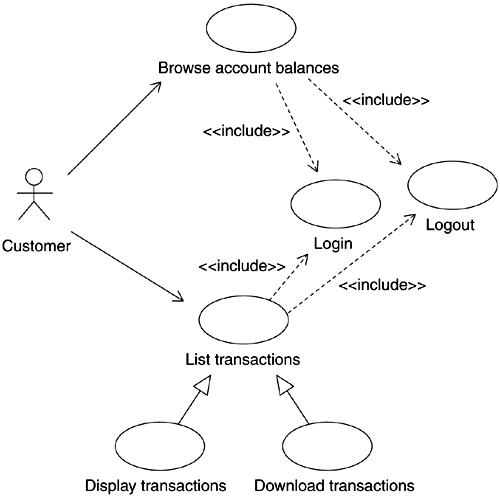
Figure 16-2. Additional HomeDirect use cases

Interaction Diagrams
The high-level flow of events for the important use cases are generally similar. A representative sample is shown in Figures 16-3, 16-4, and 16-5.
Figure 16-3. Browse account balances main flow of events
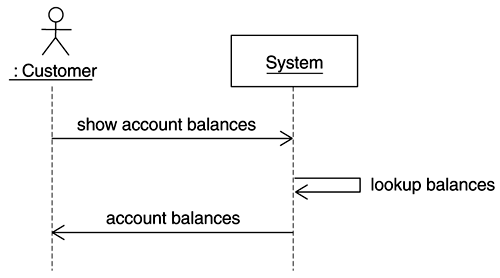
Figure 16-4. Transfer funds main flow of events
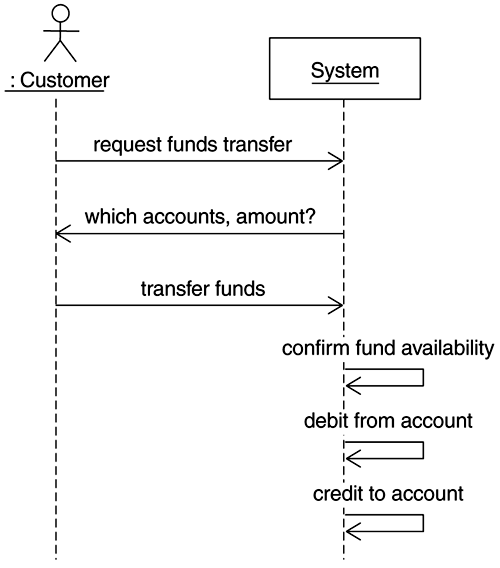
Figure 16-5. Pay bills main flow of events