By now, you know how Node.js applications work, and certainly, some of the readers may have a question that if the app runs on a single thread, then what happens with the modern multicore processors?
Before answering this question, let's take a look at the following scenario.
When I was in high school, there was a big technology leap in CPUs: the segmentation.
It was the first attempt to introduce parallelism at the instruction level. As you probably are aware, the CPU interprets assembler instructions and each of these instructions are composed of a number of phases, as shown in the following diagram:

Before the Intel 4x86, the CPUs were executing one instruction at the time, so taking the instruction model from the preceding diagram, any CPU could only execute one instruction every six CPU cycles.
Then, the segmentation came into play. With a set of intermediate registers, the CPU engineers managed to parallelize the individual phases of instructions so that in the best-case scenario, the CPUs are able to execute one instruction per cycle (or nearly), as shown in the following diagram:
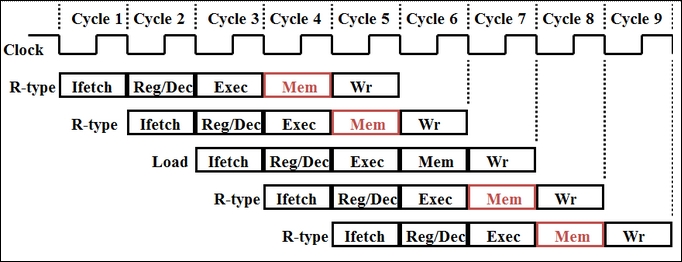
The image describes the execution of instructions in a CPU with a segmented pipeline
This technical improvement led to faster CPUs and opened the door to native hardware multithreading, which led to the modern n-core processors that can execute a large number of parallel tasks, but when we are running Node.js applications, we only use one core.
If we don't cluster our app, we are going to have a serious performance degradation when compared to other platforms that take the benefit of the multiple cores of a CPU.
However, this time we are lucky, PM2 already allows you to cluster Node.js apps to maximize the usage of your CPUs.
Also, one of the important aspects of PM2 is that it allows you to scale applications without any downtime.
Let's run a simple app in the cluster mode:
var http = require("http");
http.createServer(function (request, response) {
response.writeHead(200, {
'Content-Type': 'text/plain'
});
response.write('Here we are!')
response.end();
}).listen(3000);This time we have used the native HTTP library for Node.js in order to handle the incoming HTTP requests.
Now we can run the application from the terminal and see how it works:
node app.js
Although it does not output anything, we can curl to the http://localhost:3000/ URL in order to see how the server responds, as shown in the following screenshot:

As you can see, Node.js has managed all the HTTP negotiation and it has also managed to reply with the Here we are! phrase as it was specified in the code.
This service is quite trivial, but it is the principle on which more complex web services work, so we need to cluster the web service to avoid bottlenecks.
Node.js has one library called cluster that allows us to programmatically cluster our application, as follows:
var cluster = require('cluster');
var http = require('http');
var cpus = require('os').cpus().length;
// Here we verify if the we are the master of the cluster: This is the root process
// and needs to fork al the childs that will be executing the web server.
if (cluster.isMaster) {
for (var i = 0; i < cpus; i++) {
cluster.fork();
}
cluster.on('exit', function (worker, code, signal) {
console.log("Worker " + worker.proces.pid + " has finished.");
});
} else {
// Here we are on the child process. They will be executing the web server.
http.createServer(function (request, response) {
response.writeHead(200);
response.end('Here we are!d
');
}).listen(80);
}Personally, I find it much easier to use specific software such as PM2 to accomplish effective clustering, as the code can get really complicated while trying to handle the clustered instances of our app.
Given this, we can run the application through PM2 as follows:
pm2 start app.js -i 1

The -i flag in PM2, as you can see in the output of the command, is used to specify the number of cores that we want to use for our application.
If we run pstree, we can see the process tree in our system and check whether PM2 is running only one process for our app, as shown in the following image:

In this case, we are running the app in only one process, so it will be allocated in one core of the CPU.
In this case, we are not taking advantage of the multicore capabilities of the CPU that is running the app, but we still get the benefit of restarting the app automatically if one exception bubbles up from our algorithm.
Now, we are going to run our application using all the cores available in our CPU so that we maximize the usage of it, but first, we need to stop the cluster:
pm2 stop all

PM2, after stopping all the services
pm2 delete all
Now, we are in a position to rerun the application using all the cores of our CPU:
pm2 start app.js -i 0

PM2 showing four services running in a cluster mode
PM2 has managed to guess the number of CPUs in our computer, in my case, this is an iMac with four cores, as shown in the following screenshot:

As you can see in pstree, PM2 started four threads at the OS level, as shown in the following image:
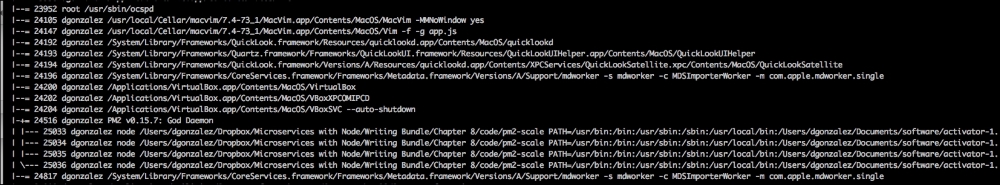
When clustering an application, there is an unwritten rule about the number of cores that an application should be using and this number is the number of cores minus one.
The reason behind this number is the fact that the OS needs some CPU power so that if we use all the CPUs in our application, once the OS starts carrying on with some other tasks, it will force context switching as all the cores will be busy and this will slow down the application.
