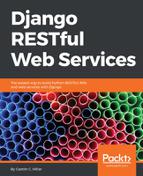Now, we will use Django's interactive shell to create a new user for Django. Run the following command to launch Django's interactive shell. Make sure you are within the restful01 folder in the terminal, Command Prompt, or Windows Powershell window in which you have the virtual environment activated:
python manage.py shell
You will notice that a line that says (InteractiveConsole) is displayed after the usual lines that introduce your default Python interactive shell. Enter the following code in the shell to create another user that is not a superuser. We will use this user and the superuser to test our changes in the permissions policies. The code file for the sample is included in the hillar_django_restful_08_01 folder, in the scripts/create_user.py file. You can replace user01 with your desired username, [email protected] with the email and user01password with the password you want to use for this user. Notice that we will be using these credentials in the following sections. Make sure you always replace the credentials with your own credentials:
from django.contrib.auth.models import User
user = User.objects.create_user('user01', '[email protected]', 'user01password')
user.save()
Finally, enter the following command to quit the interactive console:
quit()
You can achieve the same goal by pressing Ctrl + D. Now, we have a new user for Django named user01.