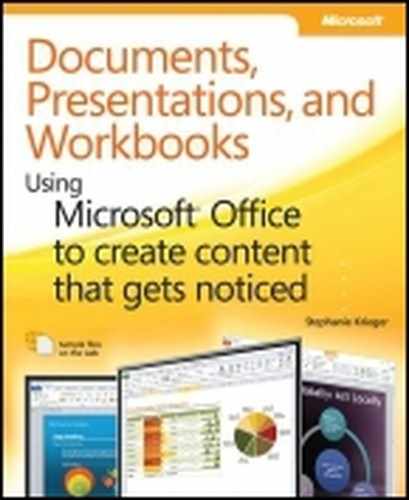Welcome to the PCs and the Macs. I am delighted to be able to bring you a resource for experienced Microsoft Office users on both platforms. Whether you work only with Microsoft Office 2010 or only with Microsoft Office for Mac 2011, or you work across platforms as I do, this book is for you.
As a document consultant and trainer, I’ve often been frustrated by the lack of available resources that move beyond ‘click here’ or ‘point there’ to explain why things work the way they do, which best practices can make a real difference to your work, and what tools you may be missing that could simplify your work and expand your possibilities. So when I began writing books about Microsoft Office, it was exactly what I wanted to provide. For Microsoft Office 2007, I had the opportunity to do that with my book Advanced Microsoft Office Documents 2007 Edition Inside Out. Now, a few years later, I’ve updated and expanded on that book to bring you Documents, Presentations, and Workbooks for both Office 2010 and Office for Mac 2011.
Throughout this book, you’ll learn about new features in both Office 2010 and Office 2011. You’ll also learn about new technologies and related tools available to users on both platforms, such as Microsoft SharePoint 2010, Windows Live SkyDrive, and Microsoft Office Web Apps. But this book is not about new features.
What this book is about is helping you to put what you already know together with both new and existing methods and concepts to work the way the experts do; helping you create the kind of documents and templates you’ve always wanted; and giving you the tools to take full advantage of the capabilities in these programs to find the simple solutions you’ve often wondered about. In short, it’s about doing less work, getting better results, and expanding your possibilities.
You’re an experienced Microsoft Office user and you don’t need to start from scratch. This book takes you at your word, so the basics you already know are not repeated here. Though a few chapters that are specific to advanced tasks (such as Microsoft Excel PivotTables) do start from the beginning and move at an advanced pace, you’ll find far more lists of key tips, hands-on concepts, and advanced timesaving or troubleshooting methods in most chapters than step-by-step instructions for using the basics of a feature. Following are a few examples of what you’ll find here:
In Part I of this book, “Document Essentials,” you’ll find guidance for planning effective documents, presentations, and workbooks; sharing content electronically; choosing the best program for the task; and understanding features that make a difference to the content you create in multiple Microsoft Office programs.
For example, in Chapter 5, you’ll learn about a few features, including the incredibly valuable formatting functionality known as themes. But it’s not about how to click to apply a built-in theme to your document. In that chapter, you’ll find a thorough introduction to themes that explains not just what they are, but why they are important and how they integrate with features across Microsoft Word, PowerPoint, and Excel. You’ll also learn how to customize and create your own themes to more easily implement your own formatting requirements (such as corporate branding) across your documents, presentations, and workbooks.
In Part II, you’ll learn about the six features that can enable you to create any document you need and how to put the pieces together to create better documents more easily.
For example, the Word chapter on styles (Chapter 8) does not walk you through steps for how to use the New Style dialog box. Instead, the chapter addresses the way that styles are structured, how to create effective style sets, and how to manage styles in documents and templates. It also provides guidance for more advanced tasks, such as how to simplify your work with the often overcomplicated lists (bullets, numbering, and outline numbering).
In Part III, learn how to craft great presentations that are as easy to edit as they are powerful to share, discover how you can do more with Office Art graphics, and get help for taking your presentations to the next level.
For example, the PowerPoint chapter on creating presentations (Chapter 13) does not step you through the basics of applying a layout or explain the difference between adding your logo to a master or an individual slide. Instead, this chapter explains the relationship between themes, masters, layouts to help you create presentations and templates that look and behave the way you want. It provides best practices for creating and customizing layouts, working with various content types (such as charts or embedded Word tables) in your presentation, and tips for managing and troubleshooting presentations.
In Part IV, explore the documents known as Excel workbooks and the powerful functionality you can include in them, from formatting worksheets and working with data to using charts, tables, data visualizations tools, and PivotTables.
For example, the chapter on charts (Chapter 20) does not step you through creating a basic chart or explain basics such as what an axis is. Instead, the chapter gives you the direction you need to create and customize charts efficiently; tips for creating more effective charts; help for more advanced tasks such as managing data, combining chart types, and working with secondary axes; and step by step instructions and troubleshooting for creating complex chart types such as price/volume charts and bubble charts.
In Part V, get ready to take it to the next level. Here you can learn about creating and sharing templates for Word, PowerPoint, and Excel, but you can also discover new ways to both simplify and expand on your use of Microsoft Office.
In Chapter 23, and Chapter 24, you get thorough, detailed introductions to extending Microsoft Office using Microsoft Visual Basic for Applications (VBA) macros and the technology that underlies the current Word, PowerPoint, and Excel file formats, Office Open XML.
I strongly believe that the programming capabilities that are built into Microsoft Office can greatly simplify your work and save you time. You absolutely don’t need to be a developer to make use of this powerful functionality. That said, an understanding of core features and experience working with Office 2010 or Office 2011 is essential to being able to capitalize on the available programmability and customization options in these versions of Word, Power-Point, and Excel. So, those who have mastered the essentials of complex document production that are covered in Parts Part I through Part IV of this book will get the most from Part V.
At the beginning of most feature-specific chapters throughout this book, you see a reference to this introduction as the place to find recommendations of additional resources for those who want more basic information on a given topic. The Step by Step book series is a good place to start for core basics with Office 2010:
Microsoft Word 2010 Step by Step, by Joyce Cox and Joan Lambert III
Microsoft PowerPoint 2010 Step by Step, by Joyce Cox and Joan Lambert III
Microsoft Excel 2010 Step by Step, by Curtis D. Frye
For Office for Mac 2011, one good resource that starts at the beginning is Office 2011 for Macintosh: The Missing Manual, by Chris Grover.
Additionally, though Microsoft Outlook is not an application covered in this book, Microsoft Outlook for Mac 2011 is a completely new program that warrants a mention. So, if you’re looking for help getting started with Outlook for Mac, you might want to check out Microsoft Outlook for Mac 2011 Step by Step, by Maria Langer.
For additional resources at all levels, including links to blogs and other websites from members of the Microsoft Office product teams for both Windows and Mac as well as several Microsoft MVPs, see the online companion content for this book, described later in this introduction.
This book is a comprehensive guide to advanced document and template production, troubleshooting, and customization using Word, PowerPoint, and Excel.
Approximately 30 percent of this book’s content covers Word topics.
Approximately 20 percent each is devoted to PowerPoint and Excel topics.
About 15 percent each focuses on big-picture concepts that cross multiple programs (such as managing electronic documents and planning documents) and programmability topics (VBA and Office Open XML).
The most important distinction I want to make for those venturing into this book is that it’s not a general guide to Office 2010 or Office 2011. For example, you will learn how to lay out complex pages, create professional presentation graphics, and troubleshoot documents more easily, but you won’t learn how to configure email settings or create a database here.
So, if you’re ready to take your work with Microsoft Office documents to the next level, read on, and welcome to Office 2010 and Office 2011.