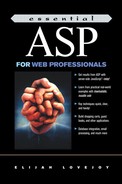Chapter 1. Keeping Time
In This Chapter
Adding ASP code to an HTML file
Using the JavaScript Date () function
Sending information to the browser
Working with numbers, strings, and arrays
Somewhere in the Rocky Mountains last week, the head of marketing and a couple of other suits upstairs rubbed elbows with a deep-thinking guru. A couple of epiphanies later, and you're staring at an email informing you that the company's static Web site is no longer enough. It's time to build a "Dynamic Web Site."
You've been here before: a big, undefined project being dumped in your lap by people who have no idea what it is that they're asking you to do. In fact, the memo that you're looking at actually reads "Dynamic Web Suite." No matter. The solution here is to be proactive and get something dynamic on the site as quickly as possible. Meanwhile, you send out a long email with a detailed list of questions asking for clarification on what kind of dynamic Web site the suits want.
While they're pinned down, you can use the scripts in this chapter to familiarize yourself with how Active Server Pages (ASP) work and make your Web site "dynamic" well before the powers that be figure out how to dump more specific demands in your lap. Adding a date to a page is a fairly simple task. As a result, it's a nice way to get started with ASP basics, which makes this section a good tutorial for exploring ASP for the first time.
A date can play a useful role in navigation as a visual clue that information is fresh: If you publish information on a page on a daily or weekly basis, putting a current date on the page right away tells visitors that at least one piece of information on the page changes once a day.