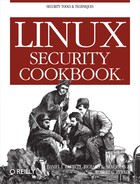 9.30. Rotating Log Files
by Robert G. Byrnes, Richard E. Silverman, Daniel J. Barrett
Linux Security Cookbook
9.30. Rotating Log Files
by Robert G. Byrnes, Richard E. Silverman, Daniel J. Barrett
Linux Security Cookbook
- Linux Security Cookbook
- Preface
- 1. System Snapshots with Tripwire
- 1.1. Setting Up Tripwire
- 1.2. Displaying the Policy and Configuration
- 1.3. Modifying the Policy and Configuration
- 1.4. Basic Integrity Checking
- 1.5. Read-Only Integrity Checking
- 1.6. Remote Integrity Checking
- 1.7. Ultra-Paranoid Integrity Checking
- 1.8. Expensive, Ultra-Paranoid Security Checking
- 1.9. Automated Integrity Checking
- 1.10. Printing the Latest Tripwire Report
- 1.11. Updating the Database
- 1.12. Adding Files to the Database
- 1.13. Excluding Files from the Database
- 1.14. Checking Windows VFAT Filesystems
- 1.15. Verifying RPM-Installed Files
- 1.16. Integrity Checking with rsync
- 1.17. Integrity Checking Manually
- 2. Firewalls with iptables and ipchains
- 2.1. Enabling Source Address Verification
- 2.2. Blocking Spoofed Addresses
- 2.3. Blocking All Network Traffic
- 2.4. Blocking Incoming Traffic
- 2.5. Blocking Outgoing Traffic
- 2.6. Blocking Incoming Service Requests
- 2.7. Blocking Access from a Remote Host
- 2.8. Blocking Access to a Remote Host
- 2.9. Blocking Outgoing Access to All Web Servers on a Network
- 2.10. Blocking Remote Access, but Permitting Local
- 2.11. Controlling Access by MAC Address
- 2.12. Permitting SSH Access Only
- 2.13. Prohibiting Outgoing Telnet Connections
- 2.14. Protecting a Dedicated Server
- 2.15. Preventing pings
- 2.16. Listing Your Firewall Rules
- 2.17. Deleting Firewall Rules
- 2.18. Inserting Firewall Rules
- 2.19. Saving a Firewall Configuration
- 2.20. Loading a Firewall Configuration
- 2.21. Testing a Firewall Configuration
- 2.22. Building Complex Rule Trees
- 2.23. Logging Simplified
- 3. Network Access Control
- 3.1. Listing Your Network Interfaces
- 3.2. Starting and Stopping the Network Interface
- 3.3. Enabling/Disabling a Service (xinetd)
- 3.4. Enabling/Disabling a Service (inetd)
- 3.5. Adding a New Service (xinetd)
- 3.6. Adding a New Service (inetd)
- 3.7. Restricting Access by Remote Users
- 3.8. Restricting Access by Remote Hosts (xinetd)
- 3.9. Restricting Access by Remote Hosts (xinetd with libwrap)
- 3.10. Restricting Access by Remote Hosts (xinetd with tcpd)
- 3.11. Restricting Access by Remote Hosts (inetd)
- 3.12. Restricting Access by Time of Day
- 3.13. Restricting Access to an SSH Server by Host
- 3.14. Restricting Access to an SSH Server by Account
- 3.15. Restricting Services to Specific Filesystem Directories
- 3.16. Preventing Denial of Service Attacks
- 3.17. Redirecting to Another Socket
- 3.18. Logging Access to Your Services
- 3.19. Prohibiting root Logins on Terminal Devices
- 4. Authentication Techniques and Infrastructures
- 4.1. Creating a PAM-Aware Application
- 4.2. Enforcing Password Strength with PAM
- 4.3. Creating Access Control Lists with PAM
- 4.4. Validating an SSL Certificate
- 4.5. Decoding an SSL Certificate
- 4.6. Installing a New SSL Certificate
- 4.7. Generating an SSL Certificate Signing Request (CSR)
- 4.8. Creating a Self-Signed SSL Certificate
- 4.9. Setting Up a Certifying Authority
- 4.10. Converting SSL Certificates from DER to PEM
- 4.11. Getting Started with Kerberos
- 4.12. Adding Users to a Kerberos Realm
- 4.13. Adding Hosts to a Kerberos Realm
- 4.14. Using Kerberos with SSH
- 4.15. Using Kerberos with Telnet
- 4.16. Securing IMAP with Kerberos
- 4.17. Using Kerberos with PAM for System-Wide Authentication
- 5. Authorization Controls
- 5.1. Running a root Login Shell
- 5.2. Running X Programs as root
- 5.3. Running Commands as Another User via sudo
- 5.4. Bypassing Password Authentication in sudo
- 5.5. Forcing Password Authentication in sudo
- 5.6. Authorizing per Host in sudo
- 5.7. Granting Privileges to a Group via sudo
- 5.8. Running Any Program in a Directory via sudo
- 5.9. Prohibiting Command Arguments with sudo
- 5.10. Sharing Files Using Groups
- 5.11. Permitting Read-Only Access to a Shared File via sudo
- 5.12. Authorizing Password Changes via sudo
- 5.13. Starting/Stopping Daemons via sudo
- 5.14. Restricting root’s Abilities via sudo
- 5.15. Killing Processes via sudo
- 5.16. Listing sudo Invocations
- 5.17. Logging sudo Remotely
- 5.18. Sharing root Privileges via SSH
- 5.19. Running root Commands via SSH
- 5.20. Sharing root Privileges via Kerberos su
- 6. Protecting Outgoing Network Connections
- 6.1. Logging into a Remote Host
- 6.2. Invoking Remote Programs
- 6.3. Copying Files Remotely
- 6.4. Authenticating by Public Key (OpenSSH)
- 6.5. Authenticating by Public Key (OpenSSH Client, SSH2 Server, OpenSSH Key)
- 6.6. Authenticating by Public Key (OpenSSH Client, SSH2 Server, SSH2 Key)
- 6.7. Authenticating by Public Key (SSH2 Client, OpenSSH Server)
- 6.8. Authenticating by Trusted Host
- 6.9. Authenticating Without a Password (Interactively)
- 6.10. Authenticating in cron Jobs
- 6.11. Terminating an SSH Agent on Logout
- 6.12. Tailoring SSH per Host
- 6.13. Changing SSH Client Defaults
- 6.14. Tunneling Another TCP Session Through SSH
- 6.15. Keeping Track of Passwords
- 7. Protecting Files
- 7.1. Using File Permissions
- 7.2. Securing a Shared Directory
- 7.3. Prohibiting Directory Listings
- 7.4. Encrypting Files with a Password
- 7.5. Decrypting Files
- 7.6. Setting Up GnuPG for Public-Key Encryption
- 7.7. Listing Your Keyring
- 7.8. Setting a Default Key
- 7.9. Sharing Public Keys
- 7.10. Adding Keys to Your Keyring
- 7.11. Encrypting Files for Others
- 7.12. Signing a Text File
- 7.13. Signing and Encrypting Files
- 7.14. Creating a Detached Signature File
- 7.15. Checking a Signature
- 7.16. Printing Public Keys
- 7.17. Backing Up a Private Key
- 7.18. Encrypting Directories
- 7.19. Adding Your Key to a Keyserver
- 7.20. Uploading New Signatures to a Keyserver
- 7.21. Obtaining Keys from a Keyserver
- 7.22. Revoking a Key
- 7.23. Maintaining Encrypted Files with Emacs
- 7.24. Maintaining Encrypted Files with vim
- 7.25. Encrypting Backups
- 7.26. Using PGP Keys with GnuPG
- 8. Protecting Email
- 8.1. Encrypted Mail with Emacs
- 8.2. Encrypted Mail with vim
- 8.3. Encrypted Mail with Pine
- 8.4. Encrypted Mail with Mozilla
- 8.5. Encrypted Mail with Evolution
- 8.6. Encrypted Mail with mutt
- 8.7. Encrypted Mail with elm
- 8.8. Encrypted Mail with MH
- 8.9. Running a POP/IMAP Mail Server with SSL
- 8.10. Testing an SSL Mail Connection
- 8.11. Securing POP/IMAP with SSL and Pine
- 8.12. Securing POP/IMAP with SSL and mutt
- 8.13. Securing POP/IMAP with SSL and Evolution
- 8.14. Securing POP/IMAP with stunnel and SSL
- 8.15. Securing POP/IMAP with SSH
- 8.16. Securing POP/IMAP with SSH and Pine
- 8.17. Receiving Mail Without a Visible Server
- 8.18. Using an SMTP Server from Arbitrary Clients
- 9. Testing and Monitoring
- 9.1. Testing Login Passwords (John the Ripper)
- 9.2. Testing Login Passwords (CrackLib)
- 9.3. Finding Accounts with No Password
- 9.4. Finding Superuser Accounts
- 9.5. Checking for Suspicious Account Use
- 9.6. Checking for Suspicious Account Use, Multiple Systems
- 9.7. Testing Your Search Path
- 9.8. Searching Filesystems Effectively
- 9.9. Finding setuid (or setgid) Programs
- 9.10. Securing Device Special Files
- 9.11. Finding Writable Files
- 9.12. Looking for Rootkits
- 9.13. Testing for Open Ports
- 9.14. Examining Local Network Activities
- 9.15. Tracing Processes
- 9.16. Observing Network Traffic
- 9.17. Observing Network Traffic (GUI)
- 9.18. Searching for Strings in Network Traffic
- 9.19. Detecting Insecure Network Protocols
- 9.20. Getting Started with Snort
- 9.21. Packet Sniffing with Snort
- 9.22. Detecting Intrusions with Snort
- 9.23. Decoding Snort Alert Messages
- 9.24. Logging with Snort
- 9.25. Partitioning Snort Logs Into Separate Files
- 9.26. Upgrading and Tuning Snort’s Ruleset
- 9.27. Directing System Messages to Log Files (syslog)
- 9.28. Testing a syslog Configuration
- 9.29. Logging Remotely
- 9.30. Rotating Log Files
- 9.31. Sending Messages to the System Logger
- 9.32. Writing Log Entries via Shell Scripts
- 9.33. Writing Log Entries via Perl
- 9.34. Writing Log Entries via C
- 9.35. Combining Log Files
- 9.36. Summarizing Your Logs with logwatch
- 9.37. Defining a logwatch Filter
- 9.38. Monitoring All Executed Commands
- 9.39. Displaying All Executed Commands
- 9.40. Parsing the Process Accounting Log
- 9.41. Recovering from a Hack
- 9.42. Filing an Incident Report
- Index
- About the Authors
- Colophon
- Copyright
Use logrotate, a program to compress and/or delete log files automatically when they are sufficiently old, perhaps after they have been stashed away on tape backups.
Add entries to /etc/logrotate.d/syslog, e.g.:
/etc/logrotate.d/syslog: /var/log/local0 /var/log/local1 ...others... { sharedscripts postrotate /bin/kill -HUP `cat /var/run/syslogd.pid` endscript }
Log files should be rotated so they won’t grow
indefinitely. Our recipe shows a simple configuration that can be
used with logrotate to do this automatically.
After the files are shuffled around, the
postrotate script sends a signal to the system
logger to reopen the log files, and the
sharedscripts directive ensures that this is
done only once, for all of the log files.
You can add a separate configuration file (with any name) in the /etc/logrotate.d directory, as an alternative to editing the /etc/logrotate.d/syslog file. Separate entries can be used to tune the default behavior of logrotate, which is described by /etc/logrotate.conf, e.g., to rotate some log files more frequently.
-
No Comment