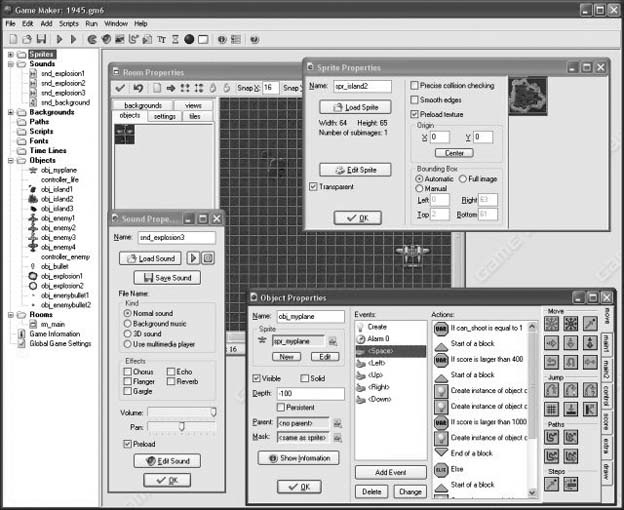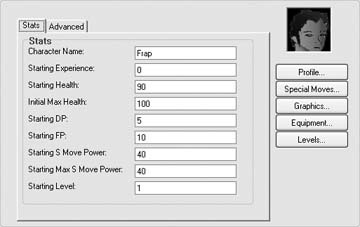Find utilities that will let you assemble pre-fab games for fun and/or profit.
So you want to make your own video game, but you don’t have any programming or artistic skills? Hey, there’s nothing wrong with that—you don’t have to be a math nerd or expert painter to come up with a good game design. You just need imagination. But if you want to bring it to life, you’ll need some help.
That’s where game creation software comes into play. There are many utilities out there that provide you with tools you can use to make your own game without ever typing in a line of code. Of course, your designs will be limited by the capabilities of the program, but if you’re just interested in dipping a toe into the game design waters to see how you like it, this is the best way to get started.
Elsewhere in this chapter, I’ve discussed a few game creation utilities in depth—how to make top-down action adventures using only text-based graphics [Hack #72] , how to make a game your friends can play using the Web [Hack #74] , and how to create an old-school point-and-click adventure [Hack #80] . In this hack, I’ll talk briefly about other utilities that are available, in the hopes that you’ll find one suited to your own great idea.
Tip
An extensive list of game creation utilities like the ones listed next is available at http://www.ambrosine.com/resource.html.
| Official home page: http://www.cs.uu.nl/people/markov/gmaker/index.html |
| Platform(s): Windows |
| Price: Free, with optional 15 euro ($20) registration for extra features |
If you know your way around a computer and can master most software applications within a few minutes, Game Maker (Figure 8-10) might be your cup of tea. It’s currently at version 6.0 and the web page is constantly being updated, which means that you’re not downloading a program that’s fallen into disuse.
Many tutorials are available on the site. They usually contain text documents in Adobe Acrobat PDF format, sample game files that can be loaded up in Game Maker and messed around with, and sample sprites and graphics that can be loaded into your game so you don’t have to do all the work.
There is a tutorial for starting-from-scratch beginners who just want to jump in and make a simple game to get accustomed to the program. But there are also tutorials for intermediate and advanced users that focus on the specific types of games that Game Maker can help you put together, from scrolling shoot-em-ups to Zelda-style RPGs to platform games… even first-person shooters (though that does require the registered version of the software and some deep knowledge of the program’s features).
Even better, you can get some sample games made with Game Maker to see immediately what it’s capable of. Some games are only available as stand-alone programs, but some (including a few that were used as final class projects for a game creation course at the University of Utrecht, which was taught by the program’s creator Mark Overmars) are available as Game Maker project files, so you can open them up and look at how the effects were done. Even more games are available at http://www.gamemakergames.com/.
When you’re finished with your own game, you can save it as a standalone program and do whatever you want with it—give it to your friends, sell it… or start your own game company around it if you think it’s good enough!
| Official home page: http://www.stagecast.com |
| Platforms: Windows, Macintosh, Unix |
| Price: $49.95 (evaluation version available for free download) |
Is Game Maker is way too complicated for you? Looking for a much simpler game creator? Are you an educator looking for a program that will let you teach younger children about game making, but something that’s flexible enough so that teenagers and adults can enjoy it as well? Then Stagecast Creator might be the answer.
Stagecast lets you create interactive games, stories, and simulations with graphically-oriented tools. Games are saved as Java applications, which means they can be played over the Web or distributed separately. The official web site features sample games for play, as seen in Figure 8-11.
Gamers might find the software generated by Stagecast to be clunky and limited, but teachers will find it to be a valuable tool. Also available on the site are various education packages that include multiple copies of the software at a discount, teachers’ guides, and other resource material for classrooms.
Tip
A brief introduction and tutorial for Stagecast is available on the web site of the cable TV station G4: http://www.g4tv.com/techtvvault/features/29542/Make_Your_Own_Computer_Games_and_Sims.html.
| Official home page: http://www.toolkitzone.com |
| Platform(s): Windows |
| Price: Free (open source) |
Fancy making a Final Fantasy? Dare to create a Dragon Quest? The open source project RPGToolkit (http://www.toolkitzone.com) lets you make role playing games just like the ones you grew up playing. Create a lengthy adventure with all the cute sidekicks, battles, and teenage angst you can whip up!
Much like Game Maker, a lot of the creation is done using graphical menus (see Figure 8-12) and windows. You can use all sorts of pre-programmed events to save time, but if you want to carefully plot out all of the things that happen during battles and event scenes, you’ll need to learn to use the internal programming tool, called RPGCode.
A quick-start guide that walks you through creating a basic game, as well as extensive documentation of the rest of RPGToolkit’s features, are available at http://tk3.toolkitzone.com/help/.