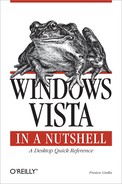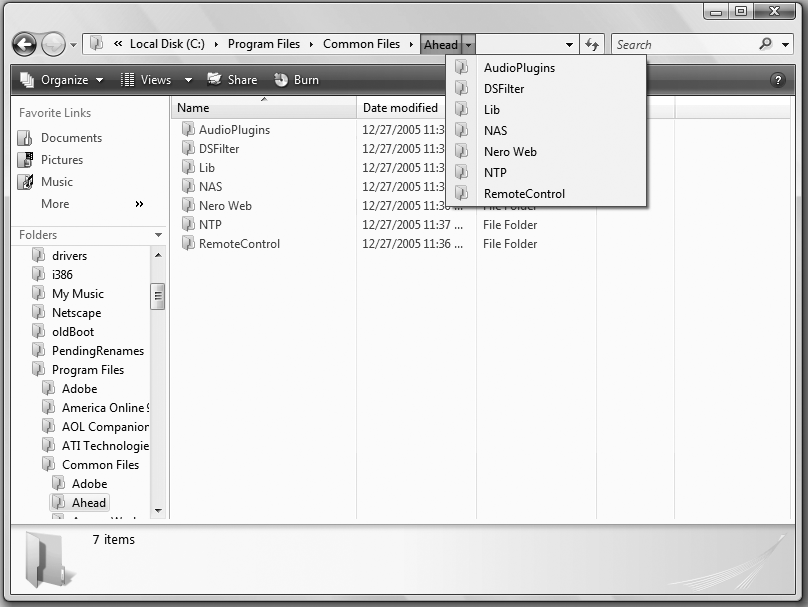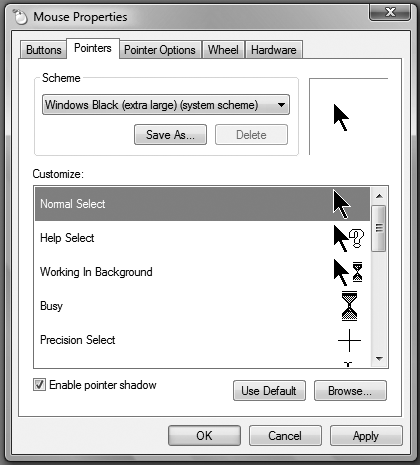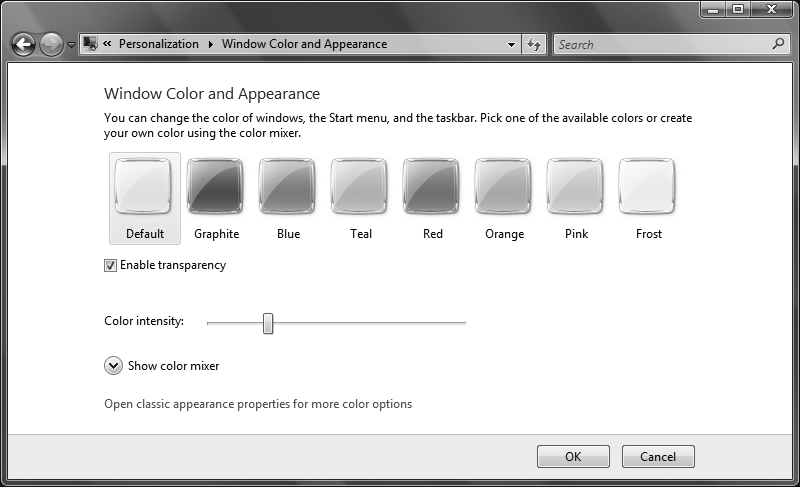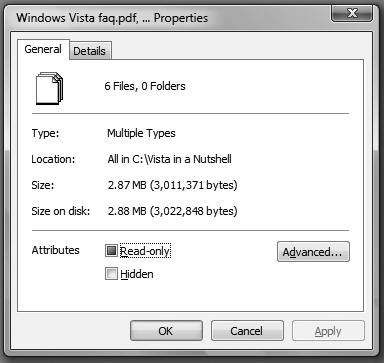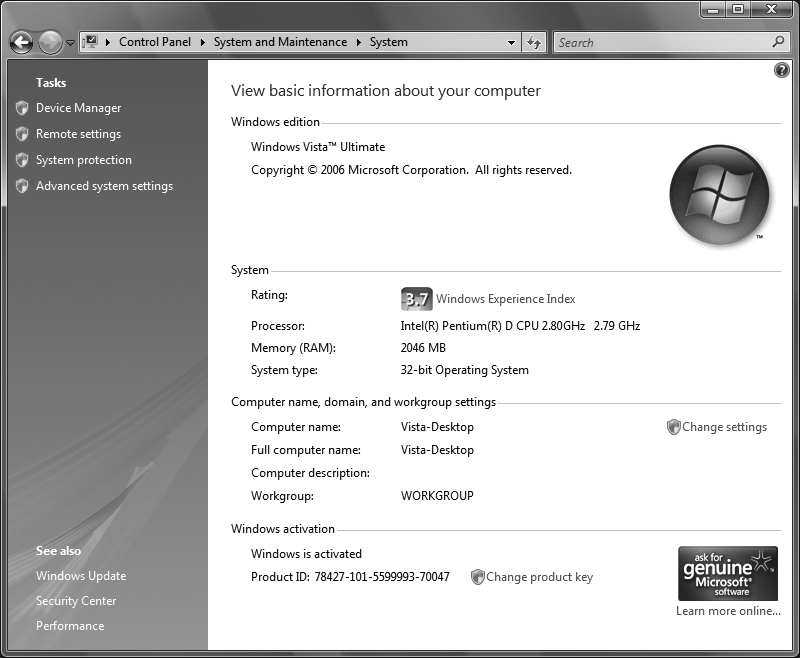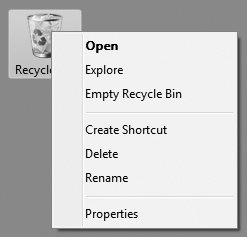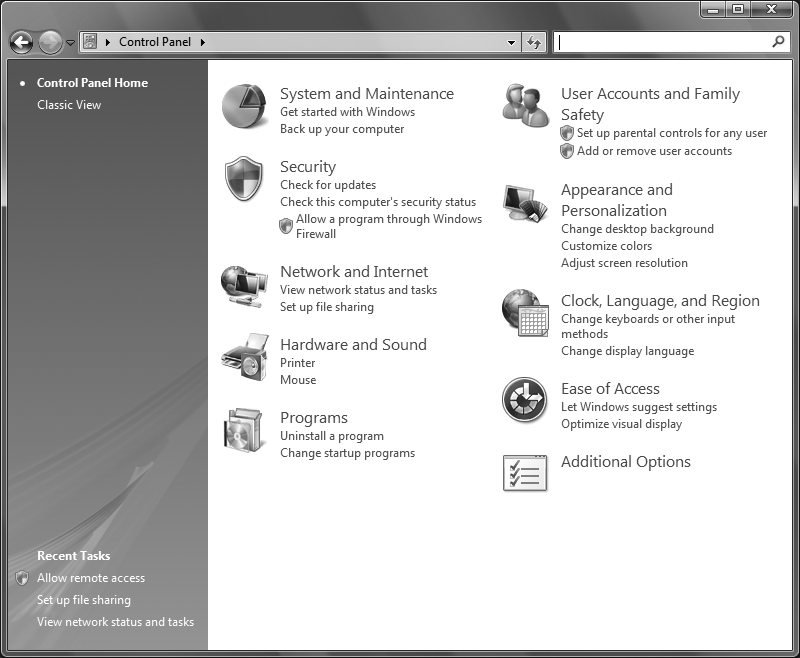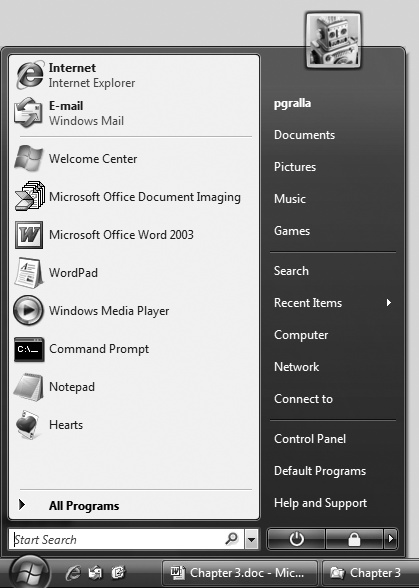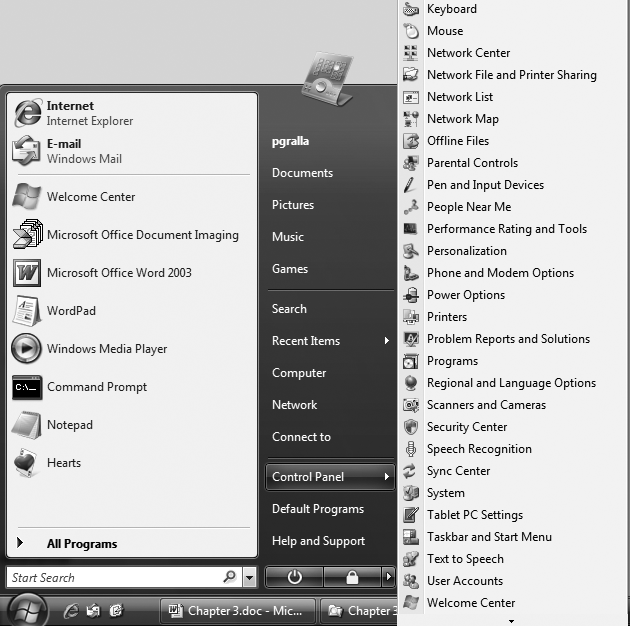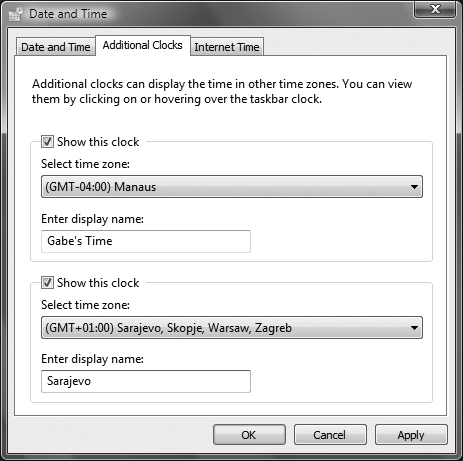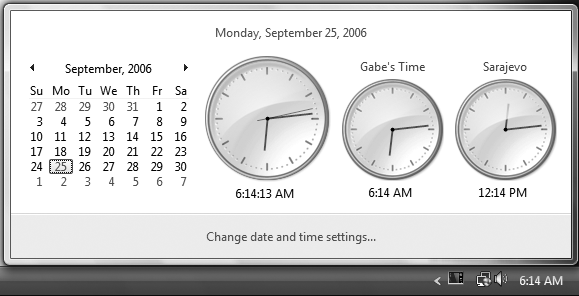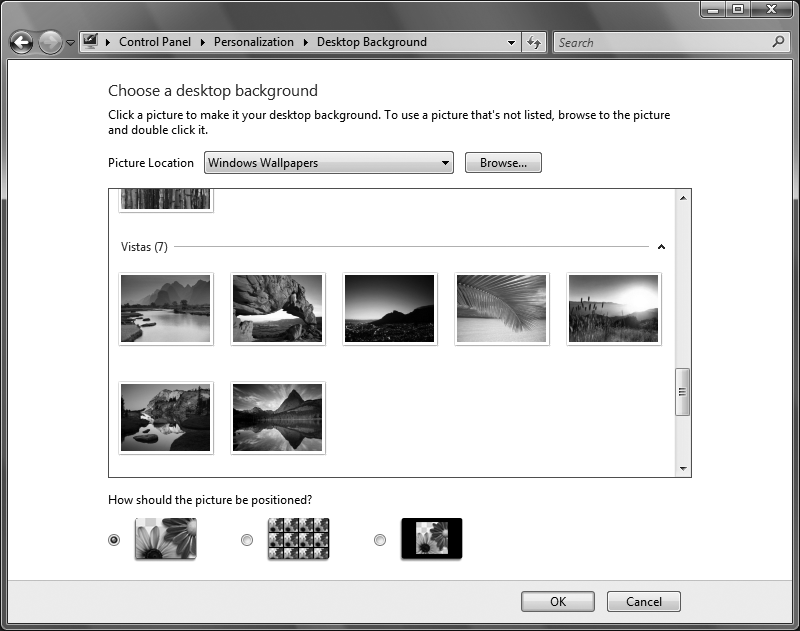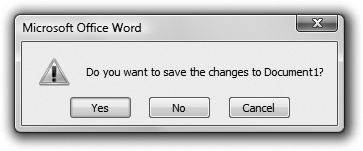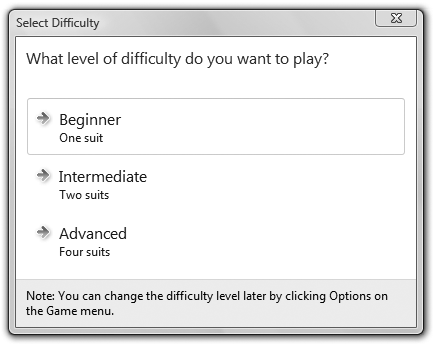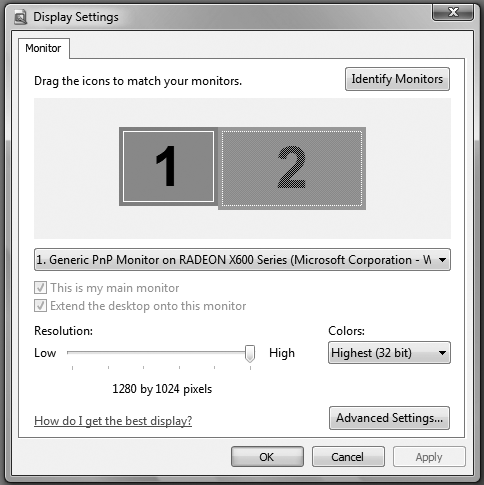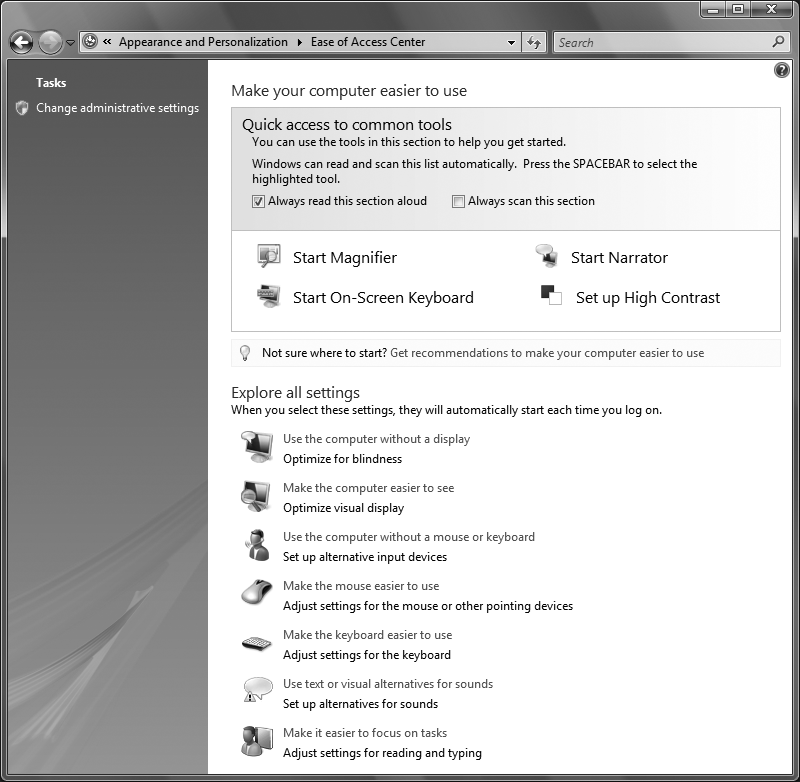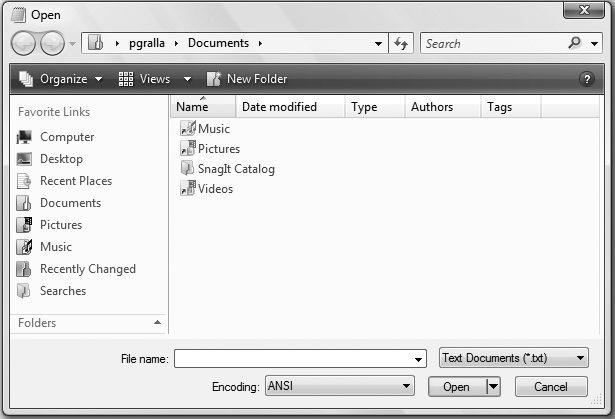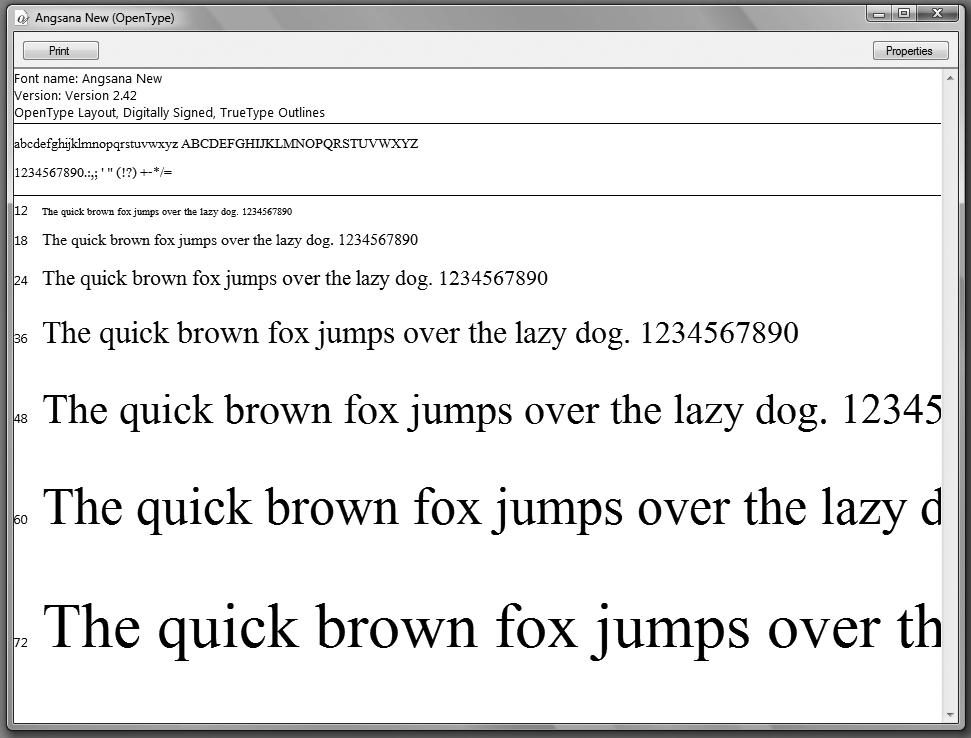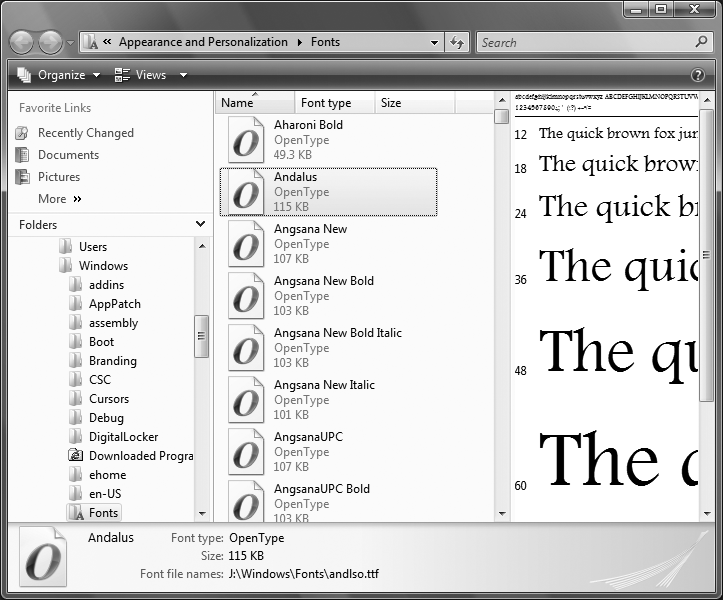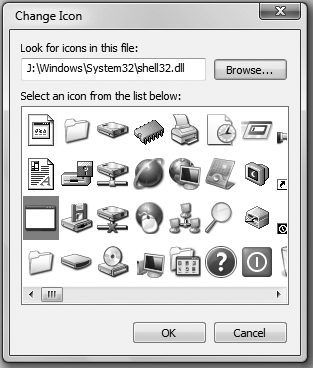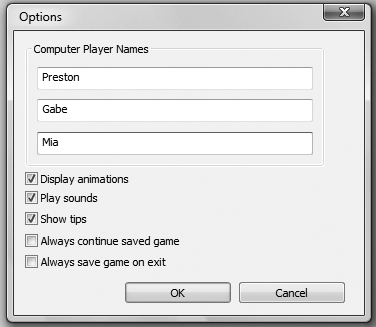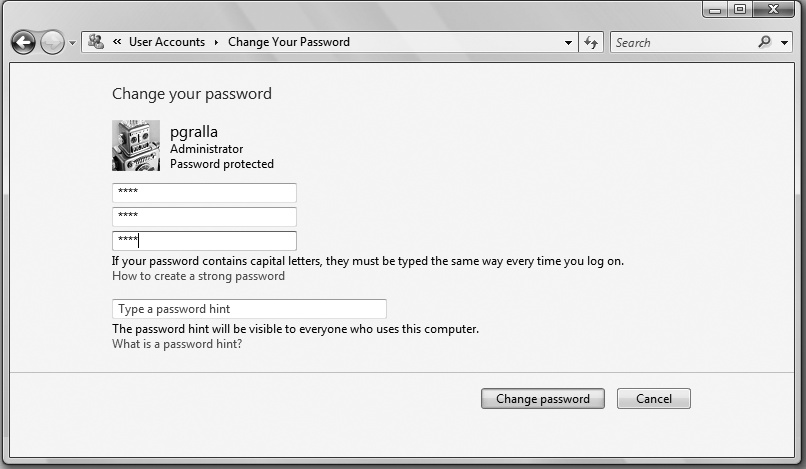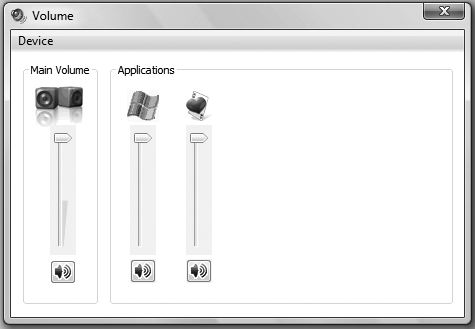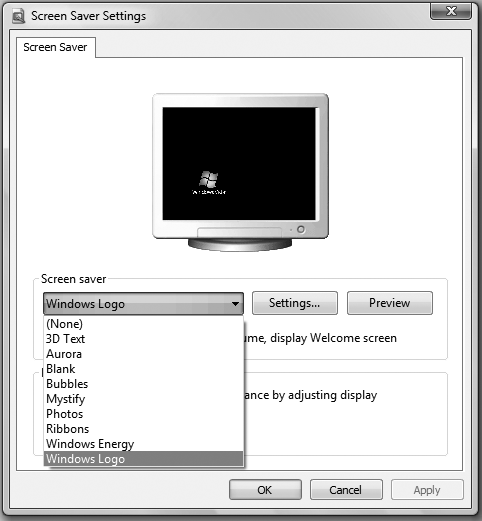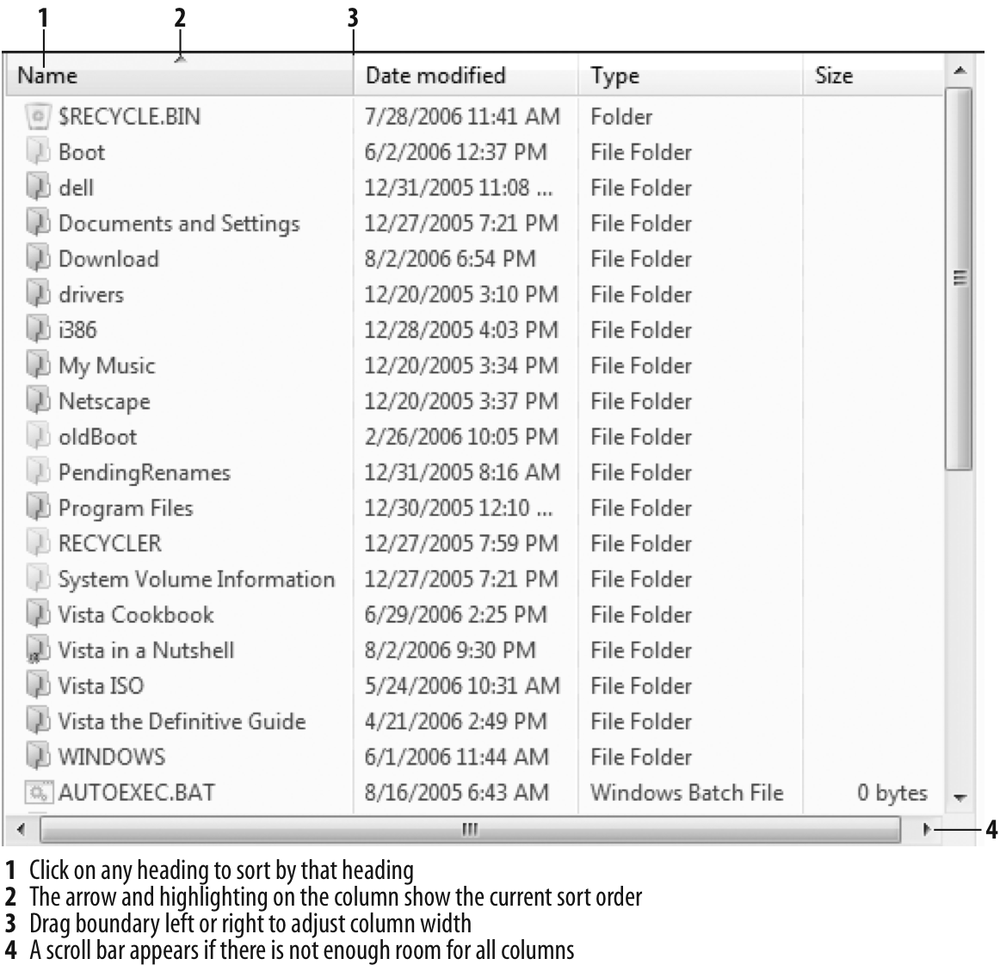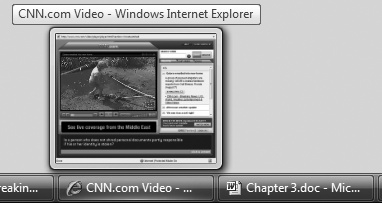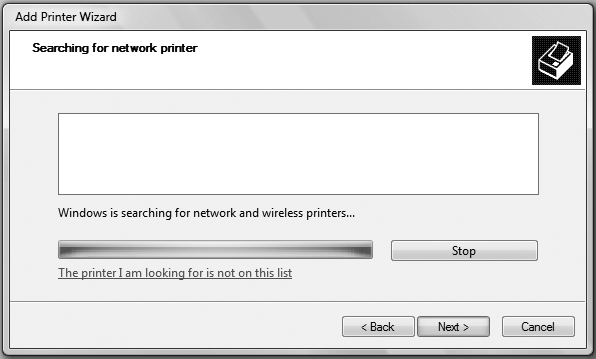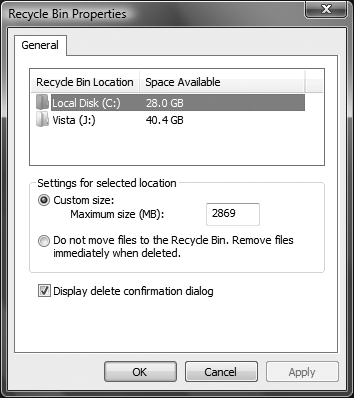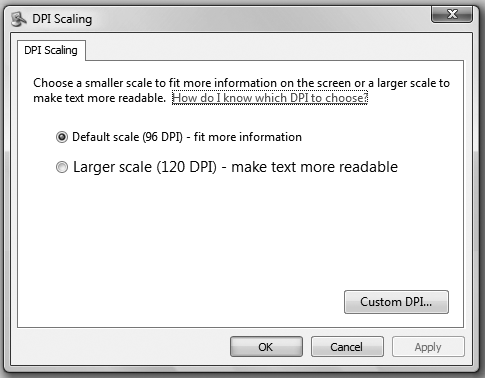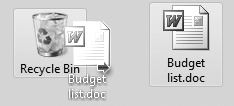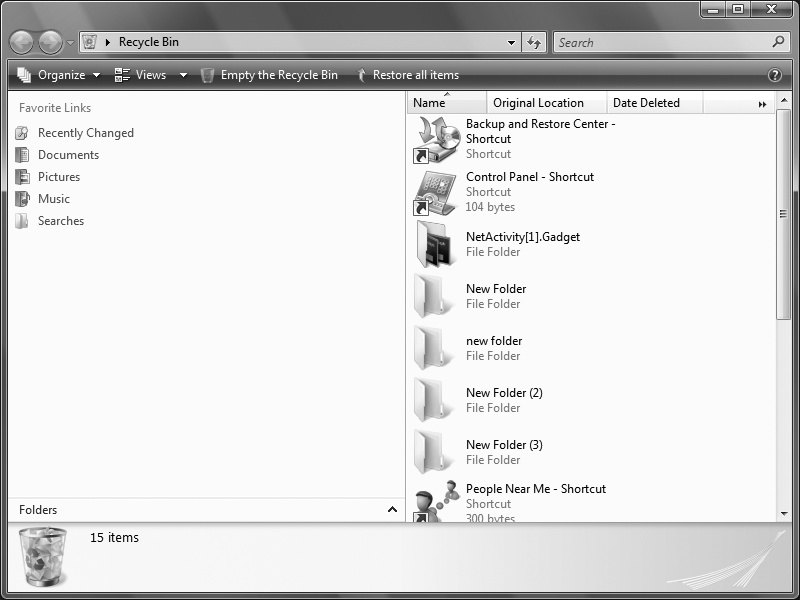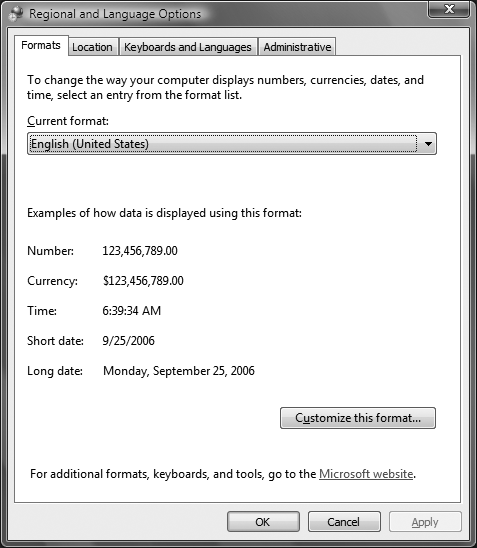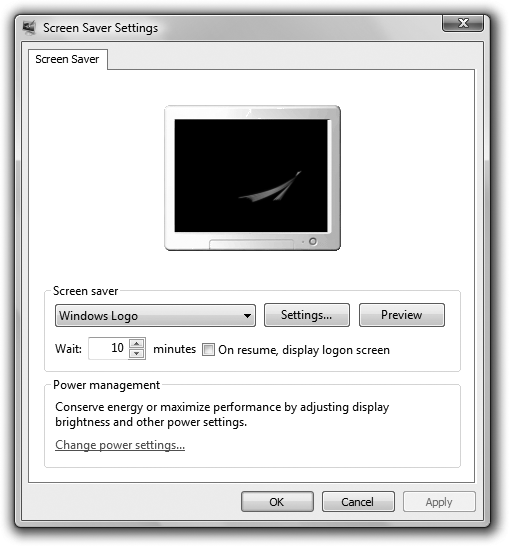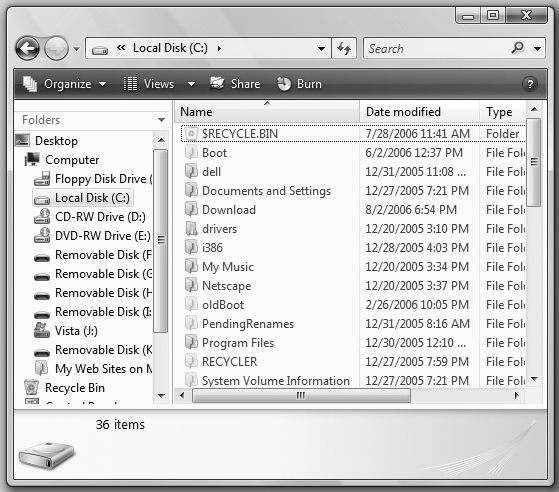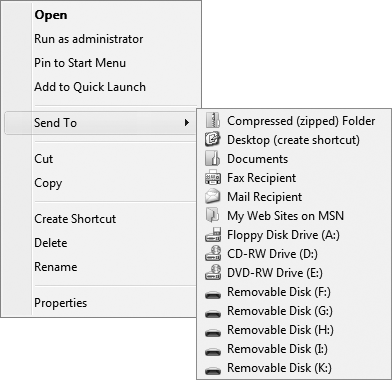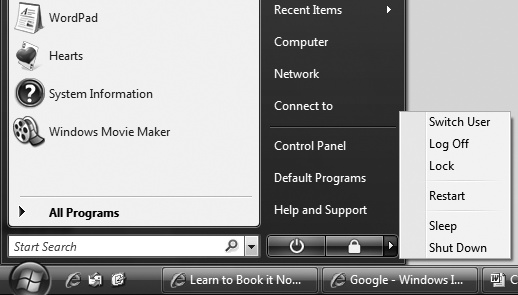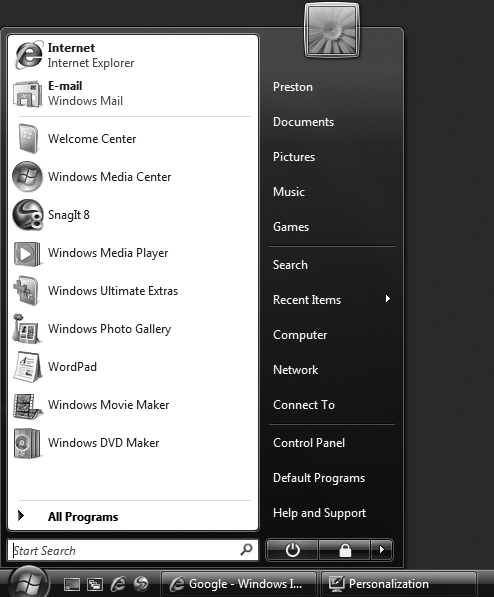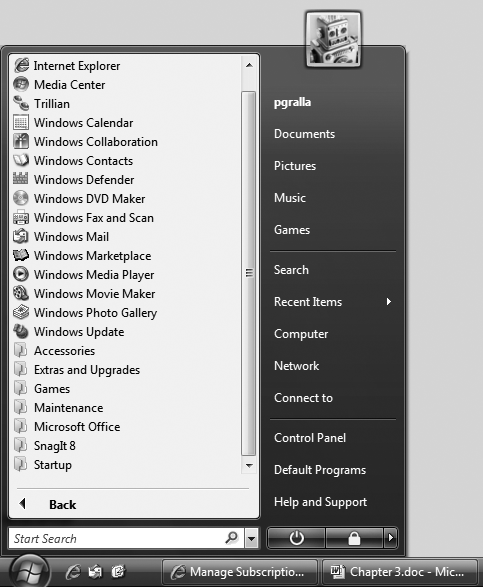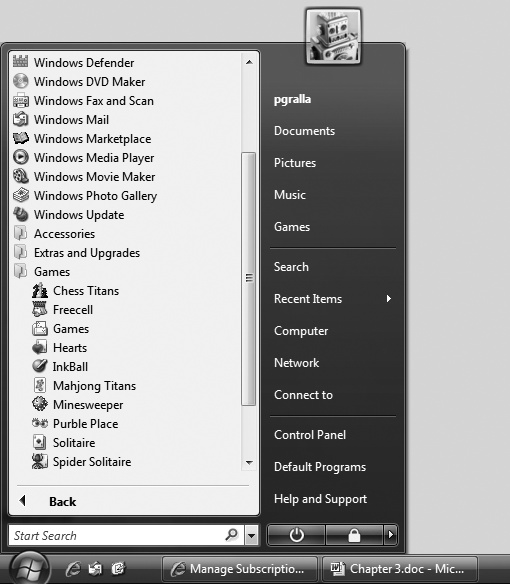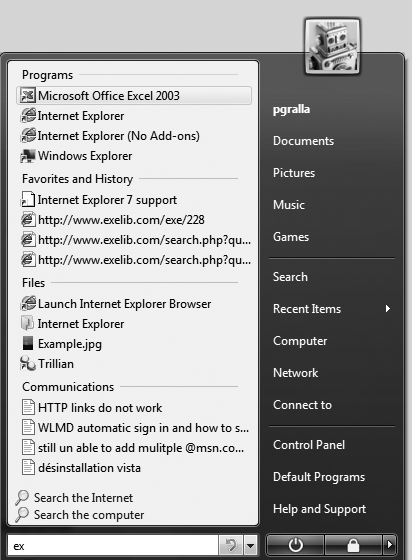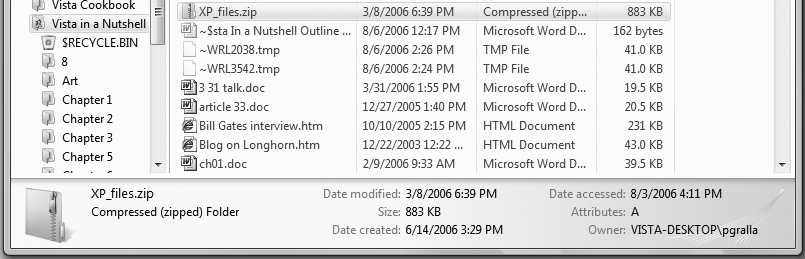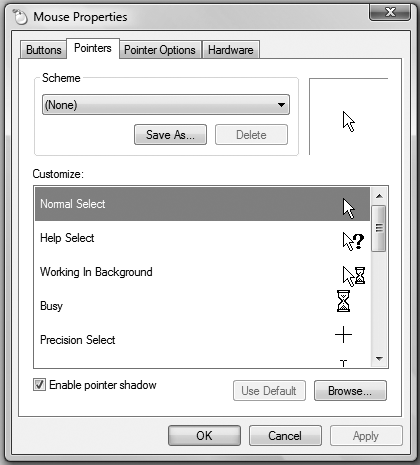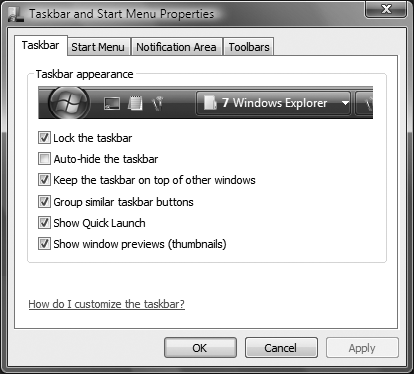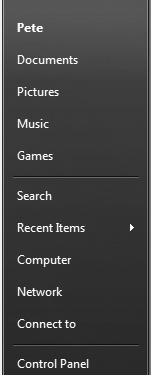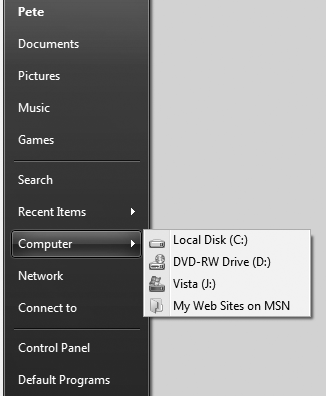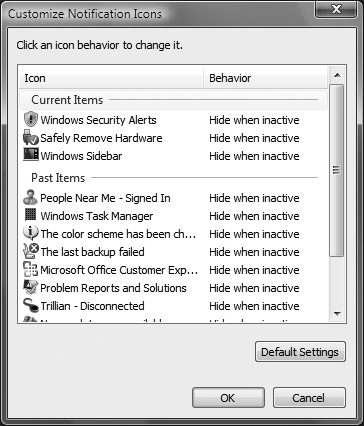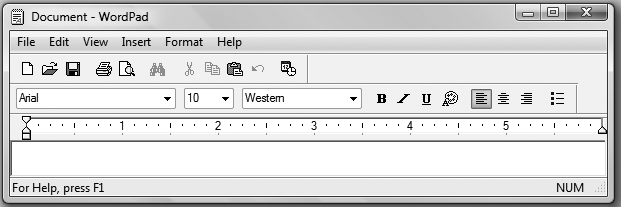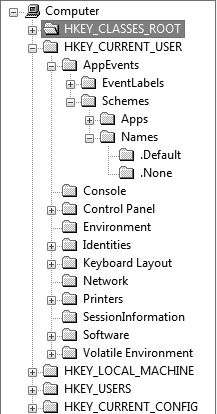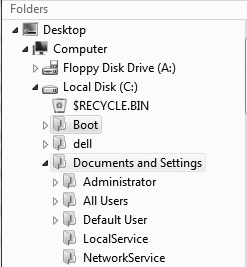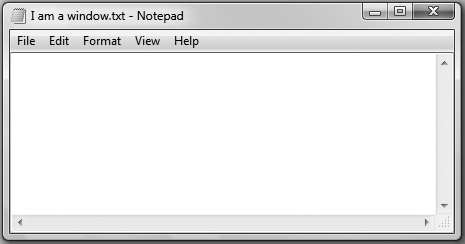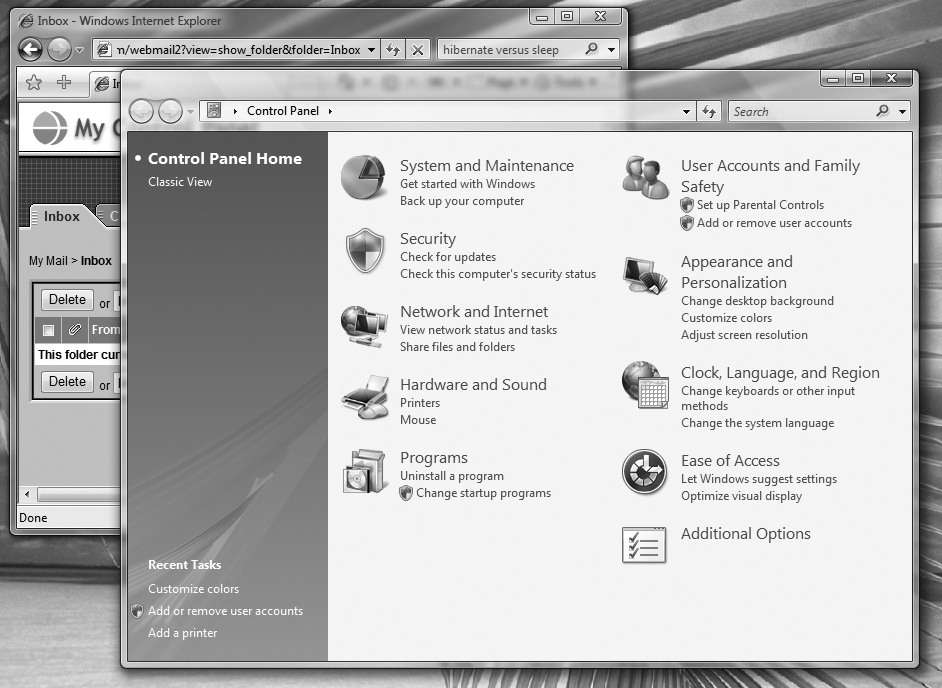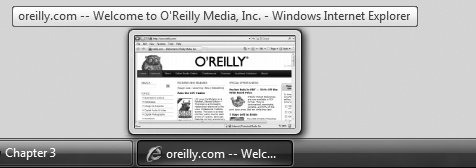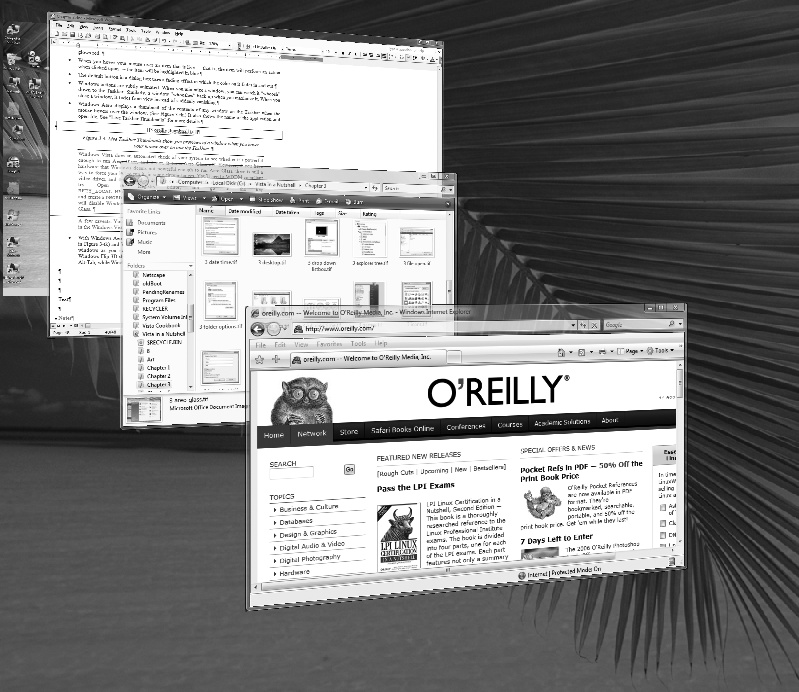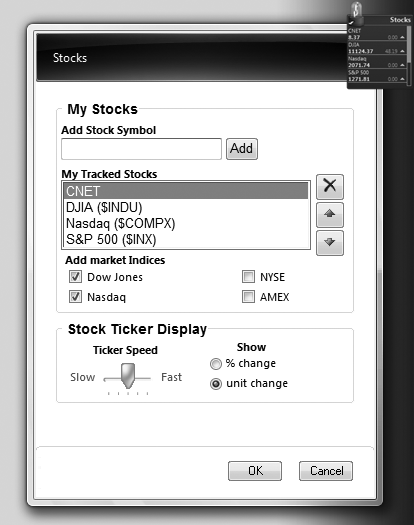- Windows Vista in a Nutshell
- Preface
- I. The Big Picture
- II. Nutshell Reference
- 3. The User Interface
- 4. Working with the Filesystem, Drives, Data, and Search
- 5. Internet Explorer
- 6. Windows Mail
- 7. Networking, Wireless, and Mobility
- 7.1. Networking 101
- 7.2. Planning Your Network
- 7.3. Setting Up a Network
- 7.3.1. What to Do If Your Connection Doesn’t Work
- 7.3.2. Understanding Private and Public IP Addresses
- 7.3.3. Networking Windows Vista with Windows XP and Other Windows Versions
- 7.3.4. Implementing Network Security
- 7.3.5. Setting Up Wireless Encryption
- 7.3.6. Sharing an Internet Connection with Internet Connection Sharing
- 7.3.7. Setting Up a Bluetooth Device
- 7.4. Wired and Wireless Connections, Management, and Configuration
- 7.5. Sharing Resources and Files
- 7.6. Network Applications
- 7.7. Mobile Computing
- 7.8. Networking and Internet Command-Line Tools
- 8. Security
- 9. Working with Hardware
- 10. Managing Programs, Users, and Your Computer
- 11. Performance and Troubleshooting
- 12. Graphics and Multimedia
- 13. The Registry
- 13.1. What’s in the Registry
- 13.2. Adding and Deleting Registry Keys and Values
- 13.3. Registry Protection in Windows Vista
- 13.4. Organization of the Registry
- 13.5. Hives
- 13.6. Backing Up the Registry
- 13.7. Exporting and Importing Registry Data with Patches
- 13.8. Five Cool Things You Can Do in Your Registry
- 14. The Command Prompt
- III. Appendixes
- Index
- About the Author
- Colophon
- Copyright
This chapter doesn’t cover only the building blocks of the interface, it also covers all the elements of the interface itself—including all the applets, controls, and features that make up the interface and let you customize it, such as the Control Panel, Windows Aero, the Windows Sidebar, and Gadgets. In addition, it discusses how to personalize your Desktop, the Taskbar, and the System Tray. Windows Vista offers a richer visual experience than previous versions of Windows, and its interface is far more open to customizing and tweaking. This chapter will show you all the ways you can control Windows Vista to your heart’s content—everything from customizing the transparency of windows to changing the system font size to displaying Gadgets, and more.
Tip
In this chapter, you will see some steps listed in brackets, as in Control Panel → [Appearance and Personalization] → Personalization. If you are using Control Panel categories, include the step in brackets; if you have categories turned off, ignore the bracketed step. For more information on categories, see the "Control Panel" section, later in this chapter.
Here is an alphabetical reference of entries in this chapter:
|
Font Viewer |
Shortcuts | |
|
Bread Crumbs |
Fonts Folder |
Shut Down |
|
Buttons |
Gadgets |
Start Menu |
|
Change Your Color Scheme |
Icons |
Start Search |
|
Checkboxes |
Input Fields |
Status Bar |
|
Clipboard |
Labels |
System Tray |
|
Combo Boxes |
Listboxes |
Tabbed Dialogs |
|
Computer |
Live Taskbar Thumbnails |
Taskbar |
|
Context Menus |
Log Off |
Taskbar and Start Menu Properties |
|
Control Menus |
Menus |
Text Boxes |
|
Control Panel |
Network |
Theme Settings |
|
Date and Time Properties |
Notification Area |
Title Bars |
|
Desktop |
Personalization |
Toolbars |
|
Desktop Background |
Progress Indicators |
Tray |
|
Desktop Icons |
Properties |
Trees |
|
Details |
Radio Buttons |
Turn Off Computer |
|
Dialog Boxes |
Recycle Bin |
User Account Control Buttons |
|
Display Settings |
Regional and Language Options |
Windows |
|
Drop-Down Listboxes |
Screen Saver |
Windows Aero |
|
Ease of Access Center |
Scroll Bars |
Windows Flip and Windows Flip 3D |
|
File Open/Save Dialogs |
Send To |
Windows Sidebar and Gadgets |
Address Bar
The Address Bar (see Figure 3-4) is a special toolbar with an input field and (optionally) an arrow. It appears in Internet Explorer, Windows Explorer, and, if you’ve right-clicked on the Taskbar and selected Address from the Toolbars menu, on the Taskbar. When you type an Internet address, the name of a program, or the path of a folder, and then press Enter, the Address Bar will respond in one of many ways, depending on its location and your system’s settings.
Although the Address Bar’s main purpose is to make it easy to type in a web address and point your browser to that address, or to navigate through folders on your hard disk, you also can use it to type a command or application to launch, just like typing it into the Start Search box on the Start menu or the command line. This means that you can easily choose between point-and-click and command-line operations—whichever is easier for completing a given task.
One major difference between the Start Search box and the Address Bar is how they treat an unknown address or command. The Address Bar in Internet Explorer assumes that any unknown text string is a web search. So, for example, typing oreilly in the Address Bar will launch an Internet search, using your default search engine. In Windows Explorer, if you type in a text string, the Address Bar appends an http:// in front of it, and a / to the back of it. So typing oreilly.com will bring you to http://oreilly.com, which is a legitimate web address, but typing oreilly will bring you to http://oreilly/, which is not a legitimate web address and will display an error message.
If you type the same string at the Start Search box, you’ll get a list of all documents, files, and folders that include oreilly in them, as well as any web sites you’ve visited with that word in them. You can, however, also use the Start Search box to search the Web. Type in the term and select Search the Internet, and it will perform an Internet search, using your default search engine.
Tip
If you type text, such as oreilly, and press Ctrl-Enter, an http://www.*.com will be added to the address so that you can quickly go to the web site.
The Address Bar features a drop-down list containing the history of all recently entered URLs and command lines. Click the down arrow at the far right of the Address Bar for the list. Pick an item from the drop-down list to re-execute the command or revisit the specified web site.
Although it is useful for running command-line programs, the Address Bar does have one drawback when you use it in this fashion. When you issue a command, the command opens in a new window. Once the command has finished, that window closes instantly. If you are issuing a command that does not normally leave the window open, but you need to see a response (such as ping or dir), you’ll have to have very fast eyes. For these types of commands, you’re better off using the command prompt.
Bread Crumbs
Windows Explorer now includes bread crumb navigation along the top, which shows you the complete path to your current location, as shown in Figure 3-5. Click on any spot back along the path, and you’ll navigate directly there. Click the arrow next to any spot on the path, and you’ll see a drop-down list of all the subfolders under that location.
See also
Buttons
Just click a button to make it do what its label says. In Figure 3-6, the Browse button is typically used to display a file dialog box. When you choose a file and click OK, the name and location (also known as the path) of the file are automatically entered into the text field. This synergy of controls is common, saves typing, and prevents typos. Some applications place a small folder icon next to a text field rather than the full-size text field, but the usage is the same.
Figure 3-6. The Browse button marked with ellipses ( . . . ), implying that another window will appear when it is clicked
If the button has the focus, press the Space bar, press Enter, or click the button with the mouse to activate it. In dialogs with more than one button, often one of them has a color that fades in and out (usually the OK button)—this is the “default” button and you can activate it by pressing Enter, regardless of which control has the focus. Similarly, there is usually a cancel button (typically labeled “Cancel”) that responds to the Esc key but has no visual distinction. If in doubt, use Tab to cycle through the buttons and then press the Space bar.
Tip
Some button behavior is different in Windows Vista than in earlier versions of Windows—notably, that the default button is highlighted in a color that fades in and out.
Following is a more detailed explanation of buttons and their uses:
- Toggle buttons
Some buttons, typically custom controls or buttons on toolbars, are used to change a setting and will simply stay pushed in until you click them a second time. There’s no rule that makes these buttons look different from standard buttons, so you’ll have to rely on experience to determine which are “toggles.” For example, the B and I buttons (corresponding to bold and italic, respectively) commonly found on word processor toolbars are toggles, but the Save and Print buttons are traditional buttons, and you use them to carry out a command rather than to change a setting.
- The default button
When a set of buttons is displayed—typically at the bottom of a dialog box—one button will be the “default,” meaning that it will be the one activated by the Enter key. Its color will be highlighted and will fade in and out (do not confuse this with the dotted rectangle signifying the focus, discussed at the beginning of this chapter). Not all dialog boxes have a default button, but when it’s there, it’s usually the OK button.
- The Cancel button
Much like the default button, a single button is often set as the Cancel button, meaning that it will be activated when the Esc key is pressed (regardless of which control has the focus). The Cancel button has no visual distinction from any other buttons.
- OK, Cancel, Apply
Most dialogs will have at least an OK and a Cancel button, and many also have an Apply button. Typically, OK is the “default button” and Cancel is the “cancel button.” Both the OK and Apply buttons accept whatever settings you’ve entered, but the OK button closes the window and Apply leaves it open, allowing you to make more changes. Finally, Cancel closes the window without applying your settings.
What may be confusing is what happens when you click Apply and then Cancel. The assumption is that the settings that were “applied” are not lost; instead, any that were made after you clicked Apply are ignored. Theoretically, the behavior should be the same as though you clicked OK, then reopened the dialog, and then clicked Cancel. But don’t be surprised if some applications respond differently; Microsoft has never been clear with application developers about the expected behavior in this situation.
Change Your Color Scheme
Change the color and “glassiness” of windows, the Start menu, and the Taskbar.
To open
Control Panel → [Appearance and Personalization] → Personalization → Window Color and Appearance
Right-click the Desktop and choose Personalize → Window Color and Appearance
Description
One of the most notable changes in Windows Vista compared to earlier versions of Windows is its transparent windows, courtesy of Windows Aero. You can change their colors and transparency from the Window Color and Appearance page, shown in Figure 3-7.
Figure 3-7. The Window Color and Appearance page, where you can customize Windows Aero’s transparency and colors
Click a color to choose a new color. If you want to further customize the colors, click “Show color mixer,” and controls will let you choose the precise colors of your windows. To change the transparency of windows, use the Color intensity slider. Move the slider to the left to make windows more transparent and to the right to make them less transparent. To change the colors and fonts of all screen elements in pretty much any way you’d like, click “Open classic appearance properties for more color options,” and you’ll open a dialog box from Windows Vista that lets you customize all elements of your screen.
Checkboxes
Checkboxes are generally used for on/off settings. A checkmark means the setting is on; an empty box means it’s off. Click on the box to turn the labeled setting on or off.
In some instances, instead of a checkmark in the box, the box will be a solid blue. This means that the value is neither on nor off. Here’s an example: select some files in Explorer or on your Desktop, right-click on one of them, select Properties, and you’ll get a dialog similar to Figure 3-8. The checkmark is missing for the Hidden attributes, but the box is a solid blue for the Read-Only attribute because some of the selected files have it enabled, and others don’t.
Clipboard
A shared, system-wide storage area for temporarily holding and moving data.
To open
Edit → Cut (Ctrl-X)
Edit → Copy (Ctrl-C)
Edit → Paste (Ctrl-V)
Description
The Clipboard is an invisible portion of memory, used to temporarily hold data as it’s moved or copied from one application to another. Although you will never “see” the Clipboard, it’s used every time you cut, copy, or paste something.
Using the Clipboard is easy. Select a portion of text in your word processor, an image in your graphics program, or a file in Explorer, and then select Cut from the Edit menu; the selected object(s) will disappear and be stored in the Clipboard. (Use Copy instead of Cut if you don’t want the original data erased.) Then, move to another location and select Paste from the Edit menu to place a copy of the object on the Clipboard in that location. You can paste the data as many times as you like.
Tip
If you use Microsoft Office, don’t confuse the Windows Clipboard with the Office Clipboard. The Office Clipboard springs into action and pops up on the right side of your screen at apparently random times, but there is some method to the madness. If you copy or cut two different items consecutively in the same program; or copy an item, paste the item, and then copy another item in the same program; or copy one item twice in succession, the Office Clipboard will annoyingly appear on-screen. But there is no relationship between the Office Clipboard and the Windows Clipboard.
Notes
The Clipboard works like the penalty box in hockey; it holds only one item at a time. If you place new data in the Clipboard, its previous contents are erased. If you never got around to pasting the previous data, it’s lost for good. However, you may be able to switch back to the program that you cut from and select Undo (Ctrl-Z) to get it back.
You can paste only data that an application is prepared to receive. For example, you cannot paste an image into some applications that recognize only text (such as the Command Prompt or Notepad).
Even without an Edit menu, you can usually still access the Clipboard using either keyboard shortcuts or the right mouse button. For example, web browsers have a Copy command in the Edit menu, but this command is used only for copying portions of the currently displayed web page to the Clipboard. To cut, copy, or paste text in the Address Bar, just right-click on the text or use Ctrl-X, Ctrl-C, or Ctrl-V.
See Chapter 14 for help with copying and pasting data with the Command Prompt window.
The keyboard shortcuts (Ctrl-X, Ctrl-C, and Ctrl-V) may not be intuitive at first, but when you consider that they appear together on the keyboard and are located very close to the Ctrl key, the decision to use these keys becomes clear. As a holdover from earlier versions of Windows, you also can use Shift-Delete, Ctrl-Ins, and Shift-Ins for Cut, Copy, and Paste, respectively.
A variation on the Clipboard theme is the Snipping Tool utility. It’s a clever new Windows Vista applet that lets you copy any portion of any screen, annotate it, and then send it via email, copy it to the Clipboard as a graphic, or save it as an HTML or graphics file. It’s a great way to capture and annotate screenshots, or information or graphics you find on the Web, and then share them with others. For details, see "Snipping Tool,” in Chapter 12.
Computer
In Vista, the Computer icon in Windows Explorer and the Computer link on the Start menu have replaced the My Computer icon used in Windows XP. It is solely a navigational icon and has no program associated with it. Right-click it and choose Properties, and you’ll open the System Control Panel applet. (You can also get to the applet by choosing Control Panel → System and Maintenance → System.) This applet, shown in Figure 3-9, shows you basic information about your system and includes links to many other applets, controls, and menus that let you customize the use of your computer.
Notes
Double-click the Computer icon to open Windows Explorer at the topmost level—at your computer, with all its drives listed beneath it.
Context Menus
In Figure 3-10, I’ve right-clicked on the Recycle Bin icon to display its context menu, which is a list of special actions or commands that affect only that object. The idea is that the options available for any given object in Windows depend upon the context, the set of circumstances under which you’re operating. The Empty Recycle Bin option is shown here, because it is relevant to the context of the Recycle Bin. (If the Recycle Bin were empty, the option would be grayed out [disabled].) Nearly all objects in Windows have their own context menus, which are almost always accessible with the right mouse button. See "Windows Explorer,” in Chapter 4, for details on customizing the context menus for your files, folders, and certain Desktop items, and see Chapter 12 for details on the way Windows stores file type information.
When a file or other object is selected (highlighted), press Shift-F10 to display the context menu. If you have a special Windows keyboard, there is a special key for this purpose, usually located to the right of the Space bar. The most frequently used item in most context menus is Properties, which you can access quickly by pressing Alt-Enter. Other shortcuts for context menu items include the Delete key, F2, Ctrl-X, Ctrl-C, and Ctrl-V for Delete, Rename, Cut, Copy, and Paste, respectively.
Notes
The bold item (usually, but not always, at the top of any given context menu) is the default action, carried out when you double-click.
Most new keyboards also include a context key (which looks like a menu with a pointer on it) that will open the context menu of any selected item.
Context menus exist for all major interface elements—files, folders (including system folders such as the Recycle Bin), the Desktop, the Taskbar, the System Tray, and so on—but they often also exist for elements within an application window or dialog. If you’re ever stuck, try right-clicking on a user-interface element and see whether anything helpful pops up.
In other cases, the context menu is quite extensive. For example, right-clicking on the files on your Desktop (or even on an empty area of the Desktop) provides access to the features that would otherwise be unavailable due to the absence of a standard menu. Of particular use is the New entry, which allows you to create a new folder, shortcut, or empty file of certain types (a text document, compressed folder, Office document, and more).
Right-clicking on the title bar or the Taskbar button for an open application displays the context menu for the window, commonly known as the Control menu, which is also accessible by clicking on the upper-left icon or upper-left corner (see "Windows,” later in this chapter). Oddly enough, some windows don’t have an icon, but you can still click there. Right-clicking in the body of the window gives you the context menu for the application or the selected element within the application, if one exists. Note that this is different from the context menu that you get by clicking on the program’s shortcut icon when it is not running.
See "Send To,” later in this chapter, for details on the Send To command found in the context menu for files and folders.
Control Panel: windowssystem32control.exe
The central interface for most of the preferences, hardware configurations, and other settings in Windows Vista.
To open
Start → Control Panel
Windows Explorer → navigate to the DesktopControl Panel folder (it’s not available in the Users
username
Desktop folder, however)
Search box or Command Prompt → Control
Search box or Command Prompt →
filename.cpl
Usage
control [filename.cpl] [applet_name] control [keyword]filename.cpl
Description
The Control Panel has no settings of its own; it’s merely a container for any number of option windows (commonly called applets or Control Panel extensions), most of which you can access without even opening the Control Panel folder. Unfortunately, the Control Panel can look vastly different from one computer to another, based on preferences scattered throughout several dialog boxes. Furthermore, the default settings vary, depending on how Windows Vista was installed (see Figure 3-11). To simplify notation in this book, I’m making certain assumptions about your preferences. It’s best to familiarize yourself with the various options described here so that you won’t be confused when a setting in the Control Panel is referenced.
The Control Panel has two views: the normal view and the “Classic” view. In the normal view, you see major categories and click through to subcategories until you find the setting or applet you’re looking for. Windows Vista changes Control Panel behavior to a certain extent compared to Windows XP, because even at the category level, there are applets you can click without having to drill down. The Classic view, by way of contrast, presents a simple, alphabetical listing of all Control Panel applets. Figure 3-11 shows the normal view, and Figure 3-12 shows the Classic view. To switch from the normal view to the Classic view, click the Classic View link. To switch from the Classic View to the normal view, click Control Panel Home.
There are several different ways to access the Control Panel and its contents:
- Start menu
The way the Control Panel appears in the Start menu depends on several different settings, resulting in no fewer than five different possibilities.
If you’re using the normal Vista Start menu, right-click on the Start button and select Properties. On the Start Menu tab, make sure that Start Menu is selected (if you’ve got Classic Start Menu selected, skip ahead a couple of paragraphs), then click Customize next to Start Menu. In the Control Panel area, there are three possibilities for display of the Control Panel. “Display as a link” opens the normal Control Panel when clicked. If you choose “Display as a menu,” a right arrow will appear next to the Control Panel on the Start menu; click the arrow, and a list of all Control Panel applets appears as a menu. “Don’t display this item” hides it on the Start menu altogether.
If enabled, the Control Panel entry appears in the second column in the Start menu. Figure 3-13 shows the normal view, and Figure 3-14 shows it as a cascading menu.
If you’re using the Classic Start menu, get to the Control Panel by selecting Start → Settings → Control Panel. The Control Panel will then appear in Classic View. You can instead have a cascading menu appear, with a list of all applets, when you select Start → Settings → Control Panel. To do this, when you’re using the Classic Start menu, right-click on the Start button and select Properties. On the Start Menu tab, make sure that Classic Start Menu is selected, then click Customize next to Classic Start Menu. In the Advanced Start Menu options area, check the box next to Expand Control Panel. Then click OK, and click OK again.
- Explorer
The Control Panel appears as another folder under the Desktop branch. Double-click the folder to display the Control Panel.
- Command prompt
At any command prompt or the Start menu’s Search box, type
controlto open the Control Panel. See the upcoming “Command-line usage” section for information on opening specific Control Panel applets from the command prompt.- Shortcuts
In addition to accessing a particular entry by first opening the Control Panel, it’s possible to open a specific applet directly, either with a standard Windows shortcut or with one of the many links built into the Windows interface. For example, Folder Options is also available in the Organize menu of Windows Explorer, and Internet Options is available in the Tools menu of Internet Explorer. To create a standard Windows shortcut to a Control Panel applet, simply drag the desired icon from the Control Panel folder onto your Desktop or into any folder. Then double-click the icon to open the applet, skipping the Control Panel folder altogether.
Categories and navigation
The contents of the Control Panel are divided into discrete categories (System and Maintenance; User Accounts and Family Safety; Network and Internet; and so on). Click a category and you’ll come to a group of subcategories. For example, click Appearance and Personalization, and you’ll come to subcategories including Personalization, Taskbar and Start Menu, and Ease of Access Center, among others. Click any subcategory to either accomplish a task or see a list of applets.
As you navigate up and down through categories and subcategories in the Control Panel, the bread crumbs at the top of the Control Panel show where you are, including your complete path. You can jump anywhere back along that path by clicking it in the bread crumb. For example, if you’re in the Personalization section, you’ll see the bread crumb path of Control Panel → Appearance and Personalization → Personalization. To jump back to Appearance and Personalization, click it in the bread crumb trail; to jump to the top of the Control Panel, click it in the bread crumb trail. You can also use the arrow keys to the left of the bread crumbs to move backward and forward in the same way you can use them in Internet Explorer.
Once you move down into the category level in the Control Panel, you’ll find links to all Control Panel categories on the lefthand side of each Control Panel window.
In addition to containing the icons for most of the standard Control Panel applets, the categories have additional links based on the task to be performed. Essentially, these links point to the same icons, only using different descriptions. The same holds true at the top level of the Control Panel.
Tip
The Control Panel keeps track of which applets you’ve recently used, and displays links to the ones you’ve used most recently, on the bottom lefthand side.
Some people prefer the Classic view to the normal category view, because the applets are always presented consistently, no matter how the Control Panel is opened.
Regardless of the setting you prefer, it’s important to understand the notation adopted throughout this book. For example, the following instruction shows the category name in square brackets (commonly used to denote an optional step or parameter):
| Go to Control Panel → [Appearance and Themes] → Display |
If you are using Control Panel categories, include the step in brackets; if you have categories turned off, ignore the bracketed step.
Control Panel changes in Vista
The Control Panel has been given a thoroughgoing redesign in Windows Vista. Categories have been added, taken away, and altered; navigation has changed with the addition of bread crumbs; it’s now easy to jump from any level of the Control Panel to get directly to an applet; and the Control Panel offers a much more comprehensive way to perform tasks and customize Windows Vista.
That’s the good news. The bad news is that under the hood, the Control Panel is now something of a mess. It’s made up of a collection of category pages and applets that have accumulated through various versions of Windows. As you’ll see shortly, in “Command-line usage,” in some cases you can run an applet directly from the command line by typing the name of the applet itself. In other cases you can run an applet by typing in Control and then a keyword, such as telephony. And in yet other cases you can’t run an applet from the command line at all. Making matters more confusing is that in some instances, running an applet from the command line leads to a traditional dialog box (such as main.cpl for the Mouse Properties dialog box), but in other instances it leads to a subcategory that is actually a folder along the Control Panel bread crumb path (such as powercfg.cpl, which leads to the folder/subcategory Control Panel → Hardware and Sound → Power Options). The upshot? Like it or not, it may be easier to use the Control Panel itself rather than the command line for running applets.
Command-line usage
This section explains how to use control.exe from the command line. By command line, I mean the Address Bar or Start Search box as well—both will accept commands. And you can also use filenames for creating Windows shortcuts to specific Control Panel applets.
Tip
The simplest way to create a Windows shortcut to a Control Panel applet is to drag the applet from the Control Panel onto the Desktop. When you do that, a shortcut will be automatically created. In this way, you can create a shortcut to any applet, even if the applet cannot be run from the command line.
Note that you cannot launch all applets from the command line; see the upcoming “Notes” section for a workaround. Control.exe supports two command-line methods (see “Usage,” at the beginning of this section), but no method covers all applets.
Control.exe accepts the following parameters:
-
filename.cpl The filename of the .cpl file (found in WindowsSystem32) containing the applet you want to open. For example, type:
control main.cpl
to open the Mouse Properties dialog. If more than one Control Panel applet is contained in the .cpl file, and the one you want is not the default, you’ll need to specify the
applet_name(discussed next) to open it.-
applet_name,tab The formal name of the applet you want to launch, spelled and capitalized exactly as described in Table 3-1. This parameter is necessary only if more than one applet is contained in a given .cpl file. If you omit
applet_name, the default applet in the specified .cpl file will be used. For example, type:control main.cpl Keyboard
to open the Keyboard Properties dialog. Note that the main.cpl file is the same file as the one in the previous example, but the use of
applet_nameallows applets other than the default to be opened.For some tabbed dialogs, you can also specify the tab to open by including a space and then a comma after the .cpl filename (the preceding space is required), and then a number. Specify
0for the first tab (or omit the tab completely),1for the second, and so on. This technique will even work for applets that lead to a User Account Control (UAC) prompt. For example, if you typecontrol sysdm.cpl ,3to try to open the System Properties window to the Advanced tab, you’ll first have to go through a UAC prompt.-
keyword Keywordis an alternate way of opening a specific Control Panel applet from the command line. Instead of usingfilename.cpl andapplet_name, simply include one of the following names:admintools,color,date/time,desktop,folders,fonts,international,keyboard,mouse,printers,schedtasks,system,telephony, oruserpasswords.
See Table 3-1 for a list of Control Panel applets that you can run directly from the command line, and the category in which you can find them. Not listed are applets that you cannot run from the command line.
Table 3-1. Control Panel applets
|
Applet name |
Category |
What to type at the command line |
|---|---|---|
|
Add Hardware |
N/A (see “Notes,” later in this section) |
|
|
Add or Remove Programs |
Programs |
|
|
Administrative Tools |
System and Maintenance |
|
|
Appearance Settings |
Appearance and Personalization |
|
|
Audio Devices and Sound Themes |
| |
|
Date and Time |
Clock, Language, and Regions |
or
|
|
Display Settings |
Appearance and Personalization |
or
|
|
Firewall |
Security |
|
|
Folder Options |
Appearance and Personalization |
|
|
Fonts |
Appearance and Personalization |
or
|
|
Game Controllers |
Hardware and Sound |
|
|
Infocard |
N/A (see “Notes,” later in this section) |
|
|
iSCSI Initiator |
N/A (see “Notes,” later in this section) |
|
|
Internet Options |
| |
|
Keyboard |
Hardware and Sound |
or
|
|
Mouse |
Hardware and Sound |
or
|
|
Network Connections |
Network and Internet |
or
|
|
Pen and Input Devices |
Hardware and Sound |
|
|
People Near Me |
Network and Internet |
|
|
Phone and Modem Options |
Printers and Other Hardware |
or
|
|
Power Options |
Hardware and Sound |
|
|
Printers and Faxes |
Hardware and Sound |
|
|
Regional and Language Options |
Clock, Language, and Regions |
or
|
|
Scanners and Cameras |
Hardware and Sound |
|
|
Windows Security Center |
Security |
|
|
Task Scheduler |
System and Maintenance |
|
|
Text to Speech |
Ease of Access |
|
|
System |
System and Maintenance |
|
|
User Accounts |
User Accounts and Family Safety |
or
or
|
Notes
The Control Panel has many more applets than those listed in Table 3-1, but the ones in the table are the only ones that you can launch directly from the command line.
Many applets in the Control Panel can’t be launched from the command line using control.exe or by typing in the applet’s filename. However, it’s still possible to launch these (and any other) applets from the command line using a Windows shortcut. (Obviously, you can also launch the shortcuts by double-clicking them.) Simply drag the desired icon onto your Desktop or into a folder to create a shortcut. Then, to launch the shortcut from the command line, just type its full path and filename, including the .lnk filename extension. For example, to launch a shortcut named “Taskbar and Start Menu” (presumably linked to the applet of the same name), stored in your Stuff folder, type the following:
stuffTaskbar and Start Menu.lnkAdd Hardware, Infocard, and iSCSI Initiator are not listed in any category. Add Hardware launches the Add Hardware Wizard; Infocard opens an applet that lets you create an Infocard that will automatically log you into web sites; and the iSCSI Initiator lets you configure storage devices that use iSCSI connections. These applets are typically automatically launched by Windows Vista when you initiate a task that requires them—for example, adding new hardware.
Some applications, software drivers, and hardware drivers come with their own applets, so you may have additional applets in your Control Panel that are not listed here. Also, depending on your version of Windows Vista, and any installed optional components, some of the items listed here might not be present in your Control Panel. See the specific entries elsewhere in this chapter for details on each applet mentioned here.
Date and Time Properties: windowssystem imedate.cpl
Set your system’s clock, choose a time zone, and enable Internet time synchronization.
To open
Control Panel → [Clock, Language, and Region] → Date and Time
Right-click on the time in the notification area, and select Adjust Date/Time.
Command Prompt → timedate.cpl
Command Prompt → control date/time
Description
The Date and Time dialog is pretty straightforward. Set your system’s clock and time zone with the Date and Time tab, add additional clocks with the Additional Clocks tab, and automatically synchronize your PC clock to the true time over the Internet with the Internet Time tab.
The Date and Time tab is as simple as it gets: click “Change date and time” or “Change time zone” to make your changes.
The Additional Clocks tab, shown in Figure 3-15, lets you add up to two additional clocks, both of which can be from many places throughout the world. The “Enter display name” field lets you type in a name for your clock—for example, Gabe’s time. The clock will then display that label. By default, the names for the two clocks are Clock1 and Clock2. If you delete the names, the clocks will not display any labels.
Figure 3-15. The Additional Clocks feature in Windows Vista, which lets you display up to two additional clocks from throughout the world
Hover your mouse over the time, and the time of your additional clocks pops up in a small display. Click the time for a fuller display, shown in Figure 3-16.
The Internet Time tab allows you to synchronize your PC’s clock with one of several Internet time servers automatically. If you turn on the “Synchronize with an Internet time server” option, Windows will synchronize your clock once a week. Naturally, you must be connected to the Internet for this option to work; if you’re not connected when Windows attempts to connect to the time server, it will just try again next week. Also, your time zone and daylight savings settings must be set properly; otherwise, the time synchronization will set the wrong time.
Notes
When you click on the time in the notification area, a calendar and clock will pop up, set to the day’s date and time. Click Date and Time Settings to get to Date and Time Properties. Hovering the mouse over the time will pop up a small window with the day’s date.
The default Internet time server, time.windows.com, is Microsoft’s own server for Internet time synchronization, but it is not your only choice. You can type the address of any time server here, which is useful if your connection to Microsoft’s server is slow or if you get errors when you try to synchronize your PC’s clock. There are literally hundreds of time servers on the Internet. To find one that is geographically close to you, find an Internet Time Server list, such as the one at http://tf.nist.gov/service/time-servers.html.
See also
Desktop
The Desktop is the basis for the modern graphical user interface (GUI) paradigm. It is considered a container for all other resources on your computer, as well as a backdrop for your Windows workspace. The Desktop is always underneath any open windows—to access it if it’s covered, you need to minimize or close any open windows. Press the Windows logo key and the D key to accomplish this quickly. If the Desktop icon is visible in the Quick Launch area, clicking that will accomplish the same thing. Both of these actions work like toggles, so you can use them to switch back and forth between the Desktop and your open window or windows.
As shown in Figure 3-17, the Desktop contains two types of icons: namespace icons and file icons.
File icons can be files or folders (actually located in your Users
username
Desktop folder on your hard disk). You can drag and drop a file icon to and from the Desktop as though it were any other ordinary folder. The Desktop is a good place to store newly downloaded files from the Internet, email attachments, items from floppies, and other files you’re currently working on.
Namespace icons, on the other hand, such as the Recycle Bin, aren’t files but rather specific resources built into Windows. You can rename and hide all of these icons. As a general rule, to rename a namespace icon, right-click it, choose Rename, and then type in the new name you want to appear. To hide it or make it appear, use the Personalization Control Panel applet. (See "Personalization,” later in this chapter, for details.)
As with most other components of the Windows interface, the Desktop has properties you can customize. Right-click on an empty portion of the Desktop and click Personalize to change the wallpaper, color, screensaver, settings for the display, and more. (This is the same applet that you will get by choosing Control Panel → [Appearance and Personalization] → Personalization.)
You can also change the appearance, size, and display order of the Desktop icons. Right-click the Desktop and choose View to change the size of the icons as well as how they should be arranged on the Desktop. From the View options, select Align to Grid if you want the icons to go into neat rows automatically; unselect it if you want to be able to drag them anywhere on the Desktop. When the Desktop is full, Align to Grid stops working.
To change the order in which the icons appear, right-click the Desktop and choose View → Auto Arrange. Now right-click the Desktop again and select “Sort by.” You’ll be able to arrange the icons by name, size, date modified, and file extension.
Notes
You can also change the size of the fonts used on the Desktop. Right-click the Desktop, choose Personalize, and click Adjust Font Size (dpi). You can choose from several preset font sizes, or else select a size of your own. To select one of your own, click Custom DPI and fill out the screen. You’ll have to reboot in order for the changes to take effect. The changes will be made system-wide, not just to your Desktop.
The actual icons that are displayed by default on your Desktop may vary according to your computer manufacturer.
See also
"Control Panel,” "Personalization,” and "Taskbar"
Desktop Background
Change the background of your Desktop (sometimes called wallpaper).
To open
Control Panel → [Appearance and Personalization] → Personalization → Desktop Background
Description
Desktop Background (Figure 3-18) allows you to select a background image, or color. The background image (also called wallpaper) can be centered (displayed in its actual size in the middle, surrounded by the background color if it’s not big enough), tiled (repeated so that it fills the screen), or stretched (displayed once, but enlarged or shrunk so that it fits the screen exactly). Windows Vista comes with a wide variety of backgrounds; select a category from the drop-down box, browse to the one you want, and click it to choose it.
You’re not bound to the background listed here; you can use any picture on your PC in the .bmp, .gif, .jpg, .jpeg, .dib, or .png format. Click the Browse button, and use Windows Explorer to select a new picture.
Notes
You can use any picture you find on the Web to be your Desktop background. In Internet Explorer, right-click the picture and select Set as Background.
See also
"Control Panel" and "Personalization"
Desktop Icons
Select which Desktop icons to display.
To open
Control Panel → [Appearance and Personalization] → Personalization → Change desktop icons (located in the task list on the left)
Description
When you install Windows Vista, the Recycle Bin is the only system Desktop icon displayed on the Desktop. You can, however, choose to display any system Desktop icon, and even change which icon is displayed for it, using the Desktop Icons setting page (Figure 3-19).
Check the boxes next to the icons you want to display; uncheck the boxes next to those you want to hide. To change the icon associated with any of the objects, click it, select Change Icon, and choose which to use. For more details about changing icons, see "Icons,” later in this chapter.
See also
"Icons"
Dialog Boxes
Dialog boxes are temporary windows that applications use to request your attention or input. Dialog boxes usually don’t have a resizable border (although File Open/Save dialogs do), and they often have OK, Cancel, and Apply buttons. They are usually modal, which means that when they’re open, you can’t use any other part of the owning application until they’re closed. See “Windows,” later in this chapter, for more information.
There are several different kinds of dialog boxes in Windows. Many dialog boxes offer help with configuration—for example, using the Internet Options dialog box to select from a variety of options from inside Internet Explorer. These have the OK, Cancel, and Apply buttons.
Another kind of dialog box appears when you need to take an action of some kind—for example, if you want to save changes to a file. In Windows Vista, Microsoft has introduced a new style of dialog box for this, designed to provide more information to help you decide which action to take. In past versions of Windows, dialog boxes have not always been a paragon of clarity, and have at times confused users about the consequences of choosing different actions. The new-style dialog boxes introduced in Windows Vista use up more screen real estate to explain the consequences of each action more clearly. They sometimes also recommend which action to take.
Figures 3-20 and 3-21 show the difference between the old- and new-style dialog boxes.
Figure 3-20. Old-style dialog boxes, which offered no information to help you understand the consequences of taking actions
Figure 3-21. New-style dialog boxes, which offer more information to help you understand the consequences of actions you take
Windows Vista itself uses the new-style dialog boxes. But applications written by third parties do not necessarily use the new-style dialog boxes. Any application written before the release of Windows Vista, for example, will use the old-style dialog boxes. And even applications written after the release of Windows Vista may use the old-style dialog boxes as well; which style to use is entirely up to the developers themselves. Microsoft encourages the use of new-style dialog boxes, but doesn’t require them.
Tip
The new-style dialog boxes include multiple areas that programmers can use to provide information to help you decide what action to take:
Main Instruction Area
Content Area
Progress Area
Radio Button Area
Command Link Area
Command Area
Footer Area
Expanded Information Area
For more information, see http://shellrevealed.com/blogs/shellblog/archive/2006/09/19/So-long-MessageBox-and-thanks-for-all-the-memories.aspx.
Display Settings
Change the settings for your monitor and screen.
To open
Control Panel → [Appearance and Personalization] → Personalization → Display Settings
Command Prompt → control desk.cpl
Description
Display Settings allows you to change your display hardware settings (see Figure 3-22). Here, you can choose the resolution and color depth of your screen. There are two limitations of your video card that may affect the settings here.
Figure 3-22. Display Settings, where you can choose your screen resolution, color depth, and multiple-monitor setup
First, the amount of memory on your video card dictates the maximum color depth and resolution you can use. As you adjust your color depth, Windows may automatically adjust other settings depending on your card’s capabilities. If you increase your color depth, your resolution might automatically decrease; likewise, if you raise the resolution, your color depth might go down.
If you are using a CRT (glass) monitor, the second limitation that may affect your available settings is the refresh rate that your card will be able to generate (LCD panels generally operate at a 60 Hz refresh rate no matter what resolution they are set to). Although the maximum refresh rate does not depend on the amount of memory your card has, you may have to lower your resolution to achieve the desired rate. Windows should automatically adjust your refresh rate to the highest setting your card and monitor support, but this is not always the case. If you notice that your display appears to be flickering, especially under fluorescent lights, you’ll need to raise your refresh rate either by adjusting the refresh rate setting directly or by lowering your resolution or color depth. (Note that this does not apply to LCD and laptop displays, which never flicker.)
If you hear a slight whine from your monitor, it means your refresh rate is too high (if you hear a whine even at reasonable resolutions, your monitor needs repair). The minimum refresh rate you are likely to tolerate is around 72 Hz at 1024 × 768 (higher resolutions will need a higher refresh rate). People with corrective lenses seem to be more sensitive and might require a higher setting to be comfortable. Most cards available today support refresh rates of 75 Hz and higher, so this is usually not a problem. Click Advanced Settings and choose the Adapter tab. If your display driver supports it, you can adjust your refresh rate with the Refresh Rate setting. If the setting is not there, you’ll need to either obtain a more recent video driver from Windows Update or the manufacturer of the card, reduce your resolution or color depth, or get yourself a better video card or monitor.
If you have more than one monitor, using either two separate video cards or a single video card that supports two monitors, all configured screens will be shown in the preview area. Click any screen icon to activate it; the settings below the icon apply only to the selected monitor. You can even drag and drop monitor icons to rearrange them so that, for example, a different monitor assumes the role of the one pictured on the upper-left part of the screen. Click Identify Monitors if you’re not sure which monitor is #1 and which is #2.
The Advanced Settings button allows you to view the hardware properties for your video adapter(s) and monitor(s). You’ll never really need to adjust these settings unless you’re updating a driver for your monitor or display adapter, adjusting your refresh rate (as discussed earlier), configuring color profiles (for matching the color output of your printer with your scanner and monitor), or tweaking advanced 3D settings for your card. If you use some video cards, such as those made by NVIDIA and ATI, you may also see additional settings or tabs.
Ease of Access Center
Make it easier to access your computer.
To open
Control Panel → [Appearance and Personalization] → Ease of Access Center
Description
If you have problems with your vision, or other issues that make it difficult to interact with your computer, the Control Panel’s Ease of Access Center (Figure 3-23) will let you change your settings to make it easier to use your PC.
Figure 3-23. The Ease of Access Center, which makes it easier for you to use your PC if you have problems with your vision, or other issues that make it difficult to use your PC
The center offers these settings. Select any of them, and they will automatically be turned on when you boot up your PC:
- Start Magnifier
Lets you enlarge sections of the screen to make them easier to see
- Start On-Screen Keyboard
Lets you use a mouse or other pointing device to type by clicking on keys on an on-screen keyboard
- Start Narrator
Turns on the Narrator, which reads text aloud from the screen
- Set Up High Contrast
Turns on extremely high contrast to reduce eyestrain and make the screen easier to see
Perhaps the most useful part of the Ease of Access Center is the links that appear at the bottom of the screen: “Use the computer without a display,” “Make the computer easier to see,” and “Use the computer without a mouse or keyboard.” Click any of these links, and you’ll come to a constellation of settings for each purpose. For example, “Use the computer without a display” optimizes Windows Vista for users who are blind.
Notes
Select Start → All Programs → Accessories → Ease of Access to display or run the various Ease of Access applets.
File Open/Save Dialogs
There’s a reason why File Open and File Save dialogs look the same in nearly all applications; they’re common dialogs provided by Windows. Strangely, one of the few applications that doesn’t use these common dialogs is Microsoft Office, which instead employs custom dialogs that actually have more limited functionality than their standard counterparts.
The main part of the standard file dialog is really just a folder window, as shown in Figure 3-24; you can even drag and drop items into and out of this window, as well as display the contents in the same Tiles, Details, and variously sized Icons views found in Windows Explorer. That’s because the dialog box is, in essence, Windows Explorer.
Another standard component in file dialogs is the list of folders and objects on the left side, called Favorite Links. Here, eight (or more) shortcuts to special system folders are shown; click an icon to quickly jump to the corresponding location. You can also display a list of all of your folders, beneath those Favorite Links, by clicking the small up arrow next to the word Folders. Better yet, you can add any folder or object to your Favorite Links by displaying your folders, then dragging any folder or object to the Favorite Links list. A shortcut to the folder or object will then appear in Favorite Links.
Navigating to find or save files in the dialog boxes works exactly like it does in Windows Explorer. Use the “bread crumbs” navigation at the top to quickly jump to parent folders, and click the down arrow next to the bread crumb trail to drop down a list of folders you’ve used recently. Windows Vista also solves a problem with past Windows versions in that the full path of the current folder is shown in the bread crumb trail—something you didn’t see in previous Windows versions.
You can type any filename into the “File name” box, including the full path desired, to open or save. Directly to the right of the “File name” box is a list used to filter the display of files in the main listing. This is often the most confusing part of this window for new users, because in most cases, only certain file types are shown—those that match the file types that can be opened by the application you’re using. So, for example, in Notepad you’ll see only .txt files, but in WordPad you’ll see a wider variety of files, including .rtf, .wri, .txt, and .doc. If the file you’re looking for does not match the file type selection, it won’t show up at all. Typically, the last entry in this list is All Files (*.*); choose this item to turn off the filter and display all files, regardless of type.
Notes
Like most dialog boxes, File Open/Save dialogs are modal, which means that you must close them before you can use another part of the application.
An alternative to opening an application and then using File → Open is to navigate to the folder containing your document and then double-click it to open it in its default application. You can also drag and drop a document icon into an open application window to open the file in that program.
See also
"Windows Explorer,” in Chapter 4
Font Viewer: windowssystem32fontview.exe
Display a preview and summary of any supported font file.
To open
Control Panel → [Appearance and Personalization] → Fonts → Double-click any font file
Usage
fontview [/p] filenameDescription
It’s easiest to use Font Viewer by double-clicking on a font file (see Figure 3-25). You can view any font formats normally supported by Windows Vista, including TrueType fonts (.ttf), bitmap fonts (.fon), and Type 1 fonts (.pfm).
In addition to the font name and summary information displayed at the top of the report, a preview of the font is shown with the full alphabet in upper- and lowercase, the full set of numbers, a few symbols, and the phrase “the quick brown fox jumps over the lazy dog. 1234567890” in several different sizes.
To run Font Viewer from the command line, you must specify the full path and filename of the font file, including its extension (such as .fon or .ttf). To send the report to the printer, use the /p option (which is the same as clicking the Print button in the Font Viewer window).
Notes
Windows Vista typically keeps its installed font files in WindowsFonts, which is easiest to access by going to Control Panel → Fonts.
Although Adobe Type 1 fonts are actually stored in the font binaries (.pfb), Font Viewer works only with the font metrics (.pfm).
Font Viewer does not display every character in the font, only the predefined subset described earlier. To display every character in the font, use Character Map. (However, Character Map works only on installed fonts.)
See also
"Fonts Folder,” discussed next, and "Character Map,” in Chapter 10
Fonts Folder
Display all the installed fonts.
To open
Control Panel → [Appearance and Personalization] → Fonts
Command Prompt → control fonts
Command Prompt → explorer windowsfonts
Description
The Fonts folder is merely a folder on your hard disk (specifically, Windowsfonts). However, when viewed in Explorer, it’s configured to display a list of installed fonts instead of a list of the contents of the folder. (The two aren’t necessarily the same thing.) Select View → Details for a view that, among other things, allows you to match up a font name with the file in which it’s stored. Use the Preview Pane to see a preview of the font (see Figure 3-26).
Figure 3-26. The Details view of the Fonts folder, which shows the relationships between your font names and font filenames
Right-click a font file and select Properties to see additional information pertaining to the font, such as hinting and font-smoothing properties, copyright information, font vendor information, and whether such fonts can be embedded.
To view a preview of an installed font in large size, just double-click its name; see "Font Viewer,” earlier in this chapter, for more information. To delete a font, delete it as you’d delete any file (press the Delete key or drag and drop it into the Recycle Bin).
To install a font (as long as it’s one of the supported types), just drag and drop it into the Fonts folder. Supported typeface formats include TrueType (.ttf), Adobe Type 1 (.pfm and .pfb), OpenType (also known as TrueType v2), and ugly old raster fonts (.fon) used in early versions of Windows.
Notes
If a font file icon has a shortcut arrow (see "Shortcuts,” later in this chapter), it means the font is installed but not actually stored in the WindowsFonts folder.
Windows Vista comes with built-in support for Adobe Type 1 fonts, so a product such as Adobe Type Manager is no longer needed.
If you’re sharing documents with other users, you may need to send them copies of the font files you’ve used as well. If you drag and drop the desired files from the Fonts folder onto, say, your Desktop, make sure to hold the Ctrl key (or drag with the right mouse button and select Copy Here) so that the font file is copied and not moved (which would uninstall it). Keep in mind that some fonts are licensed products, and copying them would be a copyright violation.
With Windows Vista, Microsoft has introduced the new XML Paper Specification (XPS) file format, which stores files in the .xps format. It lets you share documents that can be printed and viewed, without needing the program that created them, but it retains all the formatting and layout information of the document, including the fonts. In this way, you can share documents without having to share the fonts. See "XPS Document Viewer,” in Chapter 9, for details. The recipient will have to use Windows Vista or have an XPS file viewer.
Adobe Acrobat (not the free reader application, but the full version available at http://www.adobe.com) also allows you to share documents without having to share the fonts used. However, the recipient must have a copy of either the free reader application or the full program. Windows Vista does not ship with the Acrobat reader.
Any nonfont files that, for whatever reason, have been stored in the Fonts folder, will not show up at all, nor will they appear in any search results. To display a normal listing of the files in the Fonts folder, use the
dircommand at the command prompt (see Chapter 14).To change the font size for icons, menus, and other screen elements, go to Control Panel → [Appearance and Personalization] → Personalization → Adjust Font Size (dpi).
See also
Icons
Strictly speaking, an icon is any small picture used to symbolize an object or a function in the interface. Icons commonly appear in menus and on toolbars, but the term is most often used to describe the objects that represent files and folders on your Desktop and in Windows Explorer.
Chapter 2 covers the basic use of icons, especially in the way you can open, move, copy, and delete them. Right-click any icon to display its context menu. (See "Context Menus,” earlier in this chapter.)
The image used for a given icon depends on the type of object it represents, as does the procedure for customizing that icon. For example, you can customize the icons for My Computer, Recycle Bin, and other Desktop namespace objects by right-clicking on an empty area of the Desktop and going to Personalize → Change desktop icons (this option is in the Tasks list on the left side of the Control Panel). From there, you’ll be able to determine which to display on the Desktop and which to hide, as well as which icon to use for each individual namespace object. For details, see "Personalization,” later in this chapter.
The icon used for a document depends on its type; all .txt files use the same icon, all .jpg files use the same icon, and so on. In Windows Explorer, though, with many file types, you’ll see an actual thumbnail of the file itself rather than its icon, particularly when the file is a graphics file.
You can change the icon for any Windows or Internet shortcut by right-clicking and selecting Properties → Shortcut → Change Icon. If the shortcut is for a program that’s been installed on your Desktop, the Change Icon dialog box usually points to a location specified by the installation program. If it’s a Windows shortcut, by default the Change Icon dialog box for a shortcut usually points to WindowsSystem32shell32.dll, which contains more than 200 different icons, including the standard icons for folders, disks, and so on (see Figure 3-27).
Figure 3-27. To find icons to use on the Desktop, browse to WindowsSystem32shell32.dll, which contains more than 200 different icons
A Browse button in the Change Icon dialog box lets you search for other sources of icons, but where do you browse? You can store icons in a variety of files, including .exe and .dll files (program components) as well as .ico files (standalone icon files). You can even use .bmp (Windows bitmap) files for icons. Browsing for icons can be time-consuming, though, because the Change Icon dialog can look inside only one file at a time. The alternative is to use Explorer; the standard file icon for .ico files is the actual icon it contains, making it easy to peruse an entire folder full of icon files (you’ll have to use any of the Icons views or the Tiles view to see thumbnails of your .bmp files).
Although other Windows files (such as windowsexplorer.exe) have additional icons, you may want to look on the Web for decent icons to decorate your workspace; there’s no end to web sites that contain freely downloadable icon libraries.
Warning
Some sites with downloadable icons and icon libraries may host spyware on the site itself, as well as with any installation program for the icons, so take care before you visit and download. Make sure to keep Windows Defender running.
Notes
Paint, the rudimentary image editor included with Windows Vista (and every version of Windows since the 1980s), allows you to create and modify .bmp files, but it doesn’t support the .ico format. Furthermore, its tools for doing detail work (essential when creating the tiny images used for icons) are pretty lousy. The Microangelo package, available from http://www.microangelo.us, is about the best icon editor you’ll find.
See also
Input Fields
As the name suggests, input fields are small controls (usually found in a dialog box in which you provide required information; see Figure 3-28). A text box is one of the most common forms of input field. Essentially a miniature word processor, the text box is used for entering text. Most input fields allow only a single line of text (such as the Address Bar or the Filename field in File Open/Save dialogs), but some allow multiple lines. You can almost always right-click in a text box to display a quick menu for Cut, Copy, Paste, Delete, and Select All (see "Clipboard,” earlier in this chapter). The menu also offers other options, such as inserting special characters and even changing the reading order from left to right to right to left.
Figure 3-28. A simple input field (text box), which allows you to type a small bit of text; right-click to display Cut, Copy, Paste, Delete, and Select All
There are four common variations of input fields. The first type includes input fields made to look like labels (see the next section, "Labels“). The second is combo boxes (see "Listboxes,” later in this chapter). The third is known as counters, which are simply input fields with up and down arrows to the right, allowing you to increment and decrement a numeric value without typing (some even have a tiny divider between the arrows, allowing you to quickly “scroll” to any value). Finally, we have password fields (Figure 3-29), which look and act just like standard input boxes except that their contents are masked with asterisks or dots to hide them from prying eyes.
Figure 3-29. Password fields, which work like standard input fields except that the characters you type are masked with asterisks
Notes
Right-click in an input field to display additional options. In addition to the Clipboard operations (Cut, Copy, and Paste), you’ll see Select All, Right to Left Reading Order (to make the text right-justified), and two options for using Unicode characters (useful primarily for programmers).
Some nonstandard input fields allow formatting (bold, italics, font selection, etc.). These “rich text” fields typically work the same as standard input fields, although they often have additional features specific to the application.
Labels
Labels are basically noninteractive pieces of text placed on dialogs used to describe a control (such as the sliders shown in Figure 3-30) that doesn’t have a place for a description. Clicking labels usually has no effect.
Some labels contain a single underlined letter. Holding Alt and pressing the key for that letter will send the focus to the next control. This is useful because the input field in this example doesn’t have a shortcut key of its own.
Notes
Some labels allow you to select and copy text and are distinguished because the mouse pointer changes to an “I-beam” when over the label. Strictly speaking, these are just standard input fields (without borders) that have been made to look like labels. You can see examples of this type of field by right-clicking on a file and selecting Properties.
Listboxes
A listbox is a list from which you can choose one item or many. There are four common types of listboxes:
- Standard listbox
A standard listbox (see Figure 3-31) is a rectangular control that contains one or more entries. If there are more entries than can be displayed in the space allotted, scroll bars will appear as well. Click an entry to select it. If the listbox allows multiple items to be selected simultaneously, hold down the Ctrl key while clicking or pressing the Space bar to select additional items one by one, or use Shift-click to select a range of items.
Use the arrow keys to move up and down the list. Type a letter to jump to the first entry that begins with that letter; if there are a lot of items, you can type several letters quickly in succession to jump to the first item that begins with those letters.
- Drop-down listbox
A drop-down listbox (see Figure 3-32) works much like a standard listbox, except that only the currently selected entry is shown. Click the down arrow to open the list and choose another item. Drop-down listboxes never allow multiple selections.
Figure 3-32. Drop-down listboxes, which work much like standard listboxes except that they consume less screen real estate
With the focus on a drop-down listbox, press the down arrow key to open the list, the arrow keys to navigate, and then the Tab key to jump to the next control, which will close the list automatically (press the Esc key to close the list without selecting a new item). If you press Enter to commit your selection, though, it might activate the default button (see "Buttons,” earlier in this chapter).
- Combo box
A combo box is a hybrid between an input field and a drop-down listbox. You can type just like in an ordinary input field, or you can click the down arrow to choose an item from the list. If you click an item, that item’s caption will be placed into the text field, at which point you can edit or move on. Often, a drop-down list contains a history of previous entries you’ve made into a text entry field; the Address Bar is essentially a glorified combo box.
The keyboard shortcuts are the same as for drop-down listboxes and input fields (discussed earlier in this chapter). Additionally, you can begin typing and then press the down arrow, and the first entry in the list that matches what you’ve typed (if any) will be selected automatically.
- ListView (commonly known as Details)
An enhanced version of the standard listbox, the ListView control is what appears in folder windows and File Open/Save dialogs. It’s commonly used to display lists of files, but it’s not unusual to see this presentation for other types of data as well (see Figure 3-33).
The main advantage of this control is that it supports multiple, resizable columns, each of which has a header that you can usually click to sort the contents of the list (click again to reverse the sort order). In some instances, you can sort the contents of a column in multiple ways; if that’s the case, when you hover your mouse over the column header, an arrow will appear. Click the arrow to reveal the multiple ways you can sort the column, and then make your choice. Drag the lines dividing the headers to resize the width of columns, or drag the headers to rearrange them.
See Chapter 2 for more information on working with the folder window. Because folders use the common ListView control, almost anything that works with a folder will work with other ListView controls. For example, in addition to selecting multiple items with Ctrl and Shift, as described for standard listboxes, you can usually select multiple items by drawing a rubber band with your mouse.
Live Taskbar Thumbnails
This feature of Windows Aero displays a thumbnail of the contents of any window on the Taskbar when the mouse hovers over the window. Above the thumbnail is the name of the application and open file. The thumbnail is actually live, as it shows what is currently happening in that window, unless the window is currently minimized. So if a video is playing, you’ll see the video playing in the thumbnail, as shown in Figure 3-34. Live Taskbar thumbnails work only when your PC uses Windows Aero.
Figure 3-34. Live Taskbar thumbnails, which show you the content of any window and even the video playing inside it
See also
"Windows Aero" and "Taskbar"
Log Off
To open
Start → [Click the right arrow] → Log Off
Ctrl-Alt-Delete → Log Off
See Chapter 10 for more information on logging on, logging off, and managing multiple users.
Menus
The menu is a place where you can cram all the functionality of a program. Rather than all of the available commands littering your screen, they are categorically arranged into cascading lists, as shown in Figure 3-35. Modern applications have become so elaborate, however, that menus are often very complex, making it a pain to have to sift through them all to find the command you want. Thus, designers invented toolbars (discussed later in this chapter) as shortcuts for the items we actually use. It makes us wonder, then, why we need menus in the first place.
Figure 3-35. Nested (cascading) menus, which provide access to all options and features of an application
Microsoft has apparently wondered the same thing, because it has done away with menus in two of its most important applications in Windows Vista: Windows Explorer and Internet Explorer, shown in Figure 3-36. In both instances, toolbars replace menus, although if you’re the kind of person who really does like menus, you can still make them appear by pressing the Alt key.
However, menus remain in other Windows Vista applications, and in other applications as well. If you ever get lost, menus tend to be pretty consistent across applications. For example, you can almost always find Open, Save, Print, and Exit in the File menu, just as Cut, Copy, Paste, and Undo are always in the Edit menu.
See Chapter 2 for more information on using menus. See "Context Menus,” earlier in this chapter, for details on the menu that appears when you right-click on something.
Press F10 or Alt (by itself) to enter the menu, use the cursor keys to navigate, and press Enter to select an item. Once you’re in the menus, press the underlined letter of a menu item to quickly jump to that item, or if no letter is underlined, press the first letter of the item’s caption. You can also jump right to a specific menu from anywhere else in the application by pressing the key of the underlined letter while holding Alt. Look to the right of many menu items for additional keyboard shortcuts. For example, open the Edit menu in most applications and you’ll see Ctrl-X, Ctrl-C, and Ctrl-V alongside the Cut, Copy, and Paste commands, respectively.
See also
"Windows Explorer,” in Chapter 4, and "Internet Explorer,” in Chapter 5
Network
The Network icon in Windows Explorer has replaced the My Network Places icon used in Windows XP. Click it and you’ll see a list of all the computers connected to your network.
Notes
Double-click the Computer icon to open Windows Explorer at the topmost level—at your computer, with all its drives listed beneath it.
See also
“Network and Sharing Center,” in Chapter 7
Notification Area
The notification area, commonly known as the Tray, is the small area at the far right (or bottom) of the Taskbar that, by default, holds the clock and the tiny, yellow speaker icon, among other possible icons. With the exception of the clock, the purpose of the tray is to hold status icons (see Figure 3-37) placed there by Windows and other running applications. Hold the mouse cursor over the clock to see the date temporarily or click it to see a full clock. Right-click on an empty area of the Taskbar and click Properties to turn the clock on or off and to change other settings (for more details, see "Taskbar,” later in this chapter).
Figure 3-37. The notification area (Tray), which holds the clock and icons for some running processes
The Tray can be a convenient place for applications to display information and provide quick access to certain features, but there is little standardization among Tray icons. Some icons are clicked, others are double-clicked, others require a right-click, and some don’t get clicked at all. Some flash, some don’t. You can disable most of them, but some just won’t go away. Most support tool tips, so you can find out what each icon does by holding the mouse over it for a second or two.
The notification area also often has a small arrow at its extreme left. If the arrow points to the left, it means that you can display additional icons by clicking on it. If it points to the right, it means that you can hide some of the icons by clicking on it.
You can customize which icons will be displayed.
The only way to turn off the notification area completely is to hide each icon (and the clock) individually. However, you can selectively hide icons by right-clicking the Taskbar and choosing Properties → Notification Area tab. See "Taskbar and Start Menu Properties,” later in this chapter, for more information.
Notes
Right-click on the clock and select Adjust Date/Time to adjust the system date and time.
The Notification Area is available to any application that chooses to use—or misuse—it. For example, both AOL and RealPlayer install a startup icon in the Notification Area (as well as just about anywhere else they can put one), which is a clear abuse of the intended purpose.
The power status indicator is generally useful only on laptops. It shows a plug when the system is connected to AC power, and a battery when the system is running on the battery. The height of the color in the battery gives a rough idea of how much power is left; to get a more precise estimate, hold the pointer over the indicator until a notification pops up showing the percentage of the remaining charge.
See also
"Date and Time Properties,” "Taskbar,” and "Taskbar and Start Menu Properties"
Personalization
Personalize Windows Vista’s appearance.
To open
Control Panel → [Appearance and Personalization] → Personalization
Command Prompt → control desktop
Description
This Control Panel category (see Figure 3-38) serves as the central location for customizing the way your Desktop and Windows Vista look and sound, and it contains a variety of applets that let you change everything from your desktop background to your display settings, font size, and more.
See also
"Control Panel,” "Display Settings,” "Change Your Color Scheme,” "Desktop Background,” "Screen Saver,” and "Theme Settings"
Progress Indicators
The progress indicator is a linear gauge that graphically shows the progress of a particular task, allowing you to roughly estimate the time to completion. In some cases, the indicator doesn’t actually show the estimated time to completion but merely shows that it’s searching (see Figure 3-39). The annoying part is that the accuracy of progress indicators is typically not very good; the value (0 to 100 percent) displayed by an indicator is based entirely on approximations the application has made. What’s worse is that some programs, especially application installers, often have several consecutive progress indicators; unfortunately, these display only the progress of a particular task rather than the entire process, which obviously is not terribly helpful.
Properties
The Properties window (sometimes called the Properties sheet) is a dialog box that serves a very specific purpose: to display and allow changes to the settings associated with a file, folder, or other object in Windows. Most objects have Properties sheets, which are almost always accessible by right-clicking and selecting Properties, as shown in Figure 3-40. (You can also display Properties by holding Alt and double-clicking, or if the item is already highlighted, by pressing Alt-Enter.) You can access some items in the Control Panel quickly by right-clicking on various interface elements and selecting Properties. For example:
Computer icon → Properties points to System Properties
Taskbar or Start button → Properties points to Taskbar and Start Menu Properties
At minimum, most Properties sheets will have a General tab, but most have more. Note that the particular information and settings available depend entirely on the object that was clicked.
Notes
Folders, printers, and disk drives have a second property tab called Sharing. See Chapter 7 for details. Shortcuts to MS-DOS and older command-line-based programs have additional settings for legacy support such as EMS and XMS memory emulation. All command-line programs, even 32-bit applications such as the Command Prompt, have additional settings for font settings and mouse behavior.
To see the amount of disk space used by a group of files, select them and then view the Properties entry for the selected list. On the first tab, you’ll see the size of the whole group. Change any of the attributes, and the change will be applied to all of the files in the selected group. (If any of the files in the selected group has a different attribute from other files in the group, it will look different, indicating that the files have different settings and that if you change it, you will apply the change to all of them. This poor user interface design was discussed in “Combo Boxes,” earlier in this chapter.)
Certain types of files, such as Microsoft Word files, will have additional property pages that are generated by the application that created them. Word files, for example, have pages that let you summarize and view the statistics for documents.
Among the settings in a Properties sheet for files are the Attributes (Read-only, Hidden, and Archive). See "Attrib,” in Chapter 14, for details.
Radio Buttons
Radio buttons are used for mutually exclusive settings. Clicking on one causes any other that has been pressed to pop up, just like on an old car radio. The button with the dot in the middle is the one that has been selected (see Figure 3-41). Sometimes you’ll see more than one group of buttons, with a separate outline around each group. In this case, you can select one radio button from each group. Functionally, a group of radio buttons works like a standard listbox.
Navigating radio buttons with the keyboard can be confusing. When using the Tab key to jump between controls, Windows considers a group of radio buttons to be a single control. When the Tab key places the focus on a single radio button, you’ll need to use the arrow keys to select a different one; otherwise, another press of the Tab key will jump to a different control, seemingly skipping a whole bunch of radio buttons.
Recycle Bin
In the early days of computing, once you deleted a file it was gone. An unerase tool (available as part of Norton Utilities) was commonly used to recover accidentally deleted files. Microsoft caught on, though, and a while back gave Windows its own Recycle Bin—a feature that gives nearly every file a second chance, so to speak.
Drag any item from the Desktop to the Recycle Bin icon to delete it, as shown in Figure 3-42. When you drag the item and hold it over the Recycle Bin, an arrow appears next to the item. Drop it in the bin and the item disappears. Selecting File → Delete on the menu bar of a folder also moves items to the Recycle Bin, as does selecting the item and then pressing the Delete key. By default, files are not deleted immediately but are stored until the Recycle Bin runs out of space, at which point they are deleted, oldest first, to make space. Until that time, you can retrieve them by double-clicking on the Recycle Bin icon, browsing through the contents of the Recycle Bin window, and dragging or sending the file elsewhere.
When you open the Recycle Bin by double-clicking it, you’ll see that it’s a specialized version of Windows Explorer, shown in Figure 3-43. Buttons let you empty the entire bin at once or restore all items at once. You can also right-click any file and select Restore.
Figure 3-43. A specialized version of Windows Explorer, with buttons for emptying the Recycle Bin and restoring all items
To access the Recycle Bin with the keyboard, it’s easiest to simply open Windows Explorer and navigate to Desktop → Recycle Bin.
Warning
Files dragged to the Recycle Bin (or that are otherwise deleted) from floppies, network drives, or other external drives such as ZIP drives will not be stored in the Recycle Bin. They are simply deleted.
Each user account has its own Recycle Bin. So if there are two accounts on a Windows Vista PC, one named Gabe and the other Mia, when Gabe is logged in he’ll see files that he’s deleted but not ones that Mia has deleted, and vice versa.
The Recycle Bin’s Properties window has one tab, General. This tab has entries for the current user as well as for local volumes, as you can see in Figure 3-44.
Figure 3-44. The General Tab of the Recycle Bin Properties sheet, which shows you recycle bins for the current account as well as local volumes
The General tab lets you customize how the Recycle Bin works in the following ways:
Highlight any entry and you can specify how much of the available storage for that entry you can allocate to the Recycle Bin. Select Custom Size and then type in the amount of space, in megabytes, you want devoted to the Recycle Bin. The amount of space that the files in the Recycle Bin actually use is displayed in the Bin’s status bar when you open it.
Highlight any entry and you can specify that deleted files are not to be stored in the Recycle Bin for that entry, but instead are to be removed immediately from the disk. Make this selection if you don’t want to have to remember to empty your Recycle Bin to delete files, although it can be rather dangerous if you’re careless with the Delete key.
A checkbox asks whether you want to display a delete confirmation dialog. This checkbox affects all Recycle Bin entries. You can have the delete confirmation turned off at the same time that the “Do not move files to the Recycle Bin” setting is turned on. This means that it’s possible to permanently delete files without any warnings at all.
Notes
With the Details or Tiles view, you can sort the contents of the Recycle Bin by name, by original location (useful in case you want to put something back where it was), by the date deleted, by type, by size, or by the date the file was last modified. Click on any of the headings to sort contents by that heading. Click again on the same heading to reverse the order of the sort.
You can delete the entire contents of a floppy disk by dragging the disk icon to the Recycle Bin. You will be prompted for confirmation. You cannot drag a hard disk (such as C:) to the Recycle Bin, however, nor can you drag key components of the user interface, such as the Control Panel, to it. (Well, you can drag them there, but they won’t go in.) Note that you can remove some of these Desktop items by right-clicking and selecting Delete.
Regional and Language Options: windowssystem32intl.cpl
Language and localization settings affecting the display of numbers, currency, times, and dates.
To open
Control Panel → [Clock, Language, and Region] → Regional and Language Options
Command Prompt → intl.cpl
Command Prompt → control international
Description
Numbers, times, dates, and currency are displayed differently in different parts of the world, and the Regional and Language Options dialog (see Figure 3-45) allows you to choose your display preferences in painful detail.
Figure 3-45. Choosing the way dates, times, and currency are displayed with the Regional and Language Options dialog
This dialog has the following tabs:
- Formats
Select your language from the list. If you want to further customize any language setting, click “Customize this format.” The settings in this dialog are fairly self-explanatory, although it’s important to realize that the entries in the language list are not “themes.” That is, if you customize your settings and then change the language in the list, those customized settings will be lost. Note that this setting affects dates, times, currency, and so on, but not the actual character set of the language. To add or change a character set, use the Keyboards and Languages tab.
- Location
Choose your location. This won’t affect the format of dates, time, currency, and so on, but it will tell any external services you subscribe to over the Internet your location so that they will deliver the right news to you.
- Keyboards and Languages
Click Manage Languages if you want to add support for additional languages or remove support from languages already on your system. Click Settings if you want to change your input language. If more than one language is installed, the Language Bar and Key Settings features will be available, which you can use to easily switch between the installed languages with a Desktop bar or keyboard shortcut, respectively.
- Administrative
Most programs should be able to detect the preferred language, and if supported, adjust their interfaces accordingly. You use the “Language for non-Unicode programs” option to add support for older programs that don’t recognize the settings made in the Languages tab. Click Change System Locale to do that. If you want to apply the changes you’ve made in the Regional and Language Options dialog box to other accounts on your system, click “Copy to reserved accounts.”
See also
Screen Saver
Choose a screensaver and change its behavior.
To open
Control Panel → [Appearance and Personalization] → Personalization → Screen Saver
Description
Years ago, monochrome monitors, when left on for long periods of time, would be ruined when the images displayed would get “burned in.” So, screensavers were invented to blank the screen after a certain period of inactivity. It wasn’t long before screensavers started showing animations instead of just a blank screen. Today, the concept of monitor burn-in is obsolete, but screensavers are still fun and can even provide security from prying eyes by obscuring the screen when you walk away from your computer. Choose from one of the available screensavers here and click Settings to configure it or Preview to see it in action (see Figure 3-46).
Choose the length of inactivity before the selected screensaver is activated. A computer is considered inactive if no mouse or keyboard entry is received; updates to the screen, such as progress indicators or animations, don’t count and won’t stop a screensaver from being invoked. Use the “On resume, display logon screen” feature to lock up access to the computer once a screensaver has been invoked.
Click Settings to configure how the screensaver will run. In many instances, you won’t be able to configure the screensaver, but in others you may be able to change things such as its motion and speed.
Note that the screensaver can interfere with some programs, so you may want to temporarily disable it if you’re experiencing a problem backing up to tape or burning a CD, for example.
You also can start any particular screensaver from the command line or from Windows Explorer by launching the corresponding .scr file.
See also
"Control Panel,” "Display Settings,” "Change Your Color Scheme,” "Desktop Background,” and "Personalization"
Scroll Bars
A scroll bar (see Figure 3-47) is a vertical or horizontal bar on a window with a little box inside it (called the slider or thumb) that you can drag along it with the mouse. Applications use the scroll bar not only to set the position of something (such as the text cursor in a text box or the currently displayed page of a word processor document), but also to give you visual feedback of where you are and how much stuff you can’t see. The thumb shows you where you are in the entire piece of text, and the size of the thumb shows what percentage you’re viewing. (A large thumb means that most of what’s there is visible and a small thumb means that there’s a lot you can’t see.) The scroll bar usually becomes disabled (grayed out) if there’s no scrolling to be done.
Figure 3-47. The scroll bar, which lets you view all of the items in a folder when the folder window is not sufficiently large
Click the up or down arrow to move the scroll bar incrementally, or drag the thumb with the mouse to move to the desired position. You can also click in the gray areas between the arrows and the thumb to move up or down a page at a time.
It is possible to use the cursor keys and PgUp/PgDn keys to control the scroll bar if it has the focus. If the scroll bar is part of another control, it cannot receive the focus to receive keyboard input directly. Instead, use the cursor keys to navigate in the listbox or input field with which the scroll bar is associated. The thumb blinks if it has the focus.
Send To
Send a selected item to a program, disk drive, folder, or email recipient.
To open
File or folder’s context menu → Send To
Description
Right-click on any file or folder and select Send To to send it to any one of several locations, people, or programs—including any disk drive, any folder, an email recipient, or a fax recipient—as well as create a shortcut to it on the Desktop or compress it in a ZIP archive. For example, if the destination is an application, the application will be started and the selected file(s) will be opened. If the destination is a folder or a drive, the item(s) will be copied or moved (depending on several circumstances described in Chapter 2). When you install a new program, it may install an entry in the Send To menu so that you can right-click any file and select the new program’s entry in Send To, and that program will open the selected file. Figure 3-48 shows the Send To menu.
When you select an item from the Send To menu, you’re in fact sending it to one of the shortcuts in your Send To folder, located in Users
username
SendTo. The result of using Send To is the same as dragging and dropping the icon onto the shortcut, but of course, it’s far more convenient to use Send To than to have to drag items to that folder.
Notes
The options that appear in the Send To menu are determined by the contents of the Users
usernameSendTo folder. To add another Send To recipient, create a shortcut in that folder. For example, if you put a shortcut to notepad.exe into that folder (which I find extremely handy), you could easily open any file in Notepad, regardless of the file type.Warning
Send To works a bit differently depending on the destination. Sending to a folder (including the Recycle Bin) actually moves the file there (or copies it if the source and destination are on different drives); sending to a program simply opens the file. You can use Send To on shortcuts with impunity, but when you use it on an original file, remember that you may actually be moving the file.
If you place a shortcut to your Send To folder in your Send To folder, you can create new Send To destinations simply by sending them to the Send To folder! (Say that five times fast.)
Place shortcuts to folders in Send To for an easy way to organize your files. You can work on files on the Desktop and then use Send To to move them to their storage location when you’re done. You can even create shortcuts to shared folders on other machines.
Shortcuts
A shortcut is a link to a program, file, folder, drive, system object, printer, or URL. Shortcuts are actually small files that come in two flavors: Windows shortcuts (.lnk) and Internet shortcuts (.url). (See Figure 3-49.)
Although you can start a program or open a folder by double-clicking on its icon on the Desktop or selecting its icon in the Start menu, odds are that the application is stored elsewhere and you’re using a shortcut only to access the application executable. If you find that there’s a program, document, folder, or web site you use often, it’s easy to create a shortcut to the object.
There are several ways to create a shortcut:
Use the Explorer to navigate to the directory where the program’s executable (.exe) is stored; if the program is a Windows component, its executable is probably in the WindowsSystem32 folder. Otherwise, the executable is probably located in a subfolder of Program Files. Once you’ve located the .exe file, use the right mouse button to drag it to the location of your choice (typically the Desktop or the Start menu) and select “Create shortcut here” from the context menu that appears. The same procedure works for folders, drives, and documents as well. You can find more information on right-dragging in Chapter 2.
Right-click on an empty area of the Desktop (or any folder) and select New → Shortcut. This two-page wizard prompts you for only two pieces of information: the full path of the object and the name of the resulting shortcut. This procedure is more laborious than the others listed here, but it does have the advantage of allowing you to create a shortcut to a program with command-line parameters.
A quick way to create a shortcut to a folder (or drive) is to open the folder and then drag the control icon (the small icon at the left of the Address Bar) onto the Desktop or other destination. If you instead drag the folder itself, you’ll create a copy of the folder on the Desktop, independent of the original folder.
Right-click any file or system object (such as an item in the Control Panel or the Printers and Faxes folder) and select Create Shortcut. A shortcut to the selected object will be created in the same folder. Once the shortcut has been created, you can move it anywhere you like.
Open any web page in Internet Explorer and click the Add to Favorites (+) button to add it to the Internet Explorer Favorites Center. (For details, see Chapter 5.)
Open any web page in Internet Explorer and drag the little icon in the Address Bar (immediately to the left of the “http://”) onto the Desktop or other destination.
Users commonly place shortcuts on the Desktop and Start menu for quick access to programs and documents, but you can really place them anywhere. One of the purposes of having a central Documents folder is to enforce the notion that you should arrange documents and personal files by project, not by application. This means that you might place Internet shortcuts and Windows shortcuts in the same folder as WordPerfect and Excel documents, making it easy to group all the resources for a particular project together and decreasing the time spent repeatedly trying to locate files and data.
You can also create a shortcut to a local or network printer. Dragging a file onto the shortcut sends that file to the printer without requiring you to open the associated program, which is handy if you do a lot of printing. Putting printer shortcuts in your Send To menu lets you conveniently send files to printers other than your default printer.
Shortcuts have a small curved arrow superimposed on the lower left of their icon, and the label “Shortcut” is added after the name of the object (for example, Budget.doc - Shortcut). This arrow helps distinguish shortcuts from the files to which they’re linked.
To get more information about a shortcut, go to its Properties sheet (right-click it and select Properties). Figure 3-50 shows an example of the second page of a shortcut’s properties. The sheet will vary slightly, depending on the object for which a shortcut has been created. For example, a program’s shortcut Properties sheet contains a tab that a file’s sheet doesn’t—the Compatibility tab, which lets you change how earlier programs run to ensure that they will run properly in Windows Vista.
Here are the options available for a shortcut:
- Target
This field appears in the Properties sheet of Windows shortcuts (see the “URL” entry, later in this list, for its counterpart in Internet shortcuts). If the shortcut is to an executable with a command-line equivalent (including, but not limited to, Command Prompt programs), or even to a folder, the full command line required to activate the target is specified here.
If it’s a shortcut to Notepad, you’ll see just Notepad.exe here. If it’s a shortcut to Adobe Photoshop, it’ll look like c:Program FilesAdobePhotoshopPhotoshop.exe. Note that the full path is required for Photoshop, but not for Notepad because Notepad is already in a folder in the system path (described in Chapter 6).
This field is also convenient for adding command-line parameters that are typically used to pass options to the target program, so you don’t have to do it manually every time it’s started. For example, instead of creating an ordinary shortcut to Explorer.exe, create a shortcut to Explorer.exe /n,/e,/select,c: to launch Explorer rooted at My Computer with drive C: selected. See "Windows Explorer,” in Chapter 4, for details on this syntax.
- Start in
If the shortcut is to a program, this option specifies the working folder in which the program will first look for files to open or save.
- Shortcut key
You can map a keyboard sequence to open or execute the shortcut (sometimes called a keyboard accelerator), allowing you to activate the shortcut without having to hunt for the shortcut icon. For instance, you might want to map the keys Ctrl-Alt-E to a shortcut to Explorer.
Press any key on the keyboard here and you will see Ctrl-Alt-
keyappear as the shortcut key sequence. Type that sequence to launch the shortcut without clicking on it. You should check Appendix B to make sure you aren’t creating conflicts with any existing keyboard accelerator.- Run
A drop-down list allows you to specify whether the target application should run in its normal window, be maximized, or be minimized. The Minimized option can be useful for applications you’d like to have started automatically when Windows starts (see “Notes,” later in this section). The Maximized option can be useful for applications you’d like to run in full-screen mode, but don’t automatically remember their window state from session to session.
- Open File Location
Click this button to open the folder containing the original file to which this shortcut links. The original file will be selected in the folder window.
- Change Icon
By default, the icon used for the shortcut is the same as its target; in the case of Internet shortcuts, the icon is simply an Internet Explorer logo. See "Icons,” earlier in this chapter, for more information on customizing icons.
- Advanced
If the shortcut is to a program, this will allow you to run the program as an administrator. There’s also an option for running the program in a separate memory space.
- URL
The URL field is the Internet shortcut counterpart to the Target field, described earlier. It simply contains the full address (URL) of the page to which it’s linked.
- Compatibility tab
The Compatibility tab appears only in shortcuts to programs and is not available for Windows components or applications that Windows knows to be fully compatible with Windows Vista. Generally, you’ll never need to mess with these settings, unless you’re using an older Windows or DOS program that behaves strangely in Windows Vista. You’ll probably need to experiment with these settings, or possibly contact the manufacturer of the application for suggestions, to get the program to work most reliably.
Tip
If you have problems running older DOS programs in Vista, try the open source DOSBox (http://dosbox.sourceforge.net). It does a remarkable job of running legacy DOS programs and games—it can even emulate a Sound Blaster card for legacy DOS games.
- Options, Font, Layout, and Colors
Shortcuts to Command Prompt applications have four additional tabs—Options, Font, Layout, and Colors—that are all used to control the options of the command prompt environment in which the program will run. The settings in these extra tabs are described in Chapter 10 and are also available from the control menu of the Command Prompt window.
Notes
Because shortcuts are merely links to applications and not the applications themselves, you can delete shortcuts without fear of any permanent damage. If you want to actually delete an application, use Add or Remove Programs, and the associated shortcuts will probably be removed as part of the uninstall process.
To have one or more shortcuts launched automatically when Windows starts, place them in your Start → Programs → Startup menu. See "Start Menu,” later in this chapter, for details.
Shut Down
Shut down the system, restart the computer, log off, switch to another user account, lock the computer, or put it into a power-saving mode.
To open
Start → Click one of the Shut Off buttons, or the right arrow next to them
Description
You should never simply turn off a Windows Vista machine, because the system caches data in memory and needs time to write it out to disk before it is turned off. Always use a Shut Down option before you turn off the power.
Windows Vista has significantly changed the way you turn off your computer, and it may at first be disconcerting to those who are used to the simpler Windows XP shutdown procedure. Click the Start button, and on the far right two buttons and a right arrow appear, as shown in Figure 3-51.
Here are your shutdown options:
- Sleep
The Sleep button puts your PC into a new power-saving hybrid sleep mode that combines Windows XP’s standby and hibernate modes. It puts your PC into a low-power mode so that it appears to be shut off, and it uses very little power but saves all of your work to your hard disk—including not only the programs and files you were using, but also window locations and sizes. In other words, it saves the precise state of your computer. To wake your PC out of sleep, press the Power button and it quickly comes back to life—far more quickly than if it had been shut off. You’ll have to unlock it by supplying your password, at which point the PC will resume its previous state.
- Lock
This locks your PC and displays the logon screen. Return to the Desktop by entering your password. If you set up your account without a password, you’ll be able to return to the Desktop by clicking the account name on the screen.
- Arrow menu
Click the arrow and you’ll be able to switch users, log off, lock your computer, restart, put your PC to sleep, or completely shut it down. If you have a laptop, you’ll have an additional item here, Hibernate, which is similar to Sleep, except the power is completely shut off and the state is saved to the hard disk (in Sleep the power is mostly, but not completely, shut off). It takes slightly longer to revive a PC from Hibernate than it does from Sleep (if you shut off the power to your computer while it is in Sleep mode, it is effectively in Hibernate mode because of the new hybrid sleep feature).
Start Menu
The central location for your application shortcuts and many Windows features.
To open
Desktop → Start
Press the Windows logo key, if you’ve got one.
Ctrl-Esc
Description
The Start menu was one of Microsoft’s answers to the growing size and complexity of the Windows operating system when it was introduced in Windows 95. Since then, other features have been introduced to compensate for the Start menu’s inadequacies, such as the Quick Launch Toolbar, the new Windows Vista-style Start menu, and the new Start Search input box.
Tip
One of the subtler changes to the Start menu is that when you’re using Aero Glass, the menu is slightly transparent (translucent, really) so that you can see the content underneath it in a hazy kind of way.
Here is a quick rundown of the items you’ll find in the Start menu, shown in Figure 3-52. Note that some of these items may be hidden as a result of changing the Start Menu settings.
- All Programs
While the Desktop is commonly used to hold icons for the most frequently used programs, the All Programs menu is designed to hold icons for every program installed on your computer. Hold your mouse over the arrow or click it to see a list of all the programs installed on your PC. Some programs are listed directly on the All Programs menu when you click it, and others are organized in folders (Games, Microsoft Office, etc.). The Windows Vista All Programs menu differs significantly from the Windows XP All Programs menu. The Windows XP All Programs menu cascaded; the Windows Vista All Programs menu shows the programs directly on the Start menu itself. Figure 3-53 appears when you click All Programs, and Figure 3-54 appears when you then click the Games folder.
Tip
You can drag and drop programs to any location on the All Programs menu, including inside folders, to change the location where it appears. When you do this, you’re not moving the actual program itself, but instead a shortcut to the program. (See "Shortcuts,” earlier in this chapter, for details about how shortcuts work.)
- All Programs → Startup
To have a program run automatically when Windows starts, place a shortcut to the program in this special folder. If you have more than one user set up on your computer, you’ll want to control whether the program starts up automatically for just you or for all users, so instead of dropping it right in your Start menu, right-click on the Start button, choose Open All Users or Explore All Users, click Programs, and then click Startup. From that folder you come to, you can add or delete shortcuts for startup programs.
- Recently Used Programs
Located just above All Programs, this is a list of the programs you’ve most recently used. Click any icon to run the program. For security reasons, you may want to disable this menu. To do so, right-click on the Taskbar and choose Properties → Start Menu, uncheck the box next to “Store and display a list of recently opened programs,” and then click OK.
- Internet, Email
These two items are user-customizable links to your favorite web browser and email program, respectively. By default, they’re set to Internet Explorer and Windows Mail, but you can replace them with any programs properly registered as web browsers and email clients. See "Taskbar and Start Menu Properties,” later in this chapter, for details on how to change what’s displayed here.
- User Account
At the top of the Start menu is your user account icon. Click it to manage your user account. Clicking this icon brings you to the same Control Panel applet as if you followed the path Control Panel → User Accounts and Family Safety → User Accounts.
-
usernameButton Just below the User Account icon is a button which, when clicked, opens Windows Explorer to the
usernamefolder, which contains personal documents, Desktop settings, Favorites, and personal information for the currently logged-on user.- Documents, Pictures, Music
Clicking any of these buttons brings you to the corresponding folders for the current user account—
usernameDocuments,usernamePictures, andusernameMusic.- Games
This button leads you to the Games folder, which has a list of installed games. It’s the same list you’ll find if you choose All Programs → Games.
- Search
This brings you to Search. For details, see "Search,” in Chapter 4.
- Recent Items
This is a list of automatically generated links to the last dozen or so documents that were opened. Click the links to open the documents in their default applications. For security reasons, you may want to disable this menu. To do so, right-click on the Taskbar and choose Properties → Start Menu, uncheck the box next to “Store and display a list of recently opened files,” and then click OK.
- Favorites
This is a mirror of the current user’s Favorites folder (Users
usernameFavorites) and the All Users’ Favorites folder (UsersAll UsersFavorites). Although this is the same menu you’ll see in Windows Explorer and Internet Explorer, the shortcuts in this menu will launch whatever browser is currently registered as the default. By default, this menu is not displayed. To turn it on, right-click on the Taskbar and choose Properties → Start Menu, click Customize, check the box next to “Favorites menu,” and click OK.Tip
If you’re a fan of the Run box from Windows XP, you can have it displayed on the Start menu. Right-click on the Taskbar and choose Properties → Start Menu, click Customize, check the box next to “Run command,” and click OK. As a practical matter, there’s no real need for this box, though, because the Start Search box does everything that Run does, and more.
- Shut Down
See "Shut Down,” earlier in this chapter.
- Log Off
See "Log Off,” earlier in this chapter.
- Start Search
This lets you do a quick search for files, folders, programs, and sites you’ve visited. See "Start Search,” later in this chapter.
- Computer
This opens Windows Explorer to the Computer view of your PC, the topmost level of Windows Explorer, and displays all of your drives.
- Network
See "Network,” earlier in this chapter.
- Connect To
This opens the Connect to a Network dialog box, which lets you connect to wireless, dial-up, and Virtual Private Network (VPN) networks. For details, see Chapter 7.
- Control Panel
See "Control Panel,” earlier in this chapter.
- Default Programs
Opens the Default Programs Control Panel applet, which lets you change a variety of settings related to how you run programs in Windows Vista, such as choosing your default programs for email, browsing the Web, and playing music. You can get to this applet via the Control Panel by going to Control Panel → Programs → Default Programs. For more details, see Chapter 10.
- Help and Support
This opens the Windows Help and Support Center, where you can search for help, launch troubleshooters, and get help online.
Notes
If you want to place a new shortcut in your Start menu, remove an existing shortcut from your Start menu, or rearrange your Start menu shortcuts, you can drag and drop shortcuts in your Start menu almost as easily as you can in Explorer or on your Desktop. When you start dragging, an insertion line will appear where you can drop the shortcut; if the mouse pointer changes to a circle with a line through it, you’re over a portion of the Start menu that you can’t customize. To drag new shortcuts into the Start menu, start dragging and hover the mouse cursor over the Start button for a second or two; it will open automatically, allowing you to complete your drag. Finally, you can right-click any shortcut in your Start menu, allowing you to delete it, change its properties, or even rename it in place. I frequently use this feature to make certain application shortcuts more accessible by placing items on the Desktop that otherwise would be buried many menus deep.
If you’re a fan of the Windows 2000-style Start menu, you can use that instead of the Windows Vista one. Right-click the Taskbar, select Properties → Start Menu → Classic Start menu, and click OK.
You can also add programs and folders to the top of the Start menu, to the Default Programs list, by dragging and dropping their icons onto the Start button. In addition, you can instead drag them to C:Users
usernameAppDataRoamingMicrosoftWindowsStart Menu. You should do this only for programs that you use fairly often. Good programs to add there might be the Explorer and the Command Prompt. Adding folders at this level is a great way to organize all of your programs into categories. Once you have created new folders, you can move the program shortcuts from the Start Menu → Programs folders into your own folders and leave all the other shortcuts (uninstalls, READMEs, etc.) behind.By default, dragging any files or other objects directly into the Start menu will create shortcuts to those items, which is inconsistent with the way Windows handles drag and drop elsewhere (see Chapter 2). If you’re dragging an existing shortcut or a folder full of shortcuts into the Start menu, hold the Shift key to force Windows to move (or the Ctrl key to copy) the items, rather than create shortcuts to them.
Start → All Programs can get fairly cluttered, because most programs add shortcuts to this menu as part of their installation process. Don’t be afraid to rearrange and consolidate your shortcuts here; you probably never use most of them anyway.
To bypass the programs in the Startup folder, hold down the Shift key while the system is booting. Keep holding it down until the Desktop has completely loaded.
Shortcuts that appear in Start → All Programs and Start → Favorites are saved for the currently logged-on user, as noted several times throughout this section. If you have more than one user configured on your machine and you want any of these items to appear for all of those users (everyone may want to use the installed word processor, for example), open Explorer and navigate to the C:ProgramDataMicrosoftWindowsStart Menu folder. There’s also a folder for each configured user in C:Users
usernameStart Menu, as well as a Default User folder (a template for subsequently added users) in C:UsersDefault. You may want to delegate shortcuts to these various folders, depending on their use. Note that if a shortcut is listed in a user’s personal Start Menu folder as well as the ProgramData Start Menu folder, it will appear twice in that user’s Start menu. The same goes for the Desktop and Send To folders (both discussed earlier in this chapter).
See also
"Taskbar and Start Menu Properties,” "Start Search,” "Log Off,” "Control Panel,” and "Network,” in this chapter, and "Search,” in Chapter 4
Start Search
Windows Vista integrates its search directly into the user interface itself, through the Start Search input box that appears when you click the Start button (see the preceding section, "Start Menu“). Type in the first few letters of the term you’re searching for, and a list will appear of matching objects, organized by category: Programs, Favorites and History, Files (which includes folders), and Communications (which includes email and newsgroup posts). As you type in more letters of your term, your search narrows. Click the file, folder, program, or communication you want to run or open. Figure 3-55 shows a typical example of a search.
When you use the Start Search box, you also have the choice of searching the Internet or the index on your PC. Choose Search the Internet, or Search Everywhere. For details about the index and searching, see Chapter 4.
The Start Search input box has obvious uses for finding files and emails, but don’t overlook its capability to help you run programs as well. The Start menu lists many common Windows Vista applications and accessories, plus any third-party applications you’ve installed. It is far from complete, though, and navigating to the program you want is often fairly tedious. The Start Search box can cut through that tedium.
Ironically, the increasing complexity of the system pushes even the most graphically oriented user back in the direction of the command line. Just about the quickest way to run any program that isn’t already on your Desktop is to type the name of the program at the command line. Windows Vista offers two different command lines: the Address Bar and the Command Prompt window. You can use the Start Search box on the Start menu as a quick and convenient command prompt as well.
If you keep an Address Bar visible at all times (see "Address Bar,” earlier in this chapter), it is by far the most convenient of the three command lines. The Start Search box is a close second. However, if you are a heavy user of command-line utilities, you may still find a Command Prompt window most useful. The Command Prompt window has an advantage in that it provides useful file management commands such as dir, del, copy, and so on.
For the most part, though, you can use the three command lines interchangeably. If you type the name of a Windows GUI application, it will launch in its own window. If you type the name of a text-based program (for example, ping) it will display its output in the current Command Prompt window or, if issued from the Address Bar or Run dialog, will launch its own Command Prompt window, which will last only as long as the command itself executes.
If you use the Start Search box to run programs from a command line, you won’t have to type their full names. Just type the first few letters, and a list of matching programs, files, folders, and web sites you’ve visited will appear. Click the program you want to run, and press Enter.
Notes
One important difference between the one-line prompts (Address or Start Search) and a Command Prompt window is the context in which commands run. A command interpreter, or shell, always has a particular context, or environment, in which it runs. This environment can create significant differences in the results when you type a command name.
A number of commands can be issued only at a Command Prompt window (documented in Chapter 14), and all of them are unavailable from the Run prompt or Address Bar.
See also
"Address Bar,” earlier in this chapter, and "Search,” in Chapter 4
Status Bar
The Status Bar is a panel at the bottom of each window (part of the same frame that contains the title bar) that gives information about the contents of the window. The standard Status Bar shown in Figure 3-56 has several sections, each of which is used to show a relevant statistic or setting.
Some elements of the Status Bar respond to clicks and double-clicks, although there’s no standard for any user interaction. If an application has a Status Bar, you can usually hide it or make it visible as an entry in the View menu. Some programs even let you configure the Status Bar with the information that is important to you. (Try right-clicking on the Status Bar for configuration options.)
The Status Bar changes according to the program or application in use. The Status Bar in Windows Explorer also changes according to what object is currently highlighted. For a file, for example, it shows name, date modified, file size, date created, and so on. For a folder, it displays the number of items.
Tabbed Dialogs
Tabs are used in dialog boxes when there are too many settings to fit on the same page (see Figure 3-57).
Activate a tab by clicking on it. The active tab (or page) is visibly more prominent than the rest, and the displayed settings typically fall within the category depicted by the caption of the selected tab.
When changing settings in a dialog box, the rule is that all settings behave as though they were on the same page. That is, if you change a setting under one tab, switch to another tab and change a setting there, and then click OK, both settings will be implemented. Unfortunately, some application developers don’t follow these rules. Sometimes the tab selection itself is a setting; in the example just given, this means that only one of these settings would be implemented and the other would be lost. The other problem occurs when settings are saved when you flip between tabs.
Press Ctrl-Tab to move to the next tabbed page or Shift-Ctrl-Tab to move in reverse.
Taskbar
The Taskbar, shown in Figure 3-58, contains the Start Menu button, buttons representing all open application windows, the notification area (also known as the Tray, discussed earlier in this chapter), and any optional toolbars (see "Toolbars,” later in this chapter).
The Start button isn’t terribly complicated: just click on it to open the Start menu (discussed earlier in this chapter).
You can keep track of all running applications by looking in the portion of the Taskbar between the Start button and the Tray. Nearly every currently open window is represented by a button on your Taskbar. Click the button of a corresponding window to bring that window to the top (if it happens to be obscured) and shift focus to that window. If the window is currently active, clicking its Taskbar button will minimize (hide) it. The currently active window appears pushed in, and any others appear as normal buttons. If a window has been minimized (see "Windows,” later in this chapter), it will also appear as a normal button, indistinguishable from those for visible windows. Right-click on a Taskbar button to access the window’s control menu (also covered in "Windows“), allowing you, among other things, to close a window without first having to restore it.
A notable change in the Taskbar with Windows Vista is what Microsoft calls live Taskbar thumbnails (you need to be running Aero for this to work). Hover your mouse over an active window in the Taskbar and a thumbnail of the window appears, with the name of the file or windows showing above it, as shown in Figure 3-59. These thumbnails really are “live”—if the window is performing an action, such as playing a video, for example, the thumbnail will display the live contents of the screen. Thumbnails are not updated for minimized applications.
Tip
If an application is busy, clicking a Taskbar icon sometimes won’t activate the window. If this happens, try right-clicking on the Taskbar icon and selecting Restore. If an application has crashed and you’re unable to shut it down gracefully, you can often close it by right-clicking its Taskbar button and selecting Close. Although this doesn’t always work, it is much quicker and more convenient than using the Windows Task Manager (discussed in Chapter 11).
By default, the Taskbar appears at the bottom of the screen, but you can drag it to the top or to either side by grabbing any empty portion of the Taskbar with the mouse (unless it’s locked; see the upcoming discussion). You can also resize the Taskbar by grabbing its edge.
Right-click on an empty area of the Taskbar to pop up its context menu. Here are the available options:
- Toolbars
Show or hide any of the Taskbar toolbars (discussed later in this chapter) or the Address Bar (discussed earlier in this chapter).
- Cascade Windows
Arrange all windows (except those that are minimized) so that they appear “cascaded”; the window on the bottom of the pile will be moved to the upper left of your Desktop, the next will appear just slightly lower and to the right, and so on.
- Show Windows Stacked
Arrange all windows (except those that are minimized) so that they don’t overlap and are stacked on top of one another to fill the screen.
- Show Windows Side by Side
Arrange all windows (except those that are minimized) so that they don’t overlap and are stacked next to one another to fill the screen. Side-by-side tiling results in wider windows and stacked tiling results in taller, narrower windows.
- Show the Desktop
Bring the Desktop to the top of the pile, covering all open windows. This has the same effect as minimizing all open windows, except that you can then use Show Open Windows to quickly drop the Desktop back down to the bottom and restore all windows to their previous states. Note that the Minimize All Windows option found here in versions of Windows previous to XP is still absent, but you can still quickly minimize all open windows by holding the Windows logo key and pressing D.
- Task Manager
Open the Windows Task Manager (see Chapter 11).
- Lock the Taskbar
If you lock the Taskbar, you won’t be able to move or resize it, nor will you be able to move or resize any Taskbar toolbars that happen to be docked. If you find yourself accidentally messing up the Taskbar, locking it will eliminate the problem. You can lock most toolbars in Windows in this way. Note also that locking the toolbar will hide the resize handles, giving you a little more Taskbar real estate for your task buttons.
- Properties
This is the same as Control Panel → [Appearance and Personalization] → Taskbar and Start Menu, and it’s the same as right-clicking the Start button and selecting Properties. See "Taskbar and Start Menu Properties,” later in this chapter, for details on these settings.
Notes
To activate the Taskbar buttons with the keyboard, from the Desktop press Tab to send focus to the task buttons. Use the cursor keys to navigate from button to button, and press the Space bar to activate a window or Shift-F10 to display its control menu. It’s usually preferable to simply use Windows Flip (Alt-Tab or Shift-Alt-Tab to go in reverse) or Windows Flip 3D, both covered in this chapter, to cycle through the open windows rather than this elaborate procedure. While we’re at it, you can also press Alt-Esc to send a window to the bottom of the pile (an alternative to minimizing it).
Some applications have icons in the notification area (also known as the Tray, discussed earlier in this chapter) instead of Taskbar buttons. A few applications have both, and some have neither. If an application window has no Taskbar button, it will not be accessible when you press Alt-Tab (used to switch between running applications).
By default, the Taskbar “groups” similar task buttons together. But what does this mean? Most applications are capable of opening several documents simultaneously without having several separate instances of the application—a design known as multiple document interface (MDI) design. This not only saves screen real estate, but it also makes comparing documents side by side and sharing information among multiple documents much easier. In Office 2000, and now Office XP, Microsoft unfortunately tried to abolish MDI in favor of separate single document interface (SDI) windows. The consequence was increased clutter on the Taskbar, so Microsoft came up with task button grouping, which consolidates all of the open documents of an SDI application into a single button. To enable or disable this option, go to Control Panel → [Appearance and Personalization] → Taskbar and Start Menu → Taskbar tab.
See the next section, "Taskbar and Start Menu Properties,” for more settings that affect the Taskbar. Among the more useful are the “Auto-hide the Taskbar” and “Keep the Taskbar on top of other windows” options.
Taskbar and Start Menu Properties
Change the appearance and behavior of the Taskbar, notification area, and Start menu (see Figure 3-60).
Figure 3-60. Use Taskbar and Start Menu Properties to specify your preferences for your Start menu, Taskbar, and notification area (Tray)
To open
Control Panel → [Appearance and Personalization] → Taskbar and Start Menu
Right-click on an empty portion of the Taskbar → Properties
Right-click on the Start button → Properties
Start → Settings → Taskbar and Start Menu (Classic Start menu only)
Description
The Taskbar is the bar, typically appearing along the bottom edge of your screen, that holds the Start button, the notification area (commonly known as the Tray), and the task buttons (one for each open application window). It has four tabs: Taskbar, Start Menu, Notification Area, and Toolbars. The settings for each tab are as follows.
Taskbar
- Lock the Taskbar
Lock the Taskbar to prevent it from being accidentally (or intentionally) resized or moved, or to prevent resizing or removal of any Taskbar toolbars. The Taskbar is locked by default.
- Auto-hide the Taskbar
Enable this feature to have the Taskbar drop out of sight when it’s not being used. Move the mouse to the bottom of the screen (or to the sides or the top, if that’s where you have your Taskbar) to make the Taskbar pop up. You can also press Ctrl-Esc (or the Windows logo key, if you have one) to pop up the Taskbar and open the Start menu.
- Keep the Taskbar on top of other windows
Enable this feature to prevent other windows from covering the Taskbar. Although similarly named features appear in some other applications (such as the Task Manager), this one is somewhat different because in addition to having the Taskbar appear “always on top,” this option actually shrinks the Desktop and space available for applications. For example, if you maximize an application, its outer edge will become flush with the Taskbar. See "Windows,” later in this chapter, for more information.
- Group similar Taskbar buttons
See "Taskbar,” earlier in this chapter, for more information on task button grouping.
- Show Quick Launch
See "Toolbars,” later in this chapter, for more information on the Quick Launch Toolbar.
- Show window previews (thumbnails)
Allow the thumbnail preview of each window on the Taskbar when the mouse hovers over its Taskbar button. See "Taskbar" for more information.
Start menu
- Start menu versus Classic Start menu
This setting changes the arrangement of the items in your Start menu. The Classic Start menu is a single-column menu, similar to the one found in Windows 2000 and Windows 9x/Me. All of your installed programs are listed in the Programs menu.
The Start menu in Windows Vista is a more complex menu with all the same options as the Classic Start menu, plus links to the most frequently used applications, as well as your favorite web browser and email program. All of your installed programs are listed in the All Programs menu. (For more details, see "Start Menu,” earlier in this chapter.)
Note that this setting has no effect on the “style” of the Start button or Taskbar. Use Control Panel → [Appearance and Personalization] → Change the Theme to change the style.
Don’t be alarmed if some of your Desktop icons disappear and then appear when you switch between the Start menu and the Classic Start menu; whether these icons are shown or hidden is saved with the customization of each Start menu selection, as described next in “Customize.” The default for the Windows Vista Start menu is to show only the Recycle Bin icon out of all available system objects, while the Classic Start menu shows the Control Panel, Network, and Computer in addition to the Recycle Bin.
- Customize
The Customize button, available with either Start menu type, allows you to selectively show or hide certain items in the Start menu, as well as control the appearance and functioning of the Start menu. Figure 3-61 shows the dialog for customizing the Vista Start menu.
You’ll be able to control whether to display items such as Computer, Network, Recycle Bin, and so on. You’ll also determine whether to display them as cascading menu items or instead only as a link. Figure 3-62 shows Computer displayed only as a link; Figure 3-63 shows it displayed as a cascading menu.
In addition, you can control how the Start Search box functions: you can have it search only the current user’s files or the entire index, and specify whether it should search Favorites and History as well as your email and other communications. (See Chapter 4 for more details.) You can also choose whether to use large icons (the default) or smaller icons. Customize also allows you to have the All Programs menu sorted by the name of the programs. In previous versions of Windows, programs started off being sorted by name, but new programs were added to the bottom of the list. Customize offers a variety of other options as well, such as whether newly installed programs should be highlighted.
Customize also lets you determine whether to display your browser and email programs on the Start menu, and it lets you change which of them to display.
- Privacy
This section lets you turn off the display of recently opened files and recently used programs. See "Start Menu,” earlier in this chapter, for details.
Notification area
- Hide inactive icons
Windows keeps a history of the status icons that various applications display in the notification area. Turn on the “Hide inactive icons” option and then click Customize to display the Customize Notifications dialog, which allows you to selectively show or hide icons that are currently displayed—or have ever been displayed—in the notification area (see Figure 3-64). Here the term inactive means currently not displayed.
If you want to hide an icon, try the settings in the application that owns the icon first. Only if there is no such setting, or if the setting doesn’t work, should you resort to the Customize Notifications dialog. If no icons are shown in the notification area and if the clock is disabled (as discussed earlier), the notification area disappears entirely. If one or more icons are hidden with the Customize Notifications dialog, however, a small arrow appears, allowing you to show or hide any such icons.
- System Icons
This displays or hides the clock, Network icon, Power icon, and volume controls for your sound device in the notification area. Hold the mouse pointer over any of the icons in the notification area to display relevant information—for example, the current state of your battery for the Power icon. Click any icon to get more information and ways to customize that setting.
See also
"Control Panel" and "Taskbar"
Theme Settings
To open
Control Panel → [Appearance and Personalization] → Personalization → Theme
Description
A theme is a name under which a collection of display settings is saved, including menus, icons, backgrounds, screensavers, sounds, and mouse pointers. After you’ve selected these preferences through the various applets in the Personalization Control Panel category, go to Theme Settings (Figure 3-65) and click Save As to create a new theme. Then, if you ever make a subsequent change, you can easily revert to your saved preferences by selecting the desired theme from the Theme list.
Saving your theme is a good idea, as it will allow you to restore your settings easily if they’re ever changed. It also allows you to quickly switch among multiple groups of settings, which is useful, for example, if you use two different monitors. When you click Save As, you’ll be prompted to enter a filename with the .theme filename extension. However, the default folder for these files is My Documents, which is not where Windows looks for themes when it populates the Theme drop-down listbox. To have your theme listed in the Theme list, save your .theme file in the WindowsResourcesThemes folder.
You can also select existing themes from the Theme Settings tab, including the Windows Vista theme and, for those who prefer the retro look, the Windows Classic theme.
See also
"Control Panel,” "Display Settings,” "Change Your Color Scheme,” "Desktop Background,” and "Personalization"
Toolbars
Toolbars are used to provide quick access to frequently used functions in a program. Windows comes with several toolbars, including those found in Windows Explorer, Internet Explorer, WordPad (and other applications), and the Quick Launch Toolbar on the Taskbar (see Figure 3-66).
Figure 3-66. WordPad’s toolbar, which provides access to 11 of the most commonly used functions, such as Open, Save, Print, and Find
In some programs, the buttons in a toolbar don’t provide any functionality that isn’t otherwise accessible through the menus or via a keystroke or two. Toolbars are almost exclusively mouse-oriented, so a toolbar that works with the keyboard is a rare occurrence.
Windows Explorer and Internet Explorer have received new toolbars with Windows Vista, and these toolbars are the primary way that you interact with both programs—so much so that the traditional menus have been done away with, although you can make them appear by pressing the Alt key.
The toolbars in most modern applications are configurable; that is, you can rearrange the tools to your liking, add new items, and remove the ones you don’t use. It’s definitely worth taking a few minutes to configure the toolbar with the features you use the most, especially because the default toolbars in most applications are set up to showcase the most marketable features of the product rather than to make the program easier to use.
The configuration and features of a particular toolbar are typically the responsibility of the application that owns it, although most modern applications use Microsoft’s toolbar controls, which afford a good degree of consistency.
You can often right-click on an empty portion of a toolbar to change its properties or to add or remove buttons. You can usually “dock” toolbars to the top, bottom, or sides of an application, or they can float. Play around with toolbars to get a feel for how they respond to being dragged and resized; there’s no substitute for 30 seconds of fooling around. You can “lock” some newer toolbars so that you can’t accidentally move, resize, or close them.
Many larger applications, such as Microsoft Office, support multiple toolbars, including custom toolbars you can create as needed. You can typically rearrange these toolbars by dragging them around, although you may not get any visual feedback until you let go. To hide a toolbar, try right-clicking on it, or just drag it (if it’s docked) so that it floats and then click the Close button in the toolbar’s title bar.
Tip
A quick way to customize the buttons on toolbars is to hold the Alt key while dragging or right-clicking (to move a button or change its properties, respectively). Pressing the Alt key puts the toolbar into “edit” mode temporarily; in fact, you can even drag buttons from one toolbar to another with this method. Note that Taskbar toolbars (discussed next) are always in edit mode, so the Alt key is not needed.
Toolbars on the Taskbar
In addition to the Desktop and Start menu, you also can place shortcuts to frequently used programs in configurable toolbars that are either docked on the Taskbar (discussed earlier in this chapter) or allowed to float.
By default, there are six Taskbar toolbars. Right-click an empty area of the Taskbar and select Toolbars to show or hide any of them. The six toolbars are as follows:
- Address
The Address Bar on the Taskbar lets you run programs and visit web sites. See "Address Bar,” earlier in this chapter, for details.
- Windows Media Player
This installs a toolbar and puts the Windows Media Player icon in the Quick Launch Toolbar (I cover Quick Launch in more detail shortly). Click the icon to launch Windows Media Player.
- Tablet PC Input Panel
This doesn’t install a toolbar, but instead puts an icon for the Tablet PC Input Panel in the notification area. The panel works with a Tablet PC to perform handwriting recognition.
- Links
The Links toolbar is designed to hold your favorite Favorites or, more specifically, links (Internet shortcuts) to your favorite web sites. This is the same toolbar as the Links toolbar in Internet Explorer (see "Internet Explorer,” in Chapter 5). Shortcuts displayed on this toolbar are stored in Users
usernameFavoritesLinks.- Quick Launch
The Quick Launch Toolbar shows any number of shortcuts to your most frequently used programs; it’s yet one more way to quickly launch a program.
The Quick Launch Toolbar, as well as any other custom toolbars you create (except Desktop, discussed next), are mirrors of folders on your hard disk. For example, the contents of the Quick Launch Toolbar are stored in Users
usernameAppDataRoamingMicrosoftInternet ExplorerQuick Launch. You can get there quickly by right-clicking on an empty portion of the Quick Launch Toolbar and selecting Open Folder (I discuss other items on this menu shortly).Tip
One of the niftiest icons on the Quick Launch Toolbar is the Show Desktop icon. Don’t delete this one; it’s not a shortcut but rather a Windows Explorer command (.scf) file. It has the same effect as right-clicking on the Taskbar and selecting Show Desktop (see "Taskbar,” earlier in this chapter, for details); it pops the Desktop on top of all other windows, allowing you to access Desktop icons without having to minimize anything. It’s far superior to displaying the Desktop Toolbar.
- Desktop
The Desktop Toolbar was intended as a handy way to get at the contents of your Desktop when it’s covered with open windows. It’s really just another custom toolbar (like Quick Launch), except that it mirrors the contents of your Desktop folder. Of course, if you have a lot of things on your Desktop, this toolbar can itself get pretty unwieldy, so I don’t find it too useful. Your mileage may vary. You’ll probably prefer to just use Show Desktop (either the button in the Quick Launch Toolbar or the entry on the Taskbar’s context menu) for quick access to items on your Desktop.
You can create your own custom toolbars by right-clicking on the Taskbar and selecting Toolbars → New Toolbar. Simply specify an existing folder whose contents you want made into a toolbar (such as Control Panel, Dial-Up Networking, or one of the folders in your Start menu), or click Make New Folder if you want to start with a blank toolbar.
One limitation of custom toolbars is that if they’re ever closed, Windows won’t display them on the list of available toolbars, as with the preconfigured toolbars discussed here. If you ever close a custom toolbar, you’ll have to start over and go through the New Toolbar process to get it back (though all your shortcuts will still be there).
Once a toolbar is enabled, you can right-click on an empty portion to display a context menu with several options. (Right-clicking one of the toolbar buttons is the same as right-clicking the corresponding shortcut in Explorer.) In addition to the standard entries on the Taskbar context menu (see "Taskbar,” earlier in this chapter), you’ll find the following. Note that not every toolbar has all of these options, and the exact options available to you vary from toolbar to toolbar. Also, you may be able to see all these options only if you first unlock the Taskbar by right-clicking it and unchecking Lock the Taskbar.
- View → Large Icons, View → Small Icons
Allows you to display either large (32 × 32) or small (16 × 16) icons. Neither choice is perfect; small icons can be very difficult to see and distinguish, and large icons take up too much space and offer little advantage over Desktop icons. Choose whichever icons best suit your needs.
- Open Folder
Opens the folder to which the toolbar is linked. When customizing a toolbar, it’s often easier to deal with the actual shortcuts in a real folder than it is to mess with the buttons on the toolbar.
- Show Text
Displays a text label next to each icon. This is useful if you have a toolbar containing icons of the same type, and if you’ve got room on your Taskbar to spare. It’s the default setting for the Links Toolbar, but not for the Quick Launch Toolbar.
- Show Title
Shows the name of the toolbar when it is docked on the Taskbar. It’s really a waste of space for the standard toolbars, but perhaps it is useful if you set up a lot of custom toolbars. You also can use the title as a handle.
- Close Toolbar
Closes the toolbar. As stated earlier, closed custom toolbars do not remain on the Toolbars list.
Notes
If a Taskbar toolbar doesn’t seem to allow dragging or resizing, right-click on an empty portion of the Taskbar and turn off the “Lock the Taskbar” option.
Trees
Many different parts of the Windows Vista interface are represented by hierarchical trees, such as the one in Figure 3-67. You can find this collapsible tree interface in the Registry Editor (representing Registry keys) and in the Device Manager (representing installed devices). Windows Explorer uses a modified version of the collapsible tree interface as well. (This is a change with Windows Vista; in every version of Windows up until now, Windows Explorer used the same tree representation used by the Registry Editor and Device Manager.)
Figure 3-67. The Folder Tree, an efficient and useful way to visualize and navigate a hierarchy, as seen here in the Registry Editor
In most cases, displaying all entries in all branches of a tree would take too much time and would certainly be unwieldy. Instead, branches are “collapsed” and only the top levels are shown; you can expand any branch by clicking the plus sign (+), and then collapse any branch by clicking the corresponding minus sign (−). You can also double-click any branch to expand it, and again to collapse it. If no + sign appears, the entry has no “children” and cannot be expanded further.
In Windows Explorer, the + and − signs have been done away with. It uses small, hollow, right-facing triangles for + signs. When you click one to reveal the folders beneath, the triangle turns solid and faces at a downward 45-degree angle. And when you move the mouse away, the triangles fade away (see Figure 3-68).
Navigating trees with the keyboard is often more convenient than using the mouse. As with listboxes (discussed earlier in this chapter), you can jump to any branch by typing the first letter (or first few letters) of its name. This works regardless of the depth of the entry, but only on entries that are currently visible. Use the right arrow key to expand the currently selected branch, or the left arrow key to collapse it; if the branch is already collapsed, the left arrow key jumps to the parent. The Backspace key also jumps to the parent, but it never collapses branches.
User Account Control Buttons
On many buttons throughout Windows Vista, you will see a small shield next to many settings. The shield means that the setting is protected by a User Account Control (UAC), which pops up warnings and asks for passwords when certain setup or customization screens or features are accessed. For more information, see "User Account Control,” in Chapter 8.
Windows
The window is the basis for the GUI. This style of interface was first popularized by Apple and later by Microsoft, but Xerox developed the first graphical windowing operating system more than a decade before the first Mac or Windows computer ever saw daylight.
Most windows are rectangular, but irregular shapes are allowed, too. Standard windows have a title bar across the top that, in addition to identifying the window and the currently open document (if applicable), is used as a handle with which to move the window around the screen (see Figure 3-69). The title bar also shows which window is currently active; in the active window, the text is darker than in other windows. (Small floating toolbars in some applications ignore this rule, always appearing either inactive or active.)
Windows Vista brings one big change to the appearance of windows. When you use Windows Aero, the title bar as well as the entire outside border of each window is slightly transparent so that you can see through to whatever is underneath. This doesn’t really serve any useful purpose, but it is a very pleasing piece of eye candy and makes the operating system more enjoyable to use. You can change the color and transparency (which Windows Vista calls glassiness) of windows by going to Control Panel → Appearance and Personalization → Personalization → Window Color and Appearance.
Tip
Windows will be transparent only if you’re using the Windows Aero interface. Windows Aero is not available in Windows Vista Home Basic, and it will run only if you have the proper graphics hardware. (See Chapter 1 for details.) You can turn Windows Aero on and off, even if you have hardware capable of running it. For details, see "Windows Aero,” later in this chapter.
In addition, in Windows Aero and Vista Basic, when you hover your mouse over a button in a window, the button illuminates so that you know the button has the focus. In Windows Aero, the Minimize and Maximize buttons glow blue, and the Close button glows red. When you hover your mouse over an item in a window that is live—that is, one that will perform an action when clicked upon—the item will be highlighted in blue.
The elements commonly found on window title bars are described in the following list (any or all might be missing, depending on the type of window):
- Control Menu
Click the icon on the upper-left corner of a window or press Alt-Space bar to display the control menu, which duplicates the Minimize, Maximize, and Close buttons and provides Move and Resize options (discussed shortly). Double-click the control menu icon to close the window.
Dialog boxes don’t typically have control menu icons, but the menu is still there and you can access it with Alt-Space bar. The standard entries in the control menu are present to make it possible to move, resize, minimize, maximize, and close the window with the keyboard. For example, press Alt-Space bar and then S to resize a window with the cursor keys.
Some windows have additional functions in this menu, especially if those applications don’t have full-blown menus. If you see two control menus, one on top of the other, you’re using an application (such as a word processor) that can have one or more document windows open simultaneously; see the description of multiple document interface, provided shortly.
- Minimize
Click Minimize to hide a window so that only its task button on the Taskbar is visible. See "Taskbar,” earlier in this chapter, for details.
- Maximize/Restore
Maximize a window to have it fill the screen. Click the Maximize button again to restore it to its free-floating position and size. You can also double-click the title bar to maximize and restore a window.
- Close
Close a window. This is usually the same as selecting File → Close or File → Exit, or at least it’s supposed to be. Double-clicking the control menu icon also closes windows, as does pressing Alt-F4.
You can resize most windows by grabbing any edge with the mouse and dragging. Some windows have an additional resize handle on the lower-right corner, which can be a little easier to get a purchase on than the edges.
Multiple document interface (MDI) applications have windows within windows, usually allowing multiple documents to be open simultaneously. The MDI parent window, the container of the document windows, usually has a Window menu that allows you to switch to any open documents and provides some features to arrange the documents visually (Cascade, Tile, etc.). Some applications (Corel’s WordPerfect and Qualcomm’s Eudora, to name a couple) have incorporated a clever Taskbar for their MDI applications, making it easy for you to manage several documents without having to use the somewhat awkward Window menu.
See "Taskbar,” earlier in this chapter, for more information on MDI applications and how some newer Microsoft applications are abandoning this design.
Here are some keyboard shortcuts for working with windows:
Windows logo key-Tab uses Windows Flip 3D (if you’re using Aero Glass) to switch between windows. See "Windows Flip and Windows Flip 3D,” later in this chapter, for details.
Alt-Tab switches among open application windows. Hold Shift to go in reverse.
Press Alt-Tab and release the Tab button to see thumbnails of all your open windows. Then use Alt-Tab to switch to the one you want.
Ctrl-Tab (or Ctrl-F6) switches among open documents in an MDI application window. Again, hold Shift to go in reverse.
Alt-Esc sends the current window to the bottom of the pile and activates the next one in line.
Alt-F4 closes the current application window. Ctrl-F4 closes the current document in an MDI application window.
If a window has multiple panes (such as Microsoft Word), use F6 or Ctrl-Tab to switch among them.
Internet Explorer uses tabs so that you can keep multiple web sites open at once. But you can also have multiple instances of Internet Explorer open at once, each with multiple tabs, which can make navigation among all the sites quite confusing. When possible, use tabs in Internet Explorer rather than opening multiple instances of the browser.
Notes
You can usually move some “more stylish” (read “weird”) windows without title bars by clicking on any empty area of the window.
Technically, the Desktop is a window, although it’s always at the bottom of the pile (called the Z-order). Conversely, you can set some windows (and even the Taskbar) to “always on top,” which means that they’re always on top of the pile and can’t be covered by other windows (except by other “always on top” windows). When you use Windows Flip or Windows Flip 3D, you’ll be able to see the Desktop as its own window.
See also
“Menus,” "Taskbar,” "Windows Aero,” and "Windows Flip and Windows Flip 3D"
Windows Aero
Windows Aero (sometimes referred to as Aero Glass) represents a significant change in the Windows interface. It adds a variety of new features, including transparent windows, live Taskbar thumbnails, and Windows Flip and Windows Flip 3D, some of which are designed to make it easier to navigate and find useful information (live Taskbar thumbnails and Windows Flip 3D) and others that are designed to make the overall experience more visually pleasing (transparent windows and animation).
You don’t have to run Windows Aero when you run Windows Vista; you can run Windows Classic, Basic, or Standard instead. (For details, see Chapter 1.) But the vast majority of people will use Windows Aero. Following are its primary features:
The Start menu and parts of windows are transparent. In windows, the title bar and window borders are transparent, as are the edges of dialog boxes. (See Figure 3-70.)
Windows and dialog boxes have drop shadows. (See Figure 3-70.)
When you hover your mouse over a button in a window, the button illuminates so that you know the button has the focus. The Minimize and Maximize buttons glow blue, and the Close button glows red.
Windows actions are subtly animated. When you minimize a window, you can watch it “whoosh” down to the Taskbar. Similarly, a window “whooshes” back up when you maximize it. When you close a window, it fades from view instead of suddenly vanishing.
Windows Aero displays a thumbnail of the contents of any window on the Taskbar when the mouse hovers over the window. (See Figure 3-71.) It also shows the name of the application and open file. See "Live Taskbar Thumbnails,” earlier in this chapter, for more details.
With Windows Aero, there is a new way to switch among your windows—Windows Flip and Windows Flip 3D. Both let you see thumbnails of your windows as you switch among them, with Windows Flip showing them side by side and Windows Flip 3D showing them stacked in three dimensions. You activate Windows Flip by using Alt-Tab, and Windows Flip 3D works by using the Windows logo key-Tab combination. See "Windows Flip and Windows Flip 3D,” later in this chapter.
Notes
Windows Aero has higher-end hardware requirements than previous versions of Windows and is not available in Windows Vista Basic, although it is available in all the other versions of Windows Vista. But even if you have a version of Windows Vista that includes Windows Aero, that doesn’t mean you can run Windows Aero, because your PC will still need to meet those hardware requirements. In order to run it, you’ll need a PC with a 1 GHz 32-bit (x86) or 64-bit (x64) processor; 1 GB of RAM; and a DirectX 9-capable graphics processor that supports WDDM, 32 bits per pixel, and Pixel Shader 2.0, and has a minimum of 128 MB of memory. (For more details about Windows Vista hardware requirements, see Chapter 1.)
Windows Aero uses the new WDDM and the new Desktop Compositing Engine (DCE). One significant benefit of DCE is that it eliminates the display issues that sometimes happened with previous versions of Windows when you dragged a window on your desktop—for example, the window leaving traces of itself as you drag.
You can turn off transparent effects, or customize them by changing the color and transparency of windows. Choose Control Panel → Appearance and Personalization → Personalization → Window Color and Appearance. For more details, see "Personalization,” earlier in this chapter.
See also
"Windows Flip and Windows Flip 3D,” "Live Taskbar Thumbnails,” and "Personalization"
Windows Flip and Windows Flip 3D
Preview open windows and switch among them.
To open
Alt → Tab (Windows Flip)
Windows logo key → Tab (Windows Flip 3D)
Click the Windows Flip 3D icon in the Quick Launch area
Description
The old Alt-Tab method of switching among windows in Windows XP has been replaced by the far more useful Windows Flip and Windows Flip 3D in Windows Vista. They each let you see thumbnails of your windows before you switch among them, making it easier to decide which window you want to switch to. Windows Flip shows the thumbnails side by side (see Figure 3-72), and Windows Flip 3D shows the thumbnails stacked in three dimensions (see Figure 3-73).
You activate Windows Flip by using Alt-Tab. In addition to showing you thumbnails of all your windows, it also shows your Desktop; if you switch to your Desktop using Windows Flip, all of your windows will be automatically minimized. Switch among your windows by pressing the Tab key as you hold down the Alt key or by clicking on one of the windows with your mouse.
You activate Windows Flip 3D by using the Windows logo Key-Tab combination. Press the combination once and remove your hands from the keys, and the windows stay stacked; switch among them using the mouse’s scroll wheel or by using the arrow keys. You can also switch among windows by holding down the Windows logo key while you press the Tab key.
You also can activate Windows Flip 3D by clicking the Windows Flip 3D icon in the Quick Launch area. It’s located to the right of the Show Desktop icon.
Notes
Windows Flip and Windows Flip 3D are available only with Windows Aero.
Sometimes the Windows logo key-Tab combination will not freeze your stacked windows so that you can scroll among them; instead, it will switch to the next window. If this happens, use the Windows logo key-Ctrl-Tab combination.
Some manufacturers may add a Windows Flip 3D key to their keyboards so that instead of using a keyboard combination, you can activate Windows Flip 3D by pressing a single key.
See also
Windows Sidebar and Gadgets
Gadgets perform automated tasks and display information; they live in the Windows Sidebar on the Desktop.
To open
Double-click the Windows Sidebar icon in the notification area.
Control Panel → [Appearance and Personalization] → Windows Sidebar Properties → Start Sidebar when Windows starts
Start → All Programs → Accessories → Windows Sidebar
Description
One of Windows Vista’s most useful new features is the Windows Sidebar and the Gadgets that live there. Gadgets are mini-applications that automatically perform a variety of useful tasks or display helpful information; many of them are designed to connect to the Internet in order to grab information for you. For example, they can fetch and display current stock information, news, and traffic reports. They can also play live slideshows of pictures on your PC and display information about how your system is currently performing. And they can integrate with your applications to give you a quick way to interact with them, for example, by displaying Really Simple Syndication (RSS) feeds from Internet Explorer, or displaying recent emails. (For more information, see "RSS Feeds,” in Chapter 5.)
Gadgets live in the Windows Sidebar on the right side of the screen, although you can move the Sidebar to the left. Make the Sidebar and Gadgets appear by double-clicking the Windows Sidebar icon in the notification area or by right-clicking the icon and choosing Bring Gadgets to Front. (Make them disappear by double-clicking the icon again.) Choose new Gadgets by clicking the + sign at the top of the Sidebar, and a gallery of available Gadgets appears. Drag a Gadget to the place on the Sidebar where you want it to appear. Figure 3-74 shows the Windows Sidebar, along with a gallery of Gadgets.
The Gadgets that ship with Windows Vista are only a few of the Gadgets that are ultimately expected to be available. Click “Get more gadgets online” at the bottom of the Gadget gallery, and you’ll be sent to a web page with a list of more Gadgets you can download and use.
Tip
Two types of Gadgets are available from Microsoft’s web site, but only one of them is designed to work with Windows Vista and the Windows Sidebar. One type of Gadget lives on the Microsoft Windows Live site, and you can use this type only when visiting the site in your browser. You won’t be able to put these Gadgets on the Windows Sidebar. The other type is designed to work on the Windows Sidebar.
To remove a Gadget from the sidebar, hover your mouse over it and click the X that appears just above it. To customize how the Gadget works, click the checkmark, and a dialog box appears, like the one shown in Figure 3-75. This box will vary from Gadget to Gadget, depending on each Gadget’s function.
Via the Windows Sidebar Control Panel applet, you have some basic control over how the Windows Sidebar works. Choose Control Panel → Windows Sidebar, or right-click the Windows Sidebar icon, and choose Properties. The applet will let you control whether the Windows Sidebar should automatically display every time you start Windows, whether to always keep the Windows Sidebar on top of other windows, whether to display the Windows Sidebar on the right side of the screen (the default) or the left, and, if you use more than one monitor, it will let you determine on which monitor the Windows Sidebar should be displayed. There’s also a View list of running Gadgets button that will show you a list of all the Gadgets currently on the Windows Sidebar, and let you remove any. (Removing one removes it only from the Windows Sidebar, not from your PC.)
Notes
Although Gadgets are designed to live in the Sidebar, you can place them anywhere on the Desktop by dragging them from the Gallery.
Microsoft is expected to extend the idea of Gadgets even further, beyond the PC. Other devices that use Windows may get Gadgets built into them as well, which could be shown in displays. A phone, for example, may have a variety of Gadgets, such as one showing the five most recent phone calls.
Gadgets are an outgrowth of an ill-begotten idea Microsoft first tried in Windows 98. Windows 98 had a feature called the Active Desktop, which turned the Desktop into a live area on which information could be displayed from the Web, and mini-applications could live and display information. The Active Desktop was extremely confusing to use, was exceedingly slow, could crash PCs, and was not particularly well designed. It was rarely used, and Microsoft abandoned it in later versions of Windows.
-
No Comment