Finding the Document
Regardless of the kind of document you want to change, the process is similar. You bring the document onscreen, make the changes, and save it.
For the example in this lesson, you're going to work with a purchase requisition. Therefore, you begin from the main Purchasing screen again:
Type the document number for the document you want to open, or choose it from the matchcode list as you did in Lesson 9, "Displaying a Document."
Press Enter. The Change: Purchase Requisition: Item Overview screen appears (see Figure 10.1).
Figure 10.1. You can edit the document from this screen if the field you need to change is displayed here.
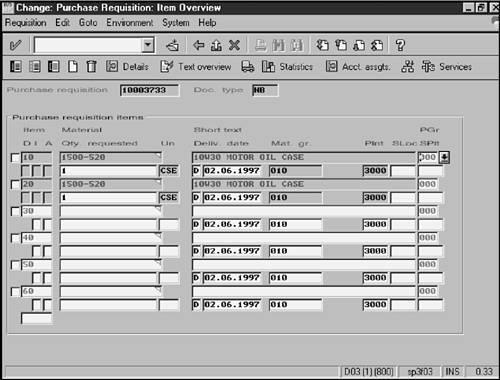
Caution
Similar Screens The Change: Purchase Requisition screen is almost identical to the Display Purchase Requisition screen.
..................Content has been hidden....................
You can't read the all page of ebook, please click here login for view all page.
