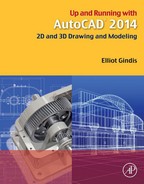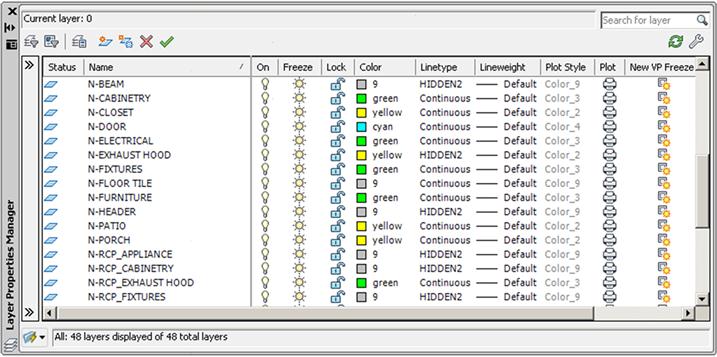Spotlight On: Architecture
AutoCAD is the undisputed CAD software of choice among most architects, and indeed the software finds its widest application in architecture and related fields. Therefore, it makes sense to feature architecture in our first Spotlight On feature.
Architecture is the art and science of designing and constructing buildings and other physical structures for human shelter or use. It is a far-reaching field that encompasses not only construction and layout of structures but also some civil engineering, landscape design, interior design, and project management.
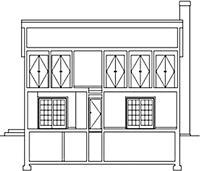
Figure 1
Architects are often described as a cross between engineers and artists. They not only need extensive knowledge of statics, strength of materials, construction methods, and codes but also artistic flair and well-developed aesthetics. Although architects often work with specialists to complete projects, many are well versed in electrical, plumbing, HVAC, landscape, and lighting design. Add to that the necessary ability to manage projects and deal with clients as well as financial and legal matters, and one can see that architecture is a demanding and multifaceted profession.
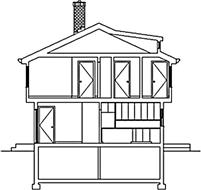
Figure 2
It is also not necessarily an easy profession in which to get started. In the United States, a student needs to complete a Bachelor of Architecture followed by a Masters of Architecture degree. Depending on individual programs and how they are structured, this can take anywhere from five to seven years. The student then has to gain work experience, often while earning a relatively low salary, before being eligible to sit for the Architect Registration Examination (ARE), to be licensed in the state of his or her residence. While earnings for partners and senior architects can be substantial, it does take quite a while to get established and build a reputation and client base.
Virtually all architects today have switched to computer-aided drafting, and a group of CAD drafters is a common site in most offices. Drafting is time consuming, so most senior architects focus on bringing in new business and creating top-level concepts and designs, leaving the details and drafting to junior architects and CAD designers (sometimes the same person). This works out well, as junior architects have an opportunity to learn by doing actual, useful work while “learning the ropes” of the business. Acquiring cutting-edge AutoCAD skills is therefore a great way to get your foot in the door of the profession.
As of early 2013, the architecture profession is still in a decline due to the overall downturn in the housing market of recent years. Because of lack of demand, construction, and in turn, new design work, architects have seen many of their clients cancel or postpone nonessential work. With an upturn in the economy and the eventual rebound of the housing and real estate market, this should all improve in the coming years.
Despite the downturn, compensation for architects has remained steady or risen. According to the U.S. Department of Labor Statistics, in 2008, architects in the United States earned between $41,320 and $119,220 a year with a mean annual wage of $72,550 per year (in 2010). In 2009, the mean salary for a graduate with a Bachelor of Architecture degree was $41,012, and for a graduate with a Master of Architecture degree it was $47,263. Professional architects with 20 or more years of experience earn an average income of $100,723. Twenty percent of the experienced architects earn up to $142,200, according to industry surveys.
So how do architects use AutoCAD, and what can you expect? A typical medium-sized project, such as a residential home, features a set of plans that may include
![]() A-1 Site Plan: The property surrounding the structure.
A-1 Site Plan: The property surrounding the structure.
![]() A-2 Demo Plan: What needs to be demolished to make room for the new design, if applicable.
A-2 Demo Plan: What needs to be demolished to make room for the new design, if applicable.
![]() A-3 Construction Plan: The actual design, which may have multiple floors.
A-3 Construction Plan: The actual design, which may have multiple floors.
![]() A-4 RCP: The reflected ceiling plan, which may include lighting.
A-4 RCP: The reflected ceiling plan, which may include lighting.
![]() A-5 Electrical Plan: The outlets, switches, panels, and lighting, if not on the RCP or a separate plan.
A-5 Electrical Plan: The outlets, switches, panels, and lighting, if not on the RCP or a separate plan.
![]() A-6 Kitchen Elevations: Shows cabinets and appliances.
A-6 Kitchen Elevations: Shows cabinets and appliances.
![]() A-7 Bathroom Elevations: Shows bath, shower, sink, and other features.
A-7 Bathroom Elevations: Shows bath, shower, sink, and other features.
![]() A-8 Window and Door Schedule: Lists all doors and windows, as well as sizing, quantity, and the like.
A-8 Window and Door Schedule: Lists all doors and windows, as well as sizing, quantity, and the like.
![]() A-9 Cellar: Shows basement or cellar plan, if needed.
A-9 Cellar: Shows basement or cellar plan, if needed.
![]() A-10 Roof: Shows construction of roof beams, rafters, braces, joists, and other elements.
A-10 Roof: Shows construction of roof beams, rafters, braces, joists, and other elements.
![]() A-11 Wall Sections: Shows the various walls used and their internal structure.
A-11 Wall Sections: Shows the various walls used and their internal structure.
![]() GN-1 General Notes: Describes the overall job and any special instructions to the contractor.
GN-1 General Notes: Describes the overall job and any special instructions to the contractor.
![]() GN-2 Plumbing Riser Diagram: Describes flow of pipes and plumbing features.
GN-2 Plumbing Riser Diagram: Describes flow of pipes and plumbing features.
![]() S-1 Framing Plan: Describes the construction of the house frame.
S-1 Framing Plan: Describes the construction of the house frame.
![]() S-2 Structural Details: Additional details of design; may run multiple pages.
S-2 Structural Details: Additional details of design; may run multiple pages.
Extensive use of AIA layering, or an in-house system based on it, is employed, as seen in Figure 3. Figures 4 and 5 show some architectural details.
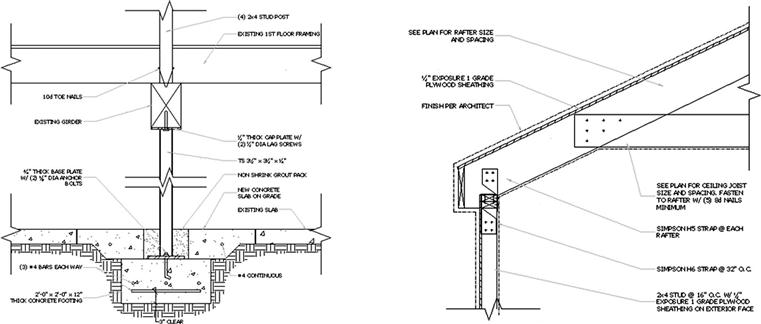
Figure 4 Architectural details. (Image courtesy of RM Architect, PC, www.rma-nyc.com.)
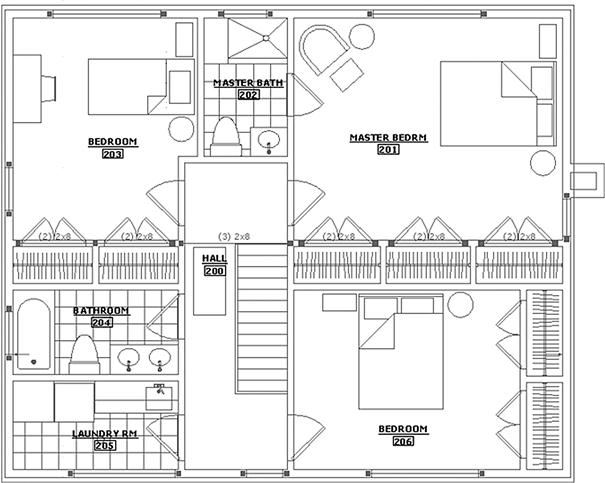
Figure 5 Residential architectural floor plan. (Image courtesy of RM Architect, PC, www.rma-nyc.com.)
You should also expect to see extensive use of advanced Level 1 and Level 2 concepts, such as
![]() Xrefs (Chapter 17): The main plan is externally referenced to the electrical and RCP plans.
Xrefs (Chapter 17): The main plan is externally referenced to the electrical and RCP plans.
![]() Paper Space (Chapter 10): Each of the plans is a separate layout tab.
Paper Space (Chapter 10): Each of the plans is a separate layout tab.
![]() Attributes (Chapter 18): Found in the title block, door and window schedules, and other elements.
Attributes (Chapter 18): Found in the title block, door and window schedules, and other elements.
Architectural drafting is a demanding and skill-intensive endeavor. Many jobs are started with a survey of existing structures, if any exist. If the project calls for a brand-new building, not a renovation, then only a site plan is needed and the design may be created right away. Typically, a building core is laid out (which then becomes the Xref), and the architect then works on designing the internal details of the building. When the overall design is set, other systems are added, such as electrical, plumbing, HVAC, security, fire protection, mechanical, and much more. Corporate and commercial jobs are typically more involved than residential ones, and some of the previously mentioned subsystems are applicable mostly to those. Finally, extensive construction notes, details, and schedules need to be developed. The final document set may feature 20–30 sheets or more.
Several factors make architectural drafting challenging:
![]() A complex building design may use virtually all of AutoCAD’s tools and concepts; you need to be well versed in all of them. This means mastering every topic in Levels 1 and 2 of this book.
A complex building design may use virtually all of AutoCAD’s tools and concepts; you need to be well versed in all of them. This means mastering every topic in Levels 1 and 2 of this book.
![]() There is a need for extreme accuracy, as the original design plans of the building structure are the anchor for the rest of the design. Mistakes made early on come back to haunt you.
There is a need for extreme accuracy, as the original design plans of the building structure are the anchor for the rest of the design. Mistakes made early on come back to haunt you.
![]() There is rarely a luxury of excess time. Architects bid on a job and must work within a set budget. A slow draftsperson that is not proficient (or efficient) takes too long to create the drawings and diminishes profits. Working quickly and accurately is a must. Rarely do you learn the basics and are you allowed to mature “on the job” anymore; it is just too expensive for a small architecture office.
There is rarely a luxury of excess time. Architects bid on a job and must work within a set budget. A slow draftsperson that is not proficient (or efficient) takes too long to create the drawings and diminishes profits. Working quickly and accurately is a must. Rarely do you learn the basics and are you allowed to mature “on the job” anymore; it is just too expensive for a small architecture office.
In spite of these challenges, or maybe because of them, architectural drafting is enjoyable and rewarding, especially if you are a new graduate and picking up knowledge in your profession along the way. Even if you just do nondesign drafting, the pay is good (salaries vary from $35,000 to $55,000 and up), and you acquire some frightening AutoCAD skills very quickly in this fast-paced environment. Most of today’s AutoCAD experts (including the author) can trace their roots to using AutoCAD in architecture; it is the cutting edge of computer-aided drafting.
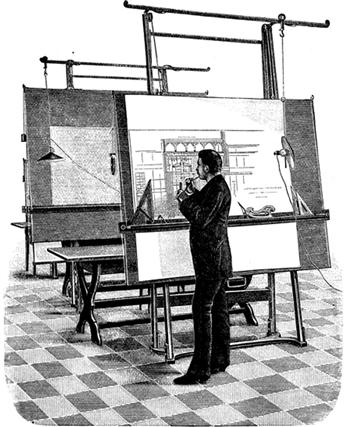
Figure 6