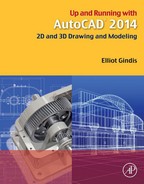File Extensions
Appendix C outlines a variety of AutoCAD and other commonly encountered software file extensions for student recognition and familiarity.
File extensions are the bane of the computer user’s existence. They number in the many hundreds (AutoCAD alone claims nearly 200), and even if you pare the list down to a useful few, it is still quite a collection. Here, we focus on those extensions that are important to an AutoCAD user, as chances are you will encounter most, if not all, of them while learning the software top to bottom. They are listed alphabetically (with explanations and descriptions) but grouped in categories to bring some order to the chaos and set priorities for what you really need to know and what you can just glance over. Following AutoCAD’s list is a further listing of extensions from other popular, often-used software, which you may find useful if you are not already familiar with most of them.
AutoCAD Primary Extensions
![]() .bak (backup file): A .bak is an AutoCAD backup file created and updated every time you save a drawing, provided that setting is turned on in the Options dialog box. The .bak file has the same name as the main .dwg file, generally sits right next to it, and can be easily renamed to a valid .dwg if the original .dwg is lost.
.bak (backup file): A .bak is an AutoCAD backup file created and updated every time you save a drawing, provided that setting is turned on in the Options dialog box. The .bak file has the same name as the main .dwg file, generally sits right next to it, and can be easily renamed to a valid .dwg if the original .dwg is lost.
![]() .dwf (design web format file): The .dwf is a format for viewing drawings online or with a .dwf viewer. The idea here is to share files with others who do not have AutoCAD in a way that enables them to look but not modify. If this sounds like Adobe .pdf, you are correct; .dwf is a competing format.
.dwf (design web format file): The .dwf is a format for viewing drawings online or with a .dwf viewer. The idea here is to share files with others who do not have AutoCAD in a way that enables them to look but not modify. If this sounds like Adobe .pdf, you are correct; .dwf is a competing format.
![]() .dwg (drawing file format): The .dwg is AutoCAD’s famous file extension for all drawing files. This format can be read by many of Autodesk’s other software products as well as by some competitors. The format itself changes somewhat from release to release, but these are internal programming changes and invisible to most users.
.dwg (drawing file format): The .dwg is AutoCAD’s famous file extension for all drawing files. This format can be read by many of Autodesk’s other software products as well as by some competitors. The format itself changes somewhat from release to release, but these are internal programming changes and invisible to most users.
![]() .dwt (drawing template): The .dwt is AutoCAD’s template format and is essentially a .dwg file. The idea is to not repeat setup steps from project to project but use this template. It is equivalent to just saving a completed project as a new job and erasing the contents.
.dwt (drawing template): The .dwt is AutoCAD’s template format and is essentially a .dwg file. The idea is to not repeat setup steps from project to project but use this template. It is equivalent to just saving a completed project as a new job and erasing the contents.
![]() .dxf (drawing exchange format): The .dxf is a universal file format developed to allow for smooth data exchange between competing CAD packages. If an AutoCAD drawing is saved to a .dxf file, it can be read by most other design software (in theory anyway). This, of course, is not always the case, and some CAD packages open .dwg files anyway without this step, but the .dxf remains an important tool for collaboration. The .dxf is similar in principle and intent to IGES and STEP for those readers who may have worked with solid modeling software and understand what those acronyms mean.
.dxf (drawing exchange format): The .dxf is a universal file format developed to allow for smooth data exchange between competing CAD packages. If an AutoCAD drawing is saved to a .dxf file, it can be read by most other design software (in theory anyway). This, of course, is not always the case, and some CAD packages open .dwg files anyway without this step, but the .dxf remains an important tool for collaboration. The .dxf is similar in principle and intent to IGES and STEP for those readers who may have worked with solid modeling software and understand what those acronyms mean.
AutoCAD Secondary Extensions
![]() .ac$: A temporary file generated if AutoCAD crashes; it can be deleted if AutoCAD is not running.
.ac$: A temporary file generated if AutoCAD crashes; it can be deleted if AutoCAD is not running.
![]() .ctb: This color table file is created when pen settings and thicknesses are set (Chapter 19 topic).
.ctb: This color table file is created when pen settings and thicknesses are set (Chapter 19 topic).
![]() .cui: This customizable user interface file is for changes to menus and toolbars (Chapter 14 topic).
.cui: This customizable user interface file is for changes to menus and toolbars (Chapter 14 topic).
![]() .err: This error file is generated upon an AutoCAD crash. You can delete it.
.err: This error file is generated upon an AutoCAD crash. You can delete it.
![]() .las: This layer states file can be imported and exported (Chapter 12 topic).
.las: This layer states file can be imported and exported (Chapter 12 topic).
![]() .lin: This linetype definition file can be modified and expanded (see Appendix D).
.lin: This linetype definition file can be modified and expanded (see Appendix D).
![]() .lsp: This LISP file is a relatively simple language used to modify, customize, and automate AutoCAD to effectively expand its abilities.
.lsp: This LISP file is a relatively simple language used to modify, customize, and automate AutoCAD to effectively expand its abilities.
![]() .pat: This hatch definition file can be modified and expanded (see Appendix D).
.pat: This hatch definition file can be modified and expanded (see Appendix D).
![]() .pgp: This program parameters file contains the customizable command shortcuts (Chapter 14 topic).
.pgp: This program parameters file contains the customizable command shortcuts (Chapter 14 topic).
![]() .scr: This script file is used for automation (mentioned in Chapter 12).
.scr: This script file is used for automation (mentioned in Chapter 12).
![]() .sv$: This is another temporary file for the AutoSave feature. It appears if AutoSave is on and remains in the event of a crash. It can be then renamed to .dwg or deleted.
.sv$: This is another temporary file for the AutoSave feature. It appears if AutoSave is on and remains in the event of a crash. It can be then renamed to .dwg or deleted.
Miscellaneous Software Extensions
These extensions are for software and formats likely to be encountered daily or at least occasionally by AutoCAD users and are always good to know. Some extensions can be found in AutoCAD as export/import choices.
![]() .bmp: Bitmap, a type of image file format that, like .jpg, uses pixels.
.bmp: Bitmap, a type of image file format that, like .jpg, uses pixels.
![]() .dgn: The MicroStation file extension. This competitor to AutoCAD can open native .dwg files. Appendix B discusses this software.
.dgn: The MicroStation file extension. This competitor to AutoCAD can open native .dwg files. Appendix B discusses this software.
![]() .eps: Encapsulated PostScript file.
.eps: Encapsulated PostScript file.
![]() .jpg: The .jpeg (joint photographic experts group) is a commonly used method (algorithm) of compression for photographic images. It is also a file format (discussed in Chapter 16).
.jpg: The .jpeg (joint photographic experts group) is a commonly used method (algorithm) of compression for photographic images. It is also a file format (discussed in Chapter 16).
![]() .pdf: The famous Adobe Acrobat file extension. You can print any AutoCAD drawing to a .pdf assuming Acrobat is installed. It’s one of the few extensions to become a verb, as in: “can you PDF that?”
.pdf: The famous Adobe Acrobat file extension. You can print any AutoCAD drawing to a .pdf assuming Acrobat is installed. It’s one of the few extensions to become a verb, as in: “can you PDF that?”
![]() .ppt: MS PowerPoint file extension.
.ppt: MS PowerPoint file extension.
![]() .psd: The famous Photoshop file extension. The software itself became a verb.
.psd: The famous Photoshop file extension. The software itself became a verb.
![]() .vsd: MS Visio drawing file extension. Visio is a simple and popular “drag and drop style” CAD package for electrical engineering schematics and flowcharts, among other applications. It accepts AutoCAD files.
.vsd: MS Visio drawing file extension. Visio is a simple and popular “drag and drop style” CAD package for electrical engineering schematics and flowcharts, among other applications. It accepts AutoCAD files.
This list is by no means complete, but it covers many of the applications discussed in Chapter 16.