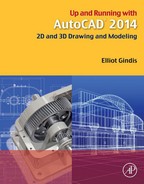AutoCAD Humor, Oddities, Quirks, and Easter Eggs
Real AutoCAD Users
![]() Have been doing AutoCAD for six or more years.
Have been doing AutoCAD for six or more years.
![]() Never bother to keep .bak files.
Never bother to keep .bak files.
![]() Have a graphics card that can support two monitors.
Have a graphics card that can support two monitors.
![]() Get real pissed when someone else uses their machine just to “look around.”
Get real pissed when someone else uses their machine just to “look around.”
![]() Know how to edit an AutoLISP file.
Know how to edit an AutoLISP file.
![]() Wonder why Autodesk gives you so much worthless stuff with a software upgrade.
Wonder why Autodesk gives you so much worthless stuff with a software upgrade.
![]() Wonder why Autodesk charges so much for an upgrade, and then AutoCAD gets pirated.
Wonder why Autodesk charges so much for an upgrade, and then AutoCAD gets pirated.
![]() Maintain at least three older versions of AutoCAD on their system.
Maintain at least three older versions of AutoCAD on their system.
![]() Never ask for the newest copy of AutoCAD—they already have it.
Never ask for the newest copy of AutoCAD—they already have it.
![]() Have a subscription to Cadalyst.
Have a subscription to Cadalyst.
![]() Do not really bother to read Cadalyst.
Do not really bother to read Cadalyst.
![]() Could write an article that could go in Cadalyst.
Could write an article that could go in Cadalyst.
![]() Do not have friends that run AutoCAD on a Mac.
Do not have friends that run AutoCAD on a Mac.
![]() Are not concerned with losing a drawing.
Are not concerned with losing a drawing.
![]() Use the purge command about 60 times in a drawing.
Use the purge command about 60 times in a drawing.
![]() Have drawn a picture of at least one of the following:
Have drawn a picture of at least one of the following:
![]() Their dream house with their dream car parked in the drive.
Their dream house with their dream car parked in the drive.
![]() Like to waste time, such as like typing ZOOM, E twice in a very large drawing.
Like to waste time, such as like typing ZOOM, E twice in a very large drawing.
![]() Can talk on the phone and draw at the same time.
Can talk on the phone and draw at the same time.
![]() Drink lots of liquid while drawing.
Drink lots of liquid while drawing.
![]() Get some exercise while at work.
Get some exercise while at work.
![]() Are not afraid to eat while drawing.
Are not afraid to eat while drawing.
![]() Can leave the room while plotting.
Can leave the room while plotting.
![]() Do not care that the work system is on 24 hours a day; it is not their machine.
Do not care that the work system is on 24 hours a day; it is not their machine.
![]() Do not really like the system they run AutoCAD on; they are sure there is a better one.
Do not really like the system they run AutoCAD on; they are sure there is a better one.
![]() Would be damn lucky if they got the system they have at work, for their home.
Would be damn lucky if they got the system they have at work, for their home.
![]() Always complain that AutoCAD on their system is too slow.
Always complain that AutoCAD on their system is too slow.
![]() Work in the dark with their AutoCAD screen color set as black.
Work in the dark with their AutoCAD screen color set as black.
![]() Get pissed when someone turns on the light.
Get pissed when someone turns on the light.
![]() Get real pissed when people say, “How can you work in the dark like this?”
Get real pissed when people say, “How can you work in the dark like this?”
The AutoCAD Monkey Joke that Never Goes Away
A tourist walked into a pet shop and was looking at the animals on display. While he was there, another customer walked in and said to the shopkeeper, “I’ll have an AutoCAD monkey, please.” The shopkeeper nodded, went over to a cage at the side of the shop and took out a monkey. He fitted a collar and leash, and handed it to the customer, saying, “That’ll be $5000.” The customer paid and walked out with his monkey.
Startled, the tourist went over to the shopkeeper and said, “That was a very expensive monkey. Most of them are only a few hundred dollars. Why did that one cost so much?”
The shopkeeper answered, “Ah, that monkey can draw in AutoCAD—very fast, clear layouts, no mistakes, well worth the money.”
The tourist looked at a monkey in another cage. “That one’s even more expensive! $10,000! What does it do?”
“Oh, that one’s a design monkey; it can design systems, layout projects, mark up drawings, write specifications, some even calculate. All the really useful stuff,” said the shopkeeper.
The tourist looked around for a little longer and saw a third monkey in its own cage. The price tag around its neck read $50,000. He gasped to the shopkeeper, “That one costs more than all the others put together! What on earth does it do?” The shopkeeper replied, “Well, I haven’t actually seen it do anything, but it says it’s an engineer.”
Oddities and Quirks
![]() AutoCAD has an oops command; try it to see what it does.
AutoCAD has an oops command; try it to see what it does.
![]() AutoCAD had an end command. It used to shut down your drawing, even if you meant that as an OSNAP command and just forgot to type in line and press Enter first. End has been permanently discontinued for obvious reasons.
AutoCAD had an end command. It used to shut down your drawing, even if you meant that as an OSNAP command and just forgot to type in line and press Enter first. End has been permanently discontinued for obvious reasons.
![]() AutoCAD has a battman command. It has nothing to do with the caped crusader and everything to do with the block attribute manager (similar to the enhanced attribute manager of Chapter 18).
AutoCAD has a battman command. It has nothing to do with the caped crusader and everything to do with the block attribute manager (similar to the enhanced attribute manager of Chapter 18).
Easter Eggs
Easter eggs are surprises that one can find in software, hence, the analogy to the Easter egg hunt. These surprises can be anything from a silly message to an entire video game buried in the code. To find and activate Easter eggs you really just have to be told how, as the complex combination of keys that need to be pressed in correct sequence is just too much for a random guess. Why are they in there? Just for fun is the simple answer. Also, because programmers can get away with it; even a medium-size application has millions of lines of code in which to hide the much smaller Easter eggs. AutoCAD has its own share of them that are well documented.
Here is a known AutoCAD 2008 Easter egg, which reveals a credit roll of the design team’s names:
1. On the AutoCAD command line start the Sun Properties by typing in sunproperties.
2. Click on the magnifying glass in Sky Properties.
3. Change the date to 3/23/2007 (the date AutoCAD 2008 was released) via the pop-up calendar. Press Enter to set it.
5. Press the Home key on your keyboard (this sets you to midnight).
6. With the Ctrl key down, press the down arrow twice on your keyboard.
There are other Easter eggs in virtually all releases of AutoCAD. The more you look, the more you find.