Alternative Representations
Not all keyboards provide all the symbols used for the logical operators, so the C++ Standard provides alternative representations, as shown in Table 6.3. The identifiers and, or, and not are C++ reserved words, meaning that you can’t use them as names for variables and so on. They are not considered keywords because they are alternative representations of existing language features. Incidentally, these are not reserved words in C, but a C program can use them as operators, provided that the program includes the iso646.h header file. C++ does not require using a header file.
Table 6.3. Logical Operators: Alternative Representations

The cctype Library of Character Functions
C++ has inherited from C a handy package of character-related functions, prototyped in the cctype header file (ctype.h, in the older style), that simplify such tasks as determining whether a character is an uppercase letter or a digit or punctuation. For example, the isalpha(ch) function returns a nonzero value if ch is a letter and a zero value otherwise. Similarly, the ispunct(ch) function returns a true value only if ch is a punctuation character, such as a comma or period. (These functions have return type int rather than bool, but the usual bool conversions allow you to treat them as type bool.)
Using these functions is more convenient than using the AND and OR operators. For example, here’s how you might use AND and OR to test whether a character ch is an alphabetic character:
if ((ch >= 'a' && ch <= 'z') || (ch >= 'A' && ch <= 'Z'))
Compare that to using isalpha():
if (isalpha(ch))
Not only is isalpha() easier to use, it is more general. The AND/OR form assumes that character codes for A through Z are in sequence, with no other characters having codes in that range. This assumption is true for ASCII codes, but it isn’t always true in general.
Listing 6.8 demonstrates some functions from the cctype family. In particular, it uses isalpha(), which tests for alphabetic characters; isdigits(), which tests for digit characters, such as 3; isspace(), which tests for whitespace characters, such as newlines, spaces, and tabs; and ispunct(), which tests for punctuation characters. The program also reviews the if else if structure and using a while loop with cin.get(char).
// cctypes.cpp -- using the ctype.h library
#include <iostream>
#include <cctype> // prototypes for character functions
int main()
{
using namespace std;
cout << "Enter text for analysis, and type @"
" to terminate input.
";
char ch;
int whitespace = 0;
int digits = 0;
int chars = 0;
int punct = 0;
int others = 0;
cin.get(ch); // get first character
while (ch != '@') // test for sentinel
{
if(isalpha(ch)) // is it an alphabetic character?
chars++;
else if(isspace(ch)) // is it a whitespace character?
whitespace++;
else if(isdigit(ch)) // is it a digit?
digits++;
else if(ispunct(ch)) // is it punctuation?
punct++;
else
others++;
cin.get(ch); // get next character
}
cout << chars << " letters, "
<< whitespace << " whitespace, "
<< digits << " digits, "
<< punct << " punctuations, "
<< others << " others.
";
return 0;
}
Here is a sample run of the program in Listing 6.8 (note that the whitespace count includes newlines):
Enter text for analysis, and type @ to terminate input.
AdrenalVision International producer Adrienne Vismonger
announced production of their new 3-D film, a remake of
"My Dinner with Andre," scheduled for 2013. "Wait until
you see the the new scene with an enraged Collossipede!"@
177 letters, 33 whitespace, 5 digits, 9 punctuations, 0 others.
Table 6.4 summarizes the functions available in the cctype package. Some systems may lack some of these functions or have additional ones.
Table 6.4. The cctype Character Functions
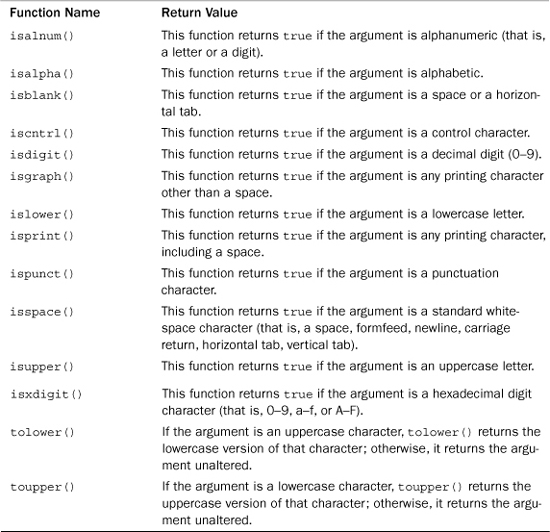
The ?: Operator
C++ has an operator that can often be used instead of the if else statement. This operator is called the conditional operator, written ?:, and, for you trivia buffs, it is the only C++ operator that requires three operands. The general form looks like this:
expression1 ? expression2 : expression3
If expression1 is true, then the value of the whole conditional expression is the value of expression2. Otherwise, the value of the whole expression is the value of expression3. Here are two examples that show how the operator works:
5 > 3 ? 10 : 12 // 5 > 3 is true, so expression value is 10
3 == 9? 25 : 18 // 3 == 9 is false, so expression value is 18
We can paraphrase the first example this way: If 5 is greater than 3, the expression evaluates to 10; otherwise, it evaluates to 12. In real programming situations, of course, the expressions would involve variables.
Listing 6.9 uses the conditional operator to determine the larger of two values.
// condit.cpp -- using the conditional operator
#include <iostream>
int main()
{
using namespace std;
int a, b;
cout << "Enter two integers: ";
cin >> a >> b;
cout << "The larger of " << a << " and " << b;
int c = a > b ? a : b; // c = a if a > b, else c = b
cout << " is " << c << endl;
return 0;
}
Here is a sample run of the program in Listing 6.9:
Enter two integers: 25 28
The larger of 25 and 28 is 28
The key part of the program is this statement:
int c = a > b ? a : b;
It produces the same result as the following statements:
int c;
if (a > b)
c = a;
else
c = b;
Compared to the if else sequence, the conditional operator is more concise but, at first glance, less obvious. One difference between the two approaches is that the conditional operator produces an expression and hence a single value that can be assigned or be incorporated into a larger expression, as the program in Listing 6.9 does when it assigns the value of the conditional expression to the variable c. The conditional operator’s concise form, unusual syntax, and overall weird appearance make it a great favorite among programmers who appreciate those qualities. One favorite trick for the reprehensible goal of concealing the purpose of code is to nest conditional expressions within one another, as the following mild example shows:
const char x[2] [20] = {"Jason ","at your service
"};
const char * y = "Quillstone ";
for (int i = 0; i < 3; i++)
cout << ((i < 2)? !i ? x [i] : y : x[1]);
This is merely an obscure (but, by no means maximally obscure) way to print the three strings in the following order:
Jason Quillstone at your service
In terms of readability, the conditional operator is best suited for simple relationships and simple expression values:
x = (x > y) ? x : y;
If the code becomes more involved, it can probably be expressed more clearly as an if else statement.
The switch Statement
Suppose you create a screen menu that asks the user to select one of five choices—for example, Cheap, Moderate, Expensive, Extravagant, and Excessive. You can extend an if else if else sequence to handle five alternatives, but the C++ switch statement more easily handles selecting a choice from an extended list. Here’s the general form for a switch statement:
switch (integer-expression)
{
case label1 : statement(s)
case label2 : statement(s)
...
default : statement(s)
}
A C++ switch statement acts as a routing device that tells the computer which line of code to execute next. On reaching a switch statement, a program jumps to the line labeled with the value corresponding to the value of integer-expression. For example, if integer-expression has the value 4, the program goes to the line that has a case 4: label. The value integer-expression, as the name suggests, must be an expression that reduces to an integer value. Also each label must be an integer constant expression. Most often, labels are simple int or char constants, such as 1 or 'q', or enumerators. If integer-expression doesn’t match any of the labels, the program jumps to the line labeled default. The default label is optional. If you omit it and there is no match, the program jumps to the next statement following the switch (see Figure 6.3).
Figure 6.3. The structure of switch statements.
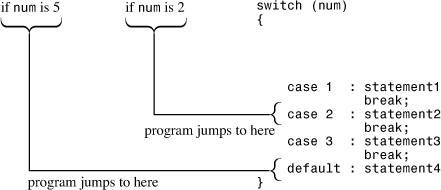
The switch statement is different from similar statements in languages such as Pascal in a very important way. Each C++ case label functions only as a line label, not as a boundary between choices. That is, after a program jumps to a particular line in a switch, it then sequentially executes all the statements following that line in the switch unless you explicitly direct it otherwise. Execution does not automatically stop at the next case. To make execution stop at the end of a particular group of statements, you must use the break statement. This causes execution to jump to the statement following the switch.
Listing 6.10 shows how to use switch and break together to implement a simple menu for executives. The program uses a showmenu() function to display a set of choices. A switch statement then selects an action based on the user’s response.
Some hardware/operating system combinations treat the a escape sequence (used in case 1 in Listing 6.10) as silent.
// switch.cpp -- using the switch statement
#include <iostream>
using namespace std;
void showmenu(); // function prototypes
void report();
void comfort();
int main()
{
showmenu();
int choice;
cin >> choice;
while (choice != 5)
{
switch(choice)
{
case 1 : cout << "a
";
break;
case 2 : report();
break;
case 3 : cout << "The boss was in all day.
";
break;
case 4 : comfort();
break;
default : cout << "That's not a choice.
";
}
showmenu();
cin >> choice;
}
cout << "Bye!
";
return 0;
}
void showmenu()
{
cout << "Please enter 1, 2, 3, 4, or 5:
"
"1) alarm 2) report
"
"3) alibi 4) comfort
"
"5) quit
";
}
void report()
{
cout << "It's been an excellent week for business.
"
"Sales are up 120%. Expenses are down 35%.
";
}
void comfort()
{
cout << "Your employees think you are the finest CEO
"
"in the industry. The board of directors think
"
"you are the finest CEO in the industry.
";
}
Here is a sample run of the executive menu program in Listing 6.10:
Please enter 1, 2, 3, 4, or 5:
1) alarm 2) report
3) alibi 4) comfort
5) quit
4
Your employees think you are the finest CEO
in the industry. The board of directors think
you are the finest CEO in the industry.
Please enter 1, 2, 3, 4, or 5:
1) alarm 2) report
3) alibi 4) comfort
5) quit
2
It's been an excellent week for business.
Sales are up 120%. Expenses are down 35%.
Please enter 1, 2, 3, 4, or 5:
1) alarm 2) report
3) alibi 4) comfort
5) quit
6
That's not a choice.
Please enter 1, 2, 3, 4, or 5:
1) alarm 2) report
3) alibi 4) comfort
5) quit
5
Bye!
The while loop terminates when the user enters 5. Entering 1 through 4 activates the corresponding choice from the switch list, and entering 6 triggers the default statements.
Note that input has to be an integer for this program to work correctly. If, for example, you enter a letter, the input statement will fail, and the loop will cycle endlessly until you kill the program. To deal with those who don’t follow instructions, it’s better to use character input.
As noted earlier, this program needs the break statements to confine execution to a particular portion of a switch statement. To see that this is so, you can remove the break statements from Listing 6.10 and see how it works afterward. You’ll find, for example, that entering 2 causes the program to execute all the statements associated with case labels 2, 3, 4, and the default. C++ works this way because that sort of behavior can be useful. For one thing, it makes it simple to use multiple labels. For example, suppose you rewrote Listing 6.10 using characters instead of integers as menu choices and switch labels. In that case, you could use both an uppercase and a lowercase label for the same statements:
char choice;
cin >> choice;
while (choice != 'Q' && choice != 'q')
{
switch(choice)
{
case 'a':
case 'A': cout << "a
";
break;
case 'r':
case 'R': report();
break;
case 'l':
case 'L': cout << "The boss was in all day.
";
break;
case 'c':
case 'C': comfort();
break;
default : cout << "That's not a choice.
";
}
showmenu();
cin >> choice;
}
Because there is no break immediately following case 'a', program execution passes on to the next line, which is the statement following case 'A'.
