Working with Strings
So far, you’ve learned that you can create string objects in a variety of ways, display the contents of a string object, read data into a string object, append to a string object, assign to a string object, and concatenate two string objects. What else can you do?
You can compare strings. All six relational operators are overloaded for string objects, with one object being considered less than another if it occurs earlier in the machine collating sequence. If the machine collating sequence is the ASCII code, that implies that digits are less than uppercase characters and uppercase characters are less than lowercase characters. Each relational operator is overloaded three ways so that you can compare a string object with another string object, compare a string object with a C-style string, and compare a C-style string with a string object:
string snake1("cobra");
string snake2("coral");
char snake3[20] = "anaconda";
if (snake1 < snake 2) // operator<(const string &, const string &)
...
if (snake1 == snake3) // operator==(const string &, const char *)
...
if (snake3 != snake2) // operator!=(const char *, const string &)
...
You can determine the size of a string. Both the size() and length() member functions return the number of characters in a string:
if (snake1.length() == snake2.size())
cout << "Both strings have the same length.
"
Why two functions that do the same thing? The length() member comes from earlier versions of the string class, and size() was added for STL compatibility.
You can search a string for a given substring or character in a variety of ways. Table 16.2 provides a short description of four variations of a find() method. Recall that string::npos is the maximum possible number of characters in a string, typically the largest unsigned int or unsigned long value.
Table 16.2. The Overloaded find() Method
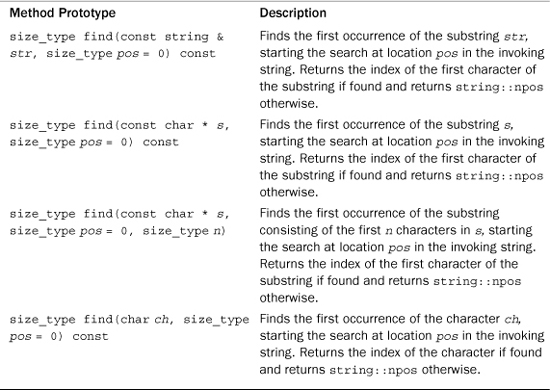
The string library also provides the related methods rfind(), find_first_of(), find_last_of(), find_first_not_of(), and find_last_not_of(), each with the same set of overloaded function signatures as the find() method. The rfind() method finds the last occurrence of a substring or character. The find_first_of() method finds the first occurrence in the invoking string of any of the characters in the argument. For example, the following statement would return the location of the r in "cobra" (that is, the index 3) because that’s the first occurrence of any of the letters in "hark" in "cobra":
int where = snake1.find_first_of("hark");
The find_last_of() method works the same, except it finds the last occurrence. Thus, the following statement would return the location of the a in "cobra":
int where = snake1.last_first_of("hark");
The find_first_not_of() method finds the first character in the invoking string that is not a character in the argument. So the following would return the location of the c in cobra because c is not found in hark:
int where = snake1.find_first_not_of("hark");
(You’ll learn about find_last_not_of() in an exercise at the end of this chapter.)
There are many more methods, but these are enough to put together a sample program that’s a graphically impaired version of the word game Hangman. The game stores a list of words in an array of string objects, picks a word at random, and lets you guess letters in the word. Six wrong guesses, and you lose. The program uses the find() function to check your guesses and the += operator to build a string object to keep track of your wrong guesses. To keep track of your good guesses, the program creates a word the same length as the mystery word but consisting of hyphens. The hyphens are then replaced by correct guesses. Listing 16.3 shows the program.
// hangman.cpp -- some string methods
#include <iostream>
#include <string>
#include <cstdlib>
#include <ctime>
#include <cctype>
using std::string;
const int NUM = 26;
const string wordlist[NUM] = {"apiary", "beetle", "cereal",
"danger", "ensign", "florid", "garage", "health", "insult",
"jackal", "keeper", "loaner", "manage", "nonce", "onset",
"plaid", "quilt", "remote", "stolid", "train", "useful",
"valid", "whence", "xenon", "yearn", "zippy"};
int main()
{
using std::cout;
using std::cin;
using std::tolower;
using std::endl;
std::srand(std::time(0));
char play;
cout << "Will you play a word game? <y/n> ";
cin >> play;
play = tolower(play);
while (play == 'y')
{
string target = wordlist[std::rand() % NUM];
int length = target.length();
string attempt(length, '-'),
string badchars;
int guesses = 6;
cout << "Guess my secret word. It has " << length
<< " letters, and you guess
"
<< "one letter at a time. You get " << guesses
<< " wrong guesses.
";
cout << "Your word: " << attempt << endl;
while (guesses > 0 && attempt != target)
{
char letter;
cout << "Guess a letter: ";
cin >> letter;
if (badchars.find(letter) != string::npos
|| attempt.find(letter) != string::npos)
{
cout << "You already guessed that. Try again.
";
continue;
}
int loc = target.find(letter);
if (loc == string::npos)
{
cout << "Oh, bad guess!
";
--guesses;
badchars += letter; // add to string
}
else
{
cout << "Good guess!
";
attempt[loc]=letter;
// check if letter appears again
loc = target.find(letter, loc + 1);
while (loc != string::npos)
{
attempt[loc]=letter;
loc = target.find(letter, loc + 1);
}
}
cout << "Your word: " << attempt << endl;
if (attempt != target)
{
if (badchars.length() > 0)
cout << "Bad choices: " << badchars << endl;
cout << guesses << " bad guesses left
";
}
}
if (guesses > 0)
cout << "That's right!
";
else
cout << "Sorry, the word is " << target << ".
";
cout << "Will you play another? <y/n> ";
cin >> play;
play = tolower(play);
}
cout << "Bye
";
return 0;
}
Here’s a sample run of the program in Listing 16.3:
Will you play a word game? <y/n> y
Guess my secret word. It has 6 letters, and you guess
one letter at a time. You get 6 wrong guesses.
Your word: ------
Guess a letter: e
Oh, bad guess!
Your word: ------
Bad choices: e
5 bad guesses left
Guess a letter: a
Good guess!
Your word: a--a--
Bad choices: e
5 bad guesses left
Guess a letter: t
Oh, bad guess!
Your word: a--a--
Bad choices: et
4 bad guesses left
Guess a letter: r
Good guess!
Your word: a--ar-
Bad choices: et
4 bad guesses left
Guess a letter: y
Good guess!
Your word: a--ary
Bad choices: et
4 bad guesses left
Guess a letter: i
Good guess!
Your word: a-iary
Bad choices: et
4 bad guesses left
Guess a letter: p
Good guess!
Your word: apiary
That's right!
Will you play another? <y/n> n
Bye
Program Notes
In Listing 16.3, the fact that the relational operators are overloaded lets you treat strings in the same fashion you would treat numeric variables:
while (guesses > 0 && attempt != target)
This is easier to follow than, say, using strcmp() with C-style strings.
The program uses find() to check whether a character was selected earlier; if it was already selected, it will be found in either the badchars string (bad guesses) or in the attempt string (good guesses):
if (badchars.find(letter) != string::npos
|| attempt.find(letter) != string::npos)
The npos variable is a static member of the string class. Its value, recall, is the maximum allowable number of characters for a string object. Therefore, because indexing begins at zero, it is one greater than the largest possible index and can be used to indicate failure to find a character or a string.
The program makes use of the fact that one of the overloaded versions of the += operator lets you append individual characters to a string:
badchars += letter; // append a char to a string object
The heart of the program begins by checking whether the chosen letter is in the mystery word:
int loc = target.find(letter);
If loc is a valid value, the letter can be placed in the corresponding location in the answer string:
attempt[loc]=letter;
However, a given letter might occur more than once in the mystery word, so the program has to keep checking. The program uses the optional second argument to find(), which specifies a starting place in the string from which to begin the search. Because the letter was found at location loc, the next search should begin at loc + 1. A while loop keeps the search going until no more occurrences of that character are found. Note that find() indicates failure if loc is after the end of the string:
// check if letter appears again
loc = target.find(letter, loc + 1);
while (loc != string::npos)
{
attempt[loc]=letter;
loc = target.find(letter, loc + 1);
}
