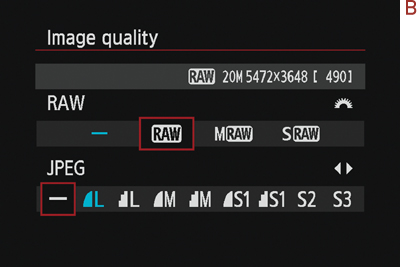2. Set Image Quality (RAW/JPEG)
With DSLR cameras, you have the ability to set your image quality to either the JPEG or RAW file format. While most people are familiar with JPEGs because they are the standard format for point-and-shoot cameras and smartphones, the RAW file format might not be as clear. As with most DSLRs, the default setting on your 6D is JPEG, but let’s talk about the differences between the two before you decide which one might work best for you.
JPEG (Joint Photographic Experts Group) is the most commonly used file format. Basically, it was developed to compress images down to more manageable file sizes. While RAW files can be large (beyond 40 MB in some cases), JPEGs are generally about 2 MB apiece, depending on the camera’s resolution. This means that you can capture more JPEG images than RAW images on a single memory card. Because they are smaller, they will also write to your card faster, allowing you to take many images in a row with ease. JPEGs also have adjustments made to them in-camera (usually contrast, saturation, and sharpness), so they sometimes look better than a RAW file at first glance. But this does come at a cost. By compressing an image into a smaller file size, you effectively lose a lot of data. This can limit your ability to edit the image using third-party software (Adobe’s Photoshop or Photoshop Lightroom, Apple’s Aperture).
RAW images, on the other hand, are completely uncompressed and full of data. Having all of this data available at your fingertips can allow you to make more drastic changes to your images during the editing process without losing any quality. The trade-off is that the file size can be quite large. This means that you can take fewer images per memory card, and the photography folder on your computer will take up more space.
Ultimately, you will need to make up your own mind based on your own needs. While most professional photographers prefer the RAW file format because it allows for more leeway when editing images, there are always exceptions. Many sports and wedding photographers instead opt for the JPEG file format because it allows them to capture more images in a sequence and to produce final images for their clients more quickly.
It is important to know that the options do not stop there. You can shoot not only JPEG or RAW, but also both. This gives you a smaller image that you can easily and quickly share with others (JPEG) as well as an uncompressed version of the image to edit down the line (RAW).
Setting the Image Quality
1. Turn on the camera.
2. Press the Menu button on the back of the camera.
3. Use the Multi-Controller to select the first menu tab on the left.
4. Select the first option, Image quality. Then press the Set button (A).
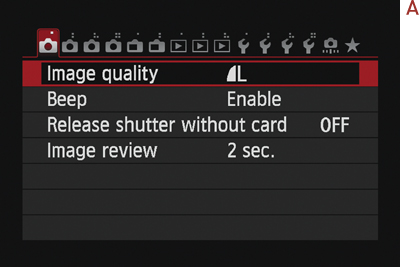
5. Use the Main dial to select a format.
6. Review your choice on the LCD by observing the information on the line just below the title (B).