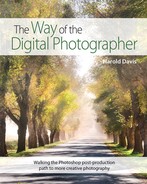Seeing is about light

Mission Dolores is one of the original Spanish missions in California, and the oldest church in San Francisco, although the Basilica was rebuilt following the 1906 earthquake.
As I explored Mission Dolores Basilica in San Francisco, I saw that inside the church light was coming from two sides. Beams of light were shining through the rows of pews to the right and were interacting with the shadows cast by the pews and the stronger light from the windows on the left. The shapes and lines intrigued me, so I got down on the ground to find the best angle to photograph this interesting lighting effect. As I framed the photograph, I decided to leave only enough of the pews in the upper-right corner so that the scene could be identified.
Of course, the photo was taken in color, so I carefully processed it that way at my computer. But the strong contrasts of the lights and darks were what made this composition work, so I converted the image to black and white to emphasize the image of the striking cross-lighting (see pages 167–173 for more about monochromatic processing of color photos).
170mm, five exposures with shutter speeds ranging from 1 second to 60 seconds at f/16 and ISO 200, tripod mounted; converted to monochrome using Photoshop and Nik Silver Efex 2.
One needs light to see, and one needs light to photograph. However obvious the thought, it is one with profound implications for every photographer.
Nothing can be seen—or photographed—in a lightless void. Objects emit light, or reflect light that is emitted elsewhere, and can then be observed and rendered photographically. Light shapes, caresses, and discloses the forms and contours of that which is being observed and photographed.
This can be put very simply: a digital photo captures light that is reflected or emitted by the subject, rather than the subject itself.
So we photograph light rather than the thing being lit.
Once you switch gears away from thinking about “things” and toward thinking about the light that is doing the actual rendering of the “thing” you begin to anticipate the possibilities in digital post-production. Let me explain.
When I observe light I see endless variations, but actually light can be broken down into a number of characteristics. The first and foremost characteristic is how bright a light source is.
Besides brightness, light has a number of other important qualities, including directionality (the direction from which it comes) and whether the light is hard—because it is direct—or soft—because it has been diffused and reflected. Light also has a warmth or coolness (technically, this is expressed as a white balance, or a color temperature on something known as the Kelvin temperature scale).
One of the most important properties of light is that it makes shadows.
So the next time you are looking at something, forget the actual objects you are seeing. Instead, observe the direction, warmth, and quality of light. Pay particular attention to the shadows that the light creates and to the edges between light and dark areas. Are there shapes or interesting lines created by light or shadows? And if you “frame” a photo with your fingers, how does your perception of the shapes change?
Now, shift your position. It could be just a step to the right or left. You don’t have to go far. How does this change your perception of light in the scene?
From the viewpoint of the digital photographer, as light creates subjects that can be photographed by illuminating them, and the shadows of these subjects, pixel-based shapes that can be manipulated are created in your digital files.
If you have observed light closely the way a painter does, you’ll begin to have some ideas about how light can be rendered in post-production to appear natural.

Within the Mission Dolores Basilica in San Francisco, the chiaroscuro illumination with its moody contrasts between light and dark got my full attention. I angled my camera to take the best advantage of the contrast between lights and darks and the contrast between the lines of light and the rest of the church interior.
42mm, six exposures with shutter speeds ranging from 1 second to 60 seconds, each exposure at f/18 and ISO 200, tripod mounted; exposures combined in Photoshop and then converted to monochrome using Photoshop and Nik Silver Efex Pro 2.
Here are some simple examples of effects that are easily possible in post-production:
![]() Fill lighting can be added to brighten the foreground of a composition.
Fill lighting can be added to brighten the foreground of a composition.
![]() Flower petals can be lightened to emulate translucency.
Flower petals can be lightened to emulate translucency.
![]() Lights can be lightened and darks darkened to enhance a chiaroscuro lighting effect.
Lights can be lightened and darks darkened to enhance a chiaroscuro lighting effect.
The goal of this first section of The Way of the Digital Photographer is to show you some simple Photoshop ways to improve the quality of the lighting in your digital photo by combining the vision of a digital painter with the skills of a photographer.
Meditation
Take time looking at something, and observe how light and shadow interact. Then, make a photo that is mainly about the light you observe, and not primarily about the objects that are reflecting or emitting light in the scene. For example, the photo on page 26 primarily shows the shadows created by cross-lighting within a church, and this abstract play of light and shadow is the subject of the image, with only a small portion of the photo devoted to the literal subject matter, the church pews.

High above New York City’s East River, I had to brace my camera and tripod against a strong wind. The vantage point was fantastic and I almost felt like I was in an eagle’s eyrie. However, the mass of the East River seemed overly dark and visually uninteresting. Processing this photo I enhanced the dark areas of the river by selectively overexposing the reflective lights, creating a festive and painterly effect.
24mm, 25 seconds at f/7.1 and ISO 200, tripod mounted.